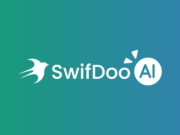Those who produce videos know the importance of visually attractive and high-quality content. They also know how difficult it is to produce these materials. As much as your video looks very good, most of the time, it is still necessary to make some adjustments to make everything perfect, and you will only achieve this through video editing.
With some techniques and software suited to your skills and needs, you can correct most of the problems found in a recorded video, such as lousy audio, harmful colors, and lack of lighting. And you can still create visually richer materials by inserting effects, filters, texts, etc.
But then, how to find the perfect program to edit videos with so many options on the market and so many different opinions? We searched for the most used video editing software, best evaluated by the critics, and we made a list with 10 of them, separated by level of knowledge.
Video plays an extremely important role in digital media. To create interesting videos, you need effective editing software. Depending on the purpose of use, test, and see which one suits your needs!
For Beginners in Video Editing

For those who are starting to edit their videos or want to do something basic, we recommend four video editing programs that will serve different operating systems:
Recommended for you: Corporate Video Content Crafting 101 – Video Marketing is Here to Stay so you Should Join the Move.
iMovie
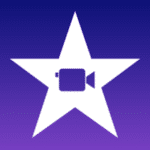
iMovie is a very simple tool, used to make edits when the video is not technically demanding. It works well on both Mac and Apple mobile devices. iMovie also allows you to cut, insert audio, simple text, and even some effects and transitions in your videos. Still, it also has limitations regarding the video formats supported on import and generated on export.
Although, unlike several other video editing programs, this tool does not offer as many options as professional editors. We feel that it adapts to most bloggers, YouTubers, and novice editors. Overall, it is a basic video editing program that may not yet be able to support the use on a large scale but can be edited at a satisfactory level.
Movavi

Movavi is an editor for novice users because it is very simple and straightforward. It also offers more advanced features in terms of editing and improving video. It provides a number of features for color adjustments, insertion of more complex effects, and more. Movavi is available for Windows and Mac, and although it is free for a trial period, it is much cheaper than other similar editing programs.
Openshot

For those who use the Linux operating system, Openshot is an excellent and never-miss-out option. Openshot is very intuitive and easy to use. It allows you to make simple edits, such as trimming, cropping, inserting photos and music, and adding effects. This program is entirely free, and if you want to try it, there is a version for Windows and also one for Mac. The advantage of the free Openshot video editing software is that it is easy to use, can be used with other open-source and has a pre-recorded preview system.
Videopad

Videopad is a very simple editor, suitable for those who do not want or do not need to make intense edits. It is very light and intuitive and can be ideal if your goal is just to make cuts, joins, and insert small effects. The editor is available for both Mac and PC and is free for a short trial period only.
For Intermediate Level in Video Editing

If you already have a little more familiarity with video editing or you will need more advanced adjustments in your videos, it may be time to abandon the basic programs and move on to a complete one. Check out three of these video editing programs:
You may like: Easy Steps to Repair Your Corrupted GoPro Video Files.
Camtasia

Camtasia is known as one of the most popular and powerful video editing programs among video producers. It has many useful and valuable tools, especially for users who need to produce educational video lessons and tutorials. The feature of screen capture is one of the main attractions of this program. Camtasia is available for PC and Mac. It has a free trial period, but then you have to pay to continue using it.
DaVinci Resolve

DaVinci Resolve remains one of the most advanced video editors on the list. Although it has many professional video features, its interfaces remain intuitive. Besides cutting and trimming the video, you can master the audio and correct the colors. You can use DaVinci Resolve to add 2D and 3D titles to your video. Features include advanced cutting, multi-camera editing, color correction, and audio mastering.
Wondershare Filmora

Despite Wondershare Filmora having an interface similar to that of Adobe Premiere, a professional program, Filmora is much simpler to use. The program can be called light, comfortable, suitable for beginners since it’s quite easy to use. If you just need to make the basic adjustment, it fits you perfectly. You can have it for cutting, inserting music, and other simple effects.
Anyone can learn to use this editing tool and achieve results that look amazing. This program is also free for a trial period. Then you have to pay to continue using it. It has everything it takes to make a high-quality video, but it doesn’t have the advanced features that some professional video editors look for.
For Advanced Level in Video Editing

Sometimes, you need the tools, techniques, and resources that cannot be found using the most common video editing programs. At this point, you will need to invest in professional software, which is able to meet all your demands with total quality. See three tips and choose yours.
You may also like: Depositphotos Review: Your One-Stop Solution for Royalty-Free Stock Photos & Videos.
Adobe Premiere

Adobe Premiere is a very popular video editing application. Add music (yours or the library’s included), transitions, and automatically correct color, and you are ready to share your video. It can be quite complicated to figure out at first, but with a little time-invested study, you will get used to its features, shortcuts, resources, and everything. Premiere can be used on both PC and Mac, but it is only free for 30 days.
Sony Vegas

Sony Vegas is another professional video editing program that offers tools and resources to help you create everything from simple videos to Hollywood-style productions. It can be tricky to understand as a robust and complete tool, but it will be pretty easy to use when you practice. Sony Vegas also offers 30 days free trial. The advantage of the free Sony Vegas video editing software is that it is suitable for serious professional work, and supports high-definition video files.
Final Cut

Final Cut is a professional tool, exclusive for Mac, that has several editing resources to make high-quality films. When compared to Premiere and Sony Vegas, Final Cut features a more intuitive and more straightforward interface. Final Cut is only free for 30 days. After that, it is necessary to purchase a license to continue using the video editor.
Bonus

Check out two other tools with different features and functions that can be interesting when editing your videos.
InVideo

The InVideo web editor includes a variety of tools to create intro videos for YouTube quickly and easily. Their best plus point is undoubtedly the large variety of templates that are ready to use. Additionally, there are lots of unique features such as masks, vector images, shapes, and stickers that surely help you expand your creative boundaries and improve the look of your video productions.
According to InVideo’s pricing page, premium users can access a 3 million-plus media library. However, the trial version allows users to view a 1 million-plus image and video collection. Given that this figure appears to contain pricey materials, free stock videos and photos are definitely to be InVideo’s strong point.
InVideo can save 90% of your time making a professional video so you can focus on your content and its impact. As per their stats, over 800K users from 150+ countries already used their platform to create videos in 75+ languages.
FlexClip

FlexClip is a cloud-based video editing and creating tool. The biggest advantage of it is that you don’t need to download and install any software on your computer because it works online. It has an intuitive and drag-and-drop interface, which allows even novice to make edits easily and quickly. You can use it to cut videos, convert formats, insert texts, add transitions, animations, and great effects.
Best of all, it provides a vast library of stock media choices. You can choose from over one million high-resolution and royalty-free images, video clips, and audio files. FlexClip appears as a good alternative when you don’t want to download any additional software.
Renderforest

Renderforest is another online option for those who are not familiar with video editing and want to do something cool. Through the website, you can choose a style, upload your images and videos, and generate complete and visually beautiful content. The only problem is that in the free version of the program, you are watermarked on everything.
Recommended for you: The Art of Moving Images: Video Content Take Over the Web.
Sum up

This article will show you that with the right video editing software, you can also produce professional videos, whatever your experience. Our list focuses on the most versatile video editing software we have found. Although each user has different needs, this guide will give you a good overview of what you can expect from each video editing software and how to get the most out of it.
Now that you know several programs to edit your videos. You just need to choose the one that best suits your reality and needs. Remember that there is no better or worse program, just different programs, created for people with different skills and needs.
What’s up? Do you have any tips on the programs we have listed? Have you used or used any of them? Then leave a comment with your impressions. And if you work with someone who is not here, comment too! We love to try new things.