Choosing between a laptop and a desktop can be like trying to pick between apples and oranges. Both have their sweet spots but cater to different tastes and needs. You might find yourself scratching your head, wondering which one will suit your lifestyle or work requirements better.
Did you know that despite the sleek appeal of laptops, desktops often offer a lower total cost of ownership? That’s right – while laptops charm with their portability, desktops win in the long-term cost-effectiveness race.
This article is set to guide you through the maze of advantages and disadvantages of laptops, desktops, and associated with both. We’ll lay out all the “laptop vs desktop” facts – plain and simple – so you can make an informed decision that aligns with your specific needs.
And trust us; making this choice doesn’t have to feel like rocket science! Ready for some clarity? Keep reading!
What is a Laptop?

A laptop is a small computer you can take anywhere. It’s perfect for folks on the move because of its high portability. This little machine lets you work at a cafe, in the park, or while traveling.
Unlike desktop computers that stay in one place, laptops let you carry your work and fun with you. They have everything built-in – screen, keyboard, battery power – making them ready to use anytime.
Plus, they’re designed for people who need to get things done no matter where they are.
These portable wonders come in various shapes and sizes; there’s definitely one out there that fits your style and needs perfectly. And oh, don’t forget about the battery life; it means no hunting for power outlets every few hours! So whether you’re crunching numbers or streaming movies under a starry sky, your trusty laptop has got you covered.
What is a Desktop Computer?
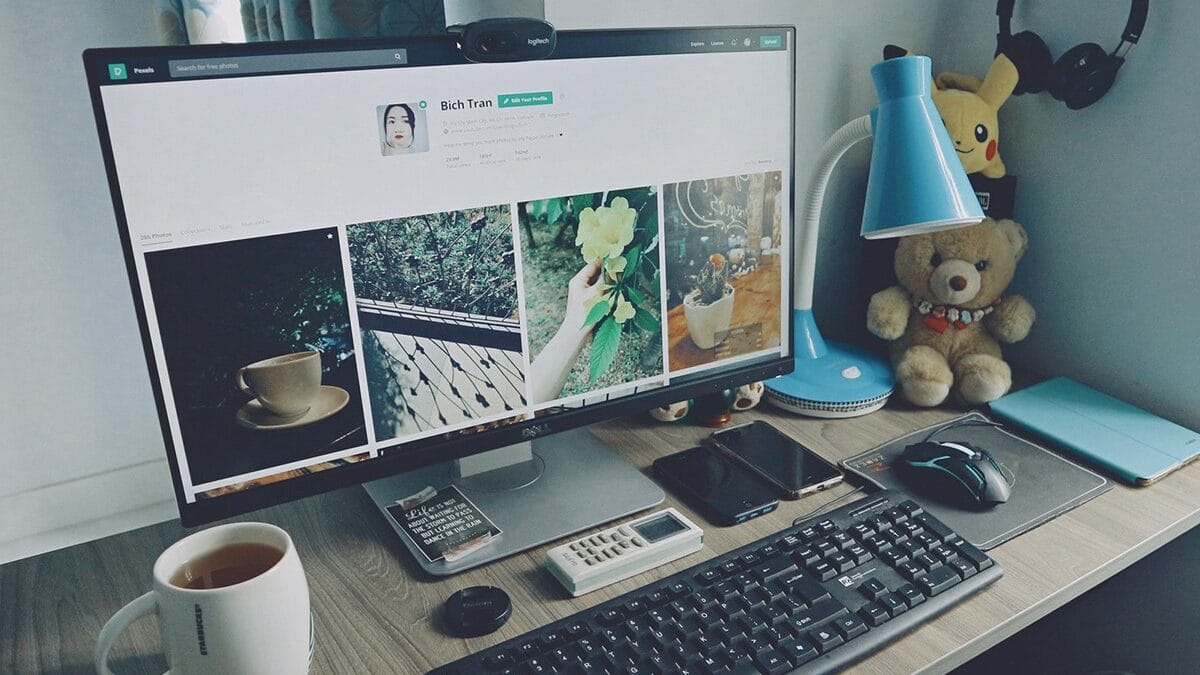
A desktop computer is a powerful machine that you can’t easily carry around. It stays in one spot, like on a desk at home or the office. Think of it as your stationary work buddy. Desktops are made up of several parts such as the monitor, keyboard, mouse, and of course, the tower – where all the magic happens.
Inside this tower, there’s space to fit big components that make the computer run fast and smoothly. Because they have more room inside, upgrading a desktop is easier than messing with a laptop. Want more speed or power? You can switch out parts like the RAM or graphics card yourself.
This flexibility makes desktops great for gaming, heavy-duty editing, or just multitasking like a pro. They’re also seen as better deals money-wise over time since fixing them doesn’t always mean buying something new.
Plus, you get to pick exactly what goes into your setup – from screen size to extra cool gadgets.
Advantages of Laptops over Desktops

Laptops win big with their grab-and-go style, making your digital life as easy as pie. Keen to see more reasons why laptops could be your next best buddy? Keep reading!
1. Portability
One of the most significant advantages of laptops is their portability. Unlike desktops, which are stationary and require a dedicated space, laptops allow you to work, play, or access entertainment from virtually anywhere.
Whether you’re in a coffee shop, on a plane, or curled up on your couch, laptops provide the flexibility to stay productive and connected on the go.
You can easily carry them around since they weigh as little as two pounds. This makes them perfect for people who are always moving but need to stay plugged into their digital lives.
So choose a laptop if bringing your ‘A-game’ everywhere is your thing – no strings attached!
2. Wireless Connectivity
Laptops excel in wireless connectivity options. You get built-in Wi-Fi and Bluetooth. This means you can hook up to the internet and other devices without a mess of cables. So, your work spot doesn’t have to be tied down by wires. Choose a comfy couch or a coffee shop table; your laptop is ready to go.
This wireless freedom changes how we work. No need for direct Ethernet connections like on many desktops. You’re not stuck in one place just because you need the internet or want to connect to another device.
Move around freely with your laptop, staying connected wherever you find yourself working from – a real game-changer for those who love mixing up their scenery.
3. Ease of Assembly
Setting up a laptop is super easy. Just open it and hit the power button. You don’t have to mess with many cables or extra parts to make it work. This simple start-up makes laptops a great pick for anyone who likes things clean and uncomplicated.
Compare that to desktops, which can feel like putting together a jigsaw puzzle if you’re not into tech. They’re heavier and need more steps to get going. Laptops definitely win for a hassle-free setup, making them friendly for folks of all ages and skills.

4. Energy Efficiency
Laptops are champions of using less electricity. They need only 20 to 50 watts, way less than desktops. This means they’re easier on your wallet when it comes to paying the power bill.
Plus, by needing less power, laptops help keep the planet a bit greener.
On the flip side, while desktops pull more power from your outlet, they have bigger power supplies. But here’s something interesting – laptops are made with saving energy in mind. They do a great job at cutting down on how much juice they use.
So you save money and give Mother Earth a high five!
5. Aesthetic and Space-Saving Design
Laptops are made to look good and save space. They need very little room, so you don’t have to find a big desk for them. Plus, their sleek styles make any place they’re in look better. Whether at home or work, these computers add a modern touch without taking up too much space.
Their design also helps keep things neat. With laptops, there’s less clutter around your work area. This means more room for other stuff and an easier way to stay organized. It’s great for anyone who likes a clean and simple setup.
6. Integrated Functionality
Laptops come with everything you need – a screen, keyboard, trackpad, webcam, and speakers. This all-in-one setup is super handy and keeps your desk clear of extra stuff. It’s perfect if you’re tight on space or just like things neat. You get to chat with friends and jam out to music without hooking up extra gadgets.
Disadvantages of Laptops over Desktops
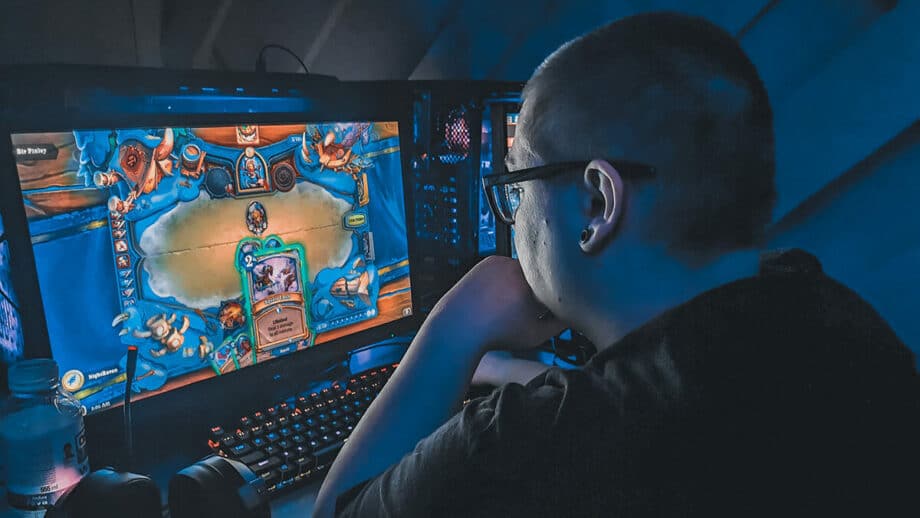
So, after reading all the pros of laptops, you’re thinking desktops might be the old-school choice? Hold on a second! Desktops pack a punch with perks laptops only dream of. Here are some key cons of laptops where desktops win!
1. Performance
Desktop computers often come with more powerful processors, bigger RAM, and better graphics cards than laptops. This means they can handle tough jobs like playing high-end games, editing videos, and doing lots of things at once without slowing down.
If you need a computer that won’t give up on you when the work gets hard or the game gets intense, a desktop is your go-to.
Why settle for less? With a desktop PC, you’re getting all the power and performance your heart desires. Whether it’s gaming with eye-popping graphics or juggling heavy-duty programming tasks, your desktop stands ready to tackle them head-on.
Plus, they’re built to run at full strength all day long – something laptop users can only dream of.
2. Cost-Effectiveness
Dollar for dollar, desktops shine in giving you more bang for your buck. You snag a machine with higher computing power at the same or even lower cost than a laptop. This makes desktops a win-win for anyone keeping an eye on their wallet while wanting solid performance.
With desktops, you’re not just saving upfront; they also edge out laptops in the long game. Fixing them tends to be easier and cheaper thanks to their less cramped design. So, if you’re all about getting maximum value and don’t mind staying put while you work or play, going the desktop route feels like hitting the jackpot.
3. Ease of Upgrades
Ever felt constrained by your hardware? Desktops open the door to easy upgrades. Whether it’s swapping out your graphics card, adding more RAM, or increasing hard drive storage, desktops offer a level of flexibility that laptops simply can’t match.
With desktops, you’re not stuck with what you bought. You can always make it better and more powerful over time.
Desktop components are like building blocks. They let you create exactly what you need for gaming, work, or anything else.
You don’t have to buy a new computer just because one part is outdated. Just upgrade the piece that needs refreshing! This makes desktops perfect if you want your tech to grow with your needs.
Plus, saving money in the long run feels pretty good too.

4. Cooling Efficiency
Desktops have a big win in the cooling department. They come with larger cases and better cooling systems. This means they handle heat way better than laptops. Keeping cool is key for any computer to run well.
For desktops, this extra space lets air move freely and keeps everything from getting too hot.
This advantage helps your desktop’s parts last longer and work at their best. Laptops, because of their small size, can’t manage heat as well. So, if you’re doing heavy tasks or gaming, a desktop might be your go-to for staying cool under pressure.
5. Ergonomic Benefits
Comfort is key, isn’t it? Desktop computers give you the chance to pick your own monitor, keyboard, and mouse. This means you can create a work area that fits just right for you. Less strain and more comfort can make those long hours at the desk way easier.
Plus, studies show desktops help people sit better and lower the risk of sore muscles or other desk-job pains compared to laptops.
Laptops might be handy for moving around, but they can lead to a bit of a hunchback situation if you’re not careful. You see, with a laptop, where the screen goes, so does the keyboard – not much choice in adjusting things separately! This can mean too much neck bending and shoulder scrunching.
But with your trusty desktop setup just how do you like it? Bye-bye awkward angles and hello happy posture!
6. Wired Connectivity
Desktops shine with their awesome wired connectivity. Got a bunch of gadgets? No problem. Desktops usually have lots of ports where you can plug in everything from USB sticks to monitors.
This is super handy for when you need to connect a lot of stuff at once. Plus, they offer Ethernet connections which means your internet can be lightning-fast and very stable – crucial for gamers or anyone who hates watching that loading circle.
Ever felt limited by the number of ports on your laptop? You’re not alone. That’s where desktops come into play, offering more ways to hook up your devices without fuss. HDMI, DisplayPort, USB galore – you name it, desktops likely have it.
This makes setting up your ultimate workstation or gaming setup easier than trying to fit all your friends into a selfie with that tiny phone lens! And let’s not forget about the speed boost from those Ethernet connections; slow internet becomes yesterday’s problem.
Laptop vs Desktop: Which One is Better to Whom?

Choosing between a laptop and a desktop is like picking pizza toppings – it all depends on your taste (or in this case, your needs). Some folks swear by the freedom a laptop gives you to work from anywhere, while others love the muscle power of a desktop for heavy-duty tasks.
1. For Students
In the bustling world of academia, laptops are a must-have. Their sleek design makes it easy to move from class to the library. This means your school stuff is always with you. Student laptops aren’t just for typing; they also have touchscreens and can change shapes.
Whether jotting down notes or giving a presentation, these features help students learn in different ways.
Choosing between a laptop or desktop? For students stepping out daily for classes, the answer is clear – a laptop wins. It’s perfect for those always on the go or folks who enjoy studying in cafes over weekends.
Plus, desktops can’t beat laptops when needing something that fits snugly into your backpack yet is powerful enough to handle all your academic challenges head-on.
2. For Remote Workers
Laptops shine for remote workers. They turn anywhere into an office, whether it’s a coffee shop or your kitchen table. Think of it as having your work bag always packed and ready. You have everything – files, software, the internet – in one spot.
Plus, with video calls and online meetings, laptops make sure you stay connected. Need to jump into a meeting from your living room? No problem.
With their slim design and lightweight, laptops are easy to carry around. This means you can move from place to place without missing a beat in your workday. And let’s not forget about Wi-Fi and Bluetooth connectivity! It keeps you plugged into the digital world no matter where you are – at home or halfway across the globe.
So yes, for those who love changing scenery without slowing down on work pace? Going with a laptop seems like a no-brainer.

3. For Travelers
For those who draw inspiration from the corners of the globe, choosing a laptop over a desktop is a no-brainer. These devices are not just useful; they’re your ticket to balancing wanderlust with work deadlines.
They’re compact, easy to carry, and built for life on the go. This means you can chase adventures without missing out on professional tasks.
Traveling with a laptop means you can take your work wherever your heart desires – be it cozy cafes in Paris or serene beaches in Bali. Its portability allows you to change sceneries as often as socks, making sure that not only do you get inspired by new views but also stay connected and productive.
With laptops designed for travelers, saying yes to last-minute trips becomes easier because your workspace is wherever you unpack it.
4. For Sales and Marketing Professionals
Sales and marketing professionals often find themselves on the move. They meet clients, pitch ideas, and work from different places. A laptop fits this lifestyle perfectly. It’s mobile, connects easily to the internet for real-time updates, and makes presentations a breeze. You can show off your best work anywhere without missing a beat.
Laptops also shine in teamwork. With them, collaboration becomes easier whether you’re in the office or halfway around the world. Their adaptability means they can handle various tasks – from creating spreadsheets to designing campaigns.
For sales and marketing pros looking to stay ahead, choosing a laptop could be a game-changer.
5. For Gamers
In the adrenaline-fueled realm of gaming, desktops reign supreme. They are the canvases for masterpieces of power and performance, equipped with top-tier graphics cards and processors that bring virtual worlds to life.
Why settle for less when you can customize your rig to meet the exacting demands of the latest titles? Gamers know this well – choosing a desktop means getting more muscle for their money.
Better cooling systems in desktops push performance further without overheating worries.
Sure, gaming laptops offer portability, but they often lag behind in raw power compared to equally priced desktops. Want those eye-popping visuals and buttery-smooth frame rates? Go for a powerful PC.
The thrill of upgrading parts piece by piece is like no other, turning your setup into a personal trophy as much as it is a tool for dominating leaderboards. A gamer’s heart beats faster thinking about pressing that power button on a beastly machine they built or chose with care – a true badge of honor in the gaming community.

6. For Creative Professionals
Creative profs – think graphic designers, video editors, and animators – often need big power. Desktops shine here. They pack a punch with hefty processing power. Plus, they can handle not just one but several high-resolution screens at once.
Imagine turning your wild ideas into stunning visuals without a hitch. So, why box in your creativity? Desktops are like the ultimate tool kit to expand what you can do.
Laptops have their charm too, especially for those always on the move. Being able to whip out your workstation wherever you are – now that’s handy! But remember, while they offer freedom to roam, they might not always keep up with heavy-duty creative tasks as desktops do.
It’s all about what you value more: power or portability. Either way, making magic happen is totally possible; it just depends on choosing the right partner for your creative journey.
7. For Tech Enthusiasts and DIY Builders
Tech enthusiasts and DIY builders love desktops for a big reason – they get to make something that’s all theirs. Picture picking out each part of your computer, from the power supply to the graphics card, like choosing toppings on your favorite pizza.
It’s about making a machine that does exactly what you want it to do. Building your own desktop is kind of like a special journey where you learn heaps about computers along the way.
For those who dig deep into tech and love getting their hands dirty, upgrading a laptop just doesn’t cut it. Desktops give them room to play around and switch things up whenever they fancy.
Want more memory or need a powerful GPU for gaming? No problem – just open up your desktop and pop them in. It’s this freedom to tinker and tweak that makes desktop PCs so appealing to folks who breathe technology day in, and day out.
8. For Offices and Specialized Workstations
In the engine rooms of industry and innovation, desktops stand as the workhorses of productivity. For offices that handle intense tasks like complex simulations or big data management, choosing a desktop makes sense.
These machines give you the power and reliability to get things done without breaking a sweat. Plus, they’re easier to upgrade than laptops, which is great for keeping up with tech advancements.
Specialized workstations need muscle and flexibility that only desktops can offer. They come packed with more ports for all your gadgets and better cooling systems to keep everything running smoothly during heavy use.
If your business demands top-notch performance day in and day out – think video editing suites or architectural design firms – a well-equipped desktop is your best bet.
FAQs

Got questions? We’ve got answers. Dive into our FAQs for those burning laptop vs desktop mysteries you’re itching to solve.
Why are Desktops Cheaper than Laptops?
Desktops are cheaper than laptops, mainly because they have larger parts that don’t need to be made small. Making parts smaller, like in laptops, costs more money.
Laptops must fit everything into a tight space and still work well without getting too hot or using too much power. This means spending extra on design and special parts.
Also, desktops can use standard parts which are less expensive and easier to find. When you want to upgrade a desktop with new PC components or add something like an SSD or more RAM, it’s usually straightforward and budget-friendly.
On the other hand, upgrading a laptop can be tricky and sometimes not even possible due to how compact everything is inside.
What is the Average Lifespan of a Desktop Computer?
The average life of a desktop computer falls between 5 to 8 years. That’s counting from the day you take it out of the box until it starts giving you those “it’s time for an upgrade” signs.
Peak performance, though? Expect that to shine bright for about 3 to 5 years. That’s what most IT pros and tech experts say.
But here’s a fun fact – how long your desktop sticks around also depends on how you treat it. Keep it clean, update regularly, and don’t push its limits too hard; you might just squeeze more life out of it.
Think of it like a car – regular maintenance can go a long way in ensuring longevity. So choose wisely and care deeply – and your desktop could be your loyal companion for a good number of years.
What is the Average Lifespan of a Laptop?
Laptops usually have a life of between 3 to 5 years. Sure, that might seem short, but it’s all because of their compact design and the battery.
Every year though, these handy devices are built better and their batteries get stronger.
Now, why do laptops only last this long? It’s mostly due to their parts being so close together which can make them run hot. Plus, updating them is not as easy peasy like with desktops.
But don’t let that bring you down! Making smart choices like keeping your laptop cool and gently using it can help push its lifespan closer to those 5 golden years or maybe even beyond – fingers crossed!
Desktop vs Laptop: What is the Market Share?
Laptops and desktops have been in a tight race for market share over the years. Lately, laptops seem to be winning, thanks to their portability and how lifestyles are changing. People now want computers they can carry around easily.
This shift means more folks choose a laptop over a desktop when they buy a computer.
On the other hand, despite laptops taking the lead, desktops hold their ground in certain areas. They are often seen in offices and among gamers who need powerful machines that won’t break the bank.
The truth is, both still play vital roles depending on what you need them for. So while laptops might be out front now, don’t count desktops out of the game just yet.
Can I Just Turn My Laptop into a Desktop? You Know, Best of Both Worlds?
Ah, the old switcheroo! Yes, you can connect your laptop to a monitor and add peripherals (think mouse and keyboard), making it act like a desktop. But remember – at its heart, it’s still wearing its ‘laptop’ shoes; battery life and upgrade limits come with the territory.
Laptop Batteries: How Long Do They Last Before Crying for Help?
Picture this: You’ve settled in your favorite cafe spot – coffee to your left, notes spread out – only to have your laptop sigh “low battery” after just a few hours. Laptop batteries vary but think anywhere from 4 hours to all day depending on how hard you push them.
Conclusion

Here we listed all the pros and cons of laptops over desktops. So, what’s better for you – a laptop or a desktop? Think about what you need. Laptops give freedom but may cost more in the long run. Desktops generally offer better power at a friendlier price and are easier to upgrade. Whatever choice you make, it’ll shape how you work, play, and create in your digital world.





