In this highly competitive business world, to achieve marketing goals, businesses are trying various strategies. Providing the best customer support will be one of the best solutions.
Customer support is the backbone of any business. To provide better and speedy service, now businesses choose automation software. Helpdesk automation helps the team to provide better customer service, respond quickly, and enhance their team’s efficiency.
This article elaborates on what customer support software is, features of the customer support software, why businesses go for customer support software, and the 10 best customer support software for 2024.
Software for Customer Service

Customer support software is designed to automate the repetitive tasks in the helpdesk process to enhance their efficiency and improve customer satisfaction. This software offers several benefits like well-organized workflow, analysis of customer behavior and preferences, analysis of huge databases, providing personalized customer support, handling multiple customers at a time, and report generation.
CRM software, which provides sales automation, often integrates helpdesk software to enhance the efficiency of the CRM system. These CRM tools provide sales automation along with workflow builders to streamline the customer support process, multichannel support and enhanced ticketing systems.
Features of the Customer Support Software

Customer support software offers many features such as:
- Ticketing system: This tool has a ticket management feature to categorize, assign, and track the status. This ticketing system features analyzes and prioritizes customer issues and categorizes them. This helps the team to handle tickets in an organized manner.
- Simple design: This tool is designed as a simple structure that ensures both the customer and the team can handle the software without difficulties. Customers would not like to spend much time understanding complex software.
- Omnichannel support: This software can be used in various platforms like email, SMS, and social media platforms providing customer support. It may cover all the platforms that all audiences use.
- Accessibility: This tool also provides accessibility for many devices such as mobile phones, laptops, and computers. Users can choose their device as per their convenience.
- Support integrations: Customer support software integrates various applications as per the company’s requirements. These integrations help the organization as well as the customers to fulfill all their needs in one place.
- Knowledge base: Storing all conversations, the software improves the knowledge base and keeps it updated. This knowledge base is used for future reference and providing training for employees.
- Analytics and reporting: Analytics and reporting both are essential to knowing the status of any processes. This tool analyzes customer behavior to provide personalized customer support. Also, it provides reports based on various factors to identify the status and improve efficiency.
- Chat: Customers always prefer instant response. Live chat provides instant responses for the customers that make them satisfied. This live chat helps to increase trust and satisfaction among the customers.
- Feedback: Providing customer service alone will not be enough to achieve success. The team should understand what customers are thinking about the service. This tool can help the team to collect feedback, analyze, and generate reports based on it.
- Learn from the previous session: The helpdesk tools refer to a huge database for providing customer service. This tool stores customer conversations and maintains databases for learning purposes.
Why Do Businesses Go for Customer Support Software?
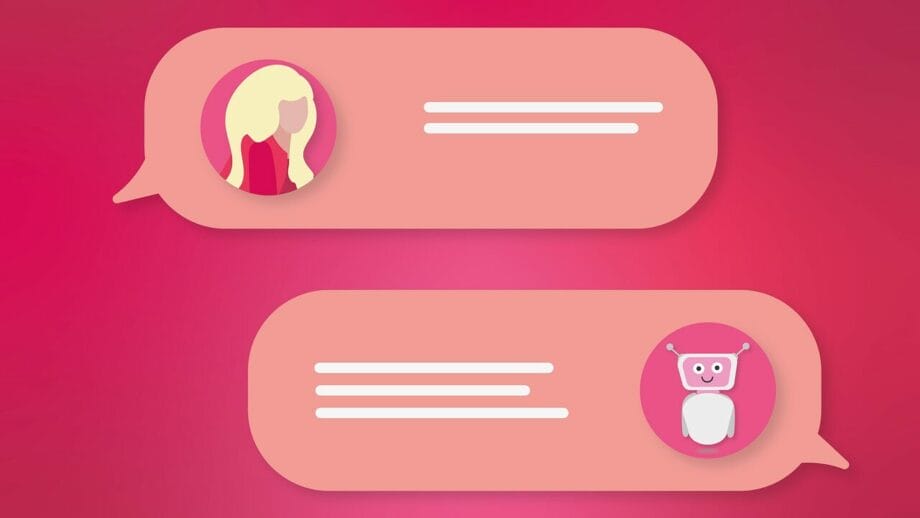
In the busy business world, it is impossible to provide customer service manually. Also, it will make the customers wait for a long time. So, businesses choose automation software for providing customer service.
- Provide streamlined workflows: Customer support tools streamlined processes for enhancing customer service. This streamlined process helps the team members to handle customers more efficiently. Even new employees can adapt to this system quickly and efficiently.
- Provides various insights: This tool has an analytics feature, which can analyze customer behavior and interests that help to provide personalized service within a short time. Also, it analyzes the status of customer service and generates reports with various valuable insights.
- Fast response: Even though this tool analyzes a huge customer support database, it responds very quickly. This increases accuracy as well as customer satisfaction.
- Personalized service: By analyzing customer behavior and preferences, this tool can provide customized responses. This customization includes personalized recommendations, offers or discounts, rewards, or any solution to their issues. This will attract customers’ trust in the company.
- Improves customer satisfaction: Overall companies are trying to increase customer satisfaction with this tool. These tools provide automation in customer support and reduce the time for resources ensuring they can focus more on complex issues. By leveraging all these features, it can increase customer satisfaction.
Top 10 Best Customer Support Software for 2024

1. Yorodesk
Yorodesk helpdesk software provides a streamlined ticketing system that helps to manage customers’ requests more efficiently. It prioritizes the tickets based on the customer issues, which helps the team to handle them accordingly. It provides a knowledge base, which will give references for the team and help to train the resources.
Yorodesk has a lot of features like analyzing customer behavior, providing customized service, analyzing and providing reports based on various factors, customized dashboards, and numerous integrations. It provides task boards to easily monitor the status of the customer request. Also, Yorodesk has inbuilt request forms that can be used to collect customer information and store it in a cloud-based platform for team members to access easily.
2. ClickUp
ClickUp’s customer support software provides end-to-end customer service. The key feature of this software is customizable automation, which can assign more than one resource at a time, prioritizing customer issues, and customizable request forms. Assigning multiple resources for one customer’s issues ensures the speedy completion of the complex issues. This enhances customer satisfaction in all cases.
3. Zendesk
Zendesk is a customer service software that enhances the efficiency of customer interaction. It has features like a ticket management system, live chat, customizable workflows, multiple channel support, and AI automation. The key feature of Zendesk is its knowledge base which provides a deep insight into customer information, issues, and a lot of information. AI automation enhances one-on-one customer service and self-service features.
4. Freshdesk
Freshdesk is a customer service software that offers features like automated ticketing systems, AI technology, customization, self-service, and better communication and collaboration. It also automates resource allocation on a round-robin basis. It is a cloud-based customer service platform.
5. Zoho Desk
Zoho Desk offers features like a ticketing system, analyzing tickets, assigning them automatically, self-service, and personalized customer support. The key feature of Zoho Desk is handling the ticketing system, assigning them automatically, and analyzing the status of the ticket once it is closed. This enhances the efficiency of the customer service team.
6. Intercom
The main feature of Intercom, which is customer support software, is its chatbot. The AI chatbot provides instant responses to customer issues by analyzing the database. This automates the repetitive tasks and reduces the time for resources spent on these tasks. It ensures the resources are to be engaged more in handling complex issues which require one-on-one services.
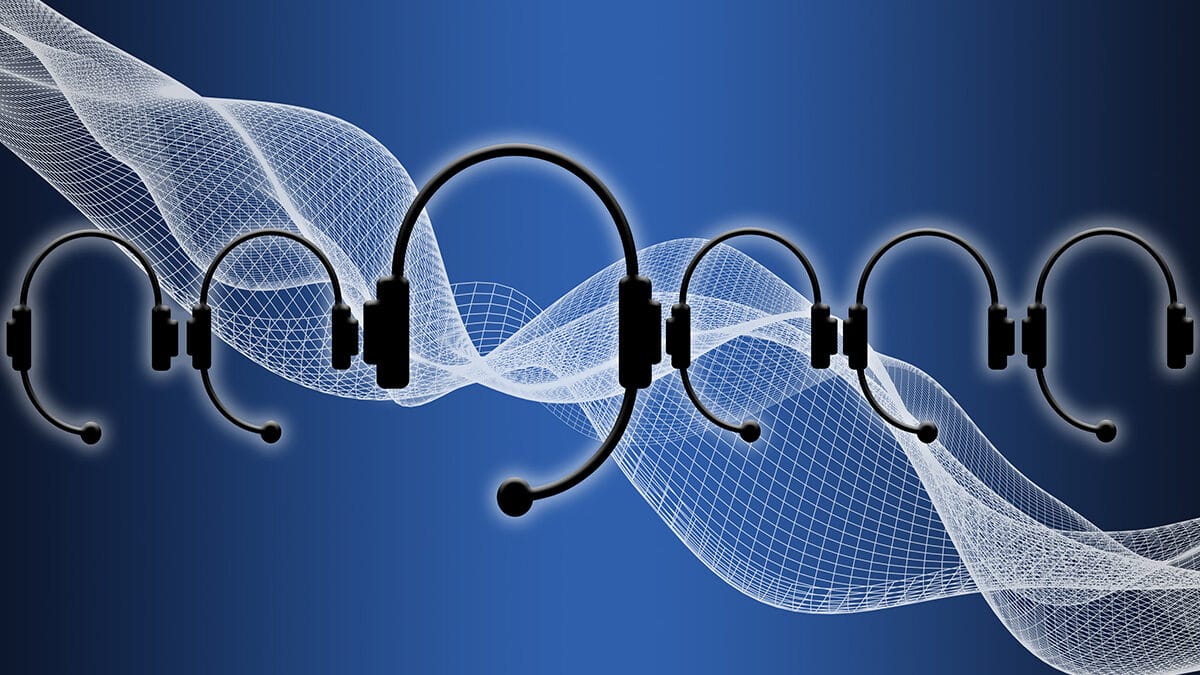
7. HubSpot Service Hub
HubSpot’s marketing and sales tool integrates HubSpot Service Hub, which is a customer service tool. This tool helps the team to make better decisions. It provides automation in customer service, updates the knowledge base, and ticket management. It enhances not only the customer service team but also the efficiency of the marketing and sales teams.
8. LiveAgent
The key feature of LiveAgent is its live chat option. It provides instant response to customer issues through multiple channels. It has several inboxes of various channels in one place to monitor customer’s conversations. It supports email, SMS, chat, and social media channels.
9. Help Scout
Help Scout offers features like automation in customer service, collecting customer feedback, providing reporting tools, maintaining an enhanced knowledge base, and providing better collaboration. This tool is mainly for its collaboration features. It provides a shared inbox to monitor customer inquiries and the responses generated.
10. HiverHQ
HiverHQ is a customer support tool that works based on Gmail. This tool integrates email. Live chat, voice communication, and help desk with Gmail account. This ensures that customers do not need to switch between various applications for each purpose. It also integrates with several applications to enhance the business processes from one place.
How to Choose the Right Customer Support Tool?
While choosing the customer support tool for your organization, consider the following factors:
- Consider the current size and predict the future growth of the organization.
- Understand your customer’s requirements by analyzing their behaviors.
- Gather the requirements of both the customer and the support team.
- Check the tool with the helpdesk team and analyze their requirements.
- Use free trials available in the tools to analyze its features.
- Check whether the tool is user-friendly for both the team and the customer.
Conclusion

Organizations can enhance the customer support experience by implementing automation tools for providing customer service. The above-mentioned tools provide various features not limited to automation, ticketing system, analytics, and tracking and monitoring. By leveraging all these features, the organization can enhance the efficiency of the helpdesk team and increase customer satisfaction.





