Virtual conferences are a fantastic way to connect with peers, colleagues, and clients from around the world. And even though most virtual conference takes place over video conferencing systems like Google Hangouts or Zoom, they’re still just as important as any other type of presentation. After all, you want to make sure that your audience is engaged and entertained (and judging by the number of people who attend virtual conferences), it’s clear that these events can be effective at facilitating real-time communication between speakers and their audiences.
That being said: giving an engaging presentation virtually can be a challenge. But if done right, you’ll feel just as confident in front of an online audience as you would standing in front of a room full of people face to face! So today we’re going over some tried-and-true tricks for perfecting your next virtual conference presentation.
Prepare the technology

- Make sure you have a good internet connection.
- Make sure you have the right equipment.
- Test your equipment before the presentation.
- Have a backup plan in case something goes wrong, like a projector or laptop failure.
Get to the venue early, so you can set up your presentation equipment. If possible, test it beforehand to make sure everything works properly.
Make sure you have enough storage space on your devices. Organize everything so that it is easy to find and put away when you’re done.
If you’re using a projector, make sure the screen is clean and clear. Check that your computer has enough memory and processing power to run your screen-sharing software. If possible, test it beforehand to make sure everything works properly. Make sure there is an outlet near where you will be presenting so you don’t have any technical difficulties due to running out of battery power.
Recommended for you: Collidu Review: Design Your Next Presentations to Win the Heart.
Practice makes perfect

Practice your presentation in front of a mirror. It’s no secret that you look at yourself in the mirror every day, but have you ever thought about stepping out of your comfort zone and practicing your presentation in front of it? If not, I highly recommend giving it a try. Mirror practice allows you to see yourself from different angles, which can help you make adjustments and improve your overall speech delivery.
Practice with family or friends. Have some friends over for dinner and ask them if they’d be willing to sit through one of your virtual conference presentations as part of your practice session. You can also ask their opinion on how well-rehearsed their experience was—this will give you valuable feedback about how much work needs to be done before the event itself begins in earnest!
Use a script

Write a script. A script is the best way to ensure you don’t forget anything, go off-topic, make mistakes or get too emotional.
A script is also a great way to ensure you’re saying exactly what you want to say. It can help you weed out any unnecessary information or redundant points that might get in the way of your message.
The script should be as brief as possible, yet still, convey the message clearly. If a script is too long, it can cause your presentation to seem disorganized and confusing. It’s also very important that you practice reading your script aloud several times before delivering it live. This will help ensure that you’re comfortable with what you’re saying and avoid any awkward pauses or stumbles when speaking in front of an audience.
Dress for success

When preparing for a virtual conference, remember that it is often best to dress for the occasion. While this may seem obvious, many people may forget that there are different types of occasions and audiences to consider when deciding how you will present yourself at your next virtual event. For example:
Dress for the occasion.
If you are presenting at an industry-specific conference in which all other speakers are wearing suits and ties, don’t walk on stage wearing your favorite t-shirt and jeans. You might feel comfortable in these clothes, but they won’t give off a professional impression — and you want everyone else in attendance to take notice of your presentation.
Dress for the audience.
When attending an event with international attendees, such as those held by Veeam Software or Citrix Synergy, be sure to keep cultural differences in mind when choosing what to wear on stage: while some cultures prefer more formal attire than others (for instance), there’s no need to overdo it by dressing like something out of The Matrix Reloaded (unless you plan on making any jokes about blue pills).
Wearing something too revealing or tight could distract from what is being said during speeches instead of focusing their attention primarily on the content itself — so avoid wearing short skirts or shirts with low necklines if possible! Also, remember not only who will see these presentations but also how long each speaker has been allotted; if someone needs more time than others then let them speak longer without interruption so they can finish their presentation without feeling rushed off stage before time runs out!
If you are giving a presentation that will be viewed by an international audience, then keep in mind that it’s likely some people will have difficulty understanding what is being said due to accents and/or language barriers. It can be helpful to provide a written copy of your slides in addition to the ones shown on screen so people can refer back to them if they need help following along with what’s being said, this way they’ll have the ability.
Establish eye contact

Establish eye contact with the camera. This can be difficult if you don’t know what to do with your hands, but it’s important to look at the camera rather than keeping your eyes on the screen or your slides. You want to make sure that everyone in attendance sees you and connects with you as a speaker, which means making eye contact with them instead of just staring at a screen or paper.
Look at your slides when appropriate. Looking at any kind of visual aid during a presentation helps keep people engaged because they’re able to see how something works in real life. For example, if there is an example slide showing how something works — like an infographic or video — make sure not only that you mention its title out loud but also look at it when speaking about it so that everyone knows what they should be looking for once they get home!
Don’t forget to smile! It sounds simple enough but not many people remember this step when preparing their presentations… especially those who aren’t used to having cameras around all day long (like us). Make sure that no matter what point we’re talking about during our presentation — whether we’re talking about ourselves or another topic entirely — that we keep our smile going strong throughout every sentence spoken so viewers know exactly how much fun we’re having doing this work.”
Do your homework

You’re going to have to learn some new skills if you want your virtual conference presentation to be a success. If you’re like me, you’re probably not used to being on camera and talking into a microphone, so it’s important that you do all the homework in advance. Here are some tips:
- Do your research on the topic at hand — because more than ever before, Virtual Conferences are becoming popular across all industries (especially in healthcare). You’ll want people who attend these conferences to feel as though they’ve learned something valuable by attending yours; therefore, knowing what your audience needs is essential!
- Know how technology works — and make sure nothing goes wrong during your talk! This may seem obvious but there are many things that can go wrong when using this kind of equipment. Be prepared for anything that might happen while giving an online presentation such as technical problems or even worse: someone else taking over our session!
- Practice makes perfect — if at first attempt didn’t work out quite right then try again repeatedly until everything comes together nicely before giving any presentations live online via webcam through Skype or WeChat.
You may like: Miro Online Whiteboard Review – Is it a Good Digital Collaboration Tool?
Remember your audience

Presenters often forget that the primary goal of a virtual conference presentation is to ensure that the attendees are engaged and take away from it what you want them to—not just hear some information. Here are some ways that you can make sure your presentation is engaging for your audience:
- Know your audience, and how they’ll interact with your slides. If possible, try some test runs so that you know how well they’re likely to be received. If testing isn’t possible, then do as much research on this topic as possible (take advantage of Google Alerts or Newsjacking tools) so that when it comes time for delivery, you’ll be able to tailor-make each slide based on who’s listening and what their needs might be at any given moment in time during the session.
- Make sure everyone has access to the technology necessary for viewing presentations (iPad/laptop versus desktop computer). You may want to include links in case someone doesn’t have everything necessary.
- Keep tabs on where people are sitting — this will allow greater flexibility when giving directions or asking questions during Q&A sessions.
- Be aware of cultural differences — if there is more than one language being spoken around tables during breaks or lunchtime meals (for example), speak slowly so as not to have listeners lose interest due.
Meet Your Audience Where They Are
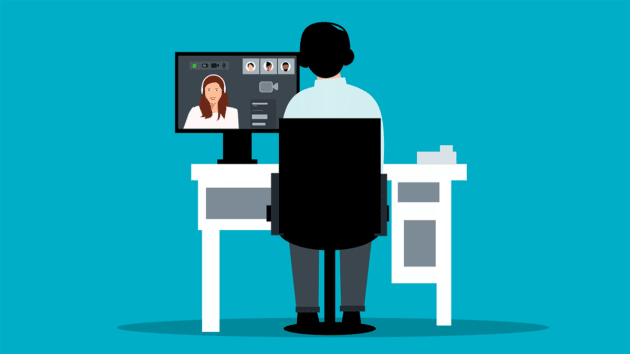
You are going to be talking to a wide variety of people in your audience, and you need to make sure you are speaking their language. If you are presenting on video, use video! If you are presenting at a virtual conference, use the virtual conference platforms! Or, if you are presenting in a virtual classroom, use the virtual classroom tools!
This means that if someone is using Zoom or Skype for Business (or whatever), they should see your slides as well as listen to your voice through their computer speakers or headphones. Your slides will appear on all attendees’ screens so everyone can see them at once without having to look at their own laptops/smartphones/tablets—this helps keep everyone engaged with what’s going on during your presentation instead of getting distracted by other activities on their own devices.
When creating your presentation slides, make sure they are legible on a small screen. If you have big, bold fonts and lots of colors that look great when viewed on a large screen or printed out but not so much when shrunk down to a smartphone screen size, use something more appropriate for this audience. You should also make sure there is enough contrast between the background color and all text in order to avoid any issues with readability.
Focus on the Backchannel

A backchannel is a virtual tool that allows for live interaction with your audience. It’s a two-way street, where you can receive feedback from your audience by asking them questions and having them answer them in real time through the platform. This type of interaction gives you an opportunity to engage with your audience and get direct feedback on topics that are important to them.
While there are many different types of backchannels (we’ll discuss some below), it’s helpful to know that they’re typically used as digital meeting spaces where people can collaborate online in real time. In this sense, they serve as extensions of conferences or presentations because they make it easier for participants to communicate more freely during sessions than what would be possible otherwise (such as when someone asks a question out loud). Backchannels also allow companies who offer webinars and live broadcasts access to what people are saying about their products/services at any given moment in time; this information can be used later as part of larger marketing campaigns or sales strategies going forward!
Make Sure to Have Fun!

Don’t take yourself too seriously, and just have fun! It’s okay to make mistakes and admit them. Nobody is perfect, so don’t try to be someone you are not. Don’t worry about what other people think of your presentation or you as a presenter, as long as it’s authentic for both parties involved in the conversation.
Don’t be afraid to ask questions! It’s okay if you don’t know all of the answers. The most important thing is that you are willing to learn and grow as a person and a professional.
If you are nervous about presenting, try to focus on what it is that makes you excited and passionate. Think of how great it will feel when your audience “gets” what you are trying to say.
You may also like: Leveraging Work Collaboration with Work Management Platforms in Mid-to-Large Size Companies.
Conclusion

When it comes to a virtual conference presentation, it’s important to remember that there is no one way to do it. There are many different approaches, but the key thing is finding the method that works best for you. The virtual conference tips we’ve shared here can help you make your next presentation a success—and who knows? Maybe after reading this article, someone will come up with an even better idea!





