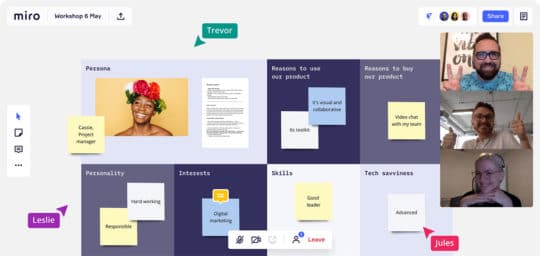An online whiteboard is a learning space where both the educator and the students can virtually interact with each other in real-time via the internet. Whiteboards, be it traditional or digital, are found in almost every classroom, which makes it easy for teachers to explain. The amazing qualities that characterize the digital product are:
- It can be wiped quickly.
- It is visibly bright.
- And, it attracts focus on the student’s attention.
Miro Online Whiteboard is a free, fast, and very simple to use whiteboard that is built with the intention to help you collaborate anywhere, anytime. It’s the most perfect tool used for online studies and interaction.
What are the features offered by the Miro online whiteboard?

- Gets started in no time: While you sign up for free, the Miro whiteboard will get started. You may try drawing and drawing and discovering features that make the application stand out from others. The features are sticky notes, shapes, and other digital makers.
- Using templates for the starting board: You can select the pre-built templates and start the project faster. They can be business model canvas, user story maps, mind maps, and fishbone diagrams. The templates are an easy way so that the team may get into ideating and implementing concepts.
- Easy collaboration with the team: While you invite the users to brainstorm, you may take notes of then track projects. You may make the meetings more engaging with the aid of video conferencing, screen sharing, and further presentation. Miro aids people to work better and faster.
- Seamless integration with other tools: While you need to synchronize your board with another tool, you may use apps like Trello, Zoom, Slack, JIRA, and many more. You will make it mandatory using these for your next project, thereby making it more vibrant and interactive.
- Adding images and files: You may keep all your resources connected by embedding spreadsheets, PDF’s and documents with a few simple clicks. You may use these images either via upload or maybe drag and drop.
- Digitization of handwritten sticky notes: You might digitize handwritten sticky notes, while it’s the time to share ideas with coworkers. Although its time consuming and painful transcribing your ideas digitally, but with Stickies’ capture, it’s easy to snap a photo of the Whiteboard and then convert instantly to sticky notes.
Why you should choose Miro online whiteboard?
The web whiteboard is quite a revolutionary product and allows interaction on the online page at the same. It’s easy for both sides to understand efficiently. There are certain reasons why you should choose the Miro online whiteboard.
- They could be easily accessible from any device, be it the teacher’s laptop or the student’s tablet. There are some applications for distance learning while using a web whiteboard with the skype.
- They can be easily displayed in the physical classroom with the help of a single projector. This is ideal for classrooms having a touch screen in front of the class, although it’s expensive for the schools. When using a whiteboard like this, teaching becomes effective and also improvises. While every student can access a screen, you may put the material in front, instead of handing the students with study materials.
- While the teacher writes on the whiteboard, it can be seen from both sides equally. You may view the lesson material, and video while the audio displays inside the whiteboard. The notes within the class can be digitized and can be saved with a single click. This can then be easily shared with all the students.
Modern technology and gadgets enable the teacher to act more like a learning facilitator rather than a traditional knowledge transferring machine.
What are the plans and pricing of the Miro online whiteboard?

Depending on the various features offered, the price might vary from 8$ to 16$ depending on the mode of usage like a team, business, or enterprise mode. Small teams as well as medium, big sized companies can also use the product.
Recommended for you: Top Online Collaboration Tools for Web Designers & Developers.
The Bottom Line

The usage of the Miro online whiteboard is definitely an additional advantage, especially in this age of touch-free social distant learning. Be inside the classroom or outside, the interactive media will be effective while explaining lessons and notes to the students. This process is effective in breaking the traditional methodology of teaching and transfer of knowledge.
Know more about Miro Online Whiteboard
Miro - Review Breakdown
Features
Usefulness
Support
Pricing
Good!
The usage of the Miro online whiteboard is definitely an additional advantage, especially in this age of touch-free social distant learning. Be inside the classroom or outside, the interactive media will be effective while explaining lessons and notes to the students.