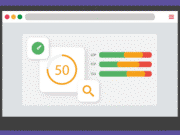Article Note: This article “15+ Best Tips for a Comprehensive SEO Audit for Your Website” was first published on November 26, 2019. We last updated this article with fresh information on October 28, 2023.
Sometimes even after doing everything right on your website, it might not rank!! Maybe you have missed a couple of minor errors, or maybe you have major errors in your website you might not know about.
How will you fix something that you don’t even know? This is where a comprehensive in-depth website audit comes in. This will not only help you with what errors there are in your website but also help you rank better.
Maybe you’ve never audited a website before, or you have made major changes in your site that may have caused some major errors or maybe you have created a top-notch website with visually appealing, user-friendly, unique content, but you are not getting the desired results?
You need to conduct a comprehensive SEO audit.
It is like discovering the layers of your website to reach the hidden opportunities or mistakes that might be hindering its potential to rank your website. Finding and fixing those issues using SEO Audit can boost your website ranking and get you more organic traffic. Auditing your website can determine whether or not the website is optimized to achieve the traffic goals and also give you a sense of how you can improve your website to reach those goals.
What is an SEO Audit?
Conducting an audit on your search engine optimization(SEO) is crucial for many reasons. The reason being it helps you to identify problem areas that could use some improvement. Establishing this also allows you to develop an action plan to counter these problems.
It is impossible to carry out an audit if you don’t know what it means and what you should expect from the results. An SEO Audit refers to the process of evaluation of search engine optimization in several areas.
You may be tempted to use various SEO auditing tools but the best option to get the desired results is by having SEO Services perform this audit or following a step by step guide like this one here.
SEO audit will assess your site manually, giving out recommendations on how to further improve your efforts or scrap the whole implementation and come up with a new one. Sometimes it may be a quick fix or several changes to make your SEO efforts effective.

Related: Top 6 Best Enterprise SEO Tools You Can Use Now.
Importance of Auditing Your Site’s SEO Regularly
The SEO world is a fragile one and keeps changing so often. What works now may not work tomorrow, and that is why you need to check your SEO to see its relevance regularly. The search giant Google keeps updating its ranking factors, and this also needs to drive you to conduct regular audits on your SEO. It is, therefore essential to perform SEO audits at least twice a year. This is to ensure that your site stays up-to-date with the latest developments.
Here are the main benefits of a comprehensive site-wide SEO audit:
- Enable you to stay ahead of the competition.
- Improve your audience user experience.
- Help you to identify valuable SEO opportunities that can maximize your ROI.
- It allows you to refine your SEO strategy.
- Optimize conversion rates and website performance.
How to Conduct Your SEO Audit for Your Website
I believe that you are now convinced about the importance of SEO audits. So let’s see how you can perform your SEO audit. To come up with this guide, I did a few tests to see which the best method to conduct an SEO audit was. Which led me to settle for this one here. Read through to see how it’s going to help you with your SEO strategy. This guide has several sections to make it easier for anyone.
1. Check Whether Google has Penalized You
This step is the most crucial before diving into auditing, and it involves checking whether your site is suffering from Google penalties. If by any chance, your website is either manually or algorithmic penalty, it’s going to affect your website negatively. Try to understand why it is penalized and find proper ways to get the penalty removed. This is done in two ways. The first one is to select ‘Manual Actions’ from the left menu of the Google search console.
Secondly, you can compare dates Google released an algorithmic change and your Google organic traffic. You will know that your website was affected by a sudden increase or decrease in traffic on your website.
In your Google Analytics, go to ACQUISITION >> USER AQUISITION from the left menu.

2. How the Search Appears
The next section involves conducting a search of your company name in Google and observes how the results look like. Is the listing from Google showing site links? Does the homepage have a proper description below it?
Check for the knowledge graph entry that Google is showing on your brand’s right panel. Another crucial area is your GMB’s information on the page; you should check whether Google correctly displays it. Other pages listed on page one should have the relevance of your brand.
Check whether ‘related searches’ are related to your business. Are there searches you can refer to, in creating dedicated pages? If you’ve gone through all these and can’t achieve desired results, it means that your website has some issues that need to be handled. You need to take care of problems before moving to the next step. And you can do this by:
- Checking your site structure and optimizing it.
- Revising homepage SEO.
- Claiming a Google My Business page, correcting the information if some are not accurate.
3. Audit Your Technical SEO
Next, do an extensive review on your website, beginning with the technical SEO. The reason for this is to ensure that your web page is indexed with search engines without any obstacles. To truly get a breakdown of your technical SEO, here is a checklist to help you.
Have you registered your website with Bing webmaster tools and Google search console? If it’s not, this should be the topmost priority. Google has provided the Google search console provides web owners with information about their websites. Google knows everything about your website and the information is available in various tool options in the Google search console. You can get information such as:
- The number you pages submitted and if they are indexed.
- Your targeted keywords.
- Effective targeted keywords.
- Mobile responsiveness.
To get rid of duplicate content problems, you need to select your domain preference. This should be done in both website settings and Google search console. Websites have robots.txt for determining which pages need to be crawled. A small error in robots.txt may result in serious indexing problems. Therefore, ensure that you have highly optimized your robots.txt on your list.
Your URLs should also be SEO friendly as much as many webmasters have this properly configured, it’s always good for you to keep reviewing your URL structure to ensure that they are SEO friendly. The URLs for each page should also be unique and properly formatted. Although useful URLs have keywords, they shouldn’t be stuffed. Hyphens should be included to separate keywords for each page to make them unique.
Site-wide Audit with Screaming Frog or SiteBulb
Both of these tools are highly recommended for website crawler analysis and have their own unique strengths. Screaming Frog excels in its ability to easily crawl small and large websites, while SiteBulb prioritizes Technical SEO issues. SiteBulb includes an interactive visual site audit that presents a clear and user-friendly representation of your website and its errors. Screaming Frog has a built-in content audit feature and a comprehensive reporting feature to help you for a better view.
Search Console Errors
If the search console reports a server error, it means that Googlebot couldn’t access your URL. There are a variety of possible causes for this type of error, and you may need to address this issue and fix it as soon as possible. Need to fix these errors:
- Ensure your site’s hosting server is working properly; it is not overloaded or misconfigured.
- Check that your site is not inadvertently blocking.
- Control search engine crawling and indexing wisely; if you can’t do it by yourself, consult a developer to see if your site is set up for optimal performance.

See also: How to Find and Fix Orphan Pages to Improve SEO?
4. On-Page SEO Audit
Numerous things need to be handled in the technical aspect of your SEO, but these are just a few of them. After dealing with that part, the next section is to go straight to your website’s content. This is what is called on-page SEO, which is also an essential part of your SEO audit. You will find that many webmasters only conduct this part of the audit but to effectively make your SEO strategy work it is best that you also focus on other aspects of your website when auditing. The primary function of on-page SEO is to ensure that the search engines understand your site content.
To make on-page SEO effective, you need to provide the web crawlers with the proper signals using keywords and other on-page elements. Another way is to check and optimize your titles and descriptions. The titles and descriptions should be unique for each page, according to the specified size. Does the title vividly explain the page, and does the narrative tell the user what the page offers? Google Analytics helps to find the most popular pages and ensure that these have high-quality content. The length of your content should also be right with fresh content. For pages with identical content, you can merge them with 301 redirects.
Every indexable site page should have a title tag, meta description, and H1, H2, and H3…. tags. These basic elements help Google to understand your website content and help you to rank and get more clicks. If you want to know more about On-page Optimization, refer to this blog.
5. Off-Page SEO Audit
Off-Page SEO is the technique used to promote your website on the Internet. This refers to link building. Google regards backlinks as votes of confidence. This helps sites to build their authority using high-quality backlinks to rank better in search engines. As much as off-page SEO is important, you need to be cautious not to include uncouth ways like black and grey hat SEO to build your links as this may lead to your site being penalized which is not worth it. If you are not sure of what to implement, leave it, and stick to on-page SEO, which is not so risky.
6. Speed Up Your Site
Google confirmed that your site’s loading speed is one of the ranking factors and over the year rolled out a new update that makes speed even More Important. Here is how you would get your site load speed really faster.
- Clean your site’s HTML codes and you can easily find the PageSpeed Insights. But don’t just analyze the homepage. Make sure that you test all your popular web pages.
- Comprise your images. Huge images can bring your site speed to a halt.

7. Find and Delete Zombie Pages
Type your site name on the Google search tab, it will show you how many pages Google has indexed your site, and if the number of pages is more than you thought then you are not alone. In fact, 50- 75% more indexed pages are seen on many sites these pages are known as “Zombie pages”. So, deleting Zombie pages can get you a lot more organic traffic…which will help you boost Google traffic by nearly 50%.
The most common types of Zombie Pages are:
- Archive Pages.
- Category and Tab pages.
- Search result pages.
- Boilerplater content.
- Old press release.
8. Analyze Your Backlinks
Backlinks are really important according to our study more than 11.8 million search results found that backlinks correlate with ranking more than any other factors. You can use various tools to check out referring domains and domain authorities.
9. Check Your Organic Traffic
Head over to Google Analytics to see how much organic traffic you’re getting on your website. You can see the number of people who visited your sites from the Search engines last month. You can also set the dates to the last 6-8 months.
If you have any issues and your organic traffic is declining, don’t worry. Once you are finished with the SEO audit things will start improving.
10. Flatten Your Website Architecture
Website Architecture is really important for Search Engine Optimization, and your site architecture should be simple. There are two reasons why website architecture is important first, it helps search engines find and index all your web pages and once it is done properly Google can easily find your entire site. And second, it tells Google which page on your website is most important. So, make sure that your website architecture is as simple as possible.

Related: Link Building vs Content Creation: Which is More Important for SEO?
11. Check for Any Duplicates on Your Website
The audience should be able to access your website with one of your addresses, and if it is accessible at more than one of their non-secure counterpoints, you need to fix it. This is very important because Google also sees these URLs as separate site versions, and having more than one accessible link can cause issues in indexing and crawling; it may negatively affect your ranking because of dilute link equity.
12. Diagnose and Find Indexability Issues
An index is where Google search results come from, a database of billions of web pages. The Indexing issue can get complicated, as your page needs to be indexed to stand any chance of ranking. You can easily check for the basic issues in the INDEXABILITY report in your site audit for the “NOINDEX PAGE”.
Note: Google cannot index the page with this warning, so it is worth checking that they are not the index page you want to index and if they are removed or edited the robots tags.
13. Ensure Your Website is Mobile Friendly
Since 2019, mobile friendliness has been one of the Google ranking factors, so it makes sense to check whether your website is mobile-friendly. Go to the Mobile Usability report in the Google search console, which will tell you whether any URL has errors that affect your mobile usability.
Find out how the design works for your audience so you can draw more attention know how the overall design and user experience impact your audience.
Here are some of the tips you need to know when it comes to website mobile friendliness:
- Prioritize your website content and make sure it is readable on Mobile phones.
- Always test your website before launching it across different devices.
- Compress your images so they are mobile-friendly (Don’t sacrifice quality).
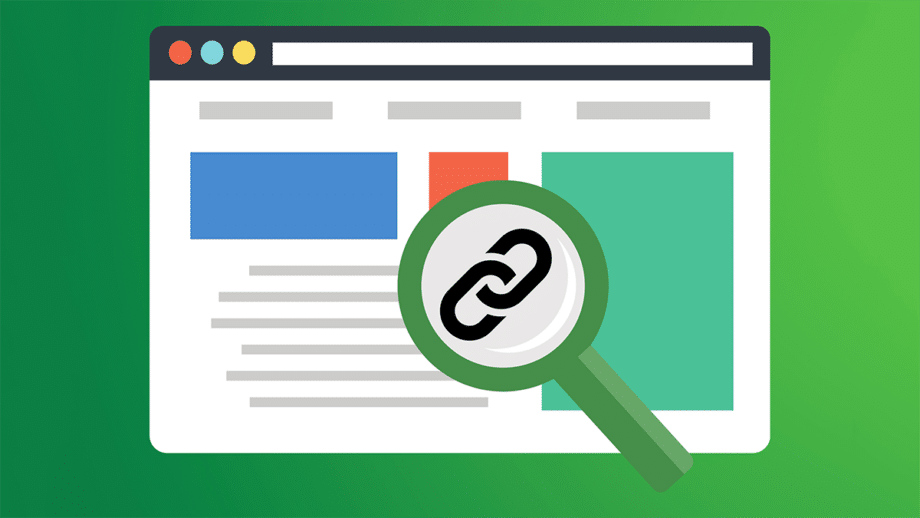
14. Reclaim Authority by Restoring Broken Pages
It is never good to have broken links; these pages have backlinks, but they point out to be nothing. You can find the broken links and URLs with backlinks in Site Explore. Just add a plugin to your Domain, go to Best by Links reports, and add the “404 not found filter”; you will get the referring domain report.
15. Ensure Your Sitemap Doesn’t Have Any Issues
A sitemap list is a page you want search engines to index, so it is important to list down the things that shouldn’t be found, like redirecting, dead pages, non-canonical, or something that sends wrong signals to Google. You can monitor sitemap issues using Google Search Console and Clicking “Sitemaps”.
16. Find the Declining Content Hurdle in Your Ranking
You need to understand that ranking doesn’t last forever. As soon as the content becomes outdated in the search traffic, will the updates and changes in the guideline of Google, you will often see the Drop Off, so you need to check it; here is an easy way to find the reason for declining content in the Google search console.
- Go to Google search results reports.
- Set a date filter.
- Compare the results of the last 6 months with the previous period.
- Click the Page tab.
- Sort the table by clicking Difference from low to high.
17. Find Out the Competitor’s Ranking Keywords
The content gap occurs when your competitor’s website ranks for the keyword you don’t, and manually identifying those keywords takes a lot of time. So, you can use different keyword research tools to get that keyword. You’ll see all the keywords your competitor’s domain ranks for.
See also: SEO for Lawyers: A Beginner’s Handbook to Law Firm SEO.
Conclusion

I am glad that you took your sweet time to read till the end. I am sure you are now informed about the importance of auditing your site’s SEO, and you are in a better place to conduct an audit yourself. It is clear that the audit involves more than your on-page SEO and you have to go to various checklists to ensure that you are in the best position to improve your implementation to improve your site’s ranking. Followed to the latter, and using the right SEO tools the audit will genuinely benefit your business.
We have written this article in collabotation with Harsh Agarwal and Naman Modi.
Harsh Agarwal is a Digital Marketer and SEO Executive currently associated with WebservX, an SEO and social media marketing agency.
Naman Modi is a professional blogger, SEO expert & guest blogger at NamanModi.com, He is an award-winning freelancer & web entrepreneur helping new entrepreneurs launch their first successful online business. Follow him: Twitter | Facebook | Instagram | Pinterest.
 Naman Modi is a professional blogger, SEO expert & guest blogger at
Naman Modi is a professional blogger, SEO expert & guest blogger at