Experiences create engagement, and every mobile app user deserves good experiences that they can talk about. However, offering experiential app solutions requires a lot of planning, strategizing, and creativity on your part. While you do things differently, don’t forget to adopt the basics and keep them intact.
Intentional and strategically defined user experience can increase business conversion rates by a whole 400%. However, a lot of companies are still not invested in user experience design. You would find only a few thinking hard on how to define the experience. Testing is very important to identify if your app has been designed for the experience.
85% of UX related issues can be detected if you conduct usability tests for your app. However, a lot of developers tend to ignore the usability test during development, which leads to delays in development. From bulleted lists to slider content to impressive call-to-action buttons, you need to make sure all the elements are added in a way that entices the customer if you want to impress and convert them.

If you are not able to showcase what your business does or, do not offer clarity, you will have higher chances of losing the customer. Here, we will take you through the different mobile app UX design tips that should help you convert better and with ease. Are you ready to take a look at these tips?
1. Keep it Simple and Intuitive
 You must have heard it a million times to keep things simple when designing the user experience. However, you are never sure what simple means.
You must have heard it a million times to keep things simple when designing the user experience. However, you are never sure what simple means.
For one, keep the learning curve for the new app to the minimum. People should be able to use the app based on their past interactions with a mobile app. They should automatically move from the login screen to the next screen, as they would know what to expect.
The other aspect of simplicity lies in the content and the use of words within the content. You may feel that using heavier words can create an impact on the user. However, if they don’t understand the words, they may not even read the content, and move away from your website. That’s precisely why you should use regular, and workable words to define the content. Apart from this, adding too many elements to the screen can cause confusion. The simpler the screen is, the easier it is for you to keep the audiences rooted to the screen. That’s why you should ideally feature in simple and easier ways to add elements.
Recommended for you: What’s the Trends About Mobile Application Development In 2020?
2. Conduct Regular Audits
 When you plan the app, the first thing you tend to plan for is the user experience design. However, things change and the app environment evolves. The same user experience design will not be able to help with the new environment or upgrade. You need to redefine the user experiences. Apart from this, the customer also evolves and their preferences and app usage also change with time.
When you plan the app, the first thing you tend to plan for is the user experience design. However, things change and the app environment evolves. The same user experience design will not be able to help with the new environment or upgrade. You need to redefine the user experiences. Apart from this, the customer also evolves and their preferences and app usage also change with time.
Considering all of this, you should conduct periodic audits for the user experience. Identify the answers to the following questions and you will be able to improve the UX design for your business mobile app.
- Does the user experience design define how you do things at your organization?
- Is there a better and efficient way to showcase the same without hindering the user experience?
- Has the business evolved? Does the design exude the changes?
- Does your design reflect your work environment or the organization’s culture?

When you answer these questions, you will be able to transform the experience into something more desirable.
3. Focus on Loading Speed
 Mobile App loading time is an important concern for UX designs. When you begin your journey with designing the mobile app, you tend to add elements, fix the positions, make the journey more intuitive, and in the process lose control over the loading speed.
Mobile App loading time is an important concern for UX designs. When you begin your journey with designing the mobile app, you tend to add elements, fix the positions, make the journey more intuitive, and in the process lose control over the loading speed.
If your site does not load within 3-5 seconds, you may not be able to retain the user. They will immediately move to the next app. Your loss will become your competitor’s gain. That’s why, when you are designing for the user’s experience, make sure to focus on the speed of the app and ensure that, even with all the elements, the app launches faster and has good speed.
4. Make the Design Consistent
 Your mobile user is quite sharp. They will notice when the app’s fonts and colors don’t match. They are quick to show you when there is a disconnect between the start and the end. You may ask us how it matters, even if the user notices if you have an app that connects.
Your mobile user is quite sharp. They will notice when the app’s fonts and colors don’t match. They are quick to show you when there is a disconnect between the start and the end. You may ask us how it matters, even if the user notices if you have an app that connects.
Well, people don’t like seeing disconnects in their mobile apps. If there is a vast difference in the use of fonts, color, or even the content style between the home and other pages, the user will notice. The lack of uniformity will make them move away from your website, as it is less intuitive, and each time they move to the next screen, they have to study the screen and take the action accordingly.
As a UX designer, you ought to concentrate all your efforts into making the app design uniform and consistent. Keep the fonts similar across the various pages. Keep the learning curve to the minimum, and the engagement to the maximum by defining the fonts, the CTA and color combination for all the pages right at the planning stage.
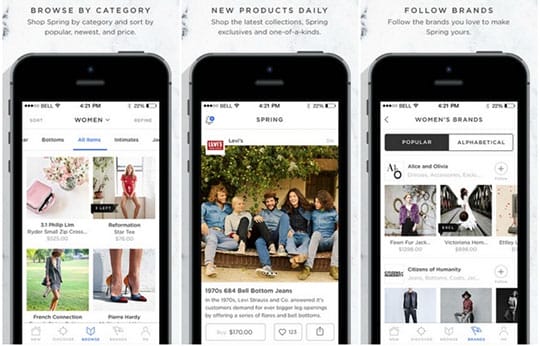
You may like: UI vs UX Design: The Difference in User Interface & in User Experience.
5. Know your Audience Better
 The mobile app you are designing is going to be used by your audience. If you don’t know how they use it, you won’t be able to attract them to use your mobile app.
The mobile app you are designing is going to be used by your audience. If you don’t know how they use it, you won’t be able to attract them to use your mobile app.
You should study their usage patterns, know how they consume an app, and identify the latest usage trends to be able to define the app for the user in a more sophisticated way.
From general preferences like colors and fonts to particular preferences like how they hold the phone, and how they view a mobile app, everything should be studied before you design the UX.
Thumb reach, usage habits, color options, and the preference for white space needs to be known so that you can design a delightful screen for the users, which translates into an effective user experience.
Defining the audience’s preferences and signing up your app in accordance with that will help you win them over.
6. Adopt Minimalist Design
 For current users, less is always more. Putting too many things into a single space, and making it congested for the user’s eye can hamper their experience. You will see that too many elements cause distraction, which eventually leads to customer attrition.
For current users, less is always more. Putting too many things into a single space, and making it congested for the user’s eye can hamper their experience. You will see that too many elements cause distraction, which eventually leads to customer attrition.
Instead of opting for too many things, you can opt for the minimalist design with a good amount of white space, which will eventually help you convert better.
Before you plan the design, plan for a balance between the white space and the space covered with elements. The positive-negative space balance will help you define the experience, and in turn, retain them for a longer period.
If you want to highlight a product or a feature, add some white space around it, and it gets highlighted automatically. You need to plan the main content, and then the white space.

7. Plan the User’s Journey
 Finally, as you are designing the user’s experience, you should ideally begin with planning the user’s journey on your mobile app. How will they move from one screen to another? What would be the CTA for conversion on each screen? How many elements should they look at before taking the action?
Finally, as you are designing the user’s experience, you should ideally begin with planning the user’s journey on your mobile app. How will they move from one screen to another? What would be the CTA for conversion on each screen? How many elements should they look at before taking the action?
Instead of beginning with the design, you should create wireframes that will define the journey. It will help understand if there are too many elements or, there are fewer elements than needed for the page.
When you are done with the wireframe, it is important to check the navigation, conversion aspect, and usability of the design from the user’s perspective. If you feel that your links are clickable and accessible from all corners of the app screen, using the thumb and finger, then you can opt to finalize the design.
You may also like: 5 App Design Secrets that will Make Your Intelligent Apps Look Amazing.
Summing Up
 UX is a very important aspect of mobile app design. Without defining the user experience, you won’t know whether your app is usable and accessible. Even today, a lot of companies do not invest in user experience design and testing.
UX is a very important aspect of mobile app design. Without defining the user experience, you won’t know whether your app is usable and accessible. Even today, a lot of companies do not invest in user experience design and testing.
When you are done with UX design, it is important you conduct the usability testing, and evaluate whether your mobile app is usable and accessible. When the app is intuitive, simple, and easy to access, you would find that people engage better and the conversions are higher.
So, next time you plan for a mobile app, incorporate user experience design and add these tips to help you develop an engaging mobile solution.
This article is written by Happy Patel. Happy is a digital marketing executive at Space-O technologies, an iPhone app development company. She loves to write informative articles and share her knowledge through content marketing. She is an avid reader and likes to read about the latest trends and news in the mobile app industry.
 This article is written by Happy Patel. Happy is a digital marketing executive at
This article is written by Happy Patel. Happy is a digital marketing executive at 




