It should be no surprise for any developer who reads technical articles regularly that many businesses are looking forward to migrating their current inflexible Java application to a flexible platform. Whether right or wrong, Java microservices are becoming the main cause of the amazing implementation of web apps. However, with this power comes great responsibilities.
There are many articles available on the internet regarding the provocations of implementing Java Microservices architecture. But there are rare articles written on testing Java Microservices. In this article, we will see some techniques to test Java microservices.
What is Java Microservices?
Java Microservices are the way of building and designing software apps with a collection of independent and small services that work together for providing a whole application work. Each microservice works for a single task like handling user authentication, generating reports, processing payments, etc.
Java is a well-known programming language for building microservices because they are widely used for well-documented and has a huge ecosystem for tools and libraries. Java microservices are designed to be modular and lightweight which allows them to deploy and scale independently from each other.
Some advantages of using Java microservices are increased flexibility, improved scalability, easier maintenance, faster development, and much more. However, developing any microservices structure has its set of challenges, increased complexity, and effective communication.
Related: JavaScript Trends: How it Redefines Excellent User Experience.
How to Test Java Microservices: Tips and Tricks!
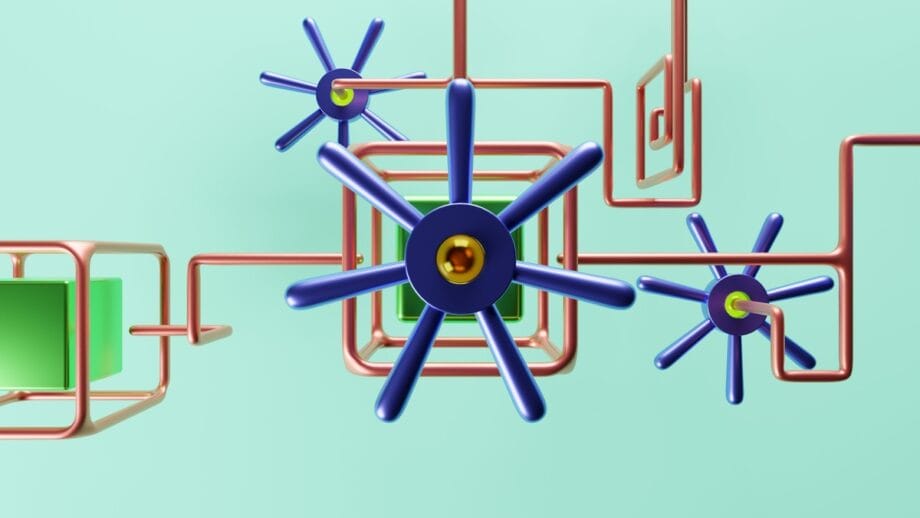
Testing the Java Microservices is an important part of the development to ensure that each service is functioning as intended and working together smoothly. Here are some techniques and tips to test Java Microservices:
1. Test individual microservices
Testing each microservice involves developing unit tests for every microservice to verify its functioning in isolation. Performing unit tests automatically can test and verify that each microservices function is working as per intended. Developers prepare unit tests and run the tests frequently while developing the process for ensuring that the code works accurately.
Here are some points to consider while testing each microservice:
- Define the microservice scope: Identify the proper input and output of microservices and develop test cases that can create all possible scenarios.
- Write unit tests: Developers can develop unit tests appropriately that cover invalid input, unexpected behavior, etc.
- Automating tests: Test automation can assist in ensuring consistency and save time.
2. Perform Integration Testing
Integration testing should be done to test multiple microservices and how they operate with each other. It should be essential to test negative and positive scenarios of handling service failures and incorrect inputs.
In unit tests, each microservice is tested in isolation, while in integration tests, microservices are tested based on how they work together. Are they working as per the expected output, or is there any issue created?
Here are some points to consider while testing each microservice:
- Using a proper testing framework: A testing framework like JUnit, TestNG, etc., can become an appropriate platform for creating and running integration tests.
- Configuring test environment: This environment should be configured to show the production environment closely and add config dependencies and settings.
- Analyze the results: The results of having integration tests should be monitored to find the errors.
With the use of integration testing, one can make sure that all microservices work in sync and provide expected output with no issues in the app. This process makes the app more reliable.
3. Implementing Automated Testing
The automated testing process uses software frameworks and tools to automate the verification and execution of different test cases. By implementing this automation process for Java Microservices, developers can save effort and time, ensuring that various tests are reliable to execute and are performed consistently.
Here are some points to remember while implementing automated testing in Java microservices:
- Write different test scripts: Developers should create test scripts that cover almost all possible scenarios after selecting a proper testing framework.
- Add testing into different development procedures: Integrating tests while the development process is going on. It can be done by automated testing and running tests on creating and deploying.
- Refactoring the code: If developers identify any issue in the app, then refactoring the code and fixing the problem should be done. After refactoring, tests should be executed again to find whether issues are solved or not.
- Improving tests continuously: Continuously improving tests by adding new or updating existing test cases based on system evolution.
Automated testing ensures that Java Microservices are tested thoroughly, and work as expected. It provides a reliable and scalable system for users.
4. Perform Load Testing
Load testing is a sub-part of performance testing that includes the simulation of real traffic on the app to monitor its performance and behavior under different traffic levels. Load testing identifies performance bottlenecks and regulates the maximum load capacity of any system.
A load testing tool is used for simulating a huge number of concurrent users, transactions, or requests on the app or software. It is important to identify issues like a slow response, errors, crashes, etc., that might occur under high traffic or levels.
Here are some points to consider while testing each microservice:
- Identifying load testing goals: Developers should learn microservices that will test the expected traffic, load levels, etc.
- Set the test environment: Setting up the test environment will show the production environment closely, including hardware, network infrastructure, software, and hardware.
- Choose an accurate load testing tool: Picking a load testing tool like Grinder, Gatling, JMeter, etc., can be used for simulating load over the app and gathering performance metrics.
- Develop realistic test scenarios: Develop test scenarios that simulate realistic traffic patterns.
- Run different load tests: Running load tests on different loads can assess the performance of the software under different traffic conditions.
- Analyzing the results: After running multiple load tests, analyze the result of the software after each test.
- Updating the code: If there’s any issue, one should update the code to optimize the performance and test it again to verify that the issue is solved.
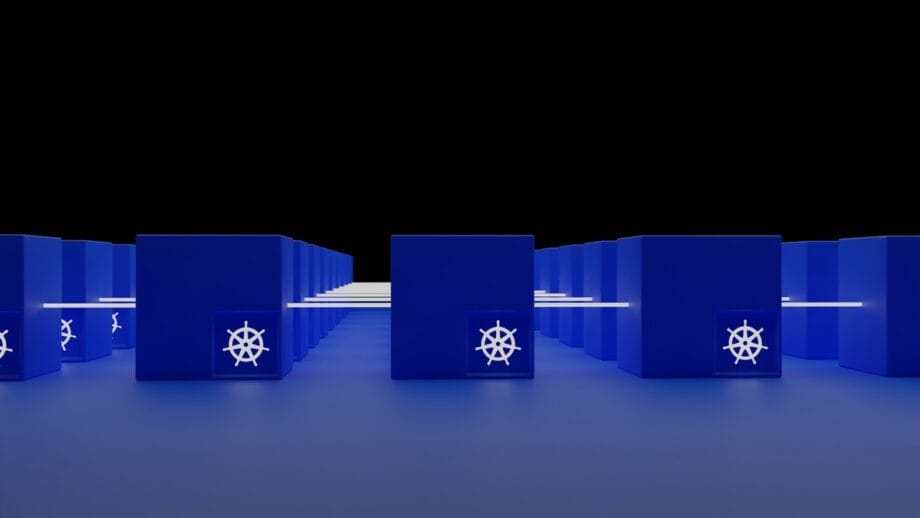
5. Implement Contract Testing
Contract testing is an approach used in microservices structure that focuses on ensuring consistency and compatibility between services that interact with other services. It has testing and creating contracts that define expected communication and behavior.
In this process, each microservice provides one API that creates any contract that defines input and output, and much more. The contract testing is shared with microservices that use the gobble API.
The benefits of contract testing are:
- Better Collaboration: Contract testing facilitates the collaboration of microservices teams by providing a clear structure of the expected communication and behavior.
- Increased reliability: By ensuring contract testing that can detect issues early in the development process before they deploy the production, reducing the risk of arising in any production.
- Enhanced reliability: Ensuring each microservice has contract testing. Then it improves the reliability of the overall system.
- Minimized dependencies: Contract testing helps you reduce dependencies of microservices as each microservice needs an API contract rather than an actual microservice.
- Good feedback: This testing process provides amazing feedback to develop issues in any API.
Overall, this testing process is an amazing approach to testing microservices that interact with providing good collaboration, interacting with each other, increased reliability, and faster feedback.
See also: Using API (Application Programming Interface) in Affiliate Marketing?
6. Use Mocking
Mocking testing is used to simulate dependencies that code relies on like libraries, external services, databases, etc. In the microservices structure, mocking is used to test each service without relying on various services that are not available or are not stable while testing.
Mock testing includes developing fake objects, aka, mock objects that mimic the functioning of real dependencies.
There are many benefits of using mock testing in testing Java Microservices:
- Better test coverage: This feature allows you to test different scenarios and identify potential issues.
- Quicker feedback: For quick feedback, mocking allows developers to test microservices in isolation and provide speedier feedback without wasting any more time.
- Reduced costs: Mocking reduces the cost of testing, as it also eliminates the need for expensive & complex external services or infrastructure.
Overall mocking is a valuable testing technique for microservices architecture that assists developers in testing each service in single coverage, reduces dependencies, provides feedback and reduces costs.
7. Use Unit Testing
Unit testing constitutes the largest part of any app testing as they are supposed to be easy to execute and also easy to write. In the JUnit framework of Java, is the popular choice for unit testing these days. Spock and TestNG are also widely used.
What is a good example of a unit test? Sometimes it is very difficult to solve this question, but there are few factors that should be monitored:
- It should test specific components or microservices in isolation.
- It should also test one thing at one time and also it should test faster.
There are multiple unit tests that come as a part of service test cases for a Car Rental project platform. Let us take an example of Customer service microservice and monitor the look on the fragment of the test case for a class named EntityConverter which converts the Address data transfer object to corresponding JPA persistent entity.
public class EntityConverterTest {
private EntityConverter converter;
@Before
public void setUp() {
converter = new EntityConverter();
}
@Test
public void testConvertingNullValue() {
// It should return Null.
assertThat(converter.convert(null)).isNull();
}
@Test
public void testConvertingAddress() {
// Address should set all non null fields
final UUID uid = UUID.randomUUID();
final Address address = new Address(uid)
.withStreetLine1("48 Banker Street")
.withPostalCode("94039")
.withCity("MountainView")
.withStateOrProvince("CA")
.withCountry("United States of America");
assertThat(converter.convert(address))
.isNotNull()
.hasFieldOrPropertyWithValue("uuid", uid)
.hasFieldOrPropertyWithValue("streetLine1", "48 Banker Street")
.hasFieldOrPropertyWithValue("streetLine2", null)
.hasFieldOrPropertyWithValue("postalCode", "94039")
.hasFieldOrPropertyWithValue("city", "MountainView")
.hasFieldOrPropertyWithValue("stateOrProvince", "CA")
.hasFieldOrPropertyWithValue("country", "United States of America");
}
}
Well-known Tools Used to Test Java Microservices
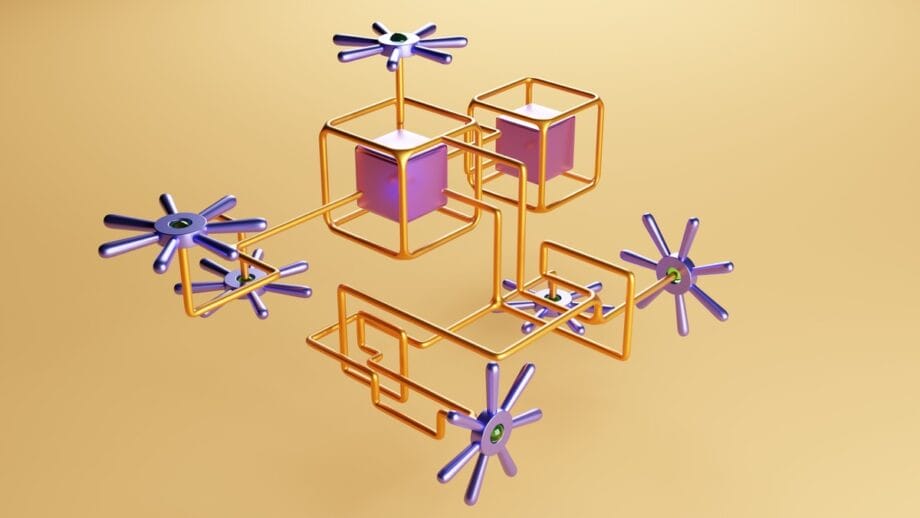
There are many tools used for monitoring, tracking, remediating, and maintaining microservices operations along with its designs. Here are some popular microservices test tools that are commonly used by testers in the industry.
1. Apache JMeter
Apache JMeter is a highly effective and well used performance testing tool for team testers. It is an obtainable tool as it is open-source and thus it is easily available for software businesses of various sizes.
2. InfluxDB
InfluxDB is also a free app that is written in Go language. Its servers rapidly and is a trustworthy, and highly accessible DB that is optimized to collect time series information. Using this tool for testing microservices performance, you can find the bottlenecks of the systems.
3. Gatling
Gatling is a testing tool for testing Java microservices. It is written in Scala language; and allows it to execute simulations on different platforms. In the end, Gatling generates reports on metrics like response time, and active users automatically. This tool is used for testing microservices’ performance and web apps.
4. Hoverfly
Hoverfly is an automated API that is open-source and functions as a simulation tool that assists integration tests. The user can eventually test APIs reacting to precise events, such as network latency and rate limits and many more events. It runs tests between microservices by following communication and later records the responses and requests in proxy mode.
5. Jaeger
Jaeger is an end-to-end, open-source tracing tool that troubleshoots microservice-centric systems. With tracking services in the software, it carries out tests and also examines primary service dependencies, and finds the spots for performance optimization.
6. Pact
Pact is a contract-based testing tool which monitors protocol HTTP and message interactions, ultimately ensuring that apps are working well and as per customer’s requirements. This tool dictates how the services are offered and how to provide the required data to the user. This service tool constantly tests to ensure that the services stay in order with contracts.
7. Amazon CloudWatch
Amazon CloudWatch is one of the monitoring solutions that monitors the resources that are used for apps or Java Microservices and deployed on Amazon Web Services. This can be a helpful tool if you want to run load.
8. Grafana
Grafana tool is a free analytics and metric visualization suite. One can clearly use this tool to visualize time data to notice how the microservices work under real-time traffic.
Picking the accurate microservice testing tool will help you guarantee the best software quality and also bring a result that rules the market. Solving an issue before the end user notices it will increase your team’s confidence and enhance your business position in the market.
Related: 5 Fantastic Programming Languages Best for Cybersecurity.
Concluding Words
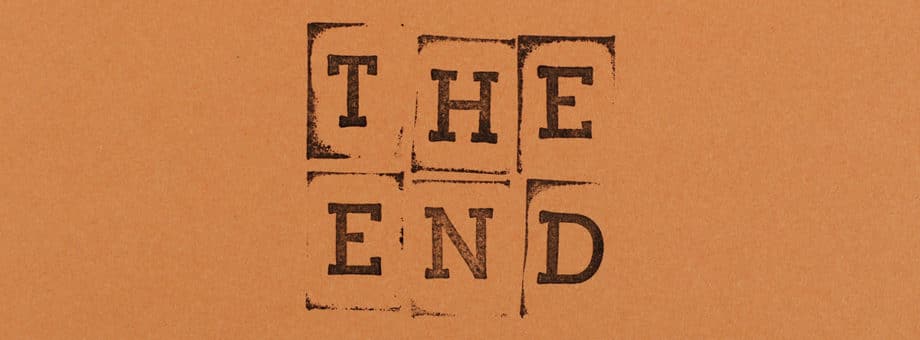
In conclusion, testing Java microservices is important for ensuring the scalability, reliability, and performance of microservices-based apps. There are many effective tips and processes for testing Java microservices which include testing each microservices, with the use of integration testing, automated testing, load testing, and implementing contract mocking.
By using these techniques, developers can enhance collaboration, increase testing, minimize dependencies, give faster feedback, and eventually deliver reliable and high-performing microservices-based apps. With the growth in the adoption of microservices structure, developers need to implement effective testing strategies for ensuring the success of their projects.





