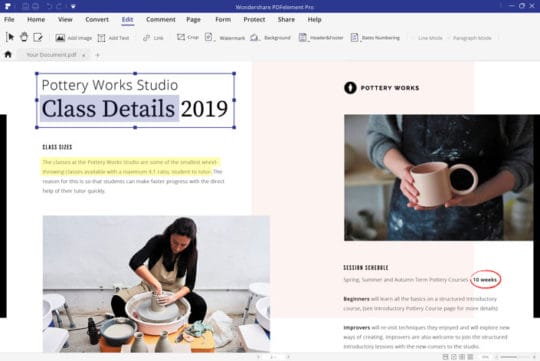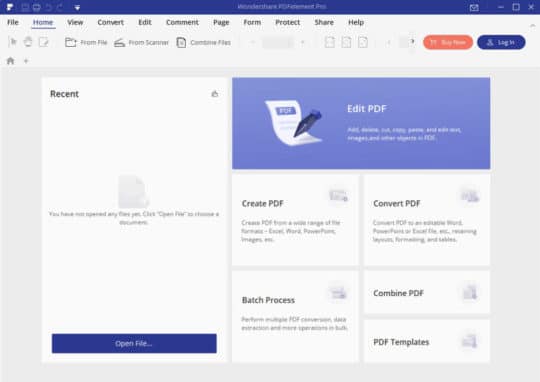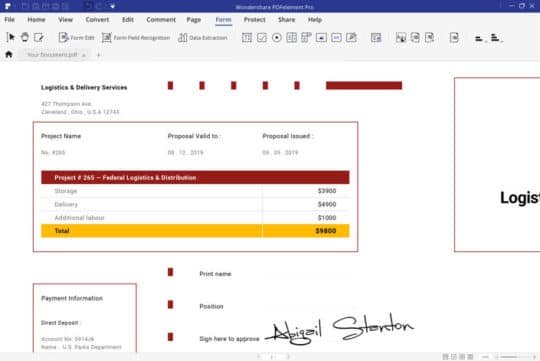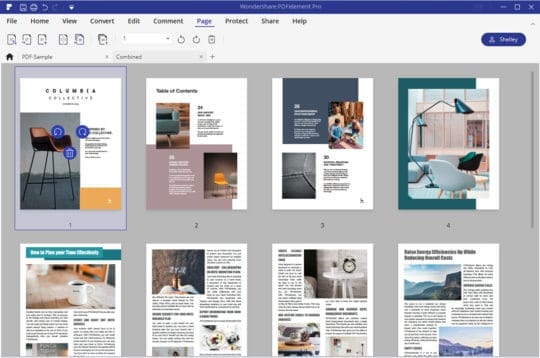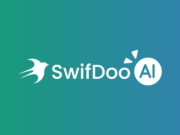The popularity of PDF writers is increasing day-by-day! PDF has become one of the most common formats of online documents and it has resulted in people searching for tools for editing and creating pdfs. Different PDF writing tools offer different capabilities; few offer the features for a few while others charge on a subscription basis. The usability of these tools also depends on factors like the version of the operating system, requirements of users and more. But, with so many options to choose from, the question remains in how to choose a PDF writer and which one best suit your requirements.
PDFelement is one of the most popular PDF writers for Mac and Windows. It is considered to be the most easy-to-use and affordable PDF writers available in the market. It comes with rich features like PDF size optimization, OCR recognition, PDF signing and more. Wondershare PDFelement is all in one PDF solution that can be used to work on industry-standard PDFs. With Wondershare, you can create, convert, edit, protect, annotate, watermark, merge, compress and sign industry-standard PDFs. It has changed the way people work with PDFs, making the entire process less effort-intensive and more fun.
Prime Features of Wondershare PDFelement
Wondershare PDFelement comes with several productivity-enhancing features that users simply love. It also gives users a good control over the PDFs they are generating or editing. The most popular features of this PDF generation tool include:
- Users can open and read any PDF file. They can also quickly replace and search text.
- PDFelement allows the creation of bookmarks and navigation between the tabs.
- It is possible to underline, highlight or strikethrough text for reviewing and commenting. Comments can directly be added, viewed and managed in PDF documents.
- It is possible to create PDF files from other formats of documents including presentations, word files, spreadsheets, and images.
- PDFelement allows users to create and fill forms within the PDF file. It is possible to import/export data from the FDF format.
- The files can be shared and secured. It is possible to create and apply digital signature and save files to other locations like Dropbox, Evernote and Google Drive.
- Files can be easily edited the way documents are edited in a word editor. The presence of the word editor reduces the time and effort involved in PDF editing.
- The overall UI of the tool is user-friendly and ensures a better user experience. Thus, it gives a smaller learning curve to the tool.
- It comes with OCR recognition capability to analyzing images with text.
- Users can take a free trial for a limited time before deciding whether it is the tool they are looking for.
Recommended for you: Renderforest Online Website Builder Review – A Fast, Easy & Affordable Tool.
Introducing Wondershare PDFelement 7
The Wondershare PDFelement 7 is an enhanced and feature-rich version of its predecessor PDFelement 6. It is a loaded, powerful and intuitive tool with almost all features a user needs while dealing with PDF files. It is the latest software developed by Wondershare and rated in its top-selling category. PDFelement 7 has been built on a very basic principle – providing all features that a user will expect from a good quality PDF Editor. The biggest advantage of PDFelement 7 is the fact that it is a cheaper option compared to its competitors. Users can further grab discounts on taking licenses in volume. Installing and setting up this tool is easy and simply takes a few minutes. To activate the Pro version, the user needs to register their account.
Wondershare PDFelement 7 Features Review
The Wondershare PDFelement 6 was considered to be a quite powerful editing software for PDF files. It has been one of the most popular and favorite tools of users across different industries and niche. But its successor is a more refined and sophisticated version with a redesigned UI. The Wondershare PDFelement 7 is minimalist yet powerful. It allows users to edit, convert, comment and collaborate documents. It has also become easy to secure, modify and share documents.
UI made more user-friendly
In the new version, all the main functions of the program are put as large clickable tiles on the home screen. So, no matter which process you want to jumpstart, it just takes a few clicks. You can use the tiles to start batch processing PDFs or access a PDF template library. Accessing a list of recent documents has also been made simple, using the Open File button tile. The modern user interface makes it easy to use and appears clean.
Master style Streamlined Toolbar
The new version has a top toolbar with different functions, the way it is present in Microsoft Office. All master functions related to sharing, commenting, page management and security are present on this toolbar. The option under a particular function appears on clicking the drop related to that function.
You may like: 5KPlayer Review - A Free FUHD Video Player for Mac & Windows.
Document Sharing & Security
Sharing of created and edited PDF files is always an issue. The new version of PDFelement comes with the option to share documents on the cloud. This version also allows users to create, apply and validate their documents using digital signatures. Another significant feature is the redaction of images and sensitive information. It is quite useful in cases where there are sensitive documents like legal documents, docs containing personal information and more. Users can select a specific image or text like name, social security number, contact information and more, and then click on the Redact option in the Redact tab.
Form Creation
Form creation was also a part of the earlier version of the software. In the new version, all the basic functionalities of the forms are still the same without any change. Users can add interactive documents into their PDF documents.
You can build forms using the following elements:
- Image.
- Text field.
- Radio button.
- Combo box.
- Checkbox.
- List box.
- Digital signature.
- Push-button.
Business Ready Feature Set
Though it seems that the changes between PDFelement 6 and 7 are only at the User Interface level, it is not so. Behind the UI changes, they have prepared an interface full of features ready for any business. The version provides a whole new level of flexibility to its users. Right from editing text to changing headers and footer, there are a lot of modifications you can make into your document. There are also several annotation tools for customized annotation into the document. Version 7 also provides support for Bates numbering. You can also share documents for review over email, Google Drive and Dropbox.
Page Menu Display
Reordering pages in a PDF file can be difficult. The page menu display of this version displays all the pages of a document in a linear way. From here, the user can easily drag and drop pages, shuffle them or rotate them to change their orientation. This makes it easy to sequence and format the look of the pages as required.
OCR Technology
Optical recognition is unarguably the most sought-of feature of this tool. This version supports OCR technology for around 25 languages. It is also possible to convert a scanned document into a pdf file that is fully searchable and editable. With precise text recognition, the tool reproduces and preserves the information in the document. Not just text, it also preserves the graphics, footnotes, images, header, footer and more. You need to install the OCR library to start using this feature. After installation, OCR conversion is hardly a matter of a few minutes.
PDF Extraction
Though not marketed aggressively, PDF extraction is a really handy feature. It allows users to extract all images present in a PDF file at a single location. This feature is not provided by most other PDF editors present in the market.
You may also like: 9 App Store Optimization (ASO) Tips to Increase App Downloads.
The Bottom Line

A PDF editor has become a critical element for professionals who need to handle a large amount of paperwork digitally. So, a PDF editor must give you all the accessibility and features to make this job easy. Compared to other PDF editors in the market as well as the previous version of PDFelement, PDFelement version 7 is highly affordable and cost-effective. The packages offered are diverse to suit the different requirements of users. The money you pay is worth the features provided by this tool.
Don’t make cost the only deciding factor while choosing a PDF editor. You need to have a perfect balance of features to price. Even for non-technical people and non-designers, using this tool is simply a piece of cake. Reliability and security are important parameters when it comes to using a tool for sensitive and personal information. PDFelement does not compromise both these factors in its software and users are never at risk.