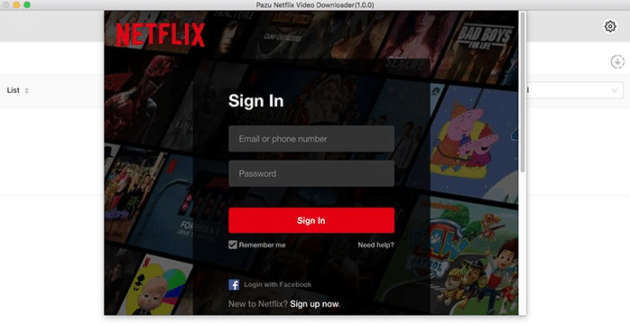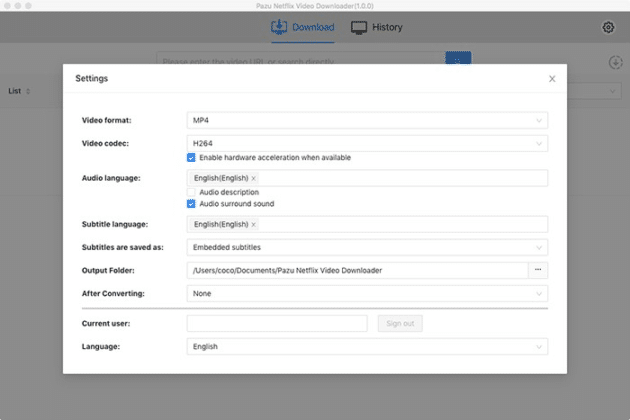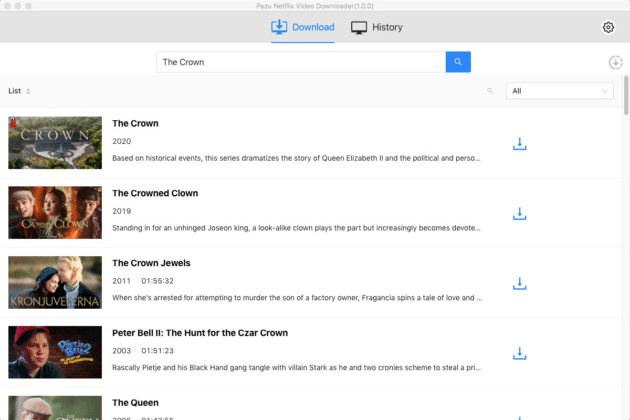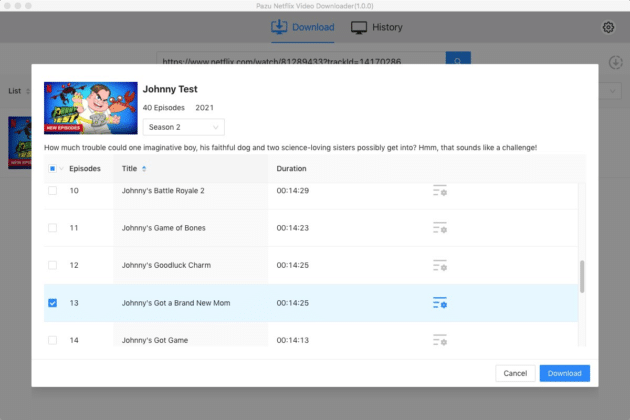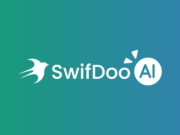Netflix is one of the top on-demand streaming services with tons of movies and television shows. You can watch all these if you are a Netflix subscriber. But when it comes to sharing and saving these videos for viewing later, you cannot do that with your Netflix subscription. Also, if you want to save the movies to an external HDD it will not allow you to do.
So, to overcome this hassle of watching Netflix movies and transferring them to an external device, the best option is to download Netflix movies and Tv shows to MP4/MKV with Pazu Netflix Video Downloader. The software comes for both Windows and Mac, so users of both these operating systems can now watch their favorite Netflix shows whenever they want, even without any Netflix subscription, or even active internet connectivity. A complete guide to using Pazu Netflix Video Downloader with its top features and other useful bits of info is given below.
Top Features of Pazu Netflix Video Downloader
As the name goes, Pazu Netflix Video Downloader will download shows and movies from Netflix. Users can save the videos to MP4 or MKV formats. The video files are saved in full 1080p resolution. Users can transfer these videos to an external HDD or share them with their friends. Hence, users can use Pazu Netflix Video Downloader to save Netflix movies and watch them in the future at their convenience.
Preserves subtitles and multilingual audio
Pazu Netflix Video Downloader downloads preserve multilingual subtitles and audio from Netflix videos. Netflix only shows two languages, based on the user’s location, but with Pazu, users can:
- Save embedded subtitles, independent subtitles, and hardcoded subtitles.
- Preserve the audio description and audio surround sound.
- Save audio and subtitles in multiple languages like English, French, Spanish, Mandarin, etc.
Recommended for you: StarzSoft KeyPass Review: How to Unlock iPhone Lock Screen and Activation Lock?
Download videos in high-quality MP4/MKV format
With the Pazu Netflix Video Downloader, users can download high-quality videos in 1080p video resolution. Users get the option to download the video in MP4 or MKV formats. They can also choose from two video codecs H264 and H265. Users can watch their videos being downloaded in the download manager.
- High quality & Fast video download.
- Videos can be watched even without a Netflix subscription.
User-friendly interface
The entire process of downloading videos from Netflix becomes so easy with the user-friendly interface of the Pazu. From logging into a Netflix account to downloading the video is an easy process. Users can see their videos in the History tab. Users can identify movies from their title, duration time, episode of a show, and other criteria.
- Easy operation.
- User-friendly interface for quick process.
Watch Netflix videos forever
One of the greatest advantages of using Pazu Netflix Video Downloader is that users can watch Netflix movies at any future date and time. Movies get streamed from Netflix at an increasing rate and new shows and movies are constantly being added to Netflix. Users can, not only download the latest movies and shows on Netflix but also watch them at a later date. They will not need to have a Netflix subscription to watch them.
Watch Netflix shows on various devices
Users can use Pazu Netflix Video Downloader to download videos from Netflix and watch them on any number of devices they choose. Once the movies are downloaded from Netflix, users can watch them on their smartphones, Android or Apple devices, iPad, laptops, computer systems, Windows/Mac PC, and Amazon Fire tablets. They can transfer these movies to any external hard disk drive, USB drive, SD card, or computer memory.
- No limit on the number of devices.
- Netflix has a limit on the number of devices that users can watch the Netflix shows. It is based on the user’s subscription plan. Every Netflix subscription plan has a fixed number of devices that let users watch the show. But with Pazu, users can overcome this problem in an instant. They are now free to watch Netflix shows on any number of devices they want.
No need for the Netflix app
Users do not need to have the Netflix app installed to download movies and TV shows. Pazu Netflix Downloader has a built-in browser for you to search videos for downloading.
Downloading Pazu Netflix Video Downloader (For Windows)
You may like: HitPaw Video Editor Review – Is it Powerful Enough?
Step 1
Download, install and run Pazu Netflix Video Downloader on Mac or Windows.
Step 2
Users have to log into their Netflix account. They can unlock the full version if they have bought the registration. If they do not have the registration code, they can even continue with the trial version.
Step 3
Search for the TV show or movie to download. Or copy & paste the video URL.
Step 4
Choose video quality and format – Users can now choose the video quality and video format for the video that they want to download and see. Click on the Settings icon, indicated with a gear symbol. They can have the following options:
- Video format: MKV / MP4.
- Quality of video: High, middle, low.
- Video codec: H264 / H265.
- Audio language: English, French, German, Spanish, Japanese, Chinese.
- Subtitle language: English, French, German, Spanish, Japanese, Chinese.
After conversion – Users can choose what will happen once the videos get downloaded in the format they wanted. They may opt for Pazu Netflix Video Downloader to open the location of the video or put the computer to sleep once the video finishes downloading.

Step 5
The next step is to download the video. Click on the Download symbol to download the selected episodes.
If users are downloading a series they can see each episode of that series in the interface. They can click on each episode and click on additional settings.
Users can select the audio codec and subtitle of that episode. After they have done that, they have to close the Settings window. They can now download the particular episode.
On the main interface of Pazu Netflix Video Downloader, they will see the download manager with all episodes and their settings. Here users can continue to stop their process of video downloading.
In the History tab, users can see a video that is being downloaded. When the episodes get downloaded, click on the folder icon to go to the location of the video in the computer drive.
Users can now search through a list of movies and show that they have downloaded. They can search these videos by title, duration, date, or series.
Frequently Asked Questions (FAQ)
Can I download videos permanently from Netflix using Pazu Netflix Video Downloader?
Yes. Users can permanently download movies from Netflix using Pazu Downloader. They can download episodes from a series or a movie and store them permanently on their computers. They do not need a Netflix subscription or internet connection to watch these Netflix videos.
Is it legal to download Netflix videos through Pazu Netflix Video Downloader?
Yes. It is not illegal to download videos from Netflix. But users should take care not to misuse the videos. It is illegal to stream copyrighted content without the permission of the holder.
Can I download videos in multiple languages?
Yes. Users can download videos in multiple languages using Pazu Netflix Video Downloader.
Can I save the Netflix video to a USB drive?
Yes. Users can download and save Netflix videos to their USB drives by using this Downloader. They can watch Netflix on their television sets offline without the Netflix app.
You may also like: Review: Elementor WooCommerce Builder for Online Stores – 2022.
Conclusion

Pazu Netflix Video Downloader has made it so very convenient and easy to download and watch Netflix movies for free. After downloading, users can watch the downloads without Netflix subscription plans or an internet connection. Videos can be transferred to any USB or external flash drive. Users can watch these videos offline on their television sets and laptops. Videos retain their original quality and are also fast and easy to download.
Users can also watch these Netflix videos in any language they prefer. They can also watch multilingual video content with the help of subtitles. Pazu Netflix Video Downloader is one of the best software tools for those who love to watch Netflix.