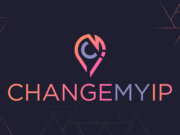WordPress’s WooCommerce plugin is one of the most popular online storefront plugins ever created. Every day, it achieves 30,000 new downloads from WordPress.org. Unsurprisingly, there are plenty of advantages to using WooCommerce, which is why it attracts so many online.
Firstly, WooCommerce is open-source software. As such, it’s free to use and permits store owners complete control over everything to do with their eCommerce website. But most importantly, WooCommerce users benefit from all the flexibility WordPress provides. This means total design freedom and access to amazing plugins to extend WooCommerce’s base functionality.
The Elementor WooCommerce builder is one such popular plugin. Elementor allows you to intuitively customize every page of your online store, empowering you to see your vision solidify in front of you.
So, in this review, we’ll take a close look at the famous Elementor WooCommerce Builder to help you get an insight into what this tool could do for you. Let’s dive in!
About the Elementor WooCommerce Builder
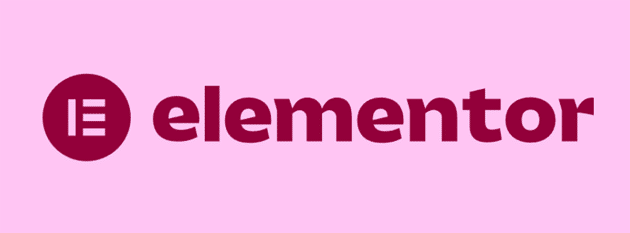
Created in 2016, Elementor is well-renowned as one of the leading WooCommerce building platforms – and has been for some time now. In fact, since its launch, Elementor has been used in more than 180 countries and installed over nine million times. Yes, you read that right!
This software was explicitly designed to help WordPress users streamline their web design process, which traditionally was more clunky and complicated than competing website builders like Wix and Shopify.
Before WordPress page builders like Elementor came on the scene, even the smallest changes had to be done manually from your WordPress website’s backend. While you don’t need coding know-how to do this, you can’t see exactly what’s changing on the front-end of your site while you’re making these edits. Needless to say, this makes the web design process somewhat arduous.
In contrast, Elementor uses a what-you-see-is-what-you-get (WYSIWYG) builder. That way, users without code can customize every aspect of their WordPress website via an intuitive and visual editor.
Recommended for you: WooCommerce PCI Compliance.
Key Features
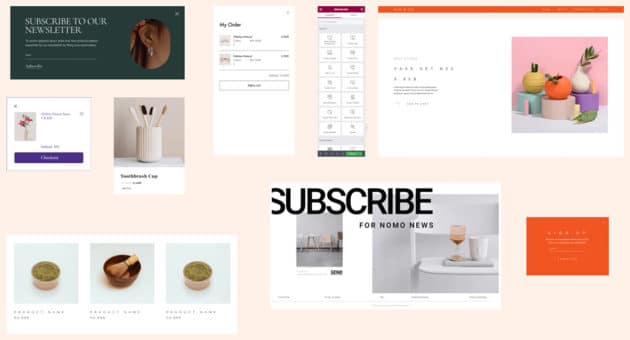
As we’ve already hinted at, Elementor’s most notable features center around making the web design process as intuitive as possible. That said, here are some of Elementor’s most stand-out hallmarks:
A drag and drop live web page builder:
This theme builder allow you to edit your site from its front-end with just a few clicks and view these changes immediately. Elementor provides pixel-perfect customization for every part of your website. All designs are responsive – so rest assured, your online store will look great on all device types.
Workflow optimization:
You can manage your website’s content from one place and ensure consistent design across all your pages. This includes adjusting global colors and typography across your whole site.
Access to 90+ widgets:
Users benefit from many widgets, so expanding website functionality is a breeze. For example:
- Maps,
- Icon lists,
- Counters,
- Galleries,
- Progress bars,
- Star ratings,
- User accounts and logins,
- Media carousels,
- Pricing tables,
- …and much more!
Store customization:
You can build a homepage, design your product catalog, fully edit your product pages and create upsells, suggest related products, and insert beautiful product image galleries. And remember – because Elementor works with open source WooCommerce, it also works alongside the thousands of themes and plugins. That said, you can’t edit cart or checkout pages at the moment.
Build landing pages:
You can alsocreate beautiful landing pages with Elementor’s web page builder, using designer-made templates for a quick start.
Create stunning popups:
Use these toannounce sales, offer coupons, launch new products, build your email list, etc. You can create slide-in popups, modal and full-screen, and top or bottom bar popups. You can even edit the popup’s behavior so that it appears just at the right time, for example, on click, page load, exit intent, or when users scroll past a particular element.
Integrate with marketing tools:
Collect visitor information and integrate Elementor with your existing marketing tools – for instance, MailChimp, MailerLite, HubSpot, to name a few!
Create engaging forms:
Create beautiful forms to aid your lead generation strategies. You can store any visitor details you capture in your Elementor account or sync them with your chosen CRM. There are over 20 field types available, so you can collect a good deal of info from your prospects. Elementor forms even let users create passwords for their own accounts, and you can build multi-step forms too.
Website kits:
Elementor proposes full website kits to help you quickly set up your online store. These include all the necessary pages, widgets, and design structures to hit the ground running.
Pricing

Elementor comes with a free version, allowing you to explore its design features in action without spending a penny. On top of that, there are two basic plans for single websites and a range of packages if you need Elementor for more than one project. There’s also a 30-day money-back guarantee.
The pricing plans are as follows:
- The Free Plan includes access to Elementor’sbasic drag and drop live editor, 30 templates and 30 widgets, and a basic theme builder.
- Elementor Pro Essential: $49 per year; this unlocks premium support and more widgets, templates, and themes. The theme builderalso unlocks the option to edit more of your site and display your work in auto-generated thumbnails.
- Elementor Pro with Hosting: $89 per year. Here you get access to Elementor for a single website web hosting, automatic backups, 20 GB storage, and the secure CDN by Cloudflare.
- Elementor Pro Expert: $199 per year. Unlock Elementor for up to 25 websites.
- Elementor Pro Studio: $499 per year. Unlock Elementor for up to 25 websites and VIP support.
- Elementor Pro Agency: $999 per year. Unlock Elementor for up to 1,000 websites.
Customer Support

If you have issues with Elementor, the Elementor team is available 24/7 for all paid users (starting from the Elementor Pro Essential plan). You can contact them via an active ticketing system, and they’ll respond to you within a day on average. Paid users receive premium support, meaning their messages are prioritized over free users.
Support agents often work with paid users directly by logging into their dashboards when required to debug and solve issues. Unfortunately, this service isn’t available for free users. In contrast, as available with the Elementor Pro Studio plan and upwards, VIP support secures response times of under 30 minutes.
But, unfortunately, email, live chat, and phone support are currently unavailable.
You can also access their online self-service help center, where you’ll find a wide range of articles on all essential features. There’s also the thriving Elementor community. The last time we checked, new posts and answers were uploaded to the forum only a few minutes ago. So, you can rest assured it’s likely that someone will be on hand to comment on your issue!
Customer Reviews

Elementor has no shortage of customer reviews from users worldwide. At the time of writing, the plugin boasts over 5,465 five-star reviews and an impressive 4.7 out of five-star rating.
Many users praise the builder’s intuitive web design features. Some go as far as to say Elementor’s empowered them to do things with their website that they certainly couldn’t have done otherwise.
That said, on TrustPilot, the reviews average much lower at 2.9 out of five stars, with a total of 219 reviews. Here, many reviews criticize poor customer service due to slow response times and unresolved glitches.
However, it’s worth noting that the Elementor team has clearly made an effort to respond to negative reviews across multiple review platforms. Also, it’s constantly updating its software to offer a better product and UX.
You may like: Managed WooCommerce Hosting by Nexcess – A Great Place to Live your Store!
Pros and Cons

Before wrapping up this review, let’s take a gander at Elementor’s most noteworthy pros and cons.
The Pros:
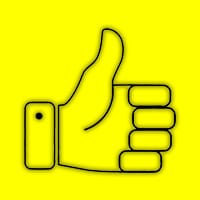
- Elementor makes the WordPress web design process much easier thanks to its live drag-and-drop editor.
- With over 90 widgets, landing page creation, and a popup and form builder, Elementor packs a great deal of functionality.
- You receive 24/7 support and access to an active community of fellow web designers on all paid plans.
- You have access to handy sales features, including upsells, user account creation, related products, product carousels, and more.
- With the Studio plan, agencies can significantly speed up their workflows – especially if they’re using Elementor’s website kits. These become available with any Elementor Pro Plan, though a further 20 expert website kits become available with Elementor Pro Expert.
- You enjoy a lot of customization freedom.
- You can integrate with major marketing solutions. This is as simple as copying the integration’s API key into your Elementor plugin from your WordPress dashboard.
The Cons:

- Some users complain that Elementor drags down their website’s speed. This may be a trade-off for non-tech-savvy people that don’t want to use the faster block editor within WordPress itself.
- Updates occasionally cause glitches and change how things work. Elementor updates itself frequently, making it difficult to always stay on top of those changes and the bugs that sometimes follow.
- Elementor has been criticized heavily for poor customer support, especially in the past. After a glitchy update in 2020, the company received backlash. Since then, they’ve released statements to reaffirm their commitment to their support plan.
- In 2021, WordPress released a new update introducing WYSIWYG elements to core WordPress. This means full-site editing will soon be possible within WordPress itself. In light of that, Elementor’s price tag may be less worthwhile for slightly tech-savvier users.
- Currently, you can’t edit cart or checkout pages.
FAQ (Frequently Asked Questions)
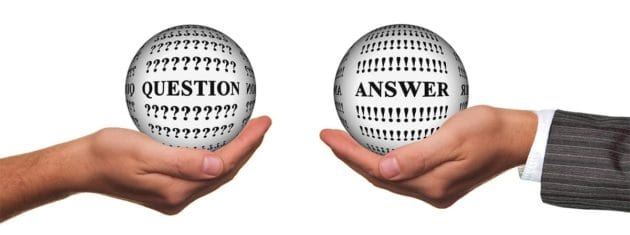
Last but not least, let’s answer some of the most frequently asked questions asked about Elementor for WooCommerce:
What themes work with Elementor?
Elementor lets you choose from over 30 templates on its free plan and over 300 templates on its paid plans. On top of that, the pro plans come with over 60 website kits.
Prefer your existing theme? Elementor functions with any theme that adheres to WordPress coding standards, i.e., most of them! Fortunately, this means you won’t have to switch to an Elementor theme if you don’t want to.
What’s Elementor’s Hello Theme?
“Hello” is a theme released by Elementor that functions as a blank slate. You can use this theme to build a website from scratch, designing everything using Elementor’s website builder. However, we would only recommend this theme if you have a firm grasp of web design. Hello is a canvas for savvy and creative users but doesn’t provide much of a foundation for complete beginners.
Does Elementor work with other plugins?
Elementor not only works with WooCommerce but with almost all other plugins that integrate with WordPress. On their website, the team requests that you get in touch if you find a WordPress plugin that conflicts with the Elementor editor.
Can I customize all WooCommerce pages with Elementor?
Elementor allows you to edit all pages on your WordPress site, including the about, homepage, contact page, etc.
But, right now, when it comes to WooCommerce, you can only edit and archive product page templates. In the future, you’ll also be able to edit your store’s checkout and cart pages.
You may also like: Magento vs Shopify vs WooCommerce: The E-Commerce Battle.
Elementor WooCommerce Builder – Our Final Thoughts

Elementor fully deserves its spot as one of the most popular WordPress design plugins. It’s used by hobbyists, store owners, and agencies worldwide and enjoys acclaim throughout its active community.
When it comes to WooCommerce, Elementor might not yet allow you to edit your cart or checkout pages. However, it presents plenty of opportunities to create a beautiful storefront, stunning product pages, and pricing lists. If you’re not tech-savvy and unsure about WordPress’s in-built editor, check out Elementor’s free plan to form your own opinion on its live drag-and-drop editor.