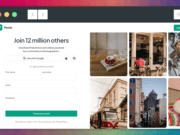Every application that’s developed will have bugs. That is a simple truth every developer must know. However, as a developer, the best way to reduce bugs, security issues, and errors in your application is to create a bug-free environment. It can help in the development of a stable, secure and reliable application, translating into more satisfied end users and clients. When you set up a bug-free environment, you are able to ensure that everything works right from the very beginning. Here are 5 steps you should take to create such an environment for web or application development.
1. Use Proven Code
 When developing a new application or website design, there’s no need to start everything from scratch. You can find many libraries that offer mostly free code snippets for your project. Reliable libraries have proven and mostly bug-free code. This can not only help create a bug-free environment, but it can also contribute to saving your valuable time.
When developing a new application or website design, there’s no need to start everything from scratch. You can find many libraries that offer mostly free code snippets for your project. Reliable libraries have proven and mostly bug-free code. This can not only help create a bug-free environment, but it can also contribute to saving your valuable time.
2. Get Your Code Reviewed
 If you have a team, you are in a better position than developers working on their own. Two pairs of eyes are always better than one. Let others review your code and make it a part of the product development process. Even when doing ‘pair programming’, it is recommended to get code reviews to improve your code’s quality.
If you have a team, you are in a better position than developers working on their own. Two pairs of eyes are always better than one. Let others review your code and make it a part of the product development process. Even when doing ‘pair programming’, it is recommended to get code reviews to improve your code’s quality.
3. Log Files
 Using logging during application development and production will help in identifying bugs and determine concurrency issues. Use advanced logging tools to log trace threads, distributed systems, and complete objects, presenting viewer tools. Use advanced and proven tools and libraries in place of scripting some simple logging system.
Using logging during application development and production will help in identifying bugs and determine concurrency issues. Use advanced logging tools to log trace threads, distributed systems, and complete objects, presenting viewer tools. Use advanced and proven tools and libraries in place of scripting some simple logging system.
4. Automated Tests
 Automated tests also work as another strategy to create a bug-free environment, contributing to the functionality of user interfaces, APIs, and modules. Anyone can use automated GUI or unit tests without being an advanced development expert. Unit tests for more important parts of your application can help in creating a much more reliable and stable program. There are many GUI, web and unit testing systems to make your task easier.
Automated tests also work as another strategy to create a bug-free environment, contributing to the functionality of user interfaces, APIs, and modules. Anyone can use automated GUI or unit tests without being an advanced development expert. Unit tests for more important parts of your application can help in creating a much more reliable and stable program. There are many GUI, web and unit testing systems to make your task easier.
Even when you test the application yourself, use the following tips to find the hidden bugs:
- Prepare test cases before starting the tests.
- Build sufficient test data before the test.
- Conduct repeated tests in different test environment.
- Find the resulting pattern and compare with the results with the patterns.
- Perform some monkey testing when you think that most test conditions have been completed.
- Analyze current tests against previous test data pattern.
- Run standard test cases against which you found bugs in other applications.
5. Beta Release
 Always release a beta to test your application before going ahead with the full-fledged, final release. It is a proven strategy to create a bug-free environment. Beta tests allow your application to be tested by hundreds or thousands of end-users or your clients to detect any bugs.
Always release a beta to test your application before going ahead with the full-fledged, final release. It is a proven strategy to create a bug-free environment. Beta tests allow your application to be tested by hundreds or thousands of end-users or your clients to detect any bugs.
A beta release doesn’t mean that you shouldn’t implement in-house processes for preventing and eliminating bugs. The beta-version should meet high standards before being released for tests. The more the number of end-users using the application, the greater the chances of finding most of the bugs will be.
6. Enable Error Reporting
 Whether it’s a beta version or a full-release, make sure the users can easily report errors. It is recommended to use automated exception and error reporting tools. Whenever an exception takes place, allow the user to send back an error report. The error report should be as detailed as possible to provide all the info you require, including version, error messages, call stacks, and log files.
Whether it’s a beta version or a full-release, make sure the users can easily report errors. It is recommended to use automated exception and error reporting tools. Whenever an exception takes place, allow the user to send back an error report. The error report should be as detailed as possible to provide all the info you require, including version, error messages, call stacks, and log files.
7. Use a Debugger
 In many of the development platforms and environments, developers usually eliminate bugs by try and error. This is a time-consuming and exhausting method of identifying and resolving bugs. A more professional and effective alternative is to use a powerful debugger instead of wasting time and resources and taking risks.
In many of the development platforms and environments, developers usually eliminate bugs by try and error. This is a time-consuming and exhausting method of identifying and resolving bugs. A more professional and effective alternative is to use a powerful debugger instead of wasting time and resources and taking risks.
Final Words
 As a developer, a bug-free application should be a target that should be pursued at all times. Creating a bug-free environment is the best bet you have at achieving that goal. Automation and the use of powerful tools can go a long way in creating such a development environment.
As a developer, a bug-free application should be a target that should be pursued at all times. Creating a bug-free environment is the best bet you have at achieving that goal. Automation and the use of powerful tools can go a long way in creating such a development environment.
This article is written by Adam from AGUA Entrepreneurial Solutions Inc. He is a web design, development, and SEO consultant who help businesses achieve their sales goals through web development and online marketing. He believes that every web design company should follow proven development processes to deliver reliable and effective solutions to their clients.