Designing mobile apps without considering layouts for iOS feels like trying to force a square peg into a round hole. It just doesn’t fit right. You want your app to work on every device, but it doesn’t only sometimes happen. Not just you but many other developers have faced this same challenge.
We all have experienced struggling with app layouts that look great on one screen but get wonky on another.
This article covers the struggle you face while building responsive layouts for your iOS apps. With a step-by-step guide, you will understand how it can be a huge turning point for your success. It gives all the benefits and components that deal with the common issues you all run into.
What are Responsive Layouts for iOS apps?
Responsive layouts for iOS apps refer to designing user interfaces that seamlessly adapt to the various screen sizes and orientations of iOS devices. The application’s functionality and appearance should be consistent and optimized across all Apple devices.
The responsive layouts are achieved through multiple techniques like auto layout, size classes, and safe area insets. These techniques help in creating a flexible user interface. And provide an optimal user experience to all iOS users.
Importance of Responsive Layouts for iOS Apps
The design of any mobile app should be easy for the eyes. As it helps in grabbing user attention. Your application design should be attractive, and easy to use because it builds up your brand image.
When your mobile app is well-designed, it will automatically gain the trust of your old and new users. So, give yourself proper time for the research and educate yourself about the market demands for the best user experience.
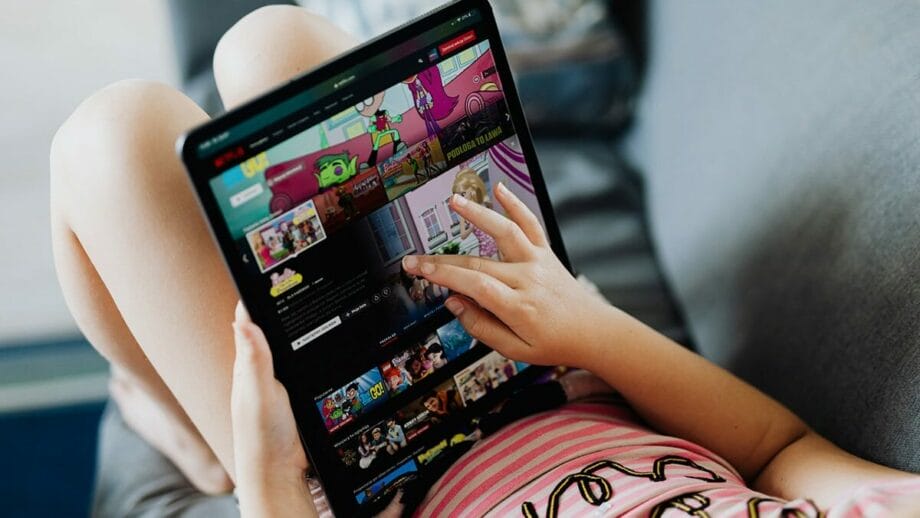
Steps to Follow for Responsive Layouts for iOS Apps
There are many steps involved in building responsive layouts for iOS apps. Your application should adapt to different screen sizes and orientations at the same time. Here are all the steps you need to follow for the growth of your business through a better user interface.
Understand Multiple Device Variations
Apple has different variants of devices in terms of size and purpose. However, understand those devices and with respect to them, plan your responsive layouts. Many iOS developers have used a tool called Auto Layout. Because it helps in automatically adapting and changing the layout based on the device’s characteristics. Now let’s look at how you can implement Auto Layout in your iOS app development.
Understand Auto Layout
Auto Layout is a very powerful tool that Apple provides. It helps in adapting the interfaces of different Apple devices. Which makes the process efficient. It allows you to define flexible constraints that govern the layout of our UI elements relative to each other and the containing view.
Plan for Different Screen Sizes
Consider the various iOS devices your app will support, such as iPhones and iPads. Each device has different screen dimensions. Therefore, to accommodate the difference, you need to plan the layout accordingly.
Use Size Classes
Size classes help adapt to your design’s different screen sizes and orientations. There are two main size classes: regular and compact.
- Regular: Regular-size classes typically represent larger devices like iPads.
- Compact: Compact size classes are usually used for smaller devices like iPhones.
Create Adaptive Constraints
Define constraints using Auto Layout that adapts to different size classes. It involves setting constraints for spacing, alignment, and sizing of UI elements based on the specific size class.
Employ Stack Views
Stack views help organize UI elements vertically and horizontally in a convenient way. It automatically adjusts the layout of their subviews based on the available space.

Safe Areas
Remember safe areas, especially iPhones with notches or home indicator bars. Safe areas make sure your content shows up correctly without being covered by system elements. Newer iPhones have a particular area that changes dynamically, providing extra features you should learn about.
Test on Different Devices and Orientations
After designing your layouts, thoroughly test them on various iOS devices and orientations. To make sure your application looks and functions correctly across every screen.
Handle Dynamic Content
The text length would vary on different screen sizes. So, your technique should be, which can adapt to dynamic content layout. Use techniques like intrinsic content size, hugging, and compression resistance priorities to handle dynamic content gracefully.
Optimize for Accessibility
Ensure your responsive layout maintains accessibility for all users, including those with disabilities. Use features like:
- Dynamic type.
- Accessibility labels.
- Adjustable layout margins to enhance accessibility.
Make sure to implement all the necessary features in your responsive layouts because it helps in user attraction.
Real-life User Testing
Ultimately, involving a few real users in the testing process would be best. Gather the feedback and make the necessary adjustments to the responsive layouts based on user needs. For iOS developers, the solution should be refined and pass all the testing stages; only then can they launch it in the market.
How to Structure iOS Apps?

Structuring an iOS app involves organizing its components, files, and code in a logical and maintainable manner. Here is a suggested structure for organizing an iOS app:
Main Components
- AppDelegate: Entry point for the app and handles lifecycle events.
- Scenes or View Controllers: Represent different screens or sections of the app.
- Models: Data structures and logic representing the app’s data.
- Views: Interface elements and layouts are often implemented using storyboards or programmatically.
Folders and Grouping
- Controllers: Group view controllers and related logic.
- Views: Group custom UI elements, such as custom views or cells.
- Models: Organize data models and related logic.
- Services: Place network, database, or other services.
- Helpers/Utilities: Store reusable functions or extensions.
- Resources: Keep assets like images, fonts, and localization files.
- Supporting Files: Include plist files, entitlements, and configurations.
Architecture Pattern
- Choose an architecture pattern like MVC (Model-View-Controller), MVVM (Model-View-ViewModel), or VIPER (View-Interactor-Presenter-Entity-Routing).
- Follow the separation of concerns to keep different parts of your app decoupled and easier to maintain.
Dependency Management
- Use CocoaPods, Carthage, or Swift Package Manager to manage third-party dependencies.
- Keep dependencies updated regularly to leverage new features and bug fixes.
Code Organization
- Follow naming conventions and use meaningful names for classes, variables, and functions.
- Divide code into smaller modules or components for easier maintenance.
- Utilize protocols and protocols-oriented programming to define interfaces and promote code reuse.
Storyboard or Programmatic UI
- Decide whether to use Interface Builder (Storyboard) or create UI programmatically.
- Balance between Interface Builder’s convenience and programmatic UI’s flexibility for different parts of your app.
Testing
- Incorporate unit tests for critical components and business logic.
- Consider UI testing for automated testing of user interactions and flows.
By structuring your iOS app effectively, you can enhance its readability, scalability, and maintainability, facilitating easier development and maintenance in the long run. With these elements, you can attract new iOS users, which will help in the growth of your business.
Benefits of Responsive Layouts for iOS Apps
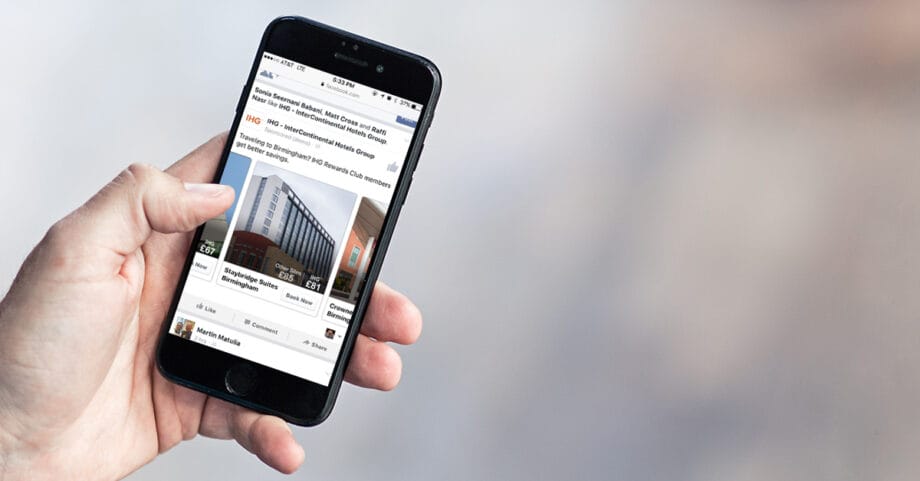
The whole game of any application comes with its responsive layouts. The more intractable and user-friendly your UI is, the easier it will be for the audience. There are an immense number of benefits of having responsive layouts. Some of the benefits of building a responsive design for iOS apps are:
1. Better User Experience
Responsive design improves the user experience by allowing people to find what they need quickly, no matter what device they use. It happens because the layout adjusts, and pictures and text resize to fit the screen on responsive websites.
2. Lesser Load Time
Responsive layouts load faster than others because they are lighter, meaning they have less heavy stuff like images and graphics. So, when a website loads quickly, more people stay on it longer, which can help businesses make more money.
3. Easy Maintenance
Maintaining a responsive layout is a breeze because it works smoothly on any device or browser. So, if you update something on your site, you don’t need to stress how it’ll look on different gadgets like phones or tablets. Responsive sites automatically adjust to fit the screen, so everything stays easy to use no matter what you’re using to access it.
4. Increased Security
Responsive layouts for iOS applications provide increased security because they operate within the browser, eliminating users needing to download or install anything. You need to ensure a safer online experience for your users.
Conclusion

Building responsive layouts for iOS apps is essential in the current development era. If you follow all the steps mentioned in the article, you will develop an interactive and successful iOS application. It will make your app look great on many iOS devices. This means all people using Apple products will get a smooth experience while using your application. It will lead to more users, which means growth and revenue for your business.





