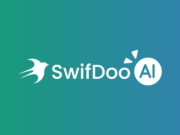Buying a Mac and using it, are two different things. Often, people think that all they need to get started is Antivirus for Mac, essential software, few gaming apps, and nothing. Their list of apps ends here. Some believe they are all set to utilize their device. But, let me tell you, this is nothing but a false impression. In order to unleash the true potential, you need to have a series of apps for your Mac. These would not only ease the everyday job but also improve productivity.
Wondering which ones to pick and install? Ok, there are thousands of apps and choosing among them is a daunting task. Also, you might end up selecting the wrong app. To help you, we have filtered the 10 best apps for Mac. Each follows a detailed description and a list of features, suggesting why that app is worth downloading.
10 Best Mac Apps You Should Install & Use in 2020

Without wasting much time, let’s move ahead and uncover the top 10 apps for your MacBook.
Recommended for you: 10 Most Useful Apple Watch Apps You Probably Haven’t Heard of.
1. Todoist
 Personally or professionally, being disciplined requires a lot of effort. But not when you have an app for it. Todoist is one of the best note-taking apps designed to help users schedule their everyday activities. It works like a planner and allows you to create tasks, take notes and never miss a job.
Personally or professionally, being disciplined requires a lot of effort. But not when you have an app for it. Todoist is one of the best note-taking apps designed to help users schedule their everyday activities. It works like a planner and allows you to create tasks, take notes and never miss a job.
Todoist induces the impression that everything has been taken care of and all you need to do is follow the routine. The app has an intuitive interface giving the ease to add tasks and set up reminders. Project managers can effectively delegate tasks to collaborators using the app.
Features:
- One-click task addition.
- Add recurring due dates to stay at par with deadlines.
- Add important tasks to your favorites.
- Prioritize tasks to highlight the important ones.
- Keep track of tasks and get notified on every update.
2. Bartender
 Worried about the appearance of your device? This app allows users to redesign their interface by adjusting the position of other apps. Users can keep the frequently used apps at the front, saving their time finding one. A search bar gives the ease to manually look for items. No wonder why this is among the best Mac utilities.
Worried about the appearance of your device? This app allows users to redesign their interface by adjusting the position of other apps. Users can keep the frequently used apps at the front, saving their time finding one. A search bar gives the ease to manually look for items. No wonder why this is among the best Mac utilities.
The major utility of the Bartender app is when you have loads of others on the screen. You can neither remove them nor use them, frequently. Instead of deleting and reinstalling, users can simply download the Bartender app and organize the icons on the menu bar as per their needs. Hide them, rearrange them or sideline them, the app allows all.
Features:
- Hide the notification center for a cleaner interface.
- View icons after an update.
- Hide icons and revisit them by a single click on the app menu bar.
- A search bar to locate icons.
3. Amphetamine
 For instance when users aren’t doing anything or say, the device is idle. The Amphetamine enables embedding screen savers or playing videos. The app works well, preventing the device to sleep. One thing to keep in mind here is that the Amphetamine app is not compatible with the outdated versions of Mac. Before installing one, don’t forget to check the version of your device.
For instance when users aren’t doing anything or say, the device is idle. The Amphetamine enables embedding screen savers or playing videos. The app works well, preventing the device to sleep. One thing to keep in mind here is that the Amphetamine app is not compatible with the outdated versions of Mac. Before installing one, don’t forget to check the version of your device.
Features:
- Keep your device awake.
- Run screensaver after a customized time period.
- Embed custom-fit icons on the menu bar.
- Switch off the session is the power is low.
4. Alfred
 As a one-size-that-fits-all solution, Alfred works wonderfully when users look for customization. Downloading this app, users would no longer need to worry about different shortcuts.
As a one-size-that-fits-all solution, Alfred works wonderfully when users look for customization. Downloading this app, users would no longer need to worry about different shortcuts.
The Alfred app for Mac allows operation such as search and browse. This induces the feature of hotkeys, preview files and jumps to locations without searching much. Clipboard history prevents typing the same data again and again. Users can also create automated workflows. As such, it is one of the best mac software and a must for every user.
Features:
- Find files and launch applications faster.
- Smart keyboards with a track of history prevent from typing the same keyword again.
- The powerpack feature enables workflow automation.
- Alfred Deep Integration allows you to control files and folders using the Dispatch command.
5. Google Chrome
 This app doesn’t require any justification, let alone description. Offering an exceptional browsing experience, Google Chrome is best known for its rich ecosystem.
This app doesn’t require any justification, let alone description. Offering an exceptional browsing experience, Google Chrome is best known for its rich ecosystem.
As a matter of fact, this browser works at an ultra-fast speed. It is easily customizable and has the ability to synchronize content across all devices. What’s more? The app comes with plenty of tools that are designed to ease user interaction. Whether it is language translation or auto typing words, blocking ads or controlling JavaScript, the app allows you to do all. And users need not pay for this app. It is available for free.
Features:
- Browser-compatibility.
- Inbuilt tools to enhance user experience.
- Smart and secure.
You may like: Laptop Buying Guide 2020: How to Choose the Right Laptop for You?
6. Spark
 Definitely, the email feature of Apple seems sufficient. However, for users that prefer a much more customized experience, the spark app for Mac does the job. A smarter email solution, spark overtakes the inbox and can easily filter emails. Removing the spams and the promotional ones, spark notifies users on the important mails. An integral component, the spark is a must for professionals that seek communication via mail. And how much does this cost? $0!.
Definitely, the email feature of Apple seems sufficient. However, for users that prefer a much more customized experience, the spark app for Mac does the job. A smarter email solution, spark overtakes the inbox and can easily filter emails. Removing the spams and the promotional ones, spark notifies users on the important mails. An integral component, the spark is a must for professionals that seek communication via mail. And how much does this cost? $0!.
Features:
- Segment emails and promote intelligent prioritization.
- Pin important emails to see them at the top.
- Block notifications from spams and unwanted emails.
- Reminder and inbuilt calendar.
7. Hazel
 Looking for the best Mac widgets, Hazel finds its place on the list. It is an app that helps organizations in keeping track of the files and folders. Segmenting different documents based on predefined rules is what the app does. Customization is the key here, automating mundane tasks. Though it costs you $32, it is worth the job. From organizing files to tracking folders, moving files based on their details and sorting them. Hazel is an answer to all your management needs.
Looking for the best Mac widgets, Hazel finds its place on the list. It is an app that helps organizations in keeping track of the files and folders. Segmenting different documents based on predefined rules is what the app does. Customization is the key here, automating mundane tasks. Though it costs you $32, it is worth the job. From organizing files to tracking folders, moving files based on their details and sorting them. Hazel is an answer to all your management needs.
Features:
- Customized workflows for better management.
- Auto-delete files that are no longer in use or old.
- Auto-delete support folders of manually removed files.
- Compatible with Spotlight.
8. EmailAnalytics
 Analyzing the time users spend on drafting an email might seem irrelevant. But for organizations that create hundreds of email, this might offer some information.
Analyzing the time users spend on drafting an email might seem irrelevant. But for organizations that create hundreds of email, this might offer some information.
EmailAnalytics is one of the best Mac apps designed to provide detailed information on emails. The time is taken to create one, the response time and the sources, this app can improve productivity figuratively. Users can also keep an eye on the productivity of the employees in Gmail. Email Analytics for Mac is the same as Google Analytics for Gmail.
Features:
- 100% secure and doesn’t evade the privacy of the user.
- Real-time reports generated for emails.
- Group all the members of the team and then compare their performance based on Gmail metrics.
9. Parallels Desktop
 Collaborating with the older windows software consumes a lot of time. To save this, the Parallels Desktop allows working with windows and Mac OS together. Of you wish to use a software that isn’t supported on Mac, this app would solve your problem. Another case where Parallel Desktop works diligently is when you make a switch from Windows to Mac.
Collaborating with the older windows software consumes a lot of time. To save this, the Parallels Desktop allows working with windows and Mac OS together. Of you wish to use a software that isn’t supported on Mac, this app would solve your problem. Another case where Parallel Desktop works diligently is when you make a switch from Windows to Mac.
The app allows users to use both the Os side by side. The screen space is shared, eliminating the need to switch between application or software. All you need to do is simply drag and drop files from one space to another.
Features:
- Quick transfer of data from one OS to another, across all devices.
- Self-moderated installation process.
- Operations executed at an exceptionally high speed.
- Switch between shared or full-screen mode.
10. Atom
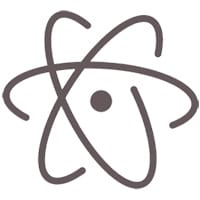 Freely available text editor, this app is important for the coders. Downloading plugins or packages, the atom is not just customizable but also flexible. The Teletype for atom feature enables coders to share their code in a single click. The app also allows for sharing the workspace for better collaboration.
Freely available text editor, this app is important for the coders. Downloading plugins or packages, the atom is not just customizable but also flexible. The Teletype for atom feature enables coders to share their code in a single click. The app also allows for sharing the workspace for better collaboration.
Features:
- Support predefined packages or build a customized one.
- The autocomplete feature facilitates faster coding.
- Compatible with different browsers.
- Divide the interface into several panes to compare codes.
You may also like: 10 Paid Mac Cleaning Tools That Are Worth Investing In.
The Final Word

While the list of best Mac apps can be exhaustive, above were the ones suitable to ease operations and enhance productivity. Each of the above maps a certain requirement. Whether you are an individual user, a developer or a business manager, these apps work miraculously.
One thing you need to be very sure about is security. Irrespective of which one of the above you download, make sure you have an antivirus for Mac installed. Once done, you can now be assured and move ahead with the download.
So, which one are you planning to install?