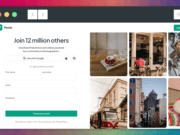In the digital age, mobility is indispensable; the mobile devices offer access to almost everything including our business and social lives on demand. Smart devices continue to revolutionize the day-to-day activities and the way people accomplish them. It has become a central part of everyday life for the majority of people.
There are myriads of applications that cater the needs of several domains including education, entertainment, media, businesses, etc. Hence, by observing the significance of mobile apps and there rising popularity in the market, it is imperative to understand the designing issues in your mobile applications (and mobile-ready web applications) by stepping into the shoes of end users; so as to avoid these issues from creating bottlenecks in your application performance.
Without any further ado, let’s have a look at certain common designing issues with mobile applications and their appropriate solutions.
Designing Tips #1 :: Unclear Icon Confuses Users
 It has been observed that most of the apps integrate unclear icons that often confuses the users. There is a plethora of icons, and users are familiar with a very few of them; some of the common icons are –
It has been observed that most of the apps integrate unclear icons that often confuses the users. There is a plethora of icons, and users are familiar with a very few of them; some of the common icons are –
- Triangle – used to play a file
- Two parallel lines – used to pause a playing file
- Cross ‘X’ – used to close a file
- Square – used to stop a file
Unclear or confusing icon (like lens icon, which is used to dictate two purposes – search and zoom) often leaves the users with a confusion of their functionality. Here, the user is required to grab its function on the basis of the context with which it has been used. These are quite hard to understand as they appear less frequently, and are not consistent across apps.
Way Out: Here, what you can do is, avoid icons that are not consistent and use one that are more familiar to the users; you may also add words along with the icons to showcase their functionality.
Designing Tips #2 :: Users Feel Revulsion with Bottom Navigation Controls
 The practice of introducing navigation at the bottom facilitates one-handed use of the application or site. But since, the Internet users are considered as the most impatient users, most of the individuals often don’t prefer browsing till the bottom of the page.
The practice of introducing navigation at the bottom facilitates one-handed use of the application or site. But since, the Internet users are considered as the most impatient users, most of the individuals often don’t prefer browsing till the bottom of the page.
Way Out: You can avoid adding essential stuff at the bottom; rather add it either at the top of the page or on the main page, so that users can conveniently access it whenever required.
Designing Tips #3 :: People often Prefer 4 Gestures
 It has been observed that people often avoids to try something new, and rather restrict to the common ways of interacting as that are available on other apps. These three gestures are:
It has been observed that people often avoids to try something new, and rather restrict to the common ways of interacting as that are available on other apps. These three gestures are:
- Swipe – Whether arrows are present or not, swipe is a well used and understood gesture. People use it wherever required.
- Tap – This gesture is used quite often and facilitates users to select and access available options.
- Scroll – It is most common and frequently used gesture. Unlike swipe and tap, it is not restricted to any visual cue.
- Pinch (for zoom) – It is the gesture that is used for zooming in. While considering using mobile apps or browsing a site via mobile, the majority of people avoid this gesture because zooming is quite often required on the apps that are not responsible and most often user prefer using a mobile-optimized version.
Designing Tips #4 :: Users Admire Little Magic in the Apps
 Integrating device capabilities with the applications can help create an interactive and highly-functional app that users will love to use. For instance, you can add phone’s features like –
Integrating device capabilities with the applications can help create an interactive and highly-functional app that users will love to use. For instance, you can add phone’s features like –
- Camera – An app can use camera features for scanning a document. It might appear as a magic to the end users.
- Accelerometer – This makes the application capable of tracking user movements.
- Geo-Location – Enabling the users to gather the information regarding their geographical location is another interesting and amazing feature. Non-tech users often consider it as a great magic.
Wrapping Up:
The above mentioned are certain design responses from mobile user’s point of view that may hinder your app popularity. Follow the appropriate designing tips and develop an astounding application. However, it is recommended to track everything and keep testing things from time to time, as behaviors are bound to change.
This article is written by Lucie Kruger. She is an eminent Senior Content Editor and IT consultant for Mobiers Ltd, a leading Mobile Application Development Company. You can also contact her, if you are looking forward to Hire Android Application Developer.