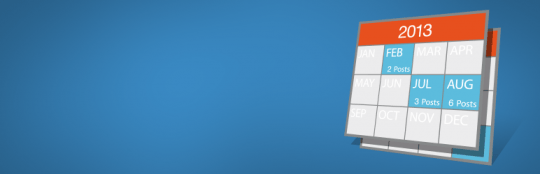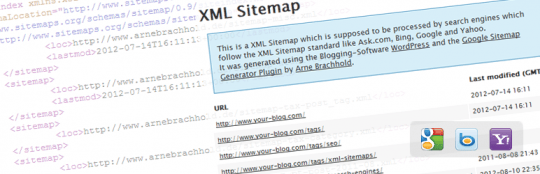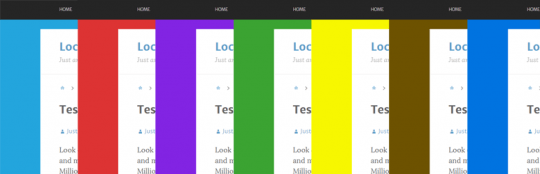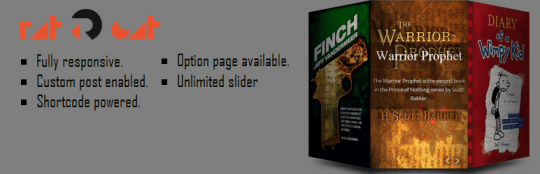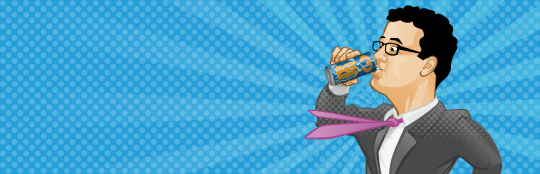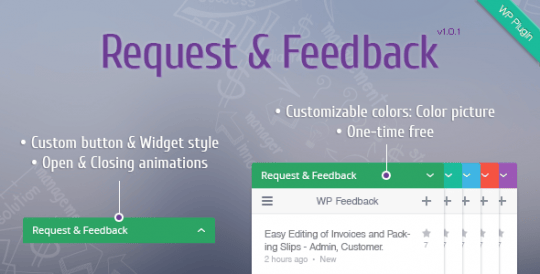The last decade saw WordPress conquering the position of the top CMS (Content Management System) platform and becoming nothing short of the most popular blogging system – right now, the platform is used by almost 20% of the top industry websites. Thanks to its ease of use, WordPress has served many as the best solution for setting up their websites and managing their content. WordPress is flexible as well, and extendable – there’s a wealth of WordPress plugins out there waiting to be downloaded and implemented for the success of your website.
It’s safe to say that its excellent plugin architecture is one of the features WordPress is famous for. Plugins can substantially extend its scope way beyond the core installation and serve many different purposes. There are over 26,000 plugins in WordPress database, so you’re simply bound to find one that offers unique custom functionality you were looking for.
From plugins that help in SEO efforts and content displaying features to visual editors and client portals, WordPress plugins provide every imaginable function or feature. Here’s a list of top 30 WordPress plugin you simply must check out this year.
Looking for sidebar widgets? Check this post: 31 Most Downloaded WordPress Widgets (Sidebar Plugins)
1. Archives Calendar Widget (WordPress Plugin)
This smart little tool will transform your monthly or daily archives to look like a calendar and then locate it on the sidebar. Some websites have lots of archives that can barely make it in their sidebars – this plugin can be a great solution to that problem. You can customize it to show only posts from certain categories (with CSS). Features 5 different themes.
2. Verde ( Coming Soon WordPress Plugin )
Verde is a fully-responsive admin panel, great for all those looking for a functional and customizable interface. Verde helps to alter lots of website components, it’s compatible with YouTube videos and includes 5 cutting-edge text effects to make your site more interesting. Bonus point? Users say their support is top notch.
3. Visual Website Editor (WordPress Plugin)
Probably the most sought-after visual editor out there, Visual Website Editor helps to easily add or remove elements, change the color of your font, and edit your content, color scheme or plugins. It’s known for its simplicity and intuitiveness in use – it can be of great help in tailoring the visuals of your website to match your expectations.
4. Google XML Sitemaps (WordPress Plugin)
This is a plugin that does a really simple job, but does it very well. It creates an XML sitemap for your site in order to make more visible to search engines. Search engines will index your site better, because they will be able to see the complete structure of your website and so efficiently retrieve it. The plugin additionally notifies search engines every time new content is added on your website.
5. Custom Backgrounds (WordPress Plugin)
This clever plugin will help you to revitalize your background – with Custom Background, you can use completely different backgrounds on your homepage, category pages, blog posts and other pages. Backgrounds can be scheduled and you can set their transition timing. Clickable backgrounds are also an option – they work great for adverting purposes.
6. W3 Total Cache (WordPress Plugin)
One of the most popular caching plugins, W3 Total Cache helps to improve your user experience without applying changes to your website’s content. Its extensive Web Performance Optimization (WPO) can be applied to browsers, pages, objects, databases, and content delivery network support. Not bad, huh?
7. RATCAT Triple Panel Slider (WordPress Plugin)
RATCAT is a 3D WordPress slider creator – easy to install and customize, it’s fully responsive for a wide range of devices and helps to create unlimited sliders. Slider images can be linked to any URL you want. It’s really easy to use it – it requires no previous knowledge of HTML.
8. WordPress SEO by Yoast (WordPress Plugin)
In general, WordPress is in itself a good SEO platform, but with this plugin you can make it even better. It helps you to write better content – you need to choose a focus keyword and once you do it, the plugin will check your content and make sure you’re using it everywhere. The plugin also takes care of the technical side of your website’s optimization.
9. White Label Branding (WordPress Plugin)
White Label Branding is a practical plugin for customizing WordPress admin – it helps to manage menu interfaces with its custom Role and Capability Manager. In the panel, you can create new user roles and assign Capabilities to them. The plugin allows to create a ‘fake’ Administrator account, giving users access to certain parts of the website, but limiting others. Pretty neat, isn’t it?
10. Zedity (WordPress Plugin)
Zedity is an editor for creating posts and pages. The plugin includes an impressive number of features, offers full flexibility and requires no technical skill whatsoever. Designing with Zedity can be compared to sketching on a piece of paper – the editor will support all creative minds, who now won’t feel constrained by any codes. It helps to do things faster, saving both time and money.
11. CSS3 Responsive Web Pricing Tables Grids (WordPress Plugin)
This plugin is actually a pack of CSS3 Web Pricing Tables. It comes with 2 table styles and 20 predefined color versions that all include lots of interesting options. From table customization (sliding columns or expandable row features) and a helpful support forum, to an exhaustive admin panel with live configuration and responsive mode configurator, the plugin has it all to guide you to success.
12. iThemes Security (WordPress Plugin)
Formerly Better WP Security, the plugin offers more than 30 ways to protect and secure your website. It can change URLs for some dashboard areas like login or admin, it scans your website in search for vulnerabilities (and fixes them!), it detects bots and makes regular backups of your WordPress database. Impressive, isn’t it?
13. Display Product for WooCommerce (WordPress Plugin)
This is a plugin that works with WooCommerce. It provides full control over the way your products are displayed and includes a full set of display product options, a default page setup, tool for resizing images, buttons, unlimited color range and more than 6 layouts to choose from. Also, it’s can be integrated with all popular themes and plugins.
14. Live Chat (WordPress Plugin)
With Live Chat, you can improve the communication and foster a closer relationship with your clients. This easy live chat plugin is open-source, features a notification system and allow users to leave you messages when you’re offline. Bonus point? There aren’t any hidden costs involved and the tool is compatible with all major browsers (Firefox, IE8+, Chrome, Safari).
15. Add Link to Facebook (WordPress Plugin)
The plugin automatically adds links to all posts and pages published on your Facebook wall, groups and pages. You can customize the way in which links appear on Facebook and configure link images. It’s enough to set it up once and simply forget about it and let it do its job. Includes an extended Pro version with even more features.
16. Jetpack by WordPress.com (WordPress Plugin)
Jetpack supercharges your self-hosted WordPress site with some of the most powerful features of WordPress. It can install over two dozens of popular plugins in one click and features a wide range of practical tools – adding likes to your posts or supporting a social media enabled comment system will no longer be a problem. It manages e-mail subscriptions, helps to easily embed content from sites like YouTube and gives you extensive WordPress statistics without an additional load on your server.
17. NextGEN Gallery (WordPress Plugin)
WordPress most popular gallery plugin, NextGEN Gallery helps to manage image galleries. It allows batch upload, add/delete/sort or rearrange images, edit thumbnails, or import meta data. Features two front-end display styles (slideshow and thumbnail galleries) with lots of options included.
18. Visual Composer Page Builder (WordPress Plugin)
This plugin makes website building exciting again. It’s based on drag and drop interface, and features more than 40 content elements, a selection of unique add-ons, multi-langage support, as well as automatic updates. It’s based on object oriented code and it’s compatible with WordPress themes. It also works on mobile devices.
19. UserPro (WordPress Plugin)
UserPro is a full-featured user profile and community plugin for WordPress, which provides customized front-end profiles login and registration. It helps to build your own searchable members directory and boasts social connect and integration features, user badges, viral marketing, file uploads, photo uploads with lightbox support, responsive videos and content restriction.
20. Disqus Comment System (WordPress Plugin)
A smart tool for comments and discussions, Disqus (pronounced ‘discuss’) helps to make commenting more interactive by using the Disqus API, connecting websites and commentators to create a dynamic community. It’s SEO-friendly – comments are indexable by search engines – and it makes automatic backups of all the comments in the database.
21. HTML to WordPress Converter (WordPress Plugin)
This is a simple tool for converting html themes into WordPress themes in just a few seconds. It allows to can create menus, widgets, post areas, footer areas or add menus to the backend. You don’t need any working knowledge of WordPress themes to do all this.
22. WordPress Slider (WordPress Plugin)
A speedy and easy solution for adding custom sliders to WordPress websites, WordPress Slider offers sliders with unlimited number of pictures with titles and descriptions. It also includes a target feature – inner links will open up within the page, but outsourced links will open in a new page.
23. Floating Social Bar (WordPress Plugin)
The plugin helps to maximize the social media visibility without taking a toll on your site speed. This lightweight plugin adds a floating share bar to all your posts and pages. It’s eye-catching and helps to get maximum shares. Supports only major social media platforms – Pinterest, Facebook, LinkedIn, Twitter and Google+.
24. WordPress Backup and Clone Master (WordPress Plugin)
A plugin perfect for backup, cloning, restoration and migration. The plugin makes it easier to manage all the above processes in a secure and reliable way – on a scheduled and on-demand basis. It creates full WordPress backups for content, settings, themes or plugins. The plugin can schedule daily, weekly or monthly backups to be automatically updated on your server.
25. Flyzoo (WordPress Plugin)
A practical plugin that helps to create chat rooms and live chats for better community engagement and technical support. It’s a full-scale live support solution that features real-time visitor monitoring, group chats and one-to-one chats. It’s also customizable – from greeting messages to chat boxes, everything can be refurbished to suit your website. Bonus point? No technical skills required.
26. Akismet (WordPress Plugin)
The best of the best when it comes to spam, Akismet checks the comments on your site in the Akismet web service to see if they can be categorized as spam. Everything it catches in the Comments section of your admin area and marks as spam can be later reviewed. Pretty neat, isn’t it?
27. WordPress Request & Feedback (WordPress Plugin)
This plugin simply helps to gather information from your customers or target audience. The best thing about it is that it’s open-source and you pay for it just once. Then you can use all its practical functionalities like creating feedback categories for more than one product, adding comments or votes to the feedback or adding status labels (New, Starter, Planned, Declined). You can easily adjust the color and size of your feedback or widget box. No coding knowledge required.
28. Quform (WordPress Plugin)
A great plugin that helps to build forms, Quform features lots of widely recognized and appreciated functionality – it scored an impressive buyer rating of 4.73/5. The interface is easy – drag and drop – and there are 15 different form element types to choose from. You don’t need to get HTML or PHP to easily build and run a form.
29. YAY Images (WordPress Plugin)
An excellent tool for all kinds of photo editing, YAY Images includes an extensive library of high-quality, professional images, which can be uploaded, edited, customized and optimized in one place. The library itself is pretty vast – it features over 5 million of photos and illustrations! All images are SEO-friendly – they always include relevant keywords in the links.
30. Contact Form 7 (WordPress Plugin)
Probably the most popular free forms plugin, Contact Form 7 has been downloaded over 16 million times. It helps to manage multiple contact forms, which can all be customized with simple markup to suit your needs. Includes support for AJAX-powered submission, Akismet spam filter and CAPTCHA.
This article is written by Monica Wells. She is an established businesswoman who launched a few successful web projects dedicated to education and business. She is an advocate of new technologies and has a deep IT background. She delivers lectures on tapping the potential of the Internet and technology for professional development.