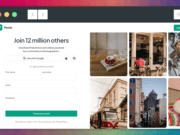The online world has gone a long way in terms of technological advancement. However, this does not mean a complete success for the digital industry if its tools and products are limited to certain users. Therefore, the World Wide Web Consortium (W3C) introduced website accessibility standards to remediate the existing barriers that hamper web usage by individuals with diverse physical impairments. Subsequently, this has become a standard in making various digital designs, devices, and applications.
Website Accessibility Defined

Web accessibility is best understood when it is correlated with the principle of universal design. And it is often referred to, whether the digital tools and applications’ design can be navigated intuitively by persons with or without disabilities, with fewer errors and physical effort.
Recommended for you: https://www.rswebsols.com/rate-website-design-non-designer.
The Importance of Website Accessibility for Individuals, Businesses & Society
Accessibility plays an important role and gives distinct benefits to everyone whether individually, as a business, or the society at large. For individuals with or without conditions, accessibility helps them to navigate the web with ease, interact with others and have easy access to information for their daily needs.
On the other hand, businesses whose websites are accessible have a better opportunity and a bigger chance of success. Since it increases their satisfied website visitors who are potential customers of their offered products and services. Lastly, accessibility also includes and reaches those other sectors of the society who tend to be ignored such as older people, those in far-flung areas and people in developing countries with expensive or low bandwidth.
Website Accessibility Should Be a Priority

All public or private entities need to set priority on making their websites accessible. Not only that it is a moral and ethical thing to do, but doing so helps you reap some practical benefits, such as:
1. Avoiding litigation cost
 Nowadays, organizations are involved in countless lawsuits (2235 lawsuits in 2019) that are filed for not being compliant with existing web accessibility standards, including other international pronouncements on web accessibility. But if you are compliant and your site is fully accessible, you don’t have to worry about participating in court proceedings.
Nowadays, organizations are involved in countless lawsuits (2235 lawsuits in 2019) that are filed for not being compliant with existing web accessibility standards, including other international pronouncements on web accessibility. But if you are compliant and your site is fully accessible, you don’t have to worry about participating in court proceedings.
2. Expanding your audience
 When the features of your website are accessible, it helps retain and make loyal visitors as well as reach new audiences. Hence, it supports your business growth.
When the features of your website are accessible, it helps retain and make loyal visitors as well as reach new audiences. Hence, it supports your business growth.
3. Boosting your SEO efforts
 If your website is accessible, it optimizes your site, making it more visible in the search engine result pages thereby boosting your page ranking.
If your website is accessible, it optimizes your site, making it more visible in the search engine result pages thereby boosting your page ranking.
4. Improving your brand reputation
 Having an accessible website allows you to create a positive impact on improving your reputation, public perception and amplify customers’ loyalty.
Having an accessible website allows you to create a positive impact on improving your reputation, public perception and amplify customers’ loyalty.
The Americans with Disabilities Act (ADA)

The Americans with Disabilities Act (ADA) is a comprehensive regulation intended to preserve the rights of the disabled. The ADA compliance demands all public and private organizations to make their products or services accessible to those with differing abilities. Although digital accessibility was not specifically outlined in the law, websites and other digital products were interpreted by courts as a Public Accommodation (Title III of ADA).
Section 508
Section 508 (otherwise known as 508 Compliance) was a part of the amended Workforce Rehabilitation Act of 1973. It requires all federal agencies (including those that transact or do business with them) to make all their electronic and information technology accessible for people with differing abilities.
Web Content Accessibility Guidelines (WCAG)
Web Content Accessibility Guidelines, an internationally recognized set of standards, the WCAG provides designers, developers, and site admins specific recommendations on making digital products accessible. The WCAG 2.1 is the latest version that addresses mobile accessibility and caters to people with low vision.
You may like: https://www.rswebsols.com/creating-business-website-day-1-7.
Domino’s Pizza Case

The Domino pizza case has been a controversial case that eventually becomes a precedent.
In this case, a blind person filed a complaint about web inaccessibility against Domino’s Pizza Store, when he failed to order pizza from either its website and app despite using a screen reader. While the defendant company argued that there are no federal standards for web accessibility and thus it should not be held liable.
Nonetheless, the lower court ruled in favor of the plaintiff, saying that the purported inaccessibility of Domino’s website and app prevented access to the goods and services of its physical pizza franchises, which is considered a place of public accommodation, thus it violated the ADA. Moreover, the Supreme Court did not hear the case, as a result, the lower court’s decision prevails.
Email Accessibility
The concept of digital accessibility also extends to email. Unfortunately, not many take time to assess if they’re sending accessible emails. And that’s unfortunate because in doing so, you are ignoring a significant number of email users. For businesses, ignoring email accessibility translates to lost opportunity. Likewise, if you are a content creator or a digital marketer, this means you are failing to reach at least 4 billion email readers that have some form of visual disability alone.
As the world is finally learning to listen to the woes of people with disabilities, it’s time to pay attention to email accessibility. Moreover, not only that sending an inaccessible email is bad for business, but you can also be held legally liable. Now what exactly is email accessibility and how does it look like? Besides, what can you do to ensure sending an accessible email as possible?
Email accessibility is all about the practice of enabling people with differing abilities to easily read, navigate, and interact with your emails. It simply means that everyone, regardless of abilities or disabilities, can access and understand the content of your email. Moreover, an accessible email should work well with assistive technologies too such as screen readers, screen magnifiers, joysticks, eye-tracking devices, and sip-and-puff devices. These assistive devices are made to help people with disabilities access digital resources or make sense of online content.

Email accessibility best practices
If you want to kickstart with email accessibility, here are some best practices you should consider:
- Create clear and concise content. Your email content should be well-structured and have a logical flow. It should also be easily understandable, concise and clear. This is so that people using assistive technologies as well as those with cognitive disabilities can easily understand your intent.
- Design your email with accessibility in mind. You should use or create an accessible email layout and design that do well in different screen sizes. Additionally, don’t rely heavily on color and always use good color-contrast. Aim also for good font size and design that’s universal.
- HTML code for your emails. Use semantic markups like header tags to order content so that you make your email more scannable especially for those using assistive devices. Besides, make your navigation logical and include skip navigation elements. You should also provide a descriptive page title, set the language, and so on.
Testing Email Accessibility
To ensure that you are sending accessible emails, it is best to thoroughly check and follow the requirements then test. Email accessibility testing tools are available, some of which you can find on the W3C website. Furthermore, see if your email service provider can help you check your accessibility. And though full compliance with accessibility standards indeed takes time and effort (even money), doing so is worth your while as it’s a good investment.
Web Browser Accessibility
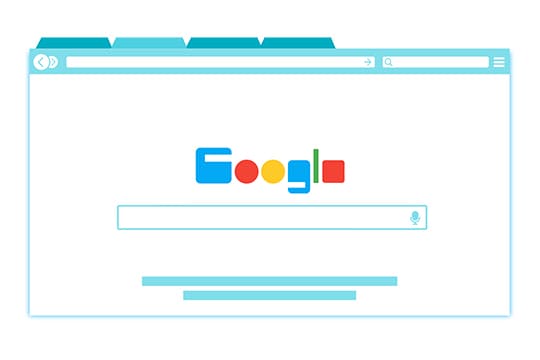
Browsers are software applications that are widely used today in accessing the Web. Think of Google Chrome, Mozilla Firefox, Microsoft Edge—these are all web browsers. These software applications need to be fully navigable and operable. Browsers should also work well with assistive devices. If these applications aren’t accessible, then it would be hard for many to search or retrieve information on the Web.
Web browsers also play a crucial role in digital accessibility. Browsers, including media players and others, are referred to as “user agents” which are a component of web accessibility that function to support an accessibility feature. All the essential components of web accessibility need to work together to create an accessible user experience. But if one of these components is weak, then accessibility will be hindered.
Accessibility Guide and Statement
Publishing a website accessibility statement is an expression of support on the main objective of web accessibility. This requires that everyone should have access to the web, especially for those who have diverse conditions. This statement should be concise and substantive, and, more importantly, contains a firm commitment from your end to deliberately make your website accessible to everyone.
Before the development or redesign of your site, or publishing your policy statement, have an accessibility assessment first. Doing so helps you determine whether your website features are accessible or not. Then, you can better gauge what needs to be improved or what to declare to your visitors.

Website Accessibility Policy Statements: Best Practices
Policy statements should reflect your intention that you are serious in complying with the tenets enshrined in web accessibility standards. Below are some web accessibility policy statements’ best practices:
- Let your intent and commitment to comply with ADA standards, WCAG 2.1 and other accessibility guidelines; be known to your visitors by writing a simple, clear and comprehensible accessibility statement.
- Make your statement noticeable and link it in the footer on every page.
- Keep an open line of communication so that people can contact you easily. Like a toll-free number, chat support, contact form, email, etc.
You may also like: https://www.rswebsols.com/ui-vs-ux-design-difference-user-interface-experience.
Conclusion

The primary objective of web accessibility is to allow everyone to use the web, regardless of their conditions. This is why web accessibility should be one of the top priorities of organizations. Otherwise, there will be legal sanctions that may be imposed, aside from negative public perception. Court rulings are numerous on this matter upholding plaintiffs’ allegation of inaccessibility like the Domino’s Pizza case.
This article is written by David Gevorkian. David started Be Accessible because of his passion for website accessibility and ADA compliance. He spent much of his career working for financial institutions creating websites and mobile applications. He earned his Master’s in Business Administration from Salve Regina University in Rhode Island. David is an advocate for creating web interfaces usable by all people. He enjoys recording music and playing soccer with friends.
 This article is written by David Gevorkian. David started
This article is written by David Gevorkian. David started