The world is going through a major digital transformation. Almost all of our activities have shifted online, especially after the spread of a deadly pandemic. More specifically, E-Commerce is experiencing an explosive growth rate. Call it laziness, lack of time, or safety concern, most people don’t bother to visit physical shops anymore.
However, the online world is not all perfect. With the increase in digital developments, the number of cyber threats has increased as well. Hackers are trying out new and advanced techniques to break into your digital platforms. How to stay safe in such circumstances?
Security is a critical issue for all E-Commerce entrepreneurs right now. Continue reading to know some useful measures to ensure your website’s safety.
What is Magento?

Magento is an open-source platform specifically created for E-Commerce on the PHP frameworks. Online merchants have complete control over their stores in Magento such as design, content, and functionality. Some of the prominent tools offered by this platform are a shopping cart system which is extremely flexible, powerful marketing, SEO, and catalog management.
The most beneficial part of Magento is its ability to scale. Starting from just a few basic products on your online store, you can move up to tens of thousands of products. You can also use a variety of plugins and themes to improve the overall experience for your customers.
Recommended for you: How to Optimize Your eCommerce Checkout Process and Reduce Cart Abandonment?
Threats to a Magento Website
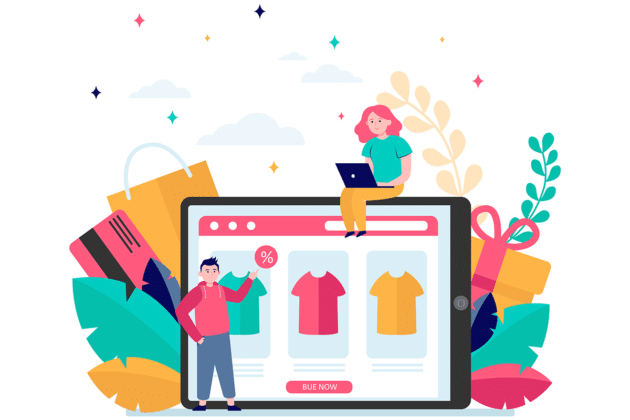
Let’s look at the threats in detail before we move on to the solutions. What threats is your Magento E-Commerce website exposed to?
1. Cross-Site Scripting

The most common security concern for Magento or any E-Commerce website is XSS Cyber-attack. This refers to cross-site scripting where hackers take the advantage of embedded vulnerabilities in your site and inject it with malicious codes. They do this to take over the session of your users and steal valuable data.
2. Remote Code Execution

Remote code execution attacks are another threat to your website through which the attackers execute remote arbitrary codes on a Magento server. They create and put ‘.CSV’ files into the server, affecting your Magento website and other server applications too.
3. Cross-site Forgery Requests

Then we have cross-site forgery requests too. In this scenario, hackers trick store admins into using damaging codes that make your site vulnerable. They enter your website and completely control it, exploiting cookies and POST & GET statements.
4. SQL Injections

Hackers also get into your database through SQL injections. They inject the website with malicious codes through input fields, warning messages, and other vulnerable areas. This allows them to enter, access, and alter administrative files. Plus, they also bypass the login system and use tautology to gain access to your website even without valid credentials.
5. Brute Force Attack

Brute force attack is another method used by attackers to take over websites. Under this attack, hackers figure out the credentials through automated tools to access the backend of Magento. They use these tools to test different combinations of usernames and passwords on the basis of trial and error. They might also utilize the dictionary of common passwords to bypass the security of the Magento website and enter it quickly.
6. Silent Card Capture

E-commerce websites also face the threat of silent card capture. Here, attackers attempt to steal the details of payment cards used on your website. They install malware to change the payment address so that the payment details are recorded on their server. Such activity cannot be detected easily and therefore, you should stay vigilant at all times to prevent it.
Top 6 Essential Security Tips for Magento

Internet is risky. The data you exchange or the transactions you carry out online are never 100% secure. However, we can take preventive measures listed below to mitigate the risk.
You may like: 11 Things to Know Before Launching an eCommerce Business!
1. Update Regularly

Being an open-source platform, Magento needs regular updates. Why? It’s simple; if you use the same version for a long time, hackers will have enough time to find loopholes. Regular upgrades keep your store up to date with security patches. Consequently, you stay ahead of your hackers and stop them from exploiting your business and customers.
But how do these security patches work? Security patches are the corrections of the vulnerabilities found in the earlier versions of Magento. When the programmers hear of a security lapse, they immediately write an update to block the hackers from gaining unauthorized access to any critical information.
The script of the security patch is tested and then released into the market as a new Magento version. After the announcement of new security patches, attackers look for stores that don’t update to the latest versions. That is why you should upgrade to the latest version as soon as possible.
2. Use Secure Passwords

Passwords are the key to every website. When attackers guess your passwords successfully, they may use them to access important data, steal financial details, or lock you out of your own site. Therefore, you should use passwords that are hard to guess or find out.
Firstly, your password should be strong. A strong password is a complex combination of alphabets in upper and lower cases, numbers, and special characters like dashes and exclamation marks. It should not contain any easily identifiable information like your personal preferences, birth date, nicknames, etc. Moreover, you should also avoid using common words or phrases.
Secondly, your password should be unique. This means you should never keep the same password for different platforms. An identical password on different platforms has a higher chance of being discovered. Once discovered, hackers will get access to all your accounts having the same password.
Thirdly, you should keep on changing your password from time to time. This might sound inconvenient but it’s still essential to ensure the complete security of your Magento website. Write them down somewhere safe if you can’t remember frequent changes.
Finally, do not save your password on the computer at any cost. Hackers can use malware to track the saved passwords. It’s best to retype rather than compromise on security.
3. Enable Two-Factor Authentication

Two-factor authentication adds another layer of security to your Magento website. First, you have to enter the username and password. Then, instead of getting immediate access, you will have to provide another piece of information. The piece of information can be a PIN code, pattern, or answer to a secret question.
The most common kind of two-factor authentication is where users have to enter an OTP which is sent to their phones via text. The good part about this security measure is that you don’t have to program it manually for your website. There are numerous third-party extensions on Magento Marketplace that offer this service.
4. Use Encrypted Connections

Large amounts of data are exchanged over the internet every second. The increasing transfer of information has made it essential for us to use encrypted networks. Unencrypted networks expose businesses to the risk of data interception, leading to personal information being stolen through their websites.
Enable SSL (Secure Socket Layer) encrypted connection for your website through Magento’s URL settings in the admin panel. Applying this encryption will display a green padlock symbol in your browser. This symbol will assure your visitors that your E-commerce store is completely safe to visit. They will be relieved to browse through your store, knowing that their personal information is not at risk.
5. Change your Admin Panel URL

The common path to get into the admin panel of your site is my-site.com/admin. The hackers obviously know that very well. They can easily access the page of your admin panel and control your website through a brute force attack.
Even if the hackers have to figure out your password after reaching your admin page, why let them get this far in the first place? It is better to create your own custom path. If you change the URL of your site, it will create a custom path. This makes your admin page hard to locate.
When you change the URL of your website, you need to edit two files – Magento 1 the local.xml, and Magento 2 env.php file.
6. Have a Strong Backup

Even if you take strong preventive measures to ensure your website’s safety, you should still prepare a backup plan. Backups are crucial to save your site from interruptions in case of any cyber-attacks or sudden crashes. Moreover, they also protect your site from accidental errors like the deletion of a file or configuration issues.
Backups restore the previous version of your site immediately. You should use both, cloud and hard-disk backups, just to be completely sure.
You may also like: Review: Elementor WooCommerce Builder for Online Stores – 2022.
Conclusion

E-commerce is a star of the business world in this digital era but it is no stranger to extreme risks. Cyber-criminals are always on the lookout for getting access to valuable personal information. Therefore, you have to protect your webs store from all possible threats.
You should follow these measures that can enhance your Magento website’s security. For example, you should update your software regularly to activate the newly released security patches in the market. Secure password usage is also crucial to keep hackers away. Plus, you need to ensure that you use an encrypted connection. Another measure for security is to change your admin panel’s URL.
In case all preventive measures fail, you should have a strong backup of your website.
This article is written by Linda Hartley. Linda is a digital marketing manager at Appstirr.ae, who loves to write content on the latest topics, including Blockchain, B2B business models, application development, and much more.
 This article is written by Linda Hartley. Linda is a digital marketing manager at
This article is written by Linda Hartley. Linda is a digital marketing manager at 



