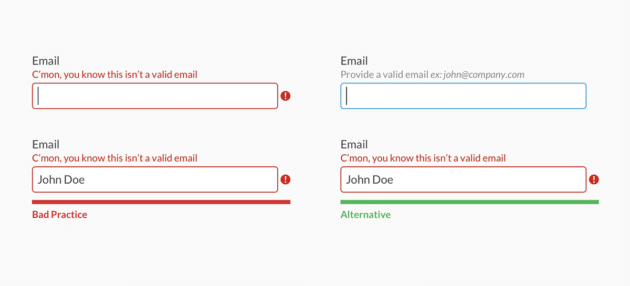E-commerce website owners based in the United States spend approximately $23.50 billion on digital ads every year to drive more traffic to their sites. The average conversion rate, however, hovers around just 3%, which considering the enormity of the investment isn’t very encouraging.
One significant contributor to this low conversion rate is shopping cart abandonment. This causes eCommerce stores to lose up to 75% of all sales.
When combined with the poor investor sentiment and general fear from the public because of the ongoing pandemic, cart abandonment costs e-commerce stores hundreds of billions of dollars in lost sales.
The only way for eCommerce site owners to overcome this obstacle is through optimizing checkout pages so they can recover billions in lost spending, giving them the necessary revenue to succeed and grow.
Why isn’t the typical checkout process that helpful?

Did you know that e-commerce platforms will pay thousands of dollars for website maintenance to make the user experience as smooth as possible for their customers?
Checking out is a big part of this process. It includes several specific steps that a customer must take to complete an e-commerce purchase. For an e-commerce website where the customer finalizes their choices, chooses any add-ons they want, confirms their shipping options, and then finally provides you with the payment to close the deal.
Interestingly, this whole process is dependent on several decisions made by visitors. If there is a failure anywhere on this journey, it’ll ultimately cause the loss of the sale.
Online shoppers are notoriously impatient, as most customers will leave a page that takes more than three seconds to load. Ultimately, you need to work on optimizing your checkout if you want to maximize your profits.
Recommended for you: 11 Things to Know Before Launching an eCommerce Business!
Main reasons for shopping cart abandonment

Full transparency: you’ll never be able to get rid of customer cart abandonment in your eCommerce store fully. But taking a proactive approach to understanding your customers and the reasons that are causing shoppers to abandon their purchase can be a great start.
While reading this article, envision yourself as a customer of your own eCommerce store checkout; find what obstacles you would like to see removed. Additionally, think about the obstacles that have caused you to abandon shopping carts of other eCommerce stores in the past. This will be invaluable in helping you remove as many obstacles for your own eCommerce checkout store as possible in order to create a more satisfying experience for your own customers.
Read on as we discuss some of the main reasons for shopping cart abandonment below:
Security concerns related to payments

When customers are not comfortable with the security of their financial information, they simply will not continue with the purchase.
Hence, the payment options like Wave Payments are out there that should come with critical security measures such as an address verification system (AVS), PCI DSS compliance, and SSL encryption. Plus, your eCommerce site should openly advertise that you offer these kinds of security measures with your payment systems so shoppers will feel more comfortable buying from you.
Unexpected shipping costs

Out of all the reasons why a shopper might abandon their cart, a lack of transparency takes the top spot.
Additional charges may shock customers once they have filled in the shipping information, especially if it’s unexpected. Since these expenses aren’t anticipated at their end, your shoppers may re-evaluate their purchase and then abandon their cart if they feel the deal isn’t worth it.
Lack of desirable options
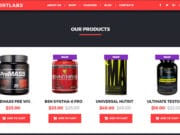
Here, options aren’t only limited to payment methods, but also include return or refund policies and warranties.
While some might be willing to use their credit cards, some American shoppers still prefer cash on delivery options. Similarly, an ambiguous return policy might cause shoppers to abandon their carts too.
Slow site speed or buggy app performance

Shoppers may get frustrated and leave if you have an unstable e-commerce site or buggy apps. They can get apprehensive when entering their payment information after an unexpected crash, or slow loading times might make them fear getting double charged for a purchase.
Best tactics to optimize your eCommerce checkout process

The most common e-commerce platforms such as Shopify and WooCommerce allow you to showcase your products in different and appealing ways, along with other important benefits such as easy integration with social media channels, unlimited bandwidth to store data, and fully customizable templates.
But, as an e-commerce marketer, your main aim should be to make the checkout process as easy as possible for your customers if you want to earn more revenue. Here are a few ways to decrease your shopping cart abandonment rates by optimizing your checkout process:
You may like: Top 10 B2B eCommerce Platforms for Multi-Vendor Marketplaces in 2022.
Practicing transparency with minimum distraction

Inform your customers about all costs right off the bat. This includes taxes, shipping costs, or any other fees that they should expect. When your shoppers anticipate all the expenses, the shock factor will be taken away; they will be less likely to disappear midway when checking out.
Another pointer here is to ensure the checkout process has as few obstacles as possible. This will ensure your customer can check out quickly, increasing the chances of a sale.
It’s instinctive for an e-commerce marketer to have the desire to provide lots of information and gather as much data as possible. Unfortunately, this translates to lengthy checkout processes, which ultimately makes customers lose interest and drop the purchase.
For instance, having 15 to 20 separate fields for ten components of information – no matter how important they might be – can be off-putting. Instead, keep broad, convenient fields for information that is absolutely required, such as email, password, shipping details, and payment details.
Installing progress indicators on the checkout page

Having progress indicators on the checkout page can be an effective tool to show shoppers all the steps they need to take to complete the checkout. In fact, seeing a near-completed visual reinforcement can also motivate them to finish the process.
It’s particularly useful for websites having multiple-step checkout processes. You see, a longer checkout process will irk users when they don’t know how long the process of checking out actually is. But by showing a progress bar or progress indicator, they’ll get more clarity about all the steps they need to complete in order to finalize the checkout process.
Implement Google auto-address fill and inline validation

To save your user’s time, enable the Google Fill functionality auto-address on your site. Doing this will enable the suggestions when the user types in their address in the associated field.
Along with autofill, consider enabling Inline Validation (also known as Data Validation). This will help the user to identify any mistakes when filling in the checkout fields. Once the user switches between fields, it checks out whether the input provided by the user is correct or not.
Image source: Medium.com.
Simplifying navigation between store and cart easier

Everybody wants things to be faster and more efficient, especially shoppers. Understanding this concept is crucial to optimizing your sales process for your customers.
Your customers want to add items to their cart and then return to viewing your other items (if there are more products, they were interested in buying). So, if you make them work harder and longer, they might just abandon the products altogether. A few e-commerce retailers have also added an option where shoppers can check out directly from the product page for a quicker transaction.
Add CTAs and display trust signals

We would highly recommend including strong call-to-actions (CTAs) on your checkout pages. Use more active verbs instead of ambiguous words for greater impact. Additionally, your CTA should be consistent with other messages across your site and marketing materials.
Placing trust signals like credit card logos and other security icons and seals on relevant pages of your checkout process can make your shopper less reluctant when sharing sensitive information like credit card numbers and shipping addresses.
Offering multiple payment options

Your main aim when designing your e-commerce checkout page should be to eliminate any obstacle that could potentially come between your customers and a rewarding and satisfying shopping experience. Offering just one payment option, or even limited choices could be a big obstacle.
Hence, make sure you offer plenty of credit card payment options, PayPal, Apple Pay, and Google Pay, among others. We understand that increasing the number of payment options might increase the hassle for you. But, isn’t customer satisfaction your primary priority? Visualize yourself as a prospect using the site; think of the different payment options that you would like to have.
You may also like: WooCommerce PCI Compliance.
Conclusion

Despite belonging to different customer segments, most shoppers have similar buying habits and preferences. So, working on optimizing your shopper’s checkout experience will help you gain more positive customer reviews. It will also reduce the possibility of the shopper’s abandoning their purchase.
The only way to succeed in the competitive world of e-commerce is to prioritize customer needs and preferences. Give them the best experience for maximum conversions.