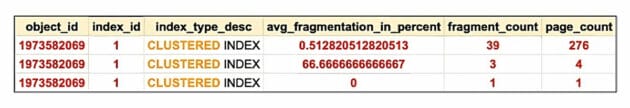Today, we’re going to explore a fascinating aspect of SQL Server (wiki), a system used to manage databases. Our topic for the day is “Index Fragmentation in SQL Server”. We will learn how to detect and measure it. Don’t worry, it’s not as complex as it might sound!
Let’s think about your favorite playlist of songs. The songs are arranged in a particular order so you can enjoy them exactly how you want. But what if, over time, some songs get deleted, new ones are added, and others are moved around? The order of your playlist gets disrupted, right? This is similar to what happens in a database when we talk about index fragmentation.
In a database, data is organized in a specific way to make it quick and easy to access. But as data gets added, updated, or removed, this order can get disrupted, leading to what we call “index fragmentation”. This can slow down the database, just like how a shuffled playlist disrupts your listening experience.
In this article, we’re going to learn how to spot when this ‘shuffling’ happens and how to measure how ‘shuffled’ the data is. It’s like being a DJ but for databases! So, get ready to spin the decks, and let’s get started!
Understanding Index Fragmentation
Alright, let’s dive a bit deeper into what index fragmentation really is. Remember our playlist example? Just like the songs in a playlist, data in a database is stored in a specific order. This order is maintained using something called an ‘index’, which is like a map or guide to where everything is stored.
Now, as we add new songs (or data), remove some, or move them around, our playlist (or index) can get shuffled or fragmented. In database terms, we call this ‘index fragmentation’.
There are two types of fragmentation: internal and external.
- Internal fragmentation happens when there’s empty space within the pages of data, like having blank tracks in our playlist.
- External fragmentation, on the other hand, is when the logical order of pages doesn’t match their physical order, like when our songs are not in the order we want them to be.
Now, why should we care about index fragmentation? Well, when an index gets fragmented, SQL Server has to work harder to find the data it needs. It’s like trying to listen to a shuffled playlist in a specific order – it takes more effort, right? Similarly, a fragmented index can slow down the performance of the database, making data retrieval slower and less efficient.
In the next sections, we’ll learn how to detect this fragmentation and what we can do to fix it. It’s like learning how to organize our playlists so we can enjoy our music the way we want to! So, let’s move on to the next part of our journey.
Recommended for you: SQL Injection: Is It Still a Threat? How Can You Avoid It?
Detecting Index Fragmentation
Now that we understand what index fragmentation is, let’s talk about how we can detect it. SQL Server provides us with some handy tools and commands to do this. It’s like having a special app that tells us when our playlist is shuffled and needs reorganizing.
The primary tool we use in SQL Server is a system function called sys.dm_db_index_physical_stats. Quite a mouthful, isn’t it? But don’t worry, it’s not as complicated as it sounds. This function is like a detective that can examine our database and tell us how fragmented our indexes are. Here’s how we use it:
1. Choosing the Database and Table:
First, we tell the function which database and table we want to examine. It’s like selecting which playlist we want to check.
2. Running the Function:
Then, we run the function. This is done by executing a SQL command that looks something like this:
SELECT * FROM sys.dm_db_index_physical_stats (DB_ID(N'YourDatabaseName'), OBJECT_ID(N'YourTableName'), NULL, NULL, 'DETAILED');In this command, replace ‘YourDatabaseName’ and ‘YourTableName’ with the name of your database and table.
3. Reading the Results:
The function will return a lot of information, but the key thing we’re interested in is a value called avg_fragmentation_in_percent. This tells us how fragmented our index is, as a percentage. It’s like telling us how shuffled our playlist is.

Measuring Index Fragmentation
Just like we measure how tall we are or how much we weigh, we can also measure how much our indexes are fragmented. In SQL Server, we use a few key metrics to do this. Think of it like measuring how much of our playlist is out of order. Here’s how we do it:
Understanding the Metrics:
The main metric we use is called avg_fragmentation_in_percent. This tells us the percentage of logical fragmentation (out-of-order pages) in the index. It’s like telling us what percentage of our playlist is shuffled.
Another important metric is page_count. This tells us the total number of index or data pages in the index. Think of it as the total number of songs in our playlist.
Running the Command:
We measure index fragmentation by running the sys.dm_db_index_physical_stats function, just like we did to detect fragmentation. But this time, we pay attention to the avg_fragmentation_in_percent and page_count values.
Here’s the command again:
SELECT * FROM sys.dm_db_index_physical_stats (DB_ID(N'YourDatabaseName'), OBJECT_ID(N'YourTableName'), NULL, NULL, 'DETAILED');Remember to replace ‘YourDatabaseName’ and ‘YourTableName’ with the name of your database and table. Here’s an example of what you might see, with just a few of the columns for simplicity:
In this simplified table:
- object_id is the ID of the table.
- index_id is the ID of the index.
- index_type_desc describes the type of the index (e.g., “CLUSTERED INDEX”).
- avg_fragmentation_in_percent is the average fragmentation of the index, in percent.
- fragment_count is the number of fragments (contiguous groups of pages) in the index.
- page_count is the total number of pages in the index.
This table gives you a clear view of the fragmentation status of the index.
Interpreting the Results:
If avg_fragmentation_in_percent is less than 5%, then our index is in pretty good shape – like a playlist that’s only a little shuffled. If it’s between 5% and 30%, our index could use some reorganizing. And if it’s over 30%, we might need to rebuild our index completely – like reordering our playlist from scratch.
The page_count value tells us how big our index (or playlist) is. If it’s a small number, we might not need to worry too much about fragmentation. But if it’s a big number, fragmentation can really slow things down, and we should definitely take steps to fix it.
Interpreting the Results
Remember, we’re looking at a table that tells us about the state of our indexes, kind of like a health check-up report for our database.
1. Understanding the Fragmentation Level
The avg_fragmentation_in_percent column is like the heartbeat of our index. It tells us how fragmented, or disorganized, our index is. A low number, like 0 or 1 percent, means our index is in great shape – it’s as organized as a well-kept library. But a high number, like 60 or 70 percent, means our index is quite fragmented – it’s more like a messy room than a tidy library.
2. Fragment Count and Page Count
The fragment_count and page_count columns give us more details about our index. You can think of a ‘fragment’ like a section of a book, and ‘pages’ are just like pages in that book. If we have a lot of fragments, it means our book is split into many sections, which can make it harder to read quickly. And if we have a lot of pages, it means our book (or in this case, our index) is quite large.
3. When to Take Action
So, when should we start worrying about fragmentation? Well, as a general rule, if the avg_fragmentation_in_percent is less than 5 percent, our index is healthy and we don’t need to do anything. If it’s between 5 and 30 percent, our index could use a little tidying up, kind of like cleaning up a slightly messy room. And if it’s over 30 percent, our index is heavily fragmented and we need to take action to reorganize it, just like we’d need to do a big clean-up if our room was very messy.
Remember, these are just guidelines. The exact numbers can vary depending on the specific needs and performance of your database. But by understanding these results, you can keep your indexes – and your database – running smoothly.
You may also like: How to Use GeoGraphy DataType of SQL in Asp.Net MVC Development.
Conclusion

Just as a well-organized playlist makes it easy to find and play your favorite songs, a well-organized database makes it easy for SQL Server to find and retrieve the data it needs. This is why detecting and measuring index fragmentation is so crucial – it helps us keep our database running smoothly and efficiently.
Throughout this article, we’ve learned that index fragmentation is a bit like a shuffled playlist. When our indexes are fragmented, or shuffled, SQL Server has to work harder to find the data it needs. This can slow down our queries and make our database less efficient.
But by using the tools and commands we’ve discussed, we can detect and measure index fragmentation. This allows us to identify any problems and take action to fix them, whether that’s by reorganizing our indexes or rebuilding them entirely. It’s a bit like reordering a shuffled playlist – by putting everything back in its place, we make it easier to find what we’re looking for.
In the end, maintaining our indexes is a crucial part of maintaining our database. By regularly checking for and addressing index fragmentation, we can ensure our database continues to perform at its best.
If you’re interested in learning more about index fragmentation in SQL Server, I recommend checking out this in-depth article. It’s a great resource for anyone looking to dive deeper into this topic.
Remember, just like keeping a playlist well-ordered, maintaining your indexes is an ongoing task. But with the right knowledge and tools, it’s a task that can reap big rewards in terms of database performance. Happy indexing!