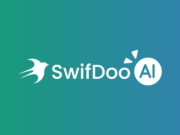ProProfs Project is a simple project management software that caters to all organizations to all sizes and even freelancers. Right from the project goal and objective definition to project closing, ProProfs Project is the ideal solution to implement every phase of the project life cycle with ease. Along with perfect project execution, this project management software also allows you to collaborate with your teams easily, monitor their performance, and bill your clients on the go. You can do everything using ProProfs Project.
Here is a list of features that help you achieve perfect project management, team collaboration, and other aspects associated with projects execution in an organization:
1. Easy to Use UI
ProProfs Project is a great, simple project management software that even first-time users can get around easily. Although the software is loaded with both simple and advanced features that implement project management methodologies, they are extremely easy to understand and use. Usually, all you have to do is click on a button to activate or use a particular feature. And voila, it is done! ProProfs Project is also available in an Android and iOS version, therefore, you can use it on any handheld device. The UIs for these devices are also really nicely optimized, making it easy to use from anywhere, at any time!
Recommended for you: 10 Types of Charts/Diagrams for Better Project Management.
2. Single Dashboard
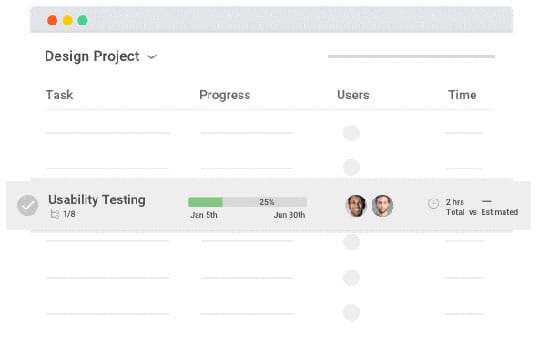
The one issue most managers face is that they can’t access or manage all their projects in a single view. But, with ProProfs Project it is really easy. The simple project management software offers a single dashboard view, making it easy to see who is working on what, whether the task execution is on track, how much time is spent on each project, and the start and end dates for each task or project. This not only makes it easy for you to meet your deadlines with ease, but it also ensures that your project does not go over budget. You can view all the details of every project that is assigned to you on a single dashboard. And, with mobile versions, it is a convenient feature that helps you track all your work on one platform, in one view!
3. Calendar View
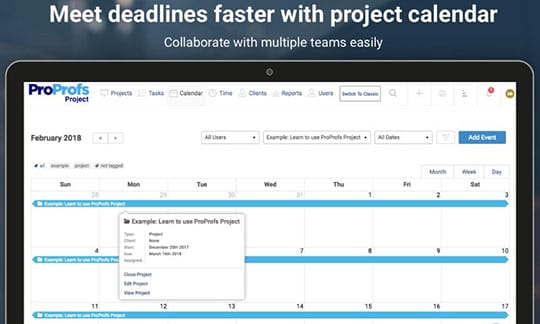
Many managers find it difficult to keep things transparent and give all team members the actual look at project execution and its deadlines. This problem is solved by the shared calendar feature of ProProfs Project. With the ProProfs Project calendar view, you can view all your tasks, projects, and subtasks in one calendar view. Isn’t that awesome? You can create notes, assign tasks, and edit task start and end dates on this view by just clicking on the task you wish to edit and making the changes in the settings. It’s that easy! It is a shared calendar, so you can plan project execution and collaborate with teams in real-time. This view makes it easy to plan how one task is to be executed to perfection to meet project deadlines easily.
4. Task Comments
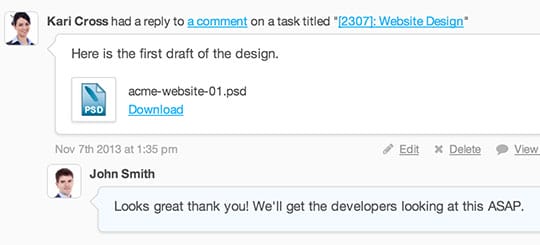
Keeping teams in the loop regarding project execution is difficult, especially if you don’t have software in place. ProProfs Project offers several team collaboration features, one of them is task comments. You can comment on tasks and tag other team members in case you need their help in completing the task. You can also share files in task comments, give feedback to team members, or let everyone know the task is complete. Once you drop a comment on a task, all the team members associated with a task receive email notifications regarding the comment. It is a great way to keep every team member in the loop, ensuring everyone knows where each project stands.
5. File Sharing

Isn’t it a hassle to manually manage all project files? How do you manage them? Store them? Index them for easy access? Well, with project management software like ProProfs Project, all these problems are solved. ProProfs Project allows you to create, store, and share files with your team members easily. Whether you want to share reports, presentations, images, or doc files – this software supports all file formats. Not only does it make it easy to share files with your teams, but it also makes it extremely simple to track and find documents easily. Manage all your files on one platform easily using ProProfs Project.
6. Notifications
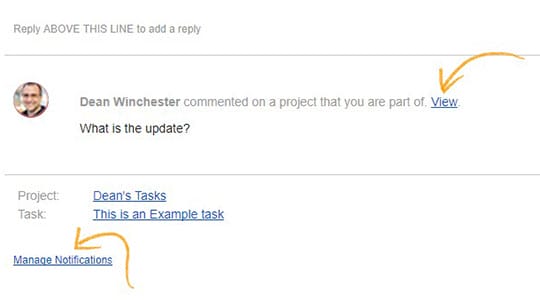
As discussed before, keeping all your team members in the loop of where a project or task stands is difficult. With ProProfs Projects’ email notification feature, team members, managers, and other stakeholders of a project can receive notifications on their email instantly. This ensures that everyone associated with a project is up-to-date with project updates and knows exactly where the project stands. The email notifications also ensure complete team and project transparency. Along with this, you can also be notified on whether clients were pain on time or where your payments received timely. These notifications come handy as ProProfs Project has mobile versions too, making it easy for you to receive project updates anytime, anywhere!
You may like: 5 Reasons Why Does Your Business Need a CRM.
7. Time Tracking
![]()
Meeting deadlines and ensure all projects are delivered on time is one of the most difficult yet crucial tasks in an organization. One way to make sure you meet all project deadlines is to track the time spent on each task of a project. ProProfs Project offers a simple to use time tracking feature that helps you calculate how much time a team member spent on a task. This way you can evaluate who is taking more time in completing a task and why.
8. Task Dependencies
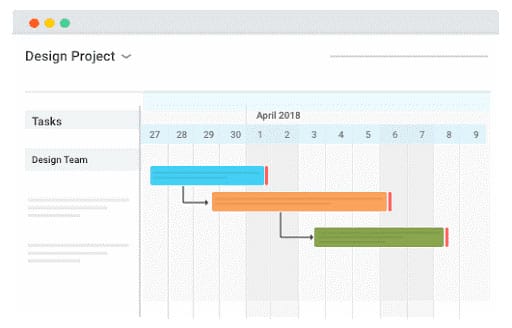
Humans can’t multitask – that’s a reality no one can defend. But many team members take this far too granted and try to complete multiple tasks in a specific time frame. This not only lowers work quality but also drains team members’ will to work. So, what’s the solution? Well, ProProfs Project brings to you task dependencies. Task dependencies is a really important feature offered by ProProfs Project. Using this feature, you make sure a team member first completes an assigned task and only then can they move on to the next task. This ensures that teams don’t pile up tasks and complete multiple tasks halfway – this affects the deadlines of all these tasks. So, with task dependencies, you can make sure all deadlines are met effortlessly and no team member moves onto the next task, leaving the previous task half-way.
9. Timesheet Entry
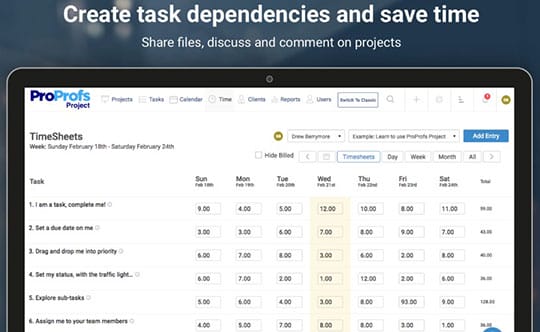
Resource management is really important when it comes to project management. Most projects fail due to poor resource management which is a result of budget overruns or postponed deadlines. ProProfs Project offers timesheet entry that allows users to enter the time they spent on a project or task. This helps in evaluating the time spent on each project, but also avoid poor resource management.
10. Task Permissions
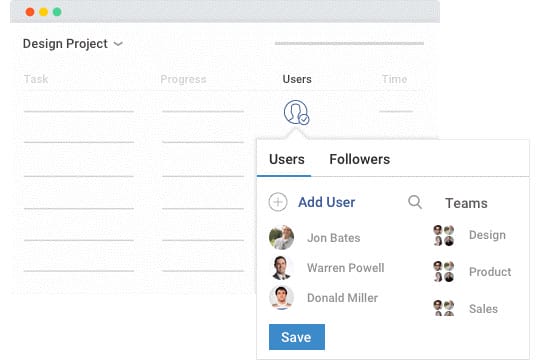
A new feature in ProProfs Project is task permissions. When assigning a task to teams, you can now select the team members individually who you want associated with that project or task. Only the team members who have permission for a particular task or project receive notifications regarding any updates or deadlines. So, if you drop a comment, create a new task, or complete an existing task – every little update will only be given to the “users” or “followers” of that particular project. If you don’t select a team member in a project as a user or follower, they will not receive any project updates.
11. Report Generation
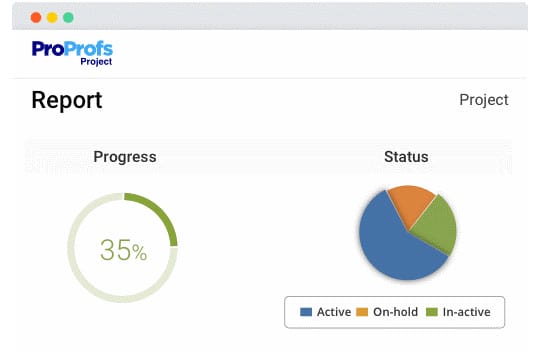
Monitoring team productivity is essential to ensure and improve overall organizational performance. ProProfs Project helps you achieve this by its report generation feature. With just a click, you can generate insightful, detailed reports that include information like time spent on each task by individual team members, how many projects are pending, how many projects were completed within the set deadline, and other important information. Using reporting, you can analyze team pain points and improve their overall productivity by providing relevant training.
12. Invoice Generation
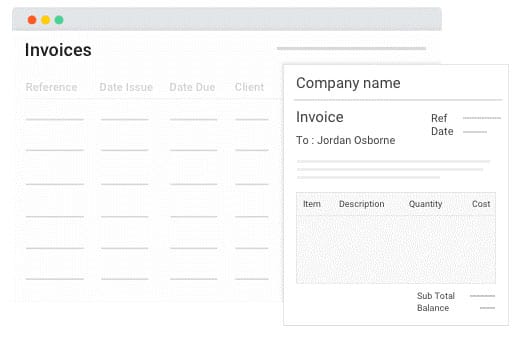
Keeping track of client payments and ensuring everything is on track is usually very difficult without software in place. With ProProfs Project, it all becomes really easy, efficient, and fast! You can generate accurate invoices and share them with clients easily using the invoicing feature. The best part is you can automate the invoicing process so that the invoices are generated automatically and shared with the client well in time.
You may also like: How to Use AI & Machine Learning on Your Startup Project?
What Makes ProProfs Project The Best: The Bottom Line
ProProfs Project is one of the simplest project management software that doesn’t need any prior training to use the software. It is an ideal solution for freelancers, designers, creative teams, developers, IT teams, marketing teams, and various other teams from different departments that work for a small or large-sized organization.
The simple project management software offers all the features needed to optimize project management, resource management, team collaboration, team production, and client management easily. It also has the features to maintain team transparency and monitor team performance easily. As a result, not only can you improve team productivity but also improve the overall organizational performance.