Choosing between a laptop and a notebook computer can be confusing for many buyers. You might wonder if a portable computer with higher processing power is worth the extra money or if you should choose a model that is lighter and easier to carry in a backpack.
Many people face this decision as they search for a portable computer that matches their daily needs. Read on to discover technical details and real-world use cases that help clarify your choice.
Find out which device fits your life best!
What is a Laptop?

Laptops are portable computers that serve many functions, such as work, gaming, and web browsing. They typically weigh between 4 and 8 pounds and can fit in a backpack. Users appreciate laptops for their high processing power, ample RAM capacity, and large display size.
Popular laptop models support extensive tasks by utilizing processors from the Intel Core or AMD Ryzen series. These devices come with hard drives or SSD storage and offer multiple USB ports for accessory connections.
What is a Notebook?

Notebooks serve as smaller, lighter alternatives to traditional laptops. Most models feature screens that measure 15 inches or less and weigh under 5 pounds, making them highly portable for students or travelers.
These personal computers handle basic tasks like email, social media use, document creation or internet streaming smoothly with memory capacities geared toward practicality rather than high-end processing power.
Companies such as Intel Corporation design processors that balance performance with energy-saving features in notebooks, supporting daily activities rather than heavy video editing or gaming.
3 Main Advantages of Laptops Over Notebooks

Laptops offer users better processing power, more ports, and a broader selection of display sizes. Keep reading to see how these features can benefit your next portable computer purchase.
1. Superior Performance
Laptops serve as portable alternatives to a desktop computer when performance is critical. Power users often turn to laptops for stronger hardware and advanced features.
Many models offer Intel Skylake or AMD processors, delivering the processing power needed for gaming, coding, video editing, and document creation. Devices with 8GB to 12GB RAM and fast SSD storage up to 1TB can handle demanding software without lag.
High-end options even include dedicated graphics cards or support for external GPUs.
2. Expanded Connectivity
Laptops boast multiple USB ports, docking stations, and even built-in CD or DVD drives. You can attach external monitors to expand your display size or plug in an optical drive for more storage capacity.
Most models support Wi-Fi for wireless internet connectivity, while some offer Ethernet for faster web browsing at home or work. Some business professionals value these features because they let you connect printers, scanners, and projectors with ease.
3. Enhanced Display Options
Many laptops provide display sizes ranging from 15 to over 17 inches with Full HD 1080p or even higher resolution. A clear screen makes editing photos and videos a pleasant experience.
Improved integrated graphics and ample RAM capacity aid applications that require sharp imagery. Users enjoy productive sessions and vivid visuals that contribute to efficient work.
3 Main Advantages of Notebooks Over Laptops

Other users prefer Notebooks because they excel in everyday tasks. These devices focus on portability and energy efficiency. Keep reading!
1. Exceptional Portability
Notebooks generally weigh under 5 pounds and offer screen sizes between 11 and 14 inches. Their compact design fits easily into backpacks or briefcases and supports a mobile lifestyle. Travelers and students find that the light build helps move quickly between classes or meetings.
Removing heavier components like an optical drive further improves their portability. They satisfy tasks such as web browsing and document creation without feeling cumbersome.
2. Long Battery Life
Notebooks often deliver battery life that exceeds 10 hours during routine use, like web browsing and document creation. Their energy-efficient components allow users to work for extended periods without needing a power source.
Tests show these models perform reliably for lengthy sessions. Users appreciate the long running time when charging options are limited.
3. Affordability
Notebooks usually cost between $150 and $350 while still offering enough performance for day-to-day tasks. They provide sufficient processing power and RAM capacity for web browsing, document creation, and streaming video. The cost savings combine with essential features such as USB ports and long battery life to deliver real value.
Laptop vs Notebook: Which One is Better for Whom?
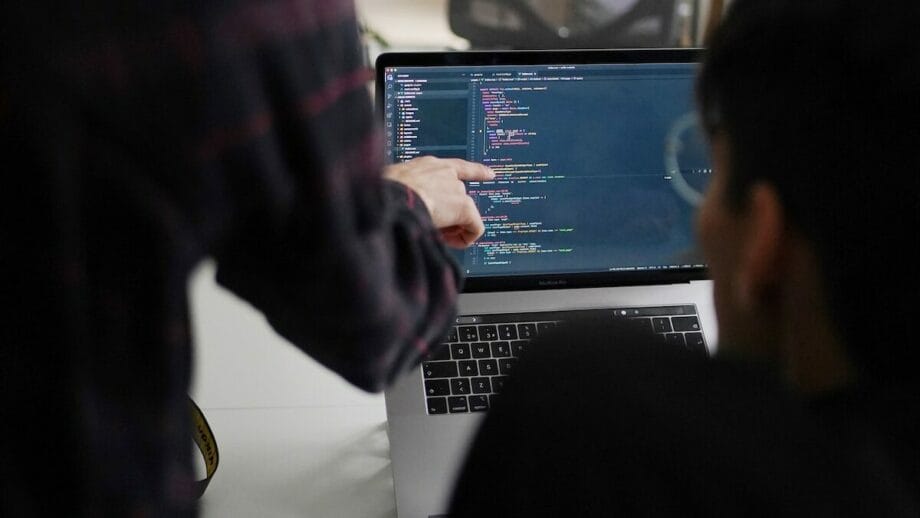
People with demanding computing needs find laptops a better match. They perform well for tasks that require high processing power, extensive RAM capacity, and a larger display size.
- Graphic Designers and Programmers: These professionals use laptops for video editing and design work that calls for extra power and clarity. A large display aids in precise document creation, while multiple USB ports allow connecting additional devices effortlessly.
- Gamers: Competitive gamers need advanced graphics cards and fast processing power to run games smoothly. Laptops deliver higher RAM capacity and better display size to support immersive gaming experiences.
- Content Creators: Individuals who produce multimedia content choose laptops for their strong hardware. They require high processing power, a large display, and extra USB ports for connecting cameras and audio equipment. These attributes support efficient document creation and video editing.
- Business Executives and Frequent Presenters: Employees and managers need effective performance for office tasks. Laptops offer reliable processing power and connectivity options that serve as a substitute for a desktop computer in many situations. Their robust build supports work-related activities seamlessly.
Every-day users often choose notebooks for their simplicity and ease of use. These devices suit routine tasks and provide the convenience of a lightweight design.
- Students: Students benefit from notebooks because their lightweight build and long battery life support productive study sessions. Their quick performance aids in fast note-taking and efficient reading of course materials.
- Bloggers: Writers and bloggers favor notebooks for content updates on the move. The design supports easy document creation with enough processing power and RAM capacity, making it simple to work in various locations.
- Casual Users (Browsing, Emails, Streaming): Everyday users find that notebooks provide adequate performance for web browsing, emails, and streaming videos. Their compact design and long battery life meet the needs of regular tasks without extra bulk.
- Travelers and Digital Nomads: Travelers favor notebooks for their portability and extended battery life. The compact design fits easily in travel bags and supports continuous work without frequent charging. These devices handle web browsing and document creation efficiently on the move.
Conclusion

Laptops offer more processing power, greater RAM capacity, and a larger display size for work and gaming. Notebooks excel with exceptional battery life, affordability, and lightweight designs, making them ideal portable computers for students and casual users.
Your choice depends on your daily work and entertainment needs. Each option has strengths that match different user requirements.
These tips make a big impact on finding the right device fast. Pick wisely – your choice can shape how easy and efficient every online moment becomes!





