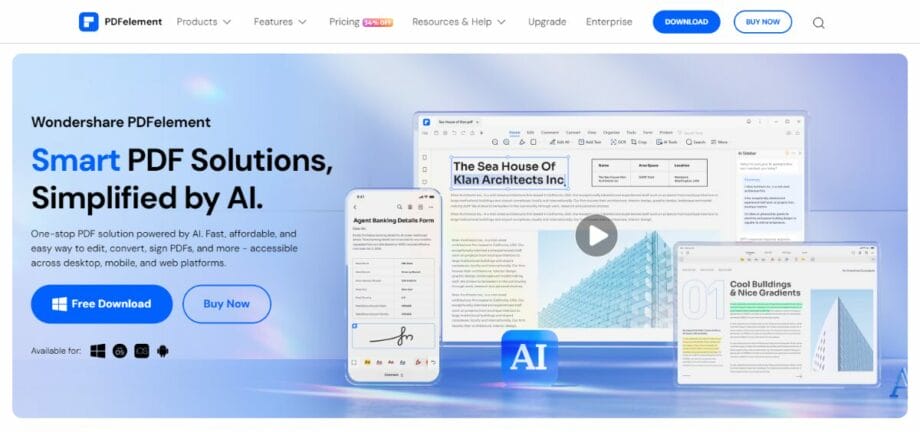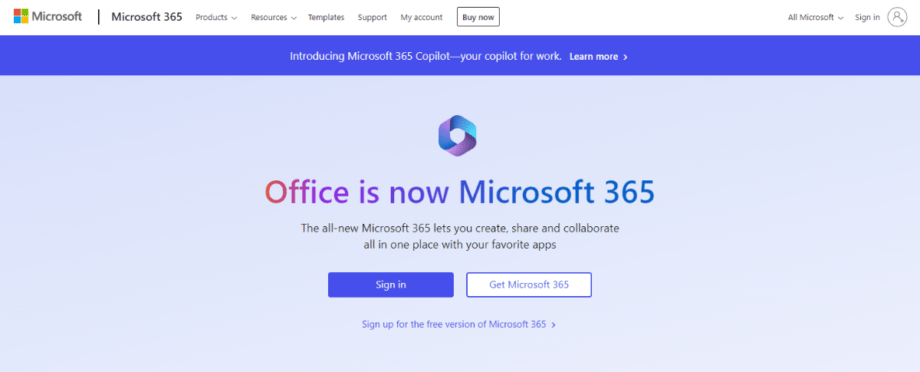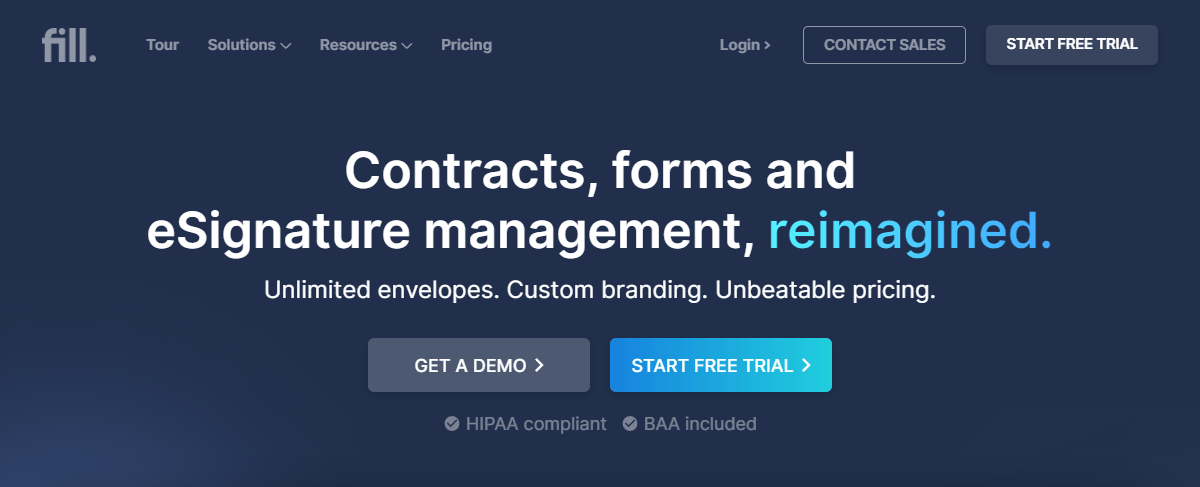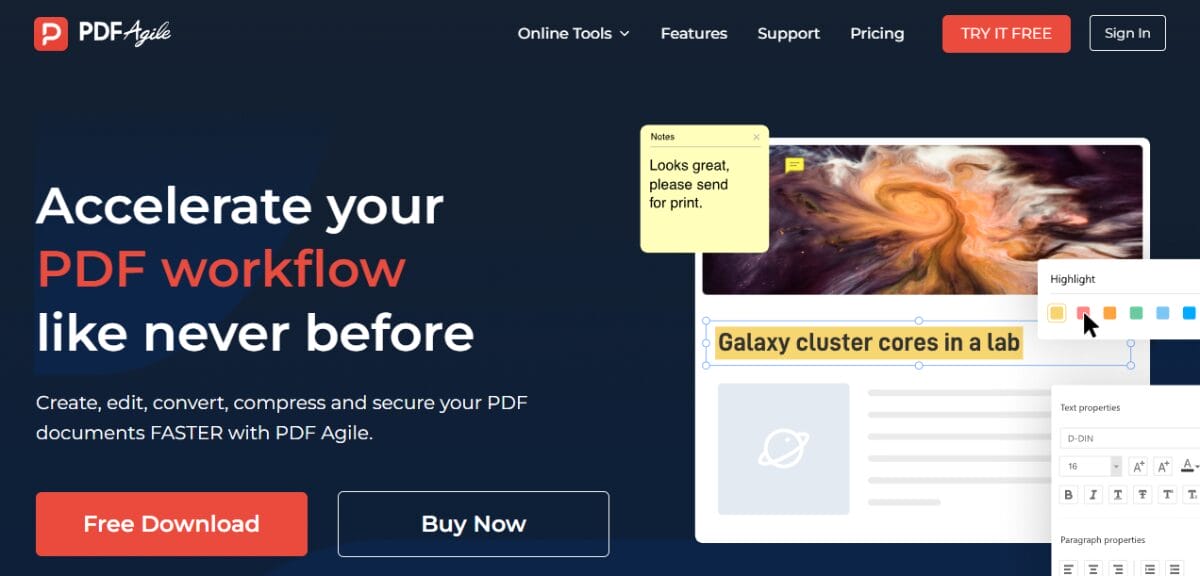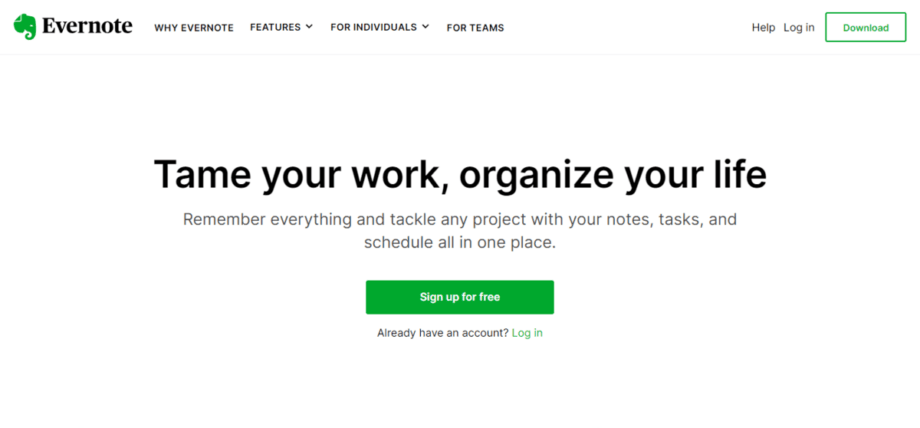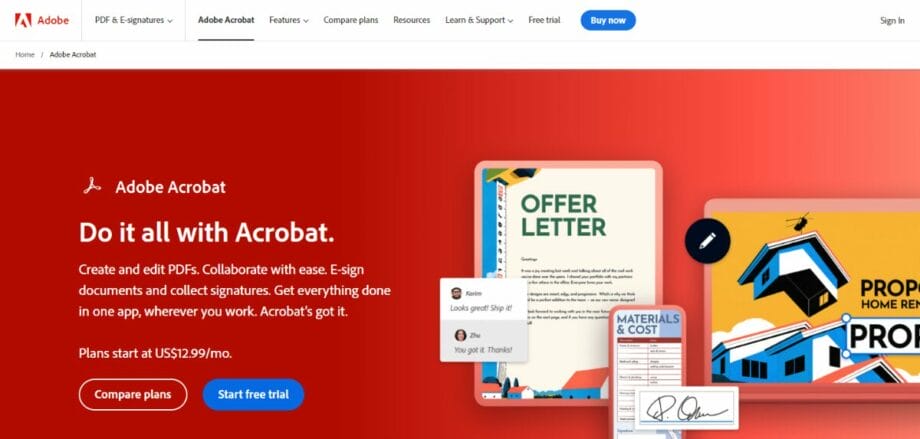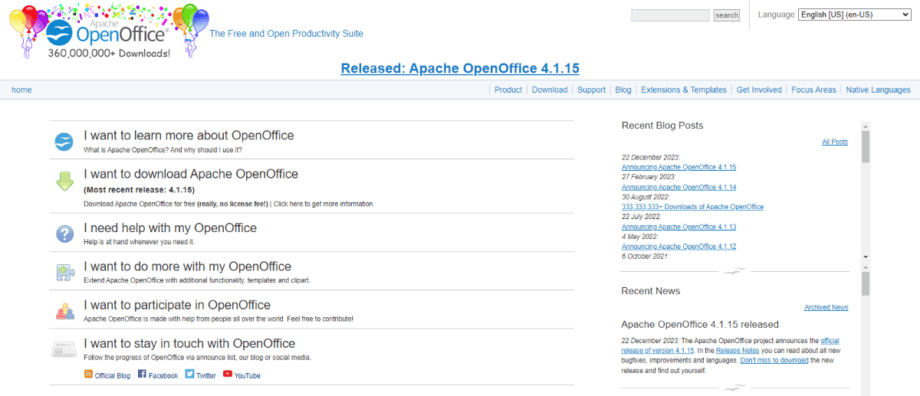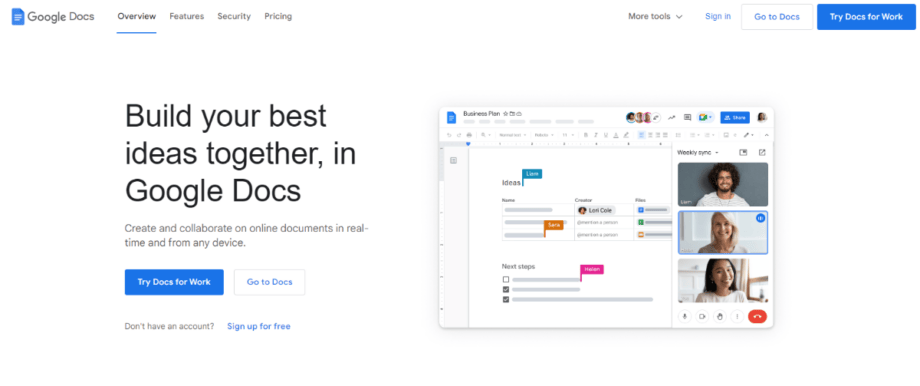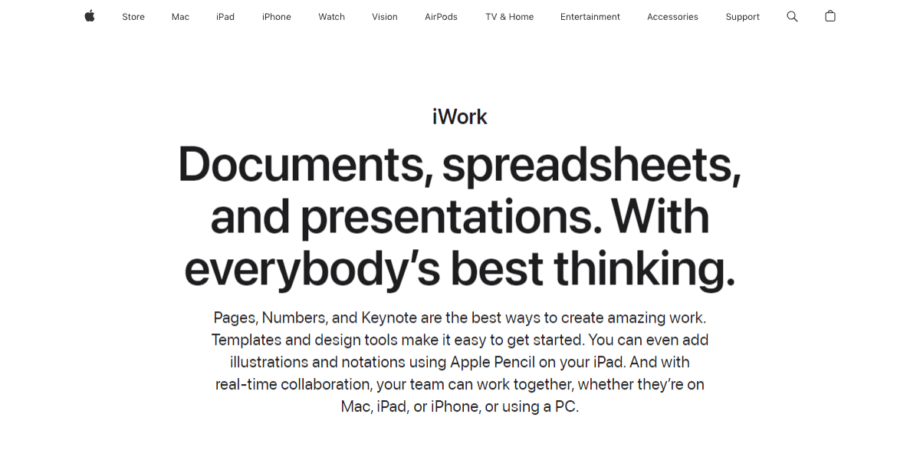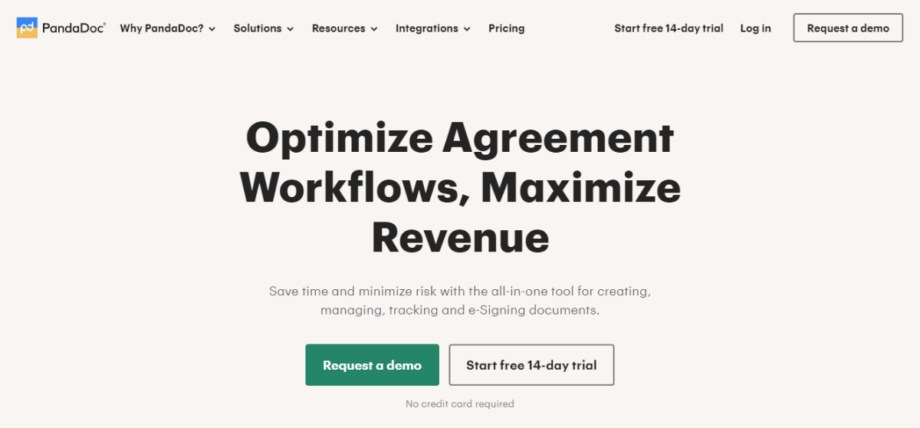In the fast-paced world of professional document management, settling for subpar tools can be like navigating a storm with a leaky boat. Whether you’re drafting contracts or compiling reports, it’s vital to have robust document editing software that not only meets but exceeds your productivity needs.
As someone who has spent years dissecting and evaluating office productivity tools, we’ve watched as software capabilities have evolved to meet the growing demands of working professionals.
Imagine having access to cutting-edge programs designed to streamline your workflow and enhance collaboration. This is precisely what our carefully curated list of the 11 best document editing software of 2024 offers – all underpinned by recent advancements in tech that prioritize efficiency and user-friendliness.
Our selection stands out with features fit for any challenge you face in the digital documentation arena. Prepare to elevate your work – these tools are game changers.
What is Document Editing Software?

Document editing software is a tool that lets you create, change, and share text files. Think of it like your digital pen and paper where you can type up reports or make cool newsletters.
With this kind of software, working together with others on the same file becomes super easy. You can also use it to fix mistakes in a PDF or turn scanned images into text so you can edit.
These programs are great because they work online and offline. This means you can keep working even if the internet cuts out. Also, they come with batch processing tools which help when dealing with lots of files at once.
If your job involves writing or handling documents daily, these tools make life much easier!
What Features Should You Look For in Document Editing Software?
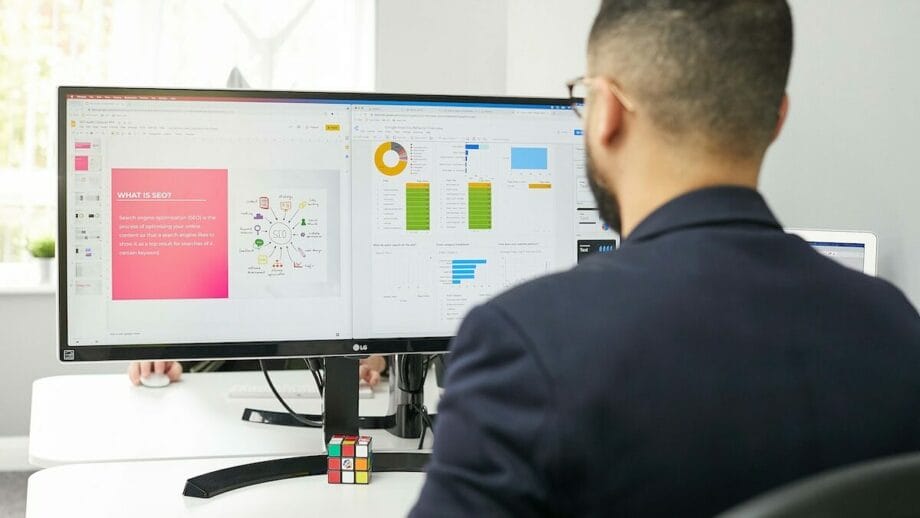
You need good document editing software to do your job well. It should let you work with others, change formats, and use other programs easily. Here’s what to look for:
- Text editing tools: You want to make words bold, italic, or underline them. Changing the font size or color is also a must.
- Formatting flexibility: Being able to make lists, tables, and margins is important for making your documents look nice.
- Insert images and objects smoothly: Add photos or drawings without messing up the text around them.
- Templates ready to use: Save time by starting with a template that looks professional already.
- File compatibility: Open and save different types of files without problems.
- Easy import/export options: Move documents in and out without losing any bits or pieces of them.
- Efficient collaboration: Look for software that lets many people work on the same document at once. Chat features can help too.
- Publishing options: Can you turn your document into a PDF or eBook? This feature is handy.
- Works with other programs: Sometimes you need to move charts from one program to another without trouble.
- Tracks changes: See who changed what in your document. This helps when working as a team.
- Version control: Get back an old version if needed. Mistakes happen, and this can save your work.
- Cloud storage: Keep all files safe online so you can get them anyplace, anytime.
- Offline work: Still able to type and edit when there’s no internet? That’s a big plus!
- Cross-device access: Work on your phone, tablet, or computer and see all changes on each one.
- Integration with apps: Add-ons can make your software even stronger by connecting it with other tools you use.
List of Best Document Editing Software of 2024

Business processes have seen an incredible digital transformation in recent decades, and with that shift has shifted a boom in document management solutions. Microsoft Office remains the top choice for most users looking to create or edit documents – but there are many other programs available too! Free and paid options now make it easier than ever to find your perfect program, no matter what kind of editing needs you may have. Welcome to the new generation of savvy document editing software – all designed specifically for today’s modern user!
If you need top-notch document editing, then these are the software applications to consider! Excel sheets, PDF files, PowerPoint presentations, and Word documents play a crucial role as we work our way through both personal projects and professional ones.
Editing is sometimes necessary for us to achieve perfection – but it’s not always easy manually. That’s why third-party tools can come in handy; they allow us more control over how our documents turn out while saving time along the way! Here’s this year’s best-recommended list when it comes to document editors – because no matter what type of project you have going on now or down the line: having options that help make your process easier is key!
1. PDFelement
Software Category: PDF Editor | Pricing Model: Premium
PDFelement is a perfect alternative to Adobe Acrobat which lets you do the necessary editing of PDF files. Get total control over your PDF files as the software also offers advanced edition options in which you can do cropping, mirroring, and rotating using some graphics-based tools. The software provides a superior OCR experience along with table recognition. The software supports 9 different languages and it is available for Android, iOS, Mac, and Windows. So, go ahead and revolutionize your old forms into highly interactive ones with PDFelement.
PDFelement stands out as a robust and versatile document editing solution, offering an impressive suite of features geared towards professionals seeking efficiency and precision – dive deeper to explore how it might redefine your document management experience.
2. Microsoft 365 (Formerly Microsoft Office)
Software Category: Office Suite | Pricing Model: Freemium
Microsoft 365 (formerly Microsoft Office) offers a comprehensive suite of tools to help make your work life simpler. From presentations and Excel spreadsheets, all the way down to Access, Publisher, and Word documents – everything you need is available with one convenient subscription! Plus, as Microsoft’s premier cloud-based office software solution you’ll always have access to the latest updates no matter where in the world you are or what device it’s being used on – meaning everyone from students through retirees can benefit from its advanced capabilities!
Microsoft has hit a chord with a free online version of the paid Microsoft 365. You do not need a Microsoft 365 desktop license to use Office Online. It is meant to be a complementary version of desktop software and comes with a range of features similar to Google Docs. Sharing Office Online documents is really simple with the Share button on the top right corner. As it works in the browser, you do not have to worry about saving the file again and again. All changes are saved automatically. It does not have the feature of editing PDF files.
Microsoft 365 continues to dominate the productivity space with a suite that’s as versatile as it is familiar to professionals worldwide. Its seamless integration across devices ensures your documents are always at your fingertips, ready for editing whether you’re in the office or on the go.
3. Fill
Software Category: E-Signature | Pricing Model: Freemium
Whether it is a sales contract, purchase order, NDA, or any kind of agreement, maintaining all documents is a huge task. Sending and signing any documents and receiving the same from other parties is quite a time-consuming process. Most businesses struggle to do so in an organized way. This is no longer the case with Fill.
FillHQ, or simply Fill, is an easy-to-use online tool that helps you to fill, sign, send, and receive documents at your convenience. Just open the Fill app and upload (or scan) your own documents to start using it. You can even create your own customized templates on their app. Fill is available for macOS, Android, and iOS. You can also use the web version of this app in any browser.
Scanning and capturing any documents, filling any forms, eSigning, and sharing them with your team is so simple with Fill. All your documents are stored and organized online in the cloud for easy accessibility. With their secured 256-bit encryption implemented on their app, your documents will remain secure.
You can start using the basic and most important features of Fill absolutely free without any hidden cost. It comes with unlimited document uploads and fillings, and unlimited signature requests. They also have three different pricing plans for small businesses and corporate users.
Fill seems to be a newcomer on the document editing scene, promising features that cater specifically to those who need an efficient way to fill out and sign documents digitally. It’s designed with simplicity in mind, ensuring that even the most time-pressed professionals can tackle paperwork without missing a beat.
4. PDF Agile
Software Category: PDF Editor | Pricing Model: Freemium
With PDF Agile, you can easily unlock the true potential of your PDF documents and make them stand out! Whether it’s adding stunning visuals or altering fonts & text size for dynamic readability — there’s no need to worry about losing quality as you convert from one format to another. Plus, with a few clicks here and there, you can even personalize entire document layouts! It’s all possible when using this powerful tool.
Transform your reading experience with PDF Agile and its advanced features! With three different modes to choose from – Read Mode, Full-Screen Mode, and Slideshow – you can customize the way you read. Plus, harness powerful Optical Character Recognition (OCR) tools that allow you to extract text easily from images or scanned documents so they are ready for editing. Other useful functions include adding pre-defined content such as headers/footers/watermarks, merging & splitting docs, and dragging & dropping pages between documents – all made possible by this sophisticated software solution called PDF Agile!
PDF Agile also comes with many useful features. You can add password protection to your documents to prevent unauthorized access. You can even delete sensitive data permanently from your documents. Also, you can add your electronically generated signatures to any documents to sign electronically. This is quite useful for quickly signing and sending any online contracts or forms. It is quite a handy tool that you should consider adding to your arsenal.
PDF Agile is the ultimate reading and annotation tool, tailored to suit your needs. Get a taste of what it can do with its free version – read PDFs like never before! Want more? Upgrade for premium features such as editing, converting, and protecting all your documents – perfect for giving them that extra special touch. Choose between half-year or yearly subscriptions at just $39 and $59 respectively today!
With advanced features that streamline the editing process, PDF Agile stands out as a robust contender for your go-to document management needs – discover its full potential below.
5. Evernote
Software Category: Note-Taking | Pricing Model: Freemium
Are you looking for a way to stay organized and take your notes game up a notch? Look no further than Evernote! This powerful platform offers an array of features that will help improve the way you create, manage, and edit all kinds of content.
With its searchable note-taking capabilities (even handwritten ones!), tables, checklists, links audio recordings attachments & more – you’ll be set to masterfully capture ideas while staying on top of meeting agendas or task lists in no time at all. Plus with its free premium trial version plus collaboration possibilities – making organization easier has never been better! Sign up & see what amazing things await when utilizing this amazing platform today.
Evernote is often touted as the go-to note-taking app for power users. No matter how extensive your documents and spreadsheets might be, capturing snippets of information on Evernote ensures that you’ll never miss a beat! Plus, its integration capabilities with services like Slack, Google Docs, Outlook & Salesforce make it an invaluable asset in any digital workflow.
In a world where the ability to capture and organize information can make or break your productivity, Evernote stands out as a versatile tool for working professionals like you. It’s more than just document editing; it’s an extension of your brain, helping you keep everything from business plans to grocery lists in perfect order.
6. Adobe Acrobat
Software Category: PDF Editor | Pricing Model: Freemium
Explore the power of Adobe Acrobat software and discover features beyond simple PDF document editing. Whether you’re at your desk, on a laptop, or using your smartphone, this tool provides everything you need to manage PDFs with ease – from creating new documents to signing forms and more! With its unique plans available, edit text & images within files plus create all kinds of PDFs that can be easily exported into Word docs., Excel sheets & PowerPoint presentations. Get ready for smoother workflows in no time with Adobe Acrobat!
Navigating the labyrinth of PDF editing tools can leave you feeling lost, but Adobe Acrobat emerges as a familiar beacon. It’s not just another name in the crowd; it’s synonymous with PDF management for good reason – stay tuned as we dissect its strengths and weaknesses to see if it lives up to its reputation.
7. Apache OpenOffice
Software Category: Office Suite | Pricing Model: Free
Just like Microsoft Office, this software lets the user edit spreadsheets, forms, presentations, and documents. Apache OpenOffice is free to download, distribute, and use. The software has a long history and on the virtue of this experience, it has got millions of satisfied users until today. You can use it for varied purposes such as educational, private, government, commercial, public administration, and much more. Once you download this software, you will get access to different tools such as Writer, Calc, Impress, Base, Draw, Math, etc.
Apache OpenOffice stands out as the open-source warrior of document editing; free and feature-rich, it’s an ally for those navigating budget constraints without compromising on robustness – dive deeper to uncover its potential.
8. Google Docs
Software Category: Office Suite | Pricing Model: Freemium
In your professional or educational journey, you surely must have come across Google Docs at some point of time. The best part about Google Docs and the related tools is that it allows you to create, edit, or share documents right from your browser. There is no separate dedicated software required.
Google Docs, Sheets, Slides, and Forms lets you create useful docs, sheets, slides, and forms with total ease. You can edit and collaborate on those for free from wherever you are. A wide range of templates you can access lets you execute your task efficiently thereby achieving high productivity. You can access your files from a computer, tablet, or smartphone even though there is no internet connection. Another important feature of this tool is that all the changes are saved automatically. The revision history is also maintained so that you can check who made the changes and what changes were made to the document.
The team at Google is constantly adding new features and tools to Google Docs to further expand its capabilities. So, if you used Google Docs a few months or years back, do check the platform again. You will be surprised to find new valuable additions to it. It is also easy to share the documents and allows multiple users to edit, chat, and annotate the document.
Google Docs has become a staple for many, offering real-time collaboration that takes document editing to the next level. With its seamless integration with other Google services and cloud-based nature, it ensures your work is accessible anywhere, anytime – a game changer for those on the move.
9. Apple iWork
Software Category: Office Suite | Pricing Model: Free for Apple Device Users
With Apple iWork (i.e. Pages, Numbers, and Keynote) at your fingertips, you can build astonishingly detailed spreadsheets, documents, and slideshows. Use an Apple pencil to add a personalized touch through illustrations or diagrams that will turn heads – all crafted with the help of amazing creative tools! Spend some time discovering this sophisticated software and be amazed by what it offers; stunning visuals plus effects making each project truly unique.
Apple’s suite of productivity programs gives users a seamless experience across all their devices. It offers an array of features tailored for Mac and iOS users who prioritize aesthetics along with functionality in their document creation and editing tasks.
10. WPS Office
Software Category: Office Suite + PDF Editor | Pricing Model: Freemium
WPS Office has seen stellar success in recent years, offering users an amazing free all-in-one office productivity suite. With both its PC and mobile versions equipped with powerful features for document editing and management, the advanced version of this software offers even more convenience – plus you can remove ads by subscribing!
WPS Office is your ultimate digital workspace! It can be used to make a diverse range of edits, from programming files to converting them into different formats. Plus, you get access to the fully functional PDF editor and manager at no extra cost.
Working on papers or presentations? With its impressive feature set that rivals MS Word – everything will be quick and smooth as butter! Need somewhere secure but accessible for all your documents? You’re in luck: WPS Office also allows integration with popular cloud platforms like DropBox, Google Drive & OneDrive so keeping everything safe has never been easier.
WPS Office is a well-rounded suite that caters to your document editing needs, whether you’re crunching numbers or fine-tuning a manuscript – discover more about its capabilities and how it stands against the competition.
11. PandaDoc
Software Category: E-Signature | Pricing Model: Premium
PandaDoc has carved out a unique spot in the document management space with its specialized features for salespeople and businesses. Its user-friendly editor puts all you need at your fingertips, from professionally designed themes to image libraries that store reusable assets and analytics tools to track engagement time on each element.
For those looking for an easy way to keep tabs on finances or manage their sales process digitally, PandaDoc delivers – plus it even enables collaboration across workspaces! The only downside is multiple users cannot simultaneously gain access to the files stored within this platform.
If you’re aiming to streamline your document workflow with a touch of modern efficiency, then PandaDoc may pique your interest. This platform boasts features that could redefine the way you handle documents from creation to e-signature, potentially transforming tedious tasks into seamless operations for professionals like you.
The Bottom Line

Has document management become overwhelming for your business? Transform the way you handle paperwork with innovative document editing software that makes managing documents more efficient and streamlined. Stop wasting valuable time struggling to stay organized – check out these helpful tools so you can streamline processes and make the most of every task!
Choosing the right document editing software can make your work much easier. The best ones help you do a lot of things. They are compatible with different kinds of devices and also ways to go online. Plus, they suit many needs – some are free, and some cost money.
With these tools, you can fix text, make new files, or change old ones without stress. All this power helps you get stuff done faster and better. It’s smart to pick a tool that fits what you need.
Great software lets people work together too. You don’t have to be in the same place as your team to create awesome documents anymore. And when it’s time for serious work, these programs won’t let you down.
Remember all the options we talked about today! Each one has its own good points and not-so-good points. Think about what matters most for your job before choosing.
Now go out there and find the document editing tool that will boost your productivity sky-high!
Note: This article was first published on July 3, 2018. We last updated this article with fresh information on August 5, 2024.