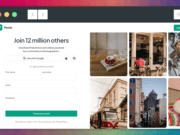Article Note: This article “Want to Create a WordPress Website? Follow these 13 Easy Steps” was first published on 26th March 2016. We have last updated this article on 24th March 2022 with fresh information.
Have you always wanted to build a website but don’t know how? Gone are the days of hiring professionals to have this accomplished. Given the technology and accessibility site builders provide today, creating one for yourself is simpler. So, if you’re planning to create a professional WordPress website or blog, use the following guidelines to help you get started.
Starting a business is hard. Whether you sell a product or offer a service, you cannot go any further without an online presence. Establishing a well-thought website for your business is an essential key step to its success. It will help you to reach out to more customers, build your reputation and provide additional revenue.
If you’re heading down the path of starting an online business or just want to maintain an online presence for an existing one, here are some steps that can help you to make the right foot forward. Your business stands to greatly benefit from it.
1. Decide on a blog topic
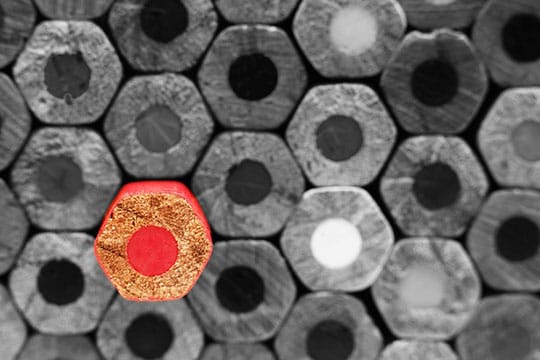
Deciding on an overall subject is essential. It will help you focus your efforts, guide your blog in a specific direction, and support the products you want to sell. For example, what are you passionate about? What products will you list in your store? What are you an expert in? Once you’ve come up with a topic, brainstorm ideas for posts you can write about.
Additionally, it’s always a good idea to conduct market research on your potential blog topics; perform keyword research and competitor analysis to help identify how to position or differentiate your blog from others.
If there are a lot of similar blogs out there, competition is high; you might want to consider another unless you have a different angle or take on the subject. Similarly, if you’re not finding blogs that cover the topic at all, that may indicate no interest; you might want to research further.
Once you’re happy with the selected topic and you’ve vetted it for competition and interest, it’s time to move on to the next step.
Recommended for you: 10 Excellent Content Writing & Analysis Tools for SEO Blog Writers.
2. Choose your blog’s name

Once you’ve decided on a topic, it’s time to create a name for your blog. The domain name will be the web address (e.g., sitename.com) that people type into their browsers to visit your website. So, make sure it’s easy to remember and brandable.
It doesn’t matter what purpose your website serves, the domain name is crucial. You’d better not overlook it and choose it with some caution. Choose a short, simple, and memorable domain name with some important keywords or your business name in it, as it will become the welcoming door to your website. With a short and simple domain name, it will be easier for the customers to find your website. It will also be helpful from an SEO perspective as well.
Verify whether the domain name is available and purchase it before someone else does. You can use GoDaddy to help you determine whether the domain name you want is available or not.
Remember, you don’t always have to register the .com version of your blog’s name. There are many other top-level domains (TLDs) now available, including .co, .net, and .org. In some cases, it’s a good idea to include your geographic location in the domain name (e.g., yourdomain.ph).
3. Decide on web hosting

Once you’ve decided on a name for your blog and purchased the domain, it’s time to set up web hosting.
Web hosting is like “real estate” where you buy a house for your blog from companies like HostGator or InMotion Hosting. When doing this, every time people type in your chosen domain name into their web browsers, they will be able to find your website online and visit it.
Make sure that the hosting service you choose is reliable, as it is where all of your data is going to be stored. There are many different hosting packages available depending on what features and resources you want to be included with your plan. For example, some plans offer more bandwidth while others have SSL certificates; if this feels overwhelming, go with a basic package such as shared hosting. This option should cost around $100 per year, but discounts may vary based on the year.
4. Install WordPress onto your account

Once you have registered for hosting, the next step is to install WordPress onto your account. This can be done by following these simple steps:
- After WordPress is installed, log into your dashboard and follow the on-screen instructions to set up your website.
- You will need to create a username and password, choose a theme for your blog (more on this later), add some basic information about yourself and your blog, and connect to social media profiles.
- If you’re feeling stuck or lost at any point during this process, there are many helpful resources available online such as video tutorials or written guides which will walk you through each step in detail.
- Purchase a hosting plan and set up WordPress in your account’s dashboard.
5. Install a free theme from the WordPress directory

Once you’re in, the next thing you should do is build your website’s structure and style! You can do this by installing a WordPress theme. Themes are pre-built templates you can choose to use as the foundation of your blog so that you don’t have to start from scratch with a blank page. Pick a theme that fits your products or topics to appeal to visitors reading your content.
Remember, you can browse through many different themes in WordPress’ free theme directory. There is always something practical and attractive for any blog or business. With the selection available, no matter what industry you’re interested in blogging about, you’re bound to find one that catches your eye. Alternatively, there are also many paid themes you can opt-in for that may better suit your style or specific functions needed for your site.
If none of them strike you as the perfect fit for your website, try doing some more research online for other blogs focused on similar topics until you find one whose design you like before installing it onto your site by following these steps:
- After downloading the theme, you want, it should automatically install into your account. Be sure to activate the correct theme so that WordPress knows which design options to use for your blog.
- Depending on what features and tools are included with each version, you can customize any of these themes by using either a free or premium plugin. Some offer comprehensive customization options, while others have basic changes such as colors or fonts.
Some examples of popular plugins are Elementor, Beaver Builder, Thrive, Content Builder, Wix Business Templates & Shoutem – all of which come highly recommended.
You may like: 12 Blogging Skills You Must Improve to be an Expert Blogger.
6. Add content to your new blog by writing articles, adding images, or uploading videos

Once you’ve built the foundation of your website, it’s time to start creating content! You can do this in various ways, such as writing articles, uploading images or videos, or using social media platforms to share snippets of text and photos.
No matter the method you choose, keep your blog’s subject, tone, and style consistent so that readers know what to expect when they visit. Then, if you’re unsure where to start, brainstorm some ideas for topics you could write about based on your product’s niche, personal interests, or things you’re knowledgeable in.
Some of the most popular article formats include listicles, how-to guides, interviews with experts in your field, and roundups of the latest industry news.
7. Customize your site with widgets

As your business grows, your website should develop alongside it. As a result, you may find that you want to add more features or customize the existing ones to suit your needs better. Some of these customizations include widgets for adding social media buttons on every page of your site, a contact form to collect user information, or e-commerce functions to buy products directly from Amazon without leaving the website.
Many different widgets are available depending on what you want to achieve with your website. You can browse the selection in the WordPress widget directory. Once you’ve installed the widget you wish to implement, it will appear as an option in your blog’s sidebar and can be customized further using the options panel.
8. Add images to break up text throughout the article

Adding images to your blog posts helps break up the text and make it easier for readers to digest. Use images relevant to your content and provide insight into the topic.
You can either upload your images, purchase them, or select free ones from sites like Unsplash and Pixabay.
Once you have added an image, resize it by clicking on the frame inside WordPress and dragging it until it matches the width of your blog post. Then make sure the alignment is set to “Left” so that text wraps around this area when readers view your site in their browser window.
If you’re feeling creative, you could create a collage out of several images. Or use a tool like Canva to create an image specifically for your blog post to add even more impact. This is also really useful if you want to include more than one photo in your article but don’t have the time to do it yourself!
Once each image has been added, you can either leave it as is or set up some options so that readers can click through them and view larger versions of these on another page. This will drive traffic back to your site. Alternatively, consider creating links within the text by uploading photos with links already embedded, so people who read about something they’re interested in are taken directly there instead.
Finally, make sure any images fit properly into the space allocated. If not, then adjust the alignment to make sure they don’t break up your content too much.
9. Upload a logo

Once you’ve created a blog, the next step is to upload an eye-catching logo so people can recognize your site every time they come across it. This also helps with branding and ensures that your website, store, and other communication platforms work cohesively.
The good news is that creating logos doesn’t have to be complicated or expensive. There are many ways for beginners to develop one themselves by using simple tools. This allows you to design something professional-looking without any graphic design skills quickly.
10. Customize your homepage with a social media feed or an RSS reader

The great thing about WordPress is that it gives you a chance to integrate customizations into your blog. With these functions, your audience can learn more about your brand and find other platforms to communicate on.
You may also like: The 5 Best Programs for Blogging.
11. Equip your website with necessary extensions
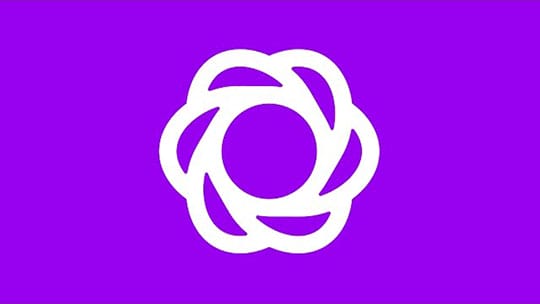
Depending on your business type and website, you’ll most probably need some additional plugins to extend its functionality to better serve your customers. As it is not recommended to go overboard with plugins, choose the most necessary and suitable ones for your website. While there are plugins, which will only work for particular business types, there are some that would be useful for websites of every type and purpose.
For example, the Bloom plugin by Elegant Themes is a great way to grow your email list and make sure your customers are not missing any of your offers or new product updates. It’s easy to set up and use and will be a valuable addition to any website.
Similarly, the free to use plugin Contact Form 7 is an excellent option to add any type of contact form in your website.
12. Optimize your website
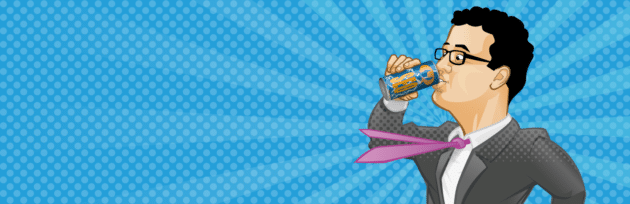
Nowadays, there is no way without search engine optimization. If you want your website to get noticed and gain popularity, you’d have to master optimization techniques. Identify the most important keywords for your business and make sure to use them where appropriate. Make sure the texts and meta descriptions on your website are of the relevant length, include image alt tags, titles, categorize your products, etc. If the optimization process seems a complete hell to you, the Yoast SEO WordPress plugin can be your best partner. It will help you to easily make all the necessary SEO adjustments and make your website discoverable for your customers.
13. Go social

Missing out on social media is no longer an option. Whether you like it or not, most of your customers are active users of different social media and this is where you should take action. Engaging in social media marketing activities is a great solution to target your customers and promote your business. So, don’t waste any more time, use social media to your advantage and grow the spin of your reach and your business at the same time.
Final thoughts

Now is the perfect time to build your website. The tips outlined above should be enough to help you get started building your WordPress blog. So, what are you waiting for? Start building your business’ website today!
If you run a business but don’t have a website, then chances are you’re missing a lot of opportunities in terms of your business promotion. Growing a business is hard and is rooted in engaging in different activities. Some of those activities we have presented above, but there are a whole lot more things to do depending on your business type. If you have already implemented them or just going to try them out, we would love to hear from you. Leave a comment below and let us know the outcomes.
We have written this article in association with Jayce Broda and Gayane Mar.Jayce is the managing director of Seller Interactive, the number one Amazon advertising agency based in Canada that helps brands build their business on Amazon. His content marketing expertise has led him to work with brands such as Toyota and GoDaddy, producing content that has reached over 20M views in a month.
Gayane Mar is a passionate web-blogger who started her blogging activity a few years ago. Her posts are all about web design and web development. She writes all these posts for good people who need some guidance or advice with web development. The driving force behind her writings is the great hope that her blog posts would be helpful for each and every one reading them. If you are interested you can follow her own blog wpcapitan.com.
 Jayce is the managing director of
Jayce is the managing director of  Gayane Mar is a passionate web-blogger who started her blogging activity a few years ago. Her posts are all about web design and web development. She writes all these posts for good people who need some guidance or advice with web development. The driving force behind her writings is the great hope that her blog posts would be helpful for each and every one reading them. If you are interested you can follow her own blog
Gayane Mar is a passionate web-blogger who started her blogging activity a few years ago. Her posts are all about web design and web development. She writes all these posts for good people who need some guidance or advice with web development. The driving force behind her writings is the great hope that her blog posts would be helpful for each and every one reading them. If you are interested you can follow her own blog