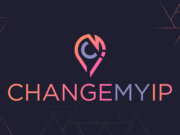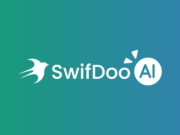ClickMeeting is the name of software which is very well known for their smartness as well as brandable webinar organizing software. Right now as per the year 2015 ClickMeeting has already completed in making 394,106 meetings and webinars, 9,975,289 hours of meetings and webinars and 10,062,987 meeting and webinar attendees, which will be roughly more than the entire mass of the population of New York City. Not only that they have been successful enough in making more than 80,000 satisfied customers in total 92 countries.
So it is a commendable and thinkable point, why ClickMeeting is successful in making so many positive customers and why the customers are also impressed by their jobs.

So today’s session of discussion will be focused on these two above points.
About ClickMeeting:
Before I start telling about ClickMeeting, let me tell you in short what is webinars are?
Webinars are an online platform where seminars or presentations took place. In this whole process of online presentations, the participants cannot see each other except can hear the presenters. And the presenters took the help of tools and software for presenting and explaining his or her matter to the participants.
So ClickMeeting is the software whose work is to assist the presenters for performing the webinars successfully.
Features of ClickMeeting:
Before going into their detailed features list, I should mention one important aspect of their principal which genuinely they reflect into their entire system, and that is they are very much liberal in performing their tasks.
In the pages where they have stored their features list, I got three main feature categories. First, comes is Prepare & Invite, second comes then Run & Interact and third comes in is Analyze & Share.
In the first feature the points they are going to covers are:
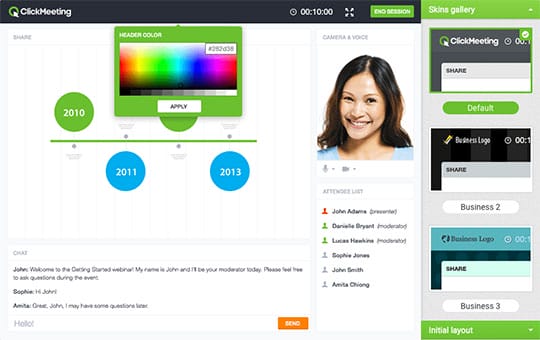
Add-ons – The capabilities of adding more possibilities than your fixed plans.
Webinar Timeline – With the help of this point you will be able to view your entire webinars list on a handy timeline, whether it is of past or the upcoming webinars. And the process will be done very quickly, and in no time you will be able to access your required statistics and essential information.
Subaccounts – With the help of this you can create sub-accounts for your colleagues, external consultants, and for the trainers. So basically you can manage up all the sub accounts from your main account.
Multiuser – In this tool, you can allow co-workers to log into your ClickMeeting account with multiuser accounts. And doing that, you can avoid confusion over your credentials and your saved money on the cost of multiple accounts.
Webinar rebranding – With the help of this you will be able to add your logo and brand colors to your webinar room, waiting room and also your email notifications for experiencing total brand experience. This way you can make a greater impact on your audience.
Address book – With the help of this you can use the webinar address book to manage up your contacts and can also keep them organized.
Customized invitations – Just go on boosting your event attendance with special customized invitations.
Registration page – With the help of this tool you can prepare your audience in your webinar waiting room, with an agenda placing all your webinars detail.
Profile page – With the help of this tool you can create an outstanding profile page with your company logo and brand colors. Over that profile page, you can go for including information about your company upcoming events or files which are for downloading.
Waiting room with agenda – With the help of this last tool you can keep your audience engaged by making an agenda till your webinar get started. And as a result of that, your audiences will come to know about your webinar details.
Moving towards the 2nd feature List Details I Found out the Below Points:

Webinar room – Now in the 2nd features list the point that comes first is the Webinar room. In this you can arrange up your audiences and can get the advantage of hosting live webinars and that also efficiently and comfortably.
Audio & Video – With the help of this tool you can be able to use the webinar audio and video to serve the purpose of arranging the seminars online.
Presentation – Will get help in increasing the effectiveness of the visual content of the webinars. Just go on expressing your words content in any formats you like.
Whiteboard – With the help of the whiteboard, you can make your webinars more engaging for your audience.
Audio Modes – Will help you in managing your webinar interactions much more seamless and productive.
Screen Sharing – Will help you in sharing the screen & will also collaborate it during your total webinar timespan.
Polls & Surveys – Will help you in collecting opinions and valuable feedback from your webinar attendees.
Simultaneous Chat Translation – Will help you going global. Just don’t restrict your conversation or your interaction to only one language. Just expand it to many languages.
Moderated (Q&A) and Private Chat – Just go on making your webinars interactive. Go on boosting on engagement and also understanding.
Toll-Free Phone Numbers – Go on expanding your presents with toll-free phone numbers.
ClickMeeting Mobile Application – Just enjoy the opportunity to manage and run your webinars anywhere, anytime with anyone you want.
Online Meetings – Go to a meeting and collaborating online with your teams, clients, and partners.
In the 3rd feature the points they will cover ups are:
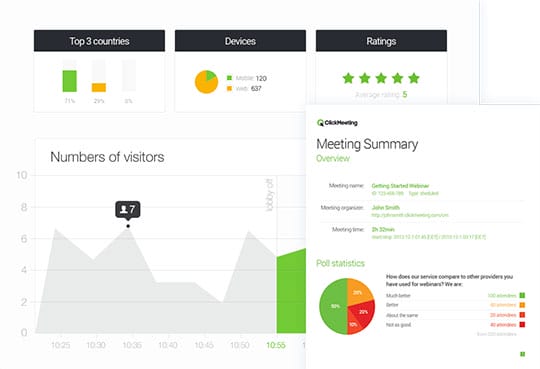
Webinar & Attendee Statistics – Will be able to measure and analyze up your webinars.
Webinar Recording – Will get the assurance of recording and sharing your valuable webinars details. So everything will be secured.
Webinar Storage – With this tool, you can be able to keep your webinar content handy in the storage area, for your easy access.
Thank You page – Will be able to make or create thank you page for making the most in creating your audiences engaged.
Social Media Sharing – Go on creating buzz for your upcoming webinars on the social media like Facebook, Twitter, and LinkedIn.
Performance Rating – Just boost yourself in gathering feedback from your audience, so that you can improve your webinar performance.
So these are all the points which ClickMeeting will offer you in their features sections. All the points touch every aspect of improvement.
Why You Should Choose ClickMeeting:
As per ClickMeeting and their customer’s review, they are very much organized and are also easy to run and join. Their features are touched in such a way that you will get help from them before, during and also after your webinars gets completed.
Along with that as I said at the beginning of the article that they are very much liberal with their clauses. At any point of time especially whenever you will in need, you can customize your requirements according to that. You are liberal in changing your account with add-on and also liberal in changing your selected plans with any other plan which you feel suits your existing requirements.
ClickMeeting believes in the principal of reliability. Using their software you will feel the essence of security and trustworthiness. So their whole working system is 100% conform to the world cryptographic algorithms and security protocols.
At last, I must say that being so much enriched with goodness, their pricing and packages are very reasonable and are also mass oriented. Everyone can get adjusted with their package systems. And one good point and that is, they have offered 30days free trial offers for everyone, for everyone for knowing their jobs well. If after using their software if you are not satisfied you can very easily refuse in continuing with them.

Pricing & Plan Details
ClickMeeting has three plans for their webinars, and all the three plans can get converted either annually or monthly. That means if you go for annual plans you will get a super discounted price for that. So let see how they have kept their pricing and plans.
The 1st plan is known as MyWebinars. Good for small and medium-size webinars.
If you go for this plan, you will be charged $25.00 for annually and $30.00 for monthly. And in this plan, you will get to invite 25 attendees and will also get to add two presenters, four video streams, Rebranding tool, and 4h recording. But if you want to exceed the numbers to 50 attendees then the price will increase to $30.00 & 39.00, and if you want to increase it up to 100, then the price will become $55.00 & $69.00.
The 2nd plan is known as MyWebinars Pro. This plan is best for any bigger events.
If you are selecting this plan, you will get the scope of adding more attendees in this plan, 50 to 500 attendees. Along with those four presenters, four video streams, Rebranding tool, 6 hours recording facility, three multiuser, HD quality, and 24h of recordings in archive storage.
Now the price for adding 50 attendees it will be $35.00 for annually and $45.00. If you add 100 attendees, it will become $65.00 & $79.00. If you go to the extreme which is 500 attendees, then it will become $145.00 & $179.00.
The 3rd plan is known as Enterprise. This one is best for them who want to build a custom, scalable webinar solution for their webinars.
The attendees limit in this plan is from 500 – 5000. Along with the below facility:
The Customized Packages, Agency solution, Reseller solution, Account Manager Support, Expert Consultations, Extended Add-ons, Live Webcasting, HD, and Rebranding Services.
This package starts from $209.00 onwards. It is negotiable as per you requirements.
Perfect for Whom:
Webinars are practically good for anyone who is actually in needs of it. But usually sales, marketing, education, HR, & training purposes, and enterprise owners took the advantages of it the most.
Conclusion:

Webinars are becoming popular day by day. And due to its affordability and convenience, it is creating a huge response among the people. Without travel, or physical venues or going for any event planning, you can share your thoughts and works with your desired persons or group of persons. And the software like ClickMeeting is doing a great job in making these possibilities happening in actual.