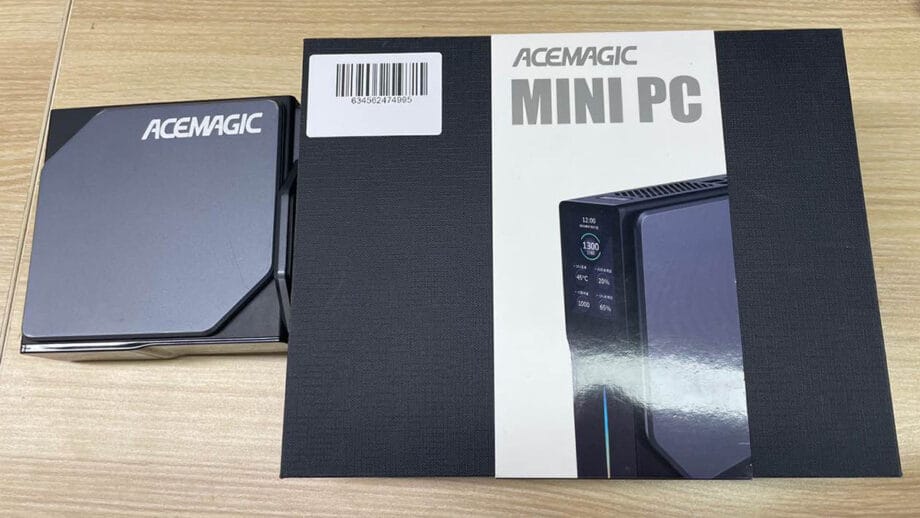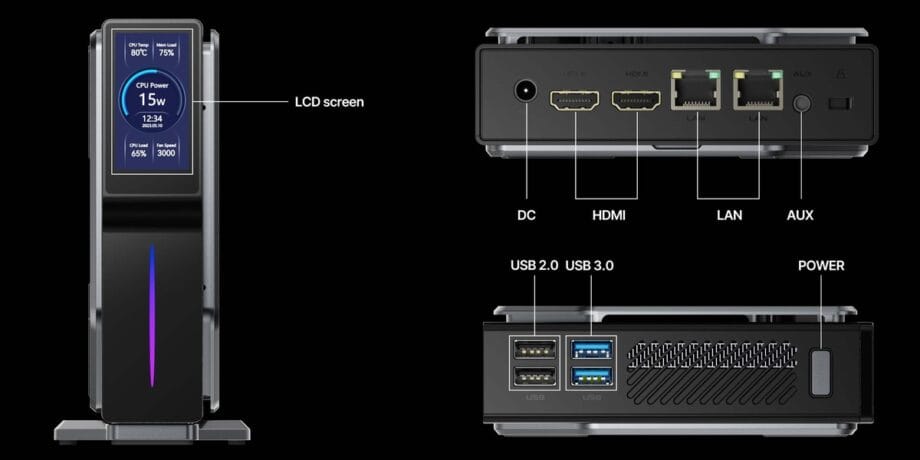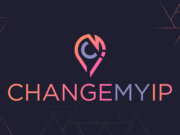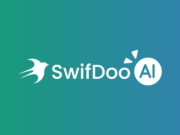In a world where hulking desktop towers often threaten to take over our workspaces, the ACEMAGIC S1 Mini PC arrives like a breath of fresh air. This diminutive dynamo challenges preconceived notions with silent confidence, inviting us to reconsider the very essence of what makes a good computer.
As someone who has journeyed through the dense thicket of micro-computers, I can share that witnessing these compact champions redefine efficiency and productivity in both work and leisure spaces is nothing short of inspirational.
At its heart lies the robust Intel Alder Lake N95 processor – a small miracle for those who juggle multiple tasks yet refuse to be anchored by unnecessary bulk. The ACEMAGIC S1 wraps nimble performance in a shell so small you’d hardly know it’s there; until it leaps into action when called upon.
This tiny titan tells an impressive story about how far technology has come and just how adaptable we’ve become in integrating it seamlessly into our lives. And just think – all this capability resting comfortably on your desk without claiming more than its fair share of real estate! Stay tuned as we dive deeper into why the ACEMAGIC S1 Mini PC might not only change your computing habits but also leave an indelibly positive mark on your perception of desktops.
Yes indeed, big surprises do come in small packages!
What Have I Received in the Box?
When I got my hands on the ACEMAGIC S1 Mini PC, I was eager to see what was inside. I opened the box, and the following pieces came out within it:
- Mini PC: At the heart of it all is the ACEMAGIC S1 Mini PC itself, a small but powerful device ready to handle tasks.
- HDMI Cable: This allows me to connect the Mini PC to a monitor or TV, so I can see everything in high definition.
- Power Adapter: It powers up the Mini PC, ensuring it has all the energy needed to run applications and more.
- User Manual: A handy guide that explains how to set up and use the new Mini PC quickly and without hassle.
- Base Bracket: With this, I can easily secure the Mini PC to a wall or the back of a display, saving space on my desk.
Hardware Specification of ACEMAGIC S1 Mini PC
Unpacking the ACEMAGIC S1 Mini PC was just an appetizer; it’s now time to feast our eyes on the main course – its hardware specifications. Let’s take a deep dive into the heart of this machine and explore the components that make it tick.
| Product Category | Mini PC |
| Model Name | ACEMAGIC S1 |
| CPU | 12th Gen Intel Alder Lake-N95 processor (3.4 GHz, 6 MB Level 3 cache) |
| GPU | Intel UHD Integrated Graphics |
| OS | Microsoft Windows 11 Pro (Pre-installed) |
| Memory | 16GB DDR4 2666 MHz |
| Memory (expandable) | No |
| Storage | 512GB M.2 NVMe SSD |
| Storage (expandable) | 2TB max (two M.2 slots, one accepts SATA SSD, the other is PCIE/SATA adaptive, 2.5-inch HHD/SSD is not supported) |
| Max Screen Resolution | 4096 x 2160 pixels |
| Wireless | WiFi 5 (2.4G + 5G dual band) |
| Bluetooth | Bluetooth 4.2 |
| Ethernet | Dual Gigabyte Ethernet |
| Number of HDMI Ports | 2 x HDMI 2.0 |
| Audio Jack | 1 x 3.5 mm Headphone Jack |
| Number of USB Ports | 2 x USB 3.0, 2 x USB 2.0 |
| Color | Black (with 1.9″ TFT LCD and RGB lights) |
| Size | 4.87 x 5.03 x 1.61 inches |
| Weight | 2.42 pounds |
Peering into this table, we see a device that’s built to impress. With an Intel 12th Alder Lake N95 processor at its core, flanked by Intel UHD Graphics, the ACEMAGIC S1 promises a smooth experience. It’s fortified with 16GB of RAM, ensuring that multitasking remains a breeze. Large files and numerous applications can comfortably reside on the 512GB SSD, offering ample space and speedy access.
For those who thrive on connectivity, the dual Gigabit Ethernet is a boon, doubling the lanes on the data superhighway. The 1.9″ TFT LCD screen, though petite, serves as a convenient portal for system status updates. As for wireless connections, the latest WiFi 5 and Bluetooth 4.2 stand ready to pair with a myriad of devices. Lastly, pre-installed Microsoft Windows 11 Pro lays down a solid, feature-rich foundation for all endeavors, from business to pleasure.
The ACEMAGIC S1 Mini PC appears to strike a fine balance – powerful, yet compact, rich in features, yet surprisingly accessible.
Features of ACEMAGIC S1 Mini PC
The ACEMAGIC S1 Mini PC packs a punch with its compact size, boasting features that rival its larger counterparts – let’s dive into what makes this machine stand out in the Mini PC landscape.
1. Design and Build Quality
I must say, the ACEMAGIC S1 Mini PC has a look that catches your eye. It’s sleek and feels modern in my hands. This little machine boasts a sturdy build that tells me it can handle daily use without worry.
I appreciate how the designers made it easy to place on any desk with its magnetic side case and stand – these touches show they thought about more than just looks.
Touching this Mini PC gives a sense of quality you might not expect from such a compact device. Every part fits together perfectly, leaving no gaps or loose components. It’s clear that making something durable was as important to them as creating an attractive design.
Plus, having an appealing setup at home or work is always nice!
2. Software and Compatibility
The ACEMAGIC S1 Mini PC comes with pre-installed Windows 11. This means you can start using apps like Microsoft Office Suite right away for work or school tasks. It’s easy to set up and ready to go out of the box.
3. Performance
ACEMAGIC S1 Mini PC is quite smooth and excellent for everyday use. I am extremely happy with the supreme performance of this little robot for my routine office work. Checking emails, browsing through websites, doing the work in my office files, watching tutorial videos on YouTube, and doing all the research work – all are unbelievably smooth.
Getting it to run smoothly all the time is a bit tricky. This little machine has trouble if you try to do too much at once. I found that when I ran big apps or tried to multitask intensely, it just couldn’t keep up. The Mini PC isn’t strong enough for heavy-duty stuff like video editing or gaming.
For those of you needing a power boost for demanding software, this might not be your best pick. It’s good for basic home networking or having as a backup but pushing it too hard can lead to trouble.
You should know it’s not built for heavy video editing or intense Photoshop sessions. The Mini PC can handle basic computing like web browsing, streaming, and Excel well enough. But if you plan on doing more demanding jobs, this might not be the best fit.
Keep in mind that even though it’s small, its power is limited when compared to bigger PCs or laptops with stronger multi-core processors and better graphics adapters.
4. Ports and Connectivity Options
Just like performance is key, being able to plug in all your devices is a big deal too. The ACEMAGIC S1 Mini PC makes sure you’re set with quite a few ports. It comes with four USB connectors (2 x USB 3.0, 2 x USB 2.0), which are super handy for hooking up your keyboard, mouse, and other gear.
There’s even room to connect two 4K monitors at once! This means you can have tons of screen space for work or play.
But it’s not just about USB ports — this Mini PC also has Dual LAN (Gigabit) ports for high-speed internet that doesn’t quit on you. Even though the machine could really use a USB-C port for newer gadgets, I’ve still got plenty of options to link up my stuff.
Now, I have faced a bit of trouble now and then connecting to my monitor and a few Bluetooth devices in it. It’s a small hiccup I wish to point out. Sometimes it takes some time, but after trying twice or thrice you should be able to make the connection.
5. Upgrade Options
Let’s talk about making this Mini PC even better. The ACEMAGIC S1 Mini PC comes ready for you to make some tweaks. It has a slot for SSD storage that you can use to add more space.
This is great if you need extra room for all your files and games.
You can also choose to get the 1TB version right from the start, which gives you lots of storage out of the box. If that’s still not enough, or if down the road you want more power, this little machine makes it easy to get inside and add or change parts.
6. Pricing and Availability
I know you’re thinking about the cost of the ACEMAGIC S1 Mini PC and where you can get one. The good news: it won’t break the bank! The 512GB model is $279 while doubling that storage to 1TB will set you back just $299.
If you need more oomph, there’s a high-performance Alder Lake N97 option starting at $509.
Deals are always popping up, and I found a discount code that slashes the price down to $169. That’s quite a steal for such a versatile Mini PC! Keep your eyes peeled for those codes; they make this little powerhouse even more affordable.
Pros of ACEMAGIC S1 Mini PC

I just got my hands on the ACEMAGIC S1 Mini PC, and I’m impressed. Let me share why it might be a smart choice for you.
- Affordable price: The price tag of $279 for the 512GB version is a sweet deal. You get a solid Mini PC without emptying your wallet.
- Good for daily use: It handles everyday tasks easily. Web browsing, office work, and light creative stuff? No problem!
- Compact and lightweight: This little machine won’t hog your desk space. Plus, it’s easy to move around if you need to.
- Low power consumption: Your electricity bill will thank you since this Mini PC sips power gently.
- Unique LCD screen: That 1.9″ TFT LCD is not just cool-looking; it shows useful info at a glance.
- Expandable storage: Want more space? Just add an SSD in the available slot. Easy peasy!
- Magnetic side case: You can pop open the case without tools to upgrade or clean it – magnets make it simple.
- Useful ports and connectivity: From USB to dual LAN, this Mini PC is ready to connect all your devices.
- Placement flexibility: Lay it flat or stand it up – whatever works best for your setup, this Mini PC adapts.
- Energy-efficient performance: It’s powered by an Intel Alder Lake N95 processor, which means strong performance without using much power.
- Dual LAN capability: For those who want a home network hub or more stable internet connections, having two LAN ports is a big plus.
- Great value with display options: At its price point, including an integrated UHD Graphics coprocessor capable of handling multiple displays is quite a bargain.
Cons of ACEMAGIC S1 Mini PC

The ACEMAGIC S1 Mini PC has its strengths, but let’s look at the other side of the coin. Here are some drawbacks you might want to consider:
- Not a gaming champ: The Intel N95 processor inside is not cut out for high-end gaming. Don’t expect to run big games smoothly on this Mini PC.
- Creative tasks struggle: If you’re into video editing or 3D modeling, the ACEMAGIC S1 might not handle these well. It’s got basic processing power that can’t keep up with complex software.
- Limited graphics: The built-in graphics are okay for everyday stuff, but they won’t wow you in graphic-intensive tasks.
- Multitasking mishaps: Want to do many things at once? This Mini PC may slow down when you push it too hard with multiple apps open.
- Monitor and Bluetooth issues: I have encountered some trouble hooking up my monitor and connecting a few of my Bluetooth devices to the S1 smoothly on the first attempt. You may need to try twice or thrice.
- Missing USB-C port: There’s no USB-C port here. That means you can’t plug in some newer gadgets that need that kind of connection.
Who Can Buy ACEMAGIC S1 Mini PC?
I just checked out the ACEMAGIC S1 Mini PC and think it’s a neat little machine. It could be perfect for many people, and here’s who might like it:
- Home users: If you need a computer for the internet, emails, and watching videos, this Mini PC is great. It fits anywhere in your house because it’s so small.
- Office workers: People who work with documents and spreadsheets will find this Mini PC good for their tasks. It has enough ports to connect all your devices.
- Parents: If you want your kids to have a computer for schoolwork without taking up much space, consider this one.
- Students: This Mini PC can handle writing papers and doing online research well. Plus, it doesn’t cost too much.
- Creative folks: If you do light photo editing or design work, this little PC might be right up your alley.
- Tech enthusiasts: For those who love trying out new gadgets, the ACEMAGIC S1 is an exciting piece of tech to explore.
- First-time PC buyers: It’s easy to set up and use. So, if you’ve never bought a PC before, this one won’t scare you off.
My Final Verdict and Conclusion

Alright, let’s wrap this up. The ACEMAGIC S1 Mini PC packs a lot for its small size. With the Intel Alder Lake N95 and lots of ports, it’s ready for work or play. It shows you important info on a tiny screen and has room to grow with more storage if you need it.
You won’t break the bank either — this Mini PC is priced just right. Whether you’re at home or in an office, it could be a great fit. Remember, though, if you dream of big games, this little guy might not keep up.
Now think about what matters to you on a computer. Need something compact but capable? This could be your match! Go ahead — check out the ACEMAGIC S1 — see where it takes you!
Review Breakdown
Design
Hardware
Display Options
Features
Performance
Pricing
Thumbs Up!
The ACEMAGIC S1 Mini PC packs a lot for its small size. You won't break the bank either — this Mini PC is priced just right. Whether you're at home or in an office, it could be a great fit.