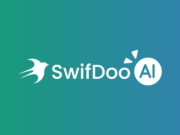Do you know that website statistics is the process of gathering, analyzing, and reporting data to truly comprehend and enhance web usage? Numerous online website statistics tools provide a crucial report for analyzing traffic trends, tracking user activity, and monitoring website discussion.
Whether you’re running a website or a blog, it can’t be a one-way street where you keep putting out information and ignoring how people react to it. As a result, it’s critical to monitor online analytics, such as how much exposure you’re getting, what kind of visitors you have, and how they interact with your content.
Nevertheless, there are several unrestricted solutions, so you won’t have to spend cash on any reliable website statistics tools.
1. Google Analytics
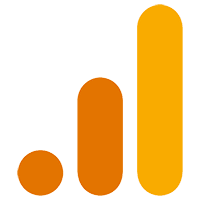
Google Analytics, one of the most famous and widely used free online analytics tools, offers a variety of features that are valuable for many types of websites. Using a simple and easy-to-use interface, you may measure online traffic source, count, on-site activity, number of clicks, conversions, and much more.
Google Analytics not only provides statistics about your website, but it also gives recommendations on how to improve your engagement rate and optimize your site for better search engine placements. This contains suggestions for improving website performance, managing content, gaining insight into visitor behavior, and using evaluation tools.
Recommended for you: Meta Tags Best Practices for SEO.
2. Jetpack for WordPress

If you have a WordPress site, there’s a high chance you’ve already installed the popular Jetpack plugin. Jetpack provides basic web analytics and other functions, and its user-friendly design makes it straightforward to use for newcomers.
You can examine total visits of particular posts, popular pages, keyword tracking, subscriptions tracking, visitor location, on-site activity, and more with the Jetpack plugin. Jetpack can be a blessing for new users, but it may not be the best solution for people that demand comprehensive and advanced statistics about their website.
3. Statcounter
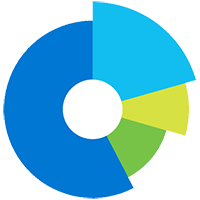
It is one of the website statistics tools that may help you increase internet traffic, generate sales leads, and identify visit fraudsters. You can also set it up to deliver personalized summaries via email every week to receive a fast overview of how things are progressing.
An undetectable counter, tracking visitor activity before and after viewing your website, heat maps, search engine analysis, tracking HTTPS websites, sharing access with team members, presenting your web data publicly, and checking JavaScript metrics are among the sophisticated features of Statcounter.
4. Open Web Analytics
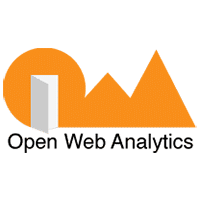
OWA, similar to Piwik, is a free and open-source software package. Similarly, there is no limit to the quantity of data stored or the number of websites that may be measured using the application. Views, unique visitors, referral sites, and visitor locations are examples of information provided by OWA, which is similar to that offered by its rivals’ platforms.
Furthermore, OWA can track each visitor’s clickstream, identifying exactly where they click on your website. As per Divi Fernando on the WooRank blog, OWA offers three significant qualities that many analytics packages, including Google’s, lack. The first is heat maps, which monitor where visitors click on your website. The second feature is the ability to capture mouse clicks so you can observe how people traverse your sites and convert. Third, the application includes Document Object Model (DOM) click track, which employs code snippets to monitor visitors clicking on certain links, tabs, and pictures.
5. Clicky

More writers profess their love for Clicky, an analytics platform that takes pleasure in providing up-to-the-minute information. As a result, I believe it is vital to include Clicky on this list, even though it will not be accessible for most people.
If you only have one website with fewer than 3,000 visits per day, you won’t have to pay for Clicky’s service, but after that, the cost can range from $9.99 to $79.99 each month.
At first sight, Clicky appears to provide something extremely appealing: similar in-depth data to Google Analytics, but with a much neater interface. After all, what use is extracting data from your site’s functionality if you can’t comprehend and evaluate it?
Every client is listed by Clicky, including when they came, where they are located, where they were recommended from, how long they remained on your website, and what activities they made. Clicky also delivers real-time heat layouts, not only for a group of visitors but for each person. This feature is often only available in website statistics tools that specialize in heat map data, such as Crazy Egg, and it distinguishes Clicky from its main competitors.
6. Universal Analytics
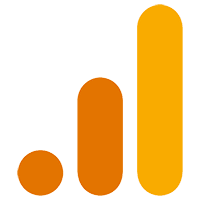
This is a Google Analytics version that established a new standard for collecting and organizing user data. Universal Analytics, which was launched in the autumn of 2012, provides new tracking codes for websites and tools that can more effectively evaluate user activity.
Users can utilize both Google Analytics (GA) and Universal Analytics (UA). All users are encouraged to transition their properties to Universal. Users can get comparable information from Universal and Google Analytics, but UA offers the account owner more in-depth information on user activity. The removal of monthly hit limits is a huge difference between Google Analytics 4 vs Universal Analytics.
Know more about Universal Analytics
7. SimilarWeb

Do you want to keep tabs on your rivals? (Don’t worry, it’s completely legal.) SimilarWeb allows you to plug in any site or app, acquire traffic and performance insights, and make a comparison to other sites.
You may check the website’s worldwide rank, nation rank, category rank (such as Books and Literature, Commerce, and Advertising), and visitors by country after inputting a URL. You’ll also see a breakdown of total desktop and mobile visitors over the last six months, split out by time on site, pages per visit, and bounce rate.
You may like: How to Use SEO to Grow Company Brand Awareness?
8. PageSpeed Insights
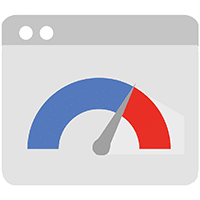
PageSpeed is a free Google utility that allows you to examine how quickly (or slowly) your websites load. Your website must keep up in this day and age of high-speed internet. Even if you have a high-speed internet connection, your website may encounter excruciatingly long loading times.
Most internet users will not wait for more than a second or two for a page to load. A sluggish website might be caused by various factors, including network delay, inadequate server optimization, or large image/file sizes. Per Aberdeen’s research, a one-second delay in webpage reaction times may reduce conversions by over 7%!
9. Chartbeat

Chartbeat is a software suite for analyzing publisher content. It is primarily aimed at editors and media firms, and it has collaborated with over 60,000 media brands. Chartbeat’s real-time and archival analytics displays are oriented on reader interaction as a publishing-focused system. This can assist media companies in identifying the subjects and material that are popular with their audiences.
After you’ve produced your content, you can utilize Chartbeat to test headlines and images, as well as execute on-page optimization. This can assist in increasing engagement and converting casual readers into committed readers. Chartbeat’s price isn’t made public. You may, nevertheless, order a Chartbeat demo on the firm’s site.
10. Matomo

Matomo is a webpage traffic and user behavior measurement tool. This open-source solution may be hosted on your server or within a WordPress installation. This offers you the most freedom. Goal conversion tracking, event tracking, and A/B testing are notable features. It should also be noted that Matomo does not employ data sampling. Because of this, it can deliver excellent data accuracy regardless of how much traffic your website receives.
Matomo also has e-commerce reporting options that allow you to pinpoint the particular activities and traffic sources that lead to successful transactions. Therefore, it is a common choice among online business operators. Matomo’s pricing isn’t made public. However, you can contact the company directly for more information or sign up for a 21-day free trial.
11. Adobe Analytics

Adobe Analytics gives real-time, actionable information into the traffic on your website. This robust multichannel analytics solution gathers information from various sources, including the web, speech, and IoT. (Internet of Things). After you’ve gathered this information, you can utilize Adobe Analytics to divide your users into categories and compare their activities.
Adobe also employs robust machine learning and prediction algorithms to give more sophisticated insights. This might assist you in identifying patterns that lead to practical conversions. Adobe Analytics is a standard pick among advertisers due to its mix of web analytics and digital marketing skills. Adobe does not make its price information public. You may, however, request a free Adobe Analytics demo straight from the website.
12. Kissmetrics

Kissmetrics is a tool for client interaction automation that gives extensive behavioral information. Accurate analytics, conversion monitoring, user journey evaluation, visualization of data, and segmentation are all part of this. Kissmetrics is well-suited to the realm of eCommerce. If you manage an online business, Kissmetrics insights can help you streamline your sales funnel and turn casual visitors into regular customers.
Kissmetrics is an email automation software in addition to offering analytics. As a result, you may utilize this data to construct targeted email campaigns. This might assist you in selling more to current clients and increasing your Customer Lifetime Value (CLV). Kissmetrics also offers ROI (Return on Investment) analysis. This can assist eCommerce companies in discovering their top consumers. Then you may develop email campaigns that precisely target those high-spending customers.
13. Google Search Console

Google’s search insights tool, formerly known as Google Webmaster Tools, has been redesigned to be more encompassing of “everyone who values Search,” including “enthusiasts, small company owners, SEO professionals, marketers, programmers, designers, and app developers.”
The software essentially assists you in ensuring that your website or Android app is Google-friendly and appears in relevant search results.
You may also like: SEO: Facts, Myths, and Benefits.
Final Words

Here you’ll discover the finest of the online website statistics tools, as well as comprehensive assessments of each one’s characteristics so you can figure out which one best meets your needs. Whichever option you select between Google Analytics 4 or Universal Analytics or Jetpack for WordPress and Statcounter, it will surely provide you with a fresh perspective on your customer’s needs and highlight areas you can improve.