When you think of a great customer service experience, you’re probably imagining a helpful salesperson. They greet you as soon as you walk into the store, they’re willing and ready to assist you with anything you need, and perhaps they’re doing something memorable. Maybe they offer you a bottle of water, give you an unexpected discount, or even a free gift. This type of customer service is provided by businesses that know the value of their clientele, such as Tiffany & Co. or Bloomingdale’s. They know that great customer service experiences will keep their customers happy and coming back for more.
So how can you translate this type of service experience into the digital space? Well, it can be a challenge. When it comes to online shopping, customers often feel like there’s no one to reach out to with questions, and if they decide to do so, the process is slow and more of a hassle than anything else. However, it doesn’t have to be like that. With the right mindset and tools, you’ll be able to provide impeccable, real-time customer service online. How? Read on to find out.
1. Create a clean uniform design for your site
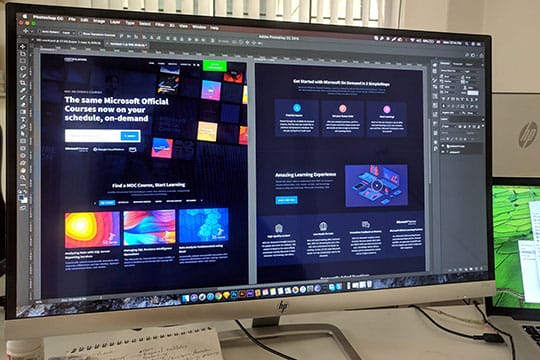
Even though we’re taught to not judge a book by its cover, most of us tend to do it when it comes to e-commerce. Websites that have a clean, uncluttered, and uniform look simply look more reliable and legitimate than sites that have spelling mistakes, clashing colors, and look out-dated.
Before you start implementing anything new into your website, review it from start to finish, and make sure that all aspects are well designed (even your navigation menu!) If you’re having trouble creating an aesthetically pleasing design, you might want to check out pre-made website templates from WordPress or additional drag and drop plugins that make designing in WordPress easy. If you don’t know what kind of look you should go for, check out your favorite websites or those of your competitors for inspiration.
Recommended for you: Ways You Can Use Chatbots to Become Irresistible to Customers.
2. Optimize your site for mobile devices

In 2019, mobile devices accounted for more than half of the entire Internet traffic across the globe. What this means is that your potential and existing customers are probably browsing your site on their mobile phones right now. The question is, how does your site look and perform? If the images don’t load and the layout makes it difficult to read and access your content, you’re in trouble.
Your website visitors should have a seamless customer experience regardless of the device they’re using to browse your site. They should be able to check out or contact you just as easily as they would on their laptops or desktop computers. The easiest way to find out if your site is optimized for mobile is to check it out yourself. Click through your pages, and see what works and what doesn’t.
Pro tip: If you’re using WordPress plugins to build your website, you can also preview what the content of your site will look like on mobile and other devices.
3. Create contact forms

When it comes to creating a great customer service experience, it means reducing customer effort. Your customers and website visitors should be able to contact you effortlessly — without having to search through your whole website for your contact information. In fact, according to a study by KoMarketing, 44% of website visitors will leave a company’s website if there’s no contact information or phone number.
The best way to ensure your contact information is always visible is to place it in your footer or to create a designated contact form. Contact forms are a great solution because they require almost no effort from the customer. Their information can be auto-filled by their browser, and all they have to do is type their question and hit send.
4. Offer live chat support
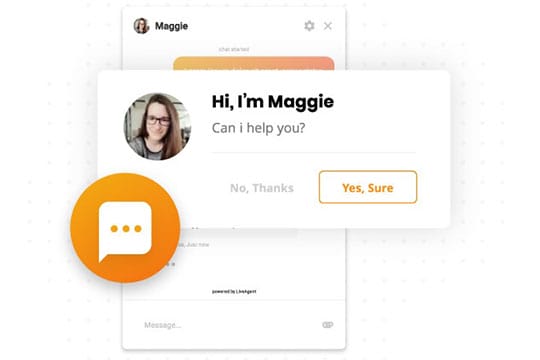
Some customers want immediate answers to their questions, and thus a contact form isn’t the ideal support option for them. But live chat can be. By offering real-time assistance to your potential customers, you’re significantly decreasing the chances of them running off to the competition. The faster you offer support, the faster you can convert a potential visitor into a paying customer.
There are tons of free live chat solutions available on the market. They’re also very easy to implement, and usually only require you to place a snippet of code into your header or footer. No coding necessary.
To pick out the right customer service solution for your WordPress site, you might need to do some research. Even though all live chat solutions enable you to chat with customers in real-time, some offer better functionality and customization options than others. For example, advanced live chat systems such as LiveAgent enable you to create pre-chat forms, offline forms, pro-active chat invitations, and to even get a real-time view of what your customers are typing into the chat window before they even hit send.
You may like: LiveAgent Live Chat Software Review – How Worthy it is?
5. Personalize messaging

Customers love to feel special, especially when they’re spending money. The more you personalize the shopping experience and tailor it to each customer, the higher the chance that they’ll become loyal repeat customers with a higher lifetime value.
So how can you personalize the customer service messaging on your WordPress site? When addressing your customers on live chat, address them by their name. Make use of customer relationship management (CRM) software to remember their past purchases and queries. In this manner, the support you provide will be both knowledgeable, personalized, and impressive.
6. Reach out proactively

Imagine you’re at a restaurant. You’d expect your servers to reach out to you proactively — ask you how the food is, if they can bring you anything else, or if you’d like to see the dessert menu. The same goes for online customer service. Customers expect to be assisted without having to ask.
If you see that a potential customer is lingering on your site for over 30 seconds, ask them if you can help them out, or answer any questions. Chances are, by offering a helping hand, you’ll help them make up their mind about purchasing your products, and thus will successfully move them along the sales funnel.
So how can you reach out to your customers proactively? There are tons of tools, especially advanced live chat widgets that’ll do the work for you. Simply set up which landing page you want your proactive chat window to pop-up on, select a chat widget design, and you’re good to go. If the customer decides to accept your chat invitation, the live chat will be routed to one of your customer service representatives that can answer your customer’s questions in real-time.
7. Measure analytics
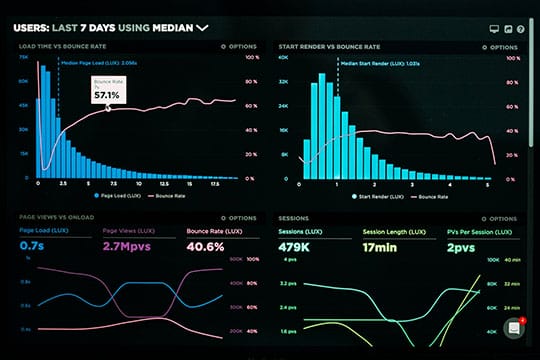
Monitoring your website visitors gives you a better understanding of what parts of your site are engaging and working, and which aren’t. For example, if you notice that you have high website traffic, but few conversions, it could mean that your calls to action (CTA’s) aren’t effective enough. Again, the simplest way to find out what works and what doesn’t is by conducting A/B tests.
Alternatively, if you notice that you don’t have enough traffic on your website, it could mean that you haven’t optimized your SEO (Search Engine Optimization) well enough. As a general rule of thumb, it’s important to pick a focus keyword or phrase for each blog post and landing page and incorporate it into your texts. The better your optimization, the closer you’ll be to showing up on Google’s top results.
Remember, by monitoring who is on your site, for how long, and what kind of service they receive, you can easily identify areas of improvement and create actionable insights that can be implemented into your customer service, marketing, and sales strategy.
8. Use lean widgets and images

According to a study by Adobe, 39% of people will stop engaging with a website if its images or contents take too long to load. Therefore, to avoid churn, think twice before placing hefty images and live chat widgets on your website. The best way to find out if your content is lean enough is to conduct A/B tests and to measure loading speeds.
If you’re feeling lost and need help finding a lean widget to place on your website, there are tons of independent blogs that compare the performance of numerous live chat solutions. Take some time to research them and find the right solution for your WordPress site.
You may also like: 5 Must-Have SaaS Tools to Increase Customer Satisfaction.
Conclusion

Whether you’re a small business owner or a seasoned pro in e-commerce, reviewing these 8 simple tips and adjusting your WordPress content accordingly will result in a better customer service experience for your customers, more engagement, and higher conversion rates. After all, your customers just want a hasslefree, engaging experience. Why not provide it? Remember, once your customers are on your site (given it’s well designed), it’s up to you to keep them there. The key to better customer service and higher conversion is to reduce customer effort by providing omnichannel, personalized, real-time service.
This article is written by Sona Pisova. Sona is a copywriter at LiveAgent and Post Affiliate Pro. She holds a degree from Hawaii Pacific University’s AD/PR department. In her spare time, she enjoys cooking and designing.





