Are you a social media manager, business owner, freelancer or marketer? If you are, it’s time to make social media keyboard shortcuts your new best friends. Besties make sure you don’t make a fool of yourself, right? They make sure that you mean what you say. Most of all, best friends are reliable. When you need them the most, they are there ready to help or offer a solution. With some practice, keyboard shortcuts can be invaluable tools to help you put your best social foot forward.
What are keyboard shortcuts?

They are a combination of keys on a keypad or keyboard that perform a specific task or function. The combination of a shift key and a letter key is a shortcut. It takes more than two keys and has a result. In this example, it creates a letter on the screen or on paper. With shortcuts, you can get to the latest tweet or post faster. Or mute the volume without looking at the screen to where the volume control is. Shortcuts are called by different names like function keys, mini macros, and combos.
They’re not always the most intuitive. Some take a little effort to memorize. Practice and regular use will train your finger muscles appropriately. Your mind will think of the function, and your fingers will go into action.
Why bother learning shortcuts at all?

Knowing shortcuts will give you new knowledge and enhanced efficiency. Whether you’re driving, walking or typing, shortcuts mean speed. Yes, you can move a mouse around and click on the right menu options to complete your task. Yes, you can touch the right spots on your tablet and get the job done. However, mouse maneuvers and touch gestures can require multiple steps. That equates to time and effort spent.
By contrast, keyboard combinations are one action. One task may need two hands but the time spent is shorter than a series of steps and gestures with a mouse or tablet interface. The time you save is the time you can use to review your post or tweet. A few seconds of proofreading can be the difference between a clear message and a muddled one.
Benefits to Using Shortcuts

An overlooked benefit of keyboard shortcuts is an increase in accuracy. As beneficial as speed is in social media communication, high accuracy is essential. Isn’t it better to be accurate and slow than fast and careless? A pitcher can have a 100 mile per hour fast ball. If the ball rarely finds the strike zone, then the value of the pitcher is low. Precision pays off. Aim for high value with each tweet, post or message.
Immediacy is both an upside and a downside of today’s fast communication methods. Deadlines can be in hours, not days or weeks. When posts and tweets achieve viral distribution, it means lots of instant attention. When the message is accurate and expresses exactly what you want, then the attention is good. But when the message is wrong, attention is the last thing you want.
Ways Keyboard Shortcuts Can Help Cut Out Errors

Mistakes can be trivial, easily corrected, costly or embarrassing. Keyboard shortcuts can help you in the simplest ways.
- If you wanted to retweet a previous tweet, you could swipe, point or use a shortcut to select the tweet. Pointing and swiping may lead to the unexpected. Swipe too fast or point at the wrong item and you send the wrong message. A shortcut to the previous tweet is accurate and saves time.
- You meant to refer to a video paused at the 30% mark. Your finger hit the 40% point instead. That’s a simple mistake but still a mistake. Your accompanying blurb won’t make much sense referring to the wrong section.
- You finished a brilliant post on a trending topic. In a hurry, you send it to the queue for posting, close your laptop, text your client that the post is ready to go and head for your next meeting or flight. Later, your client has left you a voicemail or two. You discover that your post hasn’t appeared anywhere. In your earlier haste, your click or touch was misinterpreted. Your post is still in your editing space. You’ve missed a deadline and disappointed a client. It’s not the result you wanted or expected. Shortcut execution is less accident-prone than a mouse or gesture.
Social Media Keyboard Shortcuts Cheat Sheet (Infographic)
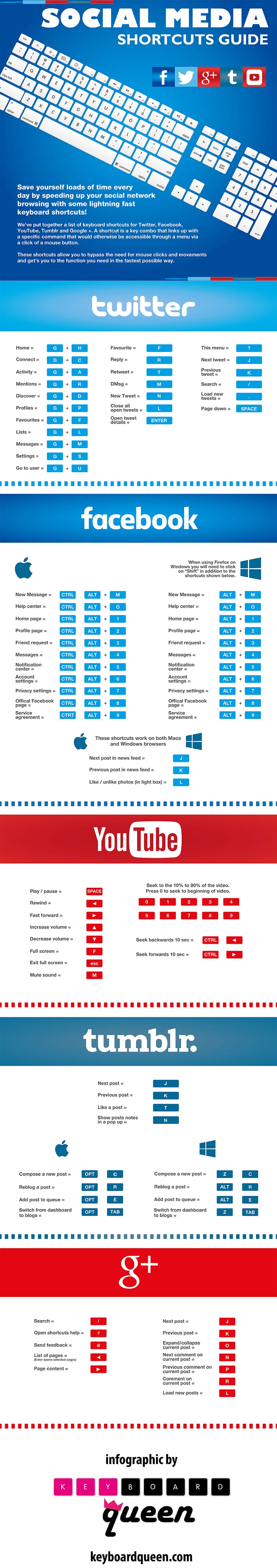
Infographic source: https://keyboardqueen.com/social-media-keyboard-shortcuts/.





