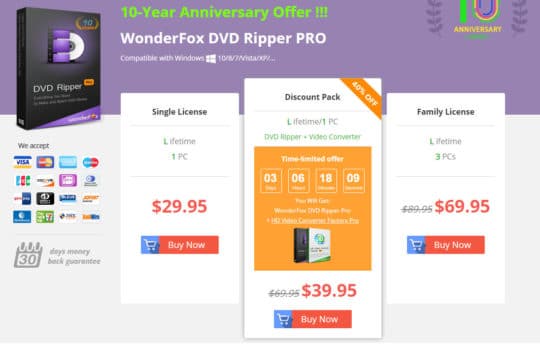It’s not true that DVDs have been out of date recently. In fact, no matter how the times change, watching DVD discs in home theater is still one of the main ways of entertainment. I bet there must be a huge amount of DVD discs’ collections on the shelf or the bottom of some cases in your house. However, due to the heavyweight of the DVD drive and DVD discs, it’s impossible to take them anywhere for playback. In some cases, you may want to rip DVD from plastic discs for a better backup and convenient playback and highly advanced software are required to assist you and get things done perfectly.
If you are looking for a powerful and professional one-stop DVD ripper to rip, convert, compress, edit DVD to meet all your needs to DVDs. Congratulations, you are in the right place today. Now, check the WonderFox DVD Ripper Pro by WonderFox will be a good choice for you. Follow this article to know more about its main features and excellent functions provided by this wonderful tool.
WonderFox DVD Ripper Pro Overview
WonderFox DVD Ripper Pro has more than 10 years’ experience in the field of DVD ripping and conversion technology and servers a huge amount of loyal users around the world. This is a software with high quality and offers plenty of useful features such as files compression, fast rip time, batch files conversion, a wild range of file formats of conversion choices, etc. With the assistance of this program, you can easily rip DVD collections and digitalize them for a better watching experience and easy playback. These amazing functions make it stands out among similar tools and top software in its category. In this article, we will discuss more details of the pros and cons, let’s dive into the specifics and know more about it.
Recommended for you: Review of Recoverit Free Data Recovery Software.
Why need it on your PC?
If you are a couch potato or movie enthusiast, have you tired of the heavyweight of DVD discs and DVD drive which is not so convenient to take with for DVD playback? Or have you ever tried to digitalize DVDs to store locally or share with friends with ease? Worse still, have you ever copied a DVD to PC but failed for many times? That’s because DVDs come with unique copyright protection technology which can avoid illegal copy and commercial uses. At this time, you need a professional and powerful specific tool to help you get out of this tough situation. WonderFox DVD Ripper Pro will be the best choice for you.
As you already know, copy DVD from DVD disc is a complicated and time-costing process, which is the reason you need a specific tool to help you. Even though WonderFox DVD Ripper Pro comes with a very concise UI, the ripping and conversion process can be finished perfectly. All you need to do is load the disc to this tool, choose one output format, and wait to finish. That’s it.
What makes WonderFox DVD Ripper Pro outstanding?
1. Simple installation process
 The installation process is simple and quick which can be finished within several minutes. You can download from its official page and install it smoothly without any errors and bundled programs. However, before download, you should notice that this is a Windows-based software that is not compatible with other operating systems except Windows.
The installation process is simple and quick which can be finished within several minutes. You can download from its official page and install it smoothly without any errors and bundled programs. However, before download, you should notice that this is a Windows-based software that is not compatible with other operating systems except Windows.
Of course, it is a paid tool. After the installation process finished, you can enjoy the free trial version with limited features. On the contrary, you can enjoy all features once purchased a lifetime license code. At the same time, register it successfully, it will automatically skip the free trial part. In addition, it’s very lightweight in size which takes about 50MG after installation. That makes it is not necessary to worry about the space of your PC.
2. User-friendly UI
 Different from DVD ripping tools in the past, WonderFox DVD Ripper Pro comes with an extremely streamlined user interface even you are a newbie who can find the desire function right away. In the meanwhile, the UI still keep close with treading which is also modern and stylish. Here are only several buttons and icons on the UI that makes you find the right way immediately.
Different from DVD ripping tools in the past, WonderFox DVD Ripper Pro comes with an extremely streamlined user interface even you are a newbie who can find the desire function right away. In the meanwhile, the UI still keep close with treading which is also modern and stylish. Here are only several buttons and icons on the UI that makes you find the right way immediately.
Each function is clearly to understand on the home screen which contains three icons of “DVD Disc”, “DVD Folder” and “ISO Image”. And press the output format icon can check the output format list. What’s more, more customize details you are allowed to adjust as you want by clicking the “Parameters settings” button. At last, the output folder selection icon is under the bottom of the UI. In a word, each part is easy to find.
You may like: Review of Residential Proxies by Storm Proxies – All You Need to Know.
3. Digitalize DVDs to more than 300 digital formats and portable devices
 This one-stop DVD ripper allows you to rip and convert DVD to HD video with a wild range of digital formats including AVI, MOV, WMV, MKV, MP4, and even HD formats such as HD (MP4), HD (WMV), etc. At the same time, it will avoid no audio issue after ripping. One-click convert DVD to different supported device formats such as iPhone 11 Pro, iPad Pro series, Apple TV, Samsung Galaxy Fold, Huawei Mate 30 Pro, Toshiba, Panasonic, Sharp, Projector 4K, and so on. One thing is worth to mention that this tool will constantly support the latest formats and devices. Thus, there is no need to worry about you can’t find the format you need.
This one-stop DVD ripper allows you to rip and convert DVD to HD video with a wild range of digital formats including AVI, MOV, WMV, MKV, MP4, and even HD formats such as HD (MP4), HD (WMV), etc. At the same time, it will avoid no audio issue after ripping. One-click convert DVD to different supported device formats such as iPhone 11 Pro, iPad Pro series, Apple TV, Samsung Galaxy Fold, Huawei Mate 30 Pro, Toshiba, Panasonic, Sharp, Projector 4K, and so on. One thing is worth to mention that this tool will constantly support the latest formats and devices. Thus, there is no need to worry about you can’t find the format you need.
4. Automatically remove DVD protections technology
 As we all know, lots of DVDs produced by a business company come with copyright protection technology and region code. The most important standard to look for a good DVD ripper is whether the software can remove these protections. With this ripper on hand, the issue of region code not match with DVD player can be solved in a permanent way. Besides region code, DVD copyright protections can be removed smoothly as well and keep the quality as the same with no errors.
As we all know, lots of DVDs produced by a business company come with copyright protection technology and region code. The most important standard to look for a good DVD ripper is whether the software can remove these protections. With this ripper on hand, the issue of region code not match with DVD player can be solved in a permanent way. Besides region code, DVD copyright protections can be removed smoothly as well and keep the quality as the same with no errors.
5. Super-fast ripping and conversion speed
 If you have tried to rip a DVD disc with other rippers, you must have found this is really a time-costing process. Back in the day, as usual, this process may take hours to complete but with a quality loss. Because the resolution makes changes while you trying to change DVD to a different format. Luckily, with the rapid development of technology, this situation is not going to happen anymore. For example, only 20 minutes is needed to rip a 150-minutes movie DVD to MP4 with original quality. Furthermore, it will cost less to backup the DVD in “1:1 Quick Copy”.
If you have tried to rip a DVD disc with other rippers, you must have found this is really a time-costing process. Back in the day, as usual, this process may take hours to complete but with a quality loss. Because the resolution makes changes while you trying to change DVD to a different format. Luckily, with the rapid development of technology, this situation is not going to happen anymore. For example, only 20 minutes is needed to rip a 150-minutes movie DVD to MP4 with original quality. Furthermore, it will cost less to backup the DVD in “1:1 Quick Copy”.
6. Price & Plans
 Go to the product page then click the “Buy Now” button. Here are three different plans with different prices offered for you. According to your needs and how many PCs, you would like to use, you can choose the plan suits you most from the following plans:
Go to the product page then click the “Buy Now” button. Here are three different plans with different prices offered for you. According to your needs and how many PCs, you would like to use, you can choose the plan suits you most from the following plans:
- Single License: Singel lifetime-license code for one PC costs you $29.95.
- Family License: Three lifetime-license codes for three PCs needs you $69.95.
Here is a discount pack for a 10-year anniversary special offer: Get WonderFox DVD Ripper Pro and another amazing flagship product of WonderFox – HD Video Converter Factory Pro at the price of $39.95.
As you can see, here are 16 methods of payment that are supported for your choice. The good thing is- if you are not satisfied with this software, here is a 30-days money-back guarantee for users.
How to copy DVD to Tablet via WonderFox DVD Ripper Pro
- Step 1: Simply launch the DVD ripper. Here we click “DVD Disc” as the input source for example.
- Step 2: Go ahead to the right side of the window to open the output format list. I want to rip my DVD discs’ collections to my new iPad Pro. Now, choose the “All-New iPad Pro” under the “Device” – “Apple” tab.
- Step 3: Select one destination path folder to save the converted video files. Now, hit the “Run” icon to start copy DVD to tablet smoothly After the conversion completed, enjoy it freely.
Pros & Cons of WonderFox DVD Ripper Pro
You may also like: Media.io Review – Convert, Compress, Edit Video & Audio Files Online.
Pros:
- Batch conversion up to 10 files at once to save time.
- A wild range of formats and devices offered to you.
- Fast and stable conversion with zero quality loss.
- Even you are a complete newbie, it’s easy to start and understand.
- Modern and stylish UI.
- GPU acceleration to speed up the conversion speed.
Cons:
- None really. It not yet supported other operating systems like Mac, Linux, etc.
In short, WonderFox DVD Ripper Pro is really the No.1 fast DVD ripper among the market compared with the similar programs. With its fast speed to complete a task, very easy to use, various formats to convert, and built-in video editor, I highly recommend this professional and powerful DVD ripping tool for you to have a try. The loyal users provide another reason to you for DVD backup and playback.