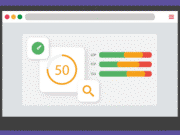The speed of a website is a crucial factor in deciding customer’s online satisfaction. Nowadays, people are loosing out patience to wait for slow loading websites as they have uncountable options to switch to in case they don’t like your website.
Google is using this fact to test a “slow label” for search results pages that will warn the viewers before they open your site.
This slow label might come out to be a game changer for searches made on Google. The basic idea of Google is to display a small red colored slow label next to the sites in the search results that run slow ass per Google standards (a website with load time more than 8 seconds is considered as a slow loading website). The main benefit of this slow label would be to enhance the overall surfing experience of a user. As most of the people will probably skip those websites which have the slow label mark.
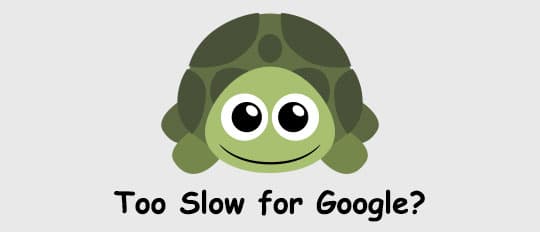
This might lead to change in the traffic heavily as a site which is on the first spot in search result but is marked as slow might not get any visitors.
There are various tools available on the internet to test the loading speed of your page. In case the speed identified turns out to be considered as slow then you can take the steps mentioned below to help enhance the speed & hence to stay away from attaining the “slow label” on Google.
Steps to fix slow loading pages:
- Optimize images before posting them: You can use any of the images editing software to adjust the size of the image and then upload them.
- Remove unnecessary plugging: Every plugin you add increase the loading time so it would be better to identify the ones which are not worth the resources they take & remove them.
- Keep your site scripts up to date: By keeping your site script updated you can eliminate the roadblocks to load your site quickly.
- Enable browser caching: Caching allows the frequently visited pages to be saved for future & hence results in faster loading of a webpage as it has to be loaded from the cache & not get reloaded again.
- Optimize your database: If your website uses a database to store information. You can add index to it to make it optimized so whenever a request is made to retrieve data instead of searching millions of records, the search criteria gets reduced to only hundreds and hence faster retrieval.

Page speed testing tools:
Following tools can help you to point out the problem in your website so you can optimize your website easily and effectively:
Conclusion (Google Slow Label):
Page speed is a influencing factor for deciding the overall user experience both in case of desktop & mobiles. Google is taking it as a serious factor by introducing the slow label tag. This tag might influence the overall search experience tremendously as the slower sites will get a reduced traffic at an alarming rate. So if you want to escape from such a trap it would be a good idea to use the available tools & check your website loading speed and if required use the mentioned measures to improve the timing & hence improve your business.
This article is written by Shobhit Khare. He is a Web Developer & SEO Specialist with 8+ years of experience in Open Source Web Development, & SEO Services, specialized in Drupal, WordPress, Joomla, SEO. He is the owner of Lucid Softech Pvt Ltd. Follow him on Twitter, Facebook and Google Plus.