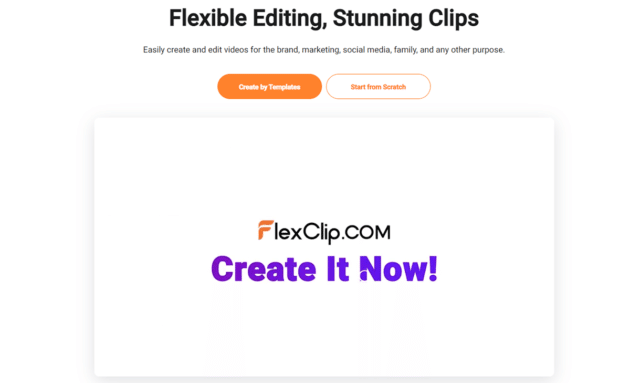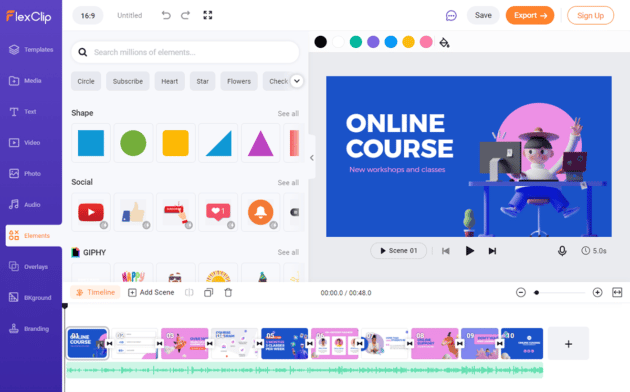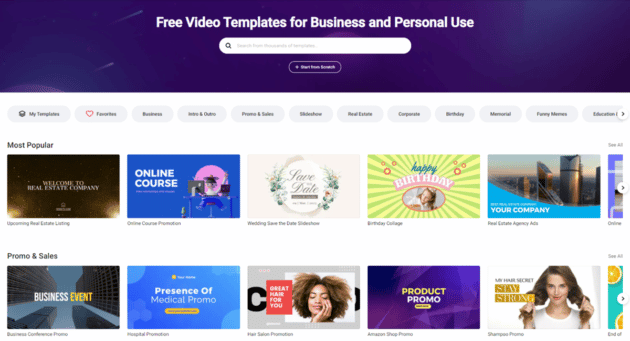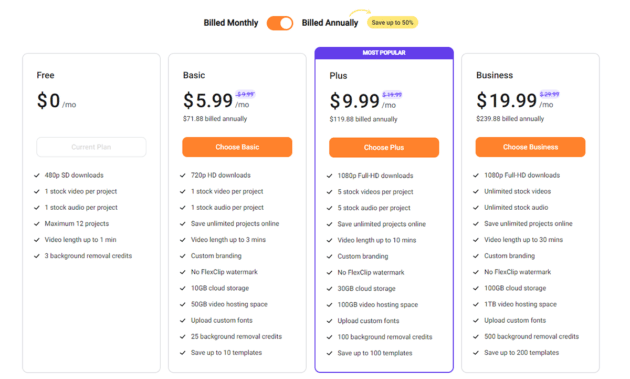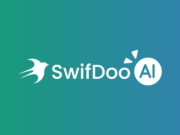FlexClip is a widely known, easy-to-use online video editing platform available to everyone. FlexClip offers powerful video editing features such as trims, transitions, effects, picture-in-picture, and more.
As an online tool, it requires no software download and is available for anyone who can connect to the internet. You can use this tool to record the computer screen and edit the recorded videos directly in the tool. Generally, it’s all on the web, so it requires no extra space to process your work.
Anyone can use this tool as it is designed for many various situations, such as making teaching class videos, marketing videos, gameplay recordings, individual lifestyle videos, etc.
Overview of FlexClip
FlexClip is a tool created to capture, edit, and share videos. Its design is very suitable for various situations such as the teaching-learning process, marketing videos, product demos, YouTube videos, company introductions, etc.
Business focus is an essential part of FlexClip, which aims to help startups and business owners edit their company introduction videos, product demos as well as marketing materials.
FlexClip is a web-based app, and all data processing is done online, making it ideal for use on a less powerful device.
This platform is designed for beginners, making it easy to learn and use. Basically, there are two modes: simple Timeline mode and Storyboard mode. The former is more flexible for users to get into video editing, while the latter is more accessible and ideal for beginners. With the simple Timeline mode, users can add more details and learn how to edit videos as they would on a more professional system.
For what do you use it?

- If you own a company, you may use it to edit your product introduction videos using images, videos, text, and sounds.
- If you are solopreneurs, you may use it to make narration videos to show people how you make it.
- If you love to be a YouTube vlogger or a hobbyist video editor, you may love to make some lifestyle videos to show your fans what your daily life is.
- If you are an educator and you need to record videos with the webcam and audio with the microphone to show your students how to use a program or how to solve a problem.
- If you are a student, you may record an online class and download it to your computer to see it later.
- If you have media companies and agencies, you can use stock videos, royalty-free music, images, and sound effects to make promotional videos.
FlexClip gives you the option to upload photos, videos, and music from your computer or phone. It also introduces a library of preset elements, including stock videos, music, overlays, text animations, transitions, background, and many more. Although the primary use of the software is free, there will be no watermark on exported projects.
FlexClip is a fast and easy-to-use platform that uses innovative technology to make it ideal for beginners who might not otherwise have the patience to edit.
Features of FlexClip
FlexClip offers users a lot of great features. These work wonders to help you produce professional-looking videos with ease. Let’s go into detail.
FlexClip user interface
FlexClip’s interface is straightforward to use. Right on the homepage, there are two options for you to choose from: Create by Templates and Start from Scratch. In the upper left corner, the Create section helps you choose videos for different purposes. The Learn section will guide you on video-related tips.
Entering the tool, you will find it’s also clean. The left part includes the toolbars. There are various resources for you to choose from. The main interface is the editing workplace. When you select a specific element in your video, you will see the appropriate editing options.
At the bottom part, you will see the timeline section if you use timeline mode. Select a scene. You can edit the time duration of each element. Very flexible.
Rich template
To create beautiful videos in a short time, you should start with Pre-made Templates first. In the search box, enter whatever topic or content you are looking for.
When I try to search for the content “Intro Logo”, FlexClip returns more than 900 different results for each format. My job is just to watch these videos and choose the appropriate format and the template I like best.
When I click on the template, the entire content of the video will automatically run. At the same time, I can also know how long the video is. You can completely customize the length/shortness of the video in the editor.
Even FlexClip’s template page suggests the most popular templates in the Most Popular section or chooses from the specific categories.
Different types of media
FlexClip offers millions of dynamic vector elements and various dynamic text animations. You can add transitions in seconds by simply dragging your chosen transition between the two destination clips.
The Overlays of FlexClip can be seen as a filter in the image. Overlays will make your video come alive, beautiful, and mysterious based on the Overlays you choose.
Millions of royalty-free stock assets
FlexClip provides a large number of stock videos and music. In fact, there are over a million commercially licensed video clips, images, and music for you to choose from.
Although all the audio contents are 100% royalty-free, it is still possible to be mistakenly flagged as copyrighted content by YouTube sometimes. To avoid this, FlexClip added a feature on users’ “My Account” page, so users can enter their channel ID to whitelist their YouTube channels. This would be wonderful.
Cloud-based
FlexClip is cloud-based. Not only does this allow you to work anywhere, but it’s also easy to share your work link with your friends.
You can upload your videos, images, logos, and vectors to your account and use them later anywhere when you log in to your FlexClip account. Not only is this convenient, but you can say goodbye to worrying about data corruption resulting from faulty hardware.
Background remover
FlexClip allows you to remove the background of the image, then use the background image to bring into the video to continue editing. For smooth background images, FlexClip recognizes and cuts the background very well! You just need to upload the image you want, then click on Remove background to remove the background.
How to use it?

- Register as a user on the site with your email or log in using Facebook or Google account.
- Choose between creating a new project by clicking “Start from Scratch” or making a video by selecting “Create by Templates”.
- Upload the information you want to use in your project, import the files from your computer or your phone, or just record a screencast.
- Include audio snippets, images, and text, and combine them until you get the result you’re looking for. Adjust the text, overlay, effect, music, and other elements you want in the video.
- Choose a format and size for your video and export it.
Plans and prices
FlexClip offers users a variety of packages, including a free version and three paid packages for individuals and businesses. With all the plans, you can post an unlimited number of videos. Next, we will break them down in detail:
The Free Plan
As we already mentioned, you can use FlexClip for free. But the maximum resolution of your videos is only 480p for video editing. Plus, you’re limited to just one stock video for each project.
You cannot export more than 1-minute video. However, the created video won’t be watermarked, and there is no limit to the number of videos.
The Basic Plan
The Basic plan is priced at $5.99 per month if billed annually, while it is $9.99 per month if billed monthly. This plan is suitable for people who love to create slideshows and compilations from their home videos.
It’s great for taking captured memories and creating something a little more special. You’ll have 720p HD resolution, access to premium editing features, and be able to post up to 3 minutes of each video.
The Plus Plan
If you are an entrepreneur or a video marketer, this is your ideal plan. It is priced at $9.99 per month if billed annually, while it is $19.99 per month if billed monthly. The package includes premium edition features, more stock media, and a ton of other features.
The Business Plan
This is more suitable for small businesses and marketing teams at larger companies. It is priced at $19.99 if billed annually, while it is $29.99 per month if billed monthly. It has premium editing features, marketing options, unlimited stock media, and more.
You can get to know the pricing details here.
Conclusion

As an online video editor, FlexClip works pretty effectively. For many hobbyist video editors or who want to make YouTube ads, its free plan is enough. You can try the free FlexClip account to get to know more functionalities and features of the editor. It will cost you nothing, so you will lose nothing by trying it out.
In any case, what makes FlexClip programming stand apart from the other online video editors is its wide choice of royal-free music, stock videos, vast stock photos, and thousands of pro preset templates. With premium paid plans, you can enjoy more fantastic resources and features.
FlexClip is ideal for beginners. Since it is online, you can quickly get to your work from any place, anytime. There is no learning curve in using it with its intuitive interface, and anybody can get familiar with it in no time.
Try FlexClip Video Editor Now!
Review Breakdown
Features
Ease of Use
Support
Tutorial
Pricing
Wow!
FlexClip is ideal for beginners. Since it is online, you can quickly get to your work from any place, anytime. There is no learning curve in using it with its intuitive interface, and anybody can get familiar with it in no time.