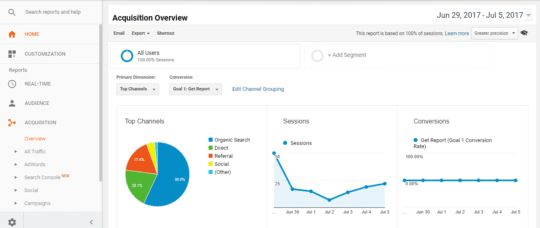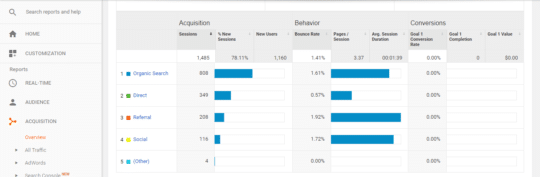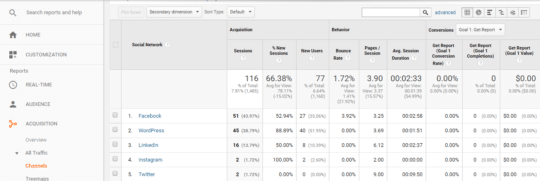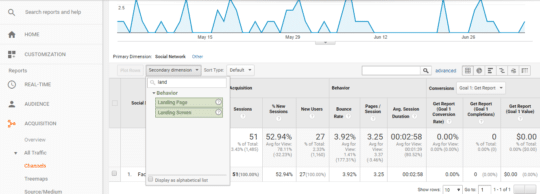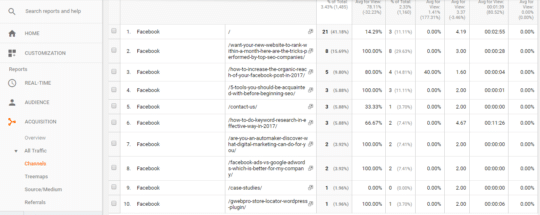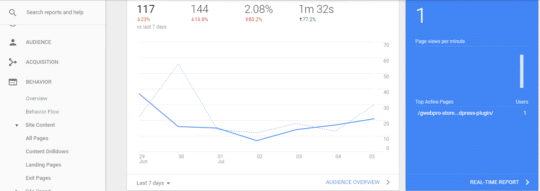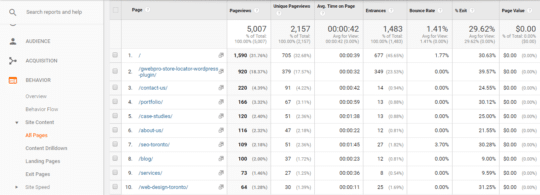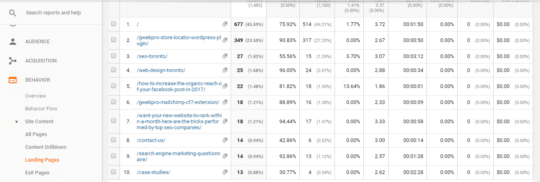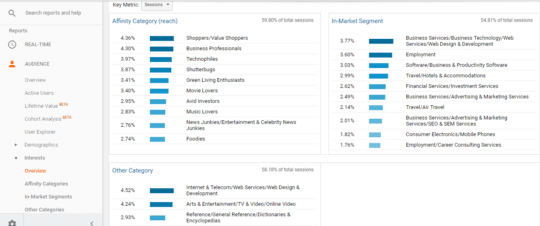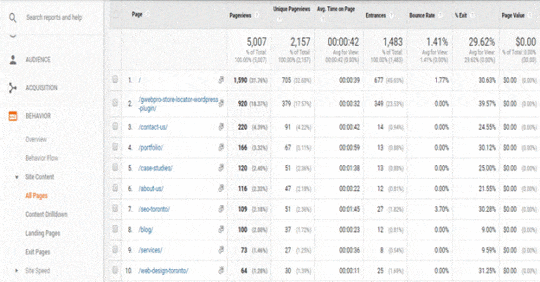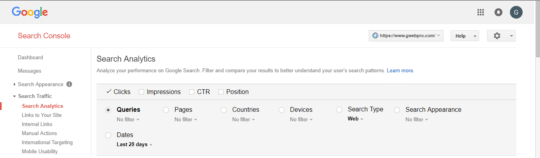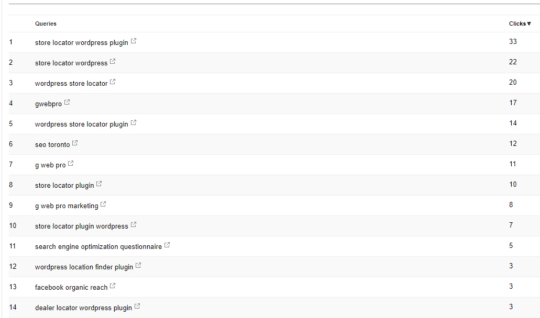What’s special about digital marketing is the data it provides. It lets you know which of your investments worked out and why. Your digital actions and their results are recording so you can gain a better understanding of your audience and their behaviors. All you need to start is to add tools like Google Analytics and Google Search Console to your website, and you are on your way towards building a successful digital marketing campaign. Here’s how you should use these tools.
How to Discover Where Your Audience Is Coming from
To start a digital marketing campaign your first job is to learn where your audience visits the most. This information is what will help you understand which platforms are to focus on and what type of content you should be sharing with them. Google Analytics can help you with this. Just log into your Analytics account and look for the “acquisition” section in the left sidebar. Click on “acquisition” and then “overview”.
Scroll down, and you will get an overview of where your visitors are coming from.
As the image suggests, the content of a website gets the most number of sessions from Google’s organic marketing. This means investing in paid marketing on Google can yield more fruitful results for the website than social media.
Click on the items to get more insights. Here’s the data of “social” from June 29 to July 5.
The majority of visits to the website have come from Facebook. You will now have to dig deeper to learn which pages got the visits or where the visitors belong to. Let’s start with Facebook.
Select landing page as the secondary dimension, and you will find out which pages of your website were visited using Facebook in the past week.
As we can see, the home page got the most number of visits followed by some of the blogs and some regular pages. Now you must analyze what type of content posts on Facebook brought you the visits and what you should do to retain or increase the number of visits.
Similarly, you can learn about the countries where the visitors are coming from just by selecting “country” in the second dimension. This will help you target your preferred location more accurately.
How to Learn about Your Most Visited Landing Pages
Click on the “behavior” tab on the left sidebar. You will get the option “site content”. Click on it and then on “all pages”. You will get the list of the pages that have been visited the most.
With this data, you learn whether your efforts to promote particular pages have worked or not. It will also give you insights on “unique page views”, “average time on page”, “bounce rate” and “exit rate” of a particular page so that you can discover more ways of retaining visitors on your site.
You can also select the option “landing pages” under the “site content” tab. It will tell you about the pages landed on the most. This knowledge can help you attract more users on your site by creating similar kinds of content.
How to Know People’s Interests
Find the option named “interest” under the “audience” tab and then click on the overview. You will find who is interested in your content. The Affinity Category stands for the group of people where your contents can get maximum reach. The In-Market Segment includes the group of people related your industry. And the Other Category shows you some additional options to market your content. So, before you start creating contents learn the interests of people and build a content marketing strategy accordingly.
Let’s say; you want to target shoppers and value shoppers displayed in the “Affinity Category”. Now, how can you build an effective content marketing strategy to attract them? Here how:
- Go to Google Trends and learn what the search queries of shoppers and value shoppers are?
- Search Buzzsumo and find what which type of content got the most number of visits.
- Based on this data, create your content.
- Promote the content on the platforms where shoppers and value shoppers visit often.
How to Improve Your Site
To improve your site, you first need to identify the pages that have the highest bounce rates. You can learn this by clicking Behavior > Site Content > All Pages.
To minimize the bounce rate of a particular page, you can add some clickable links to it so that the exit rate of the page increases. Besides, you can improve the quality of the content and aesthetics of the same page to keep users on it longer and scrolling further. To learn more about industry standards for bounce rates by channel types, click here.
How to Learn about People’s Queries to Find Your Website
Another crucial step to build a successful digital marketing strategy is to learn about the queries that people often make to find your site. You can do this by using Google Search Console. Log into your Search Console account and look for “Search Analytics” under “search Traffic” on the left sidebar. Scroll down, and you can find all the queries that make your site visible on the search engines. You can also find the number of clicks this way.
Set your keywords based on this data and ensure more clicks. Apart from this, it can also help you generate ideas to create content for your website.
It’s never too late when you are marketing online. Dig deeper into your site’s insights and make the best out of it. No matter what goal you have set, a profound study of your website data can certainly help you build an effective digital marketing strategy to take you closer to it.
This article is written by Mandeep Saran. He is a digital marketing expert have extensive knowledge on Search Engine Optimization, Social Media Marketing and Pay Per Click Management. You can follow him on his website.