It may seem like every app is built in the same way with exception to the operating system, but it is not the case at all. To be precise, the concept, built, creation and development of an app highly depend on the chosen operating system, iOS, or Android. The phenomenon might not be evident to users, but ask any developer and they’ll draft you a list of dissimilarities between the OS in a heartbeat. Before you decide what platform is best for your app, look at how iOS and Android development differ:
The Target Audience

The difference between iOS and Android is that Android has a larger customer-base and dominates the market share. But, in terms of monetary value, the iOS platform offers more profit as Apple users are willing to make in-app purchases. If you choose to develop an iOS app, your costs can be covered; however, with Android, it takes longer to get a return on investment.
Consider user loyalty, as well. 92% of iPhone users prefer using iOS and are very comfortable with it. However, with Android users, there is always a chance they’ll switch to iOS, even if they’re satisfied with Android. Additionally, the iOS platform only targets a specific region, whereas the Android targets a global audience. So, if you want to target a bigger market, Android is your go-to, but if you wish to try and maximize profit, then iOS is the choice.
Recommended for you: Best Programming Language for iOS App Development.
The Market Base

When we talk about iOS, developers find it easy to build mobile apps because of limited devices. The iOS device interface is pretty much the same across all Apple devices. But for Android apps, there is extensive device fragmentation. All Android devices operate on different OS versions, meaning developers need to design an app that is compatible with all of them.
The advantage iOS has with the UX is that it doesn’t change a lot or need to adapt with a unique code. All the coding is standardized throughout all devices. However, the disadvantage is that there is limited room for innovation in app design. Android has the option to change or create their UX, which is also a disadvantage for them since it requires more work in development.
The Programming Language

The most significant difference between the platforms is the programming language. Android system apps run on Java while iOS apps run smoothly on Swift. Java is an older language with complex syntax and a steep learning curve. Swift, on the other hand, offers a cleaner syntax and is easy to understand. Java already existed, even before Android devices went into production, whereas Swift is a relatively new language.
In short, an Android app coding could take a lot longer than iOS app development because of the complexity of the programming language.
Integrated Development Environment

Now since both platforms use different programming languages, they also use very different IDE’s (Integrated Development Environment). IDE’s are used for back-end application development and provide programmers with a source code editor, build automation tools, and a debugger.
There are multiple options for Android developers, including Eclipse, Android Studio, and IntelliJ. These IDE’s are the most commonly used tools for Android development. When it comes to developing iOS apps, there aren’t many options, but Xcode and AppCode are two of the most preferred choices.
The Unique UI Designs

An app designer needs to understand how the interfaces are different before developing the app. Both platforms have vast differences in the UI/UX design. For new apps to run, they need to fit the user experience.
- Screen Size and Resolution: Apple has two types of screen sizes and resolutions, iPhones, and iPads. Android, however, has numerous kinds of screen sizes and resolutions, different for each brand.
- Navigation: Designing an app that is compatible with the menu on Android devices is often placed to the left, while iOS devices have it on the top. Additionally, Android prefers a colorful array of icons, and an iOS interface has blue or gray icons by default.
- The Back Button: The back button on Apple devices is placed on the top left side, while for Android, it’s different for every manufacturer/device. Some Android devices have a physical button, while others have a touch button. The app needs to allow easy functionality for the users, for Android and iOS platforms.
- Menu: The menu for Android devices is typically a drawer menu that users access with the tap-and-pull gesture. The menu is usually placed to the left of the home screen or bottom of the home screen. However, in iOS, users have hamburger menus. iOS users gain access to the menu whenever they unlock the device.
You may like: Xamarin vs PhoneGap: Which One is the Best for Your Mobile App?
Testing

An app on the Android platform undergoes an extensive, thorough testing phase. To ensure the app works efficiently, the app is tested on a variety of devices which is time-consuming. This also happens because Android manufacturers are allowed to customize apps, which makes the app testing even more critical before the app is ready to be launched.
To ensure smooth operations of the app, the developer uses an iOS simulator for Apple devices and an Android emulator for devices that run Android. The iOS simulator is faster but, at times, fails to show accurate results. However, the Android emulator provides more realistic data which is easy to alter.
Who gets the app first?

Android users can gain access to new apps faster than iOS users. It is because once you complete the development, Android apps go up on Google store directly, without any hassle. However, with iOS apps, developers need to wait before it can be available on the App Store because every new app goes through a rigorous review process.
Thinking Google doesn’t review new apps? Think again! Google has implemented a unique Bouncer system, that analyses each app, from all perspectives, and automatically removes any harmful apps.
Android vs. iOS: After Launch
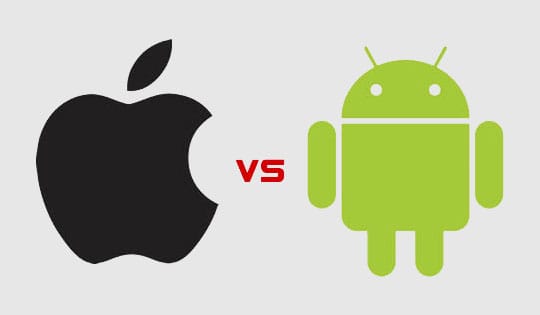
Once the app is available in the App Store or Google Play, it is a well-established fact that iOS apps take longer to update. If you need to update an iOS app, you’ll need at least two weeks until you can make any upgrades. However, with Android apps, you can implement changes as frequently as every two hours.
With that said, Android has multiple versions, so when a developer plans an update, he should test Android API with the latest and older versions.
The ease of development

Ask as many developers as you need, and they’ll all have one thing to say – Android app development is more convenient.
iOS app development can be challenging because you can only develop the apps on Mac. There is no way around it, that’s your only option. Owning a Mac is one problem, and the other is investing in one since they cost a lot. iOS apps are more technical and complex. Because you need to follow the strict procedures, policies, and guidelines of Apple. Only specific apps can make it to the App Store. Therefore it is important to get the ios app developer.
However, Android apps are versatile and you can develop it on Windows, Linux, and even Mac running PCs. Android apps are also usually free so there is always a compromise on the quality of the apps.
The Cost of Development

For Android and iOS app development, the cost varies depending on the features of the app.
- Time Spent: The amount of time an app needs to develop is directly proportional to the increase in costs. The cost will increase as the time spent on developing it increases.
- App Complexity: Android apps are complex only because they need to run on various versions and kinds of devices, whereas for iOS, there aren’t any such barriers.
- The Subscription fee: However, once the app is up and running, iOS apps require a payment of $100 per year. Whereas Android apps require a one-time fee of $25.
You may also like: Mobile App Development: Native App vs. Web App vs. Hybrid App.
The Bottom Line

In the end, whether you pick Android or iOS for your app development, it’s pretty obvious they both have their own unique characteristics. Whichever platform you pick, there is much to learn, and they both provide opportunities to earn profits. So, keep these points in your mind and pick what works best for you. Although you can use both platforms to maximize profits and they both give returns on profits, iOS has a little edge over Android because it has faster and better returns on investments.
The heated quarrel between Android and iOS is a long one; and there isn’t one winner, because they both have pros and cons. A con of Android is a pro for iOS. We have just highlighted some of the significant points differentiating between iOS and Android to help in your decision-making. So you should pay attention to all the details, make comparison reports, analyze your options; and most importantly, only work with highly-qualified experts that make it worth your while to develop an app.
This article is written by Olivia Marie. Olivia is a digital marketing expert at Cubix, who loves to write content on the latest topics, including Blockchain, B2B business models, application development and much more. She is a keen writer and an active tech enthusiast.





