Today, the world of web development allows making a super powerful platform that will fully meet the expectation of the users. There are many information sources on the UX that can help to develop a super functional structure of the site. However, there are still many interfaces that are difficult to navigate.
This article highlights the most important aspects that you should consider developing the user-friendly interface.
Psychological Approach
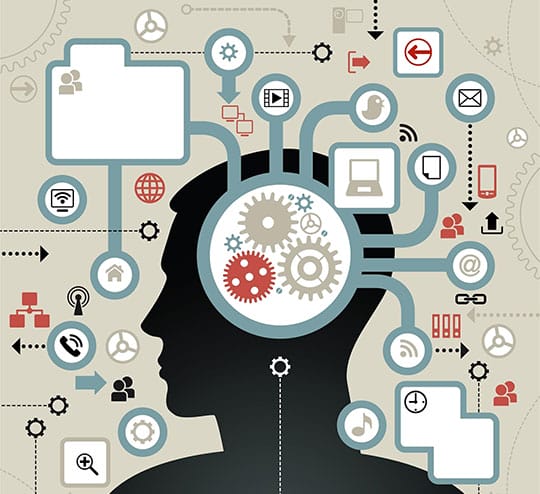
Psychologists have noticed when you use different things you perceive it through the three levels of cognitive processing. They are:
- Visceral (it produces internal positive impression)
- Behavioral (corresponding to the mental model)
- Analytical (establishes an emotional connection with the user, attracts for further user experience.
We, along with the help of Ultraweb.ae, will show you the main features of the site pretending to be magical.
The nature of positive impression

The basis of the positive internal feeling is appealing interface design on the part of the human senses (sight, hearing, taste, smell, touch). Exposure stimulates the corresponding sensory organ, which transmits information to the brain. As a result, a person perceives this external influence, having positive or negative feelings. In the case of software interfaces, the impact is usually the interface look, and the sense – sight.
Is there a universal recipe how to make this or that action leads to the correct perception? How to understand and evaluate whether you have done a good, attractive interface? Well-known industrial designer Dieter Rams in search of an answer to these questions formulated 10 principles of good design, suitable for any kind of interface. Also, there are a lot of sources where fashion trends are described. Despite that fact, all it depends on the personality of the designer. It is quite similar to painting. Tutorial of portrait painting was described in any textbook on the basics of fine arts, but only one person has painted the Mona Lisa.
From beginner to expert
Top designers recommend creating an interface in such way so that it would be easy for the novice, functional for the expert, and comfortable for the average user. Let`s consider the most typical scenario.
- Beginner: The area with data sources will be enough for the beginner.
- The average user: The average user will continue to work by changing simple properties, such as headers or chart type.
- Expert: The expert will set the complex filtering criteria or goes into properties to create its own calculated fields or parameters.
User Efficiency
Efficacy in the user interface should be maximized. This primarily means that all the required tools should be placed in close and accessible position.
Useful habits
If the interface forms a useful habit, it becomes its additional big plus. It is obvious that a similar procedure is done in a similar way, if an item or view its location said that needs to be done with it (click, drag, etc.), that sort of thing once informed, will not go away from the user’s brain. It is also necessary to exclude the possibility to achieve the same goal by different routes.
Scrolling
In any interface, especially in the multi-widget-like interface, we would like to avoid any scrolling. Of course, it is generally not possible. But as you know, there are a number of important things that are done to improve the situation, for example, where it is possible to get rid of horizontal scrolling.

Conclusion
In conclusion, it should be noted that these principles can and should be applied in the development of any product having an interface. The success of such companies, as Apple, Dyson, etc., taking into account these principles in the design of interfaces of different devices has spurred many more serious about the nuances of human perception and usability. Let’s try to make life easier.





