Are you a WordPress developer? Do you want more control and performance as offered by WordPress? If your answer to both these questions is a ‘Yes’, then Craft CMS is for you. In this post, I’ll introduce you one of the finest alternatives to the globally popular WordPress CMS. As you read through the paragraphs, you’ll get to know the core features of Craft CMS which have allowed developers to think beyond the traditional WordPress CMS. So, let’s take onto this journey of unleashing everything about Craft CMS(Content Management System).
Please Note: If you are not a developer or designer, then Craft CMS is not a good choice for you. If you are only an end-user of WordPress, then you should not consider using Craft CMS as an alternative of WordPress. Craft CMS is good for them who design & develop websites for their clients.
Quick reference links: Craft CMS official website | Craft CMS demo on GitHub repository.
A quick overview on Craft CMS
Introduced by Pixel & Tonic, Craft CMS serves as a strong alternative for WordPress CMS. It works as the best match for web developers, publishers and consultants who want to offer their clients a lot more than the typical offerings available with WordPress CMS. While you’re required to build your site using HTML, CSS and JavaScript, Craft CMS will allow you to equip the same with completely scalable features. Serving as an apt choice for small websites, Craft CMS also works wonders for larger content-rich websites which comprise of inter-related and multi-layered content. Written in PHP using the Yii 1.x [PHP platform, Craft CMS now has some of the bestest websites using it.
Now, let’s have a look at the multiple features of Craft CMS:
An easy-to-use, fully responsive Administrative dashboard:
 Quite similar to other CMS tools, Craft CMS is also equipped with a simple and completely responsive admin dashboard. So, whether you’re an author or an editor, Craft CMS will render you the flexibility of managing your blog or website via your smartphone or tablet. Have a look at the below screen-shot which showcases the admin dashboard available with Craft CMS.
Quite similar to other CMS tools, Craft CMS is also equipped with a simple and completely responsive admin dashboard. So, whether you’re an author or an editor, Craft CMS will render you the flexibility of managing your blog or website via your smartphone or tablet. Have a look at the below screen-shot which showcases the admin dashboard available with Craft CMS.
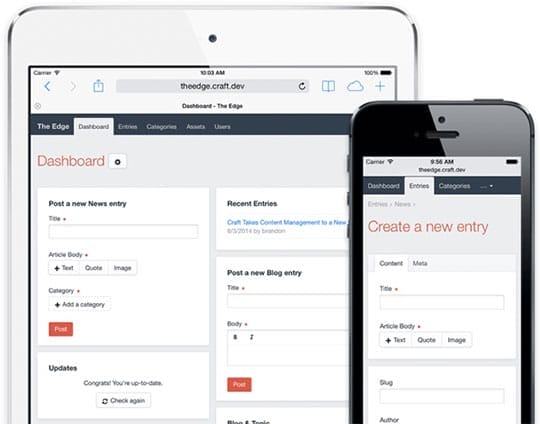
Matrix- a fine feature for grouping related content fragments:
 One of the most stunning features available with Craft CMS is Matrix. It is basically a field type that allows you to incorporated extensive content flexibility into your WordPress powered blog or website. So, whether you want to store repeating content or want to group varied content types; Craft’s Matrix feature will do the magic. The greatest advantage of matrix fields is they can be used anywhere on the website. Plus, they can also be attached to users, tags, assets and global sets.
One of the most stunning features available with Craft CMS is Matrix. It is basically a field type that allows you to incorporated extensive content flexibility into your WordPress powered blog or website. So, whether you want to store repeating content or want to group varied content types; Craft’s Matrix feature will do the magic. The greatest advantage of matrix fields is they can be used anywhere on the website. Plus, they can also be attached to users, tags, assets and global sets.
Effortless asset transformations:
 Craft CMS comes with a unique feature of allowing admins to custom the default asset configurations for their WordPress blogs and websites. That means, with Craft CMS, you’ll be able to control the way your images appear on your site. Additionally, you can choose to control multiple website assets dynamically via templates.
Craft CMS comes with a unique feature of allowing admins to custom the default asset configurations for their WordPress blogs and websites. That means, with Craft CMS, you’ll be able to control the way your images appear on your site. Additionally, you can choose to control multiple website assets dynamically via templates.
A localized admin interface:
 For the convenience of people who speak and understand different languages, the creators of Craft CMS have localized the tool’s administration user interface. That means, you can use Craft CMS’s admin user interface in 15 languages some of which include Arabic, Simplified Chinese, French, Dutch, German, Korean and many more. Not to forget, there is also a guide which offers you a stepwise explanation on the process of setting up a localized website.
For the convenience of people who speak and understand different languages, the creators of Craft CMS have localized the tool’s administration user interface. That means, you can use Craft CMS’s admin user interface in 15 languages some of which include Arabic, Simplified Chinese, French, Dutch, German, Korean and many more. Not to forget, there is also a guide which offers you a stepwise explanation on the process of setting up a localized website.
An impressive content model:
 The publisher-oriented content model of Craft CMS is quite impressive. With sections and entries serving as their backbones, Craft CMS is a must-use for every WP blog author. Every entry within Craft’s content model has a unique author, a date, a status and a body content with an optional expiration date. With Craft CMS, you can find three different types of sections viz: singles i.e. the standalone pages, channels i.e. the blog entries and structure i.e. entries that require their own unique sorting order or hierarchy. Not to miss out, Craft also comes pre-loaded with categories and tags for the different entries.
The publisher-oriented content model of Craft CMS is quite impressive. With sections and entries serving as their backbones, Craft CMS is a must-use for every WP blog author. Every entry within Craft’s content model has a unique author, a date, a status and a body content with an optional expiration date. With Craft CMS, you can find three different types of sections viz: singles i.e. the standalone pages, channels i.e. the blog entries and structure i.e. entries that require their own unique sorting order or hierarchy. Not to miss out, Craft also comes pre-loaded with categories and tags for the different entries.
Well-written documentation and an active community support:
 Craft comes with an extensive set of well-written documentation that guides you through all the steps that need to be performed for getting started with this exciting CMS tool. Also, a diverse, active and welcoming Craft developer community is there to listen and answer all your queries regarding the correct use of Craft. You can participate in Craft’s 24×7 weekly chat to receive useful advises from the experts.
Craft comes with an extensive set of well-written documentation that guides you through all the steps that need to be performed for getting started with this exciting CMS tool. Also, a diverse, active and welcoming Craft developer community is there to listen and answer all your queries regarding the correct use of Craft. You can participate in Craft’s 24×7 weekly chat to receive useful advises from the experts.
Wrapping Up:
I’m sure the enticing features of Craft CMS covered above would have prompted you to install Craft and leverage its features to an optimum level. So, get going and witness the brilliance of this stunning CMS tool.
This article is written by Savy Nacion. He is working as a technology specialist in Markupcloud, PSD to Wordpress conversion Company, based in Rochester, New York. With over 10 years of experience in the technology domain, he aim at bringing new and innovative technology solutions to the company to help it keep thriving in the industry. Follow him on: Facebook | Twitter.





