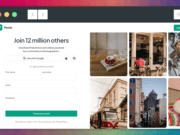Whatever your reason for wanting to build a stylish website is, you should know that there are dozens of tools and resources available right on the web. From step-by-step guides that will teach you how to code to free templates and plugins; the results you get are only a matter of the amount of effort put in.
Check out these 33 Free Design Resources so you can get started on your new website right away. Learn everything from how to add a dash of color or royalty free images to your website by reading below.
Turning Your Website Ideas into Reality

In order to make a really good-looking website, you have to have a clear idea in your head. Of course, you can kind of just making things up as you go along. But everything may not come out looking very cohesive. Use a piece of paper to draw out a couple of layouts to begin. You can use existing templates for inspiration, focusing on things like navigation, color, and image placement.
Recommended for you: Top 5 Recommended Elements of eCommerce Website Design of 2018!
Building a Website from Scratch

So, either you will need to know how to code by hand, use a website builder, or refer to a template if you are going to build and put up a website fast. Coding might be best as far as ensuring that there are no errors, but your website might also be pretty plain looking unless you are very experienced.
Good websites generally use a combination of XHTML, CSS, and PHP, at a minimum to translate well in real life. WYSIWYG website creators are pretty simple to use, but they can also take time to get used to. Lastly, website templates are very popular and provide beautiful websites instantly. Just be ready to make some tweaks if you want your website to look original.
Making a Website Function Better

After a design has been chosen and finalized, you may need to look to widgets or scripts to help with navigation, security, or other functional elements on your website. WordPress template users have a bevy of free plugins that do things like prevent spam comments from appearing, aid with security, or even insert a customizable contact page. Scripts are more generally used on HTML based websites, and they too help with general functionality. Look for free resources with widgets and scripts so that your custom built website works as intended.
Adding the Important Details to Your Website

Believe it or not but minor details like images, captions, and hyperlinks are actually pretty important. Without proper interlinking, website visitors will essentially get stuck. Images are good for breaking up content as well as giving readers something else to look at. So, try to put a healthy number of images on all relevant pages. Additionally, image captions can provide insight or simply credit the original source so you don’t have issues with copyright infringement.
Checking for Errors and Browser Compatibility

Before you can safely publish your website to the web, you have to do some final tests. Look at what your website looks like across all known browsers, including mobile browsers on multiple devices. There could be a big difference in the way a website appears on to say, Chrome, versus Internet Explorer. If there are major discrepancies between browsers, then changes will need to be made to the source code. In the event that a solution isn’t found, you will have to choose between knowing that all website visitors are going to get difference experience, or looking to use a different template, layout, or even coding language.
You may also like: How is Game Design Different from Graphic Design?
Final Words

A good website really only requires a few hours of work, if you use trusted tools to help get the job done. There is nothing wrong with sourcing images online to add pop and pizazz to your website. Pre-made templates are fairly customizable, allowing you to make several different websites with a single template that all look different.
Well written content, cool fonts, and even great color schemes are all details that will make your newly built website stand out in 2018. So, have everything you need at your disposal when you begin building and remember to leave adequate time to review what your website looks like across all types of browsers and handheld devices.
This article is written by Veselina Dzhingarova. She has long experience in internet marketing and SEO. She is passionate about blogging to share her expertise. Veselina is a regular contributor at many online publishers. She is the co-founder of Blogforweb.com and others. You can get in touch with her on LinkedIn & Google+.
 This article is written by Veselina Dzhingarova. She has long experience in internet marketing and SEO. She is passionate about blogging to share her expertise. Veselina is a regular contributor at many online publishers. She is the co-founder of
This article is written by Veselina Dzhingarova. She has long experience in internet marketing and SEO. She is passionate about blogging to share her expertise. Veselina is a regular contributor at many online publishers. She is the co-founder of