If you’re still not using digital channels and tools to leverage your marketing strategy, you’re missing out some pretty awesome results. Well, in 2017 that’s surely not the way to go with, as digital media is an ever growing source of entertainment, interaction, news, sales, and many more things. Digital marketing is a huge part of today’s marketing and is a proven to work way to grow your brand, sales and ultimately your profits. Also, it helps you to get to know your customers, and be aware of their preferences and expectations.
If your website runs on WordPress, there are a bunch of tools you can use to get the most of your digital marketing strategy. Given the fact that the number of the plugins is really impressive, I’ve put together a short list including the best ones, which are truly feature packed and do a fantastic job. Find below the list and feel free to pick the one that most fits your marketing strategy.
Jetpack – WP Security, Backup, Speed, & Growth
JetPack is another widely used plugin by marketers. It comes with advanced tools for related posts, statistics, contact forms, search engine optimization and social sharing. Also, it helps you with the content creation, by providing a high-speed content delivery network for your images, and allowing you to customize your sidebar areas with Facebook, Twitter or RSS feeds.
It is listed under "WordPress" > "Digital Marketing Plugins". The author name is Automattic. The name of the publisher is WordPress Plugin Repository. It was first get published on January 20, 2011. It was last get updated on October 14, 2024.
AddToAny Share Buttons
AddToAny is one of the most popular sharing plugins out there. It helps people share your content on over 100 social media platforms and apps. It comes with a myriad of button types and placement options. You can add floating and vector sharing buttons, enable share counters, and customize the look and feel of your buttons. The plugin allows you to place the buttons before, after, or before and after the content, and also lets you insert them anywhere with a shortcode or a widget.
It is listed under "WordPress" > "Digital Marketing Plugins". It is developed by AddToAny. The name of the publisher is WordPress Plugin Repository. It was first get released on March 17, 2007. It was last get updated on July 25, 2024.
CoSchedule
With CoSchedule you’ll take control over your content marketing and social scheduling. It’s an advanced editorial calendar which helps you and your team stay organized, connected, so you never miss an important deadline. The plugin allows you to plan your blog posts, automate your social sharing, share tasks with your team members, upload tasks and much more. CoSchedule allows you to monitor social traffic and integrates with tools that will help you write a better content and track your success.
It is listed under "WordPress" > "Digital Marketing Plugins". The author name is CoSchedule. It is published by WordPress Plugin Repository. It was first get available on September 26, 2013. On December 05, 2023, it was last get upgraded.
All in One SEO – Powerful SEO Plugin to Boost SEO Rankings & Increase Traffic
All in One SEO Pack is a great tool that helps you fully optimize your website and increase its chances of getting more traffic and higher rankings. The plugin automatically optimizes titles on your site, generates Metatags, avoids duplicate content, and makes sure you use relevant keywords. It’s the only free plugin in the directory that provides integration for eCommerce websites.
It is listed under "WordPress" > "Digital Marketing Plugins". The author name is All In One SEO Team. The name of the publisher is WordPress Plugin Repository. It was first get released on March 30, 2007. It was last get updated on October 11, 2024.
Broken Link Checker
Broken links can do a lot of harm to your website and its reputation, so before launching a marketing campaign make sure all your links are working properly. With the help of Broken Link Checker you’ll be able to check your website for broken links and missing images, and easily replace them directly from the plugin’s admin area without actually editing the post. The plugin looks for broken links in your posts, pages, comments section and custom fields. If there are any broken links found, it makes them display differently and prevents search engines from following them. It also allows you to manually mark the links as “broken” or “unbroken”.
It is listed under "WordPress" > "Digital Marketing Plugins". The name of the author is WPMU DEV. The publisher name is WordPress Plugin Repository. It was first get released on October 08, 2007. It was last get upgraded on September 30, 2024.
Schema
Schema is yet another powerful tool that automatically adds schema.org structured data markup to your website in the recommended JSON-LD format. It will help search engines to return more informative results to users and also enhance your site’s data presentation in search results in Google. The plugin is fast, lightweight, extendable and super easy to use.
It is listed under "WordPress" > "Digital Marketing Plugins". The name of the author is Hesham. The name of the publisher is WordPress Plugin Repository. It was first get released on May 11, 2016. It was last get upgraded on November 21, 2023.
9. Monarch Plugin – Paid

When we speak about digital marketing, we can’t overlook the importance of social sharing. With Monarch, you’ll add fully customizable social sharing and following buttons to your website and enable your visitors to share your content on over 20 social media platforms. The plugin comes with a myriad of button types, placement options, opt-in triggers, and customization options, and lets you manage all of them from a centralized dashboard.
Popup Builder by OptinMonster – WordPress Popups for Optins, Email Newsletters and Lead Generation
OptinMonster will help you convert your visitors into subscribers and grow your email lists. The plugin comes with an advanced drag and drops form builder that lets you create over 8 types of forms, with custom style and design. It also features powerful exit-intent technology to help you track user mouse behavior, and jump to the right at the moment your visitors are about to leave. You can use A/B test form titles, styles, header texts and see what works best for your site.
It is listed under "WordPress" > "Digital Marketing Plugins". It is developed by OptinMonster Popup Builder Team. The name of the publisher is WordPress Plugin Repository. It was first get published on April 26, 2015. It was last get updated on October 15, 2024.
Final Words

These WordPress plugins would be a great addition to any marketing campaign. They are sure to bring better results and contribute a lot to your efforts.
This article is written by Gayane Mar. She is the founder of WPCapitan.com, a WordPress enthusiast and blogger. She is a contributing author to a plenty of well-known WordPress related blogs and enjoys sharing her experience to help people with WordPress. Follow her on Google+.
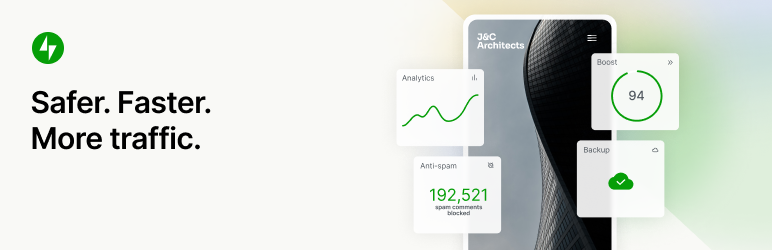
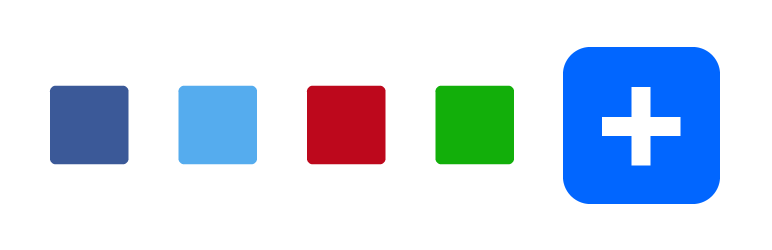

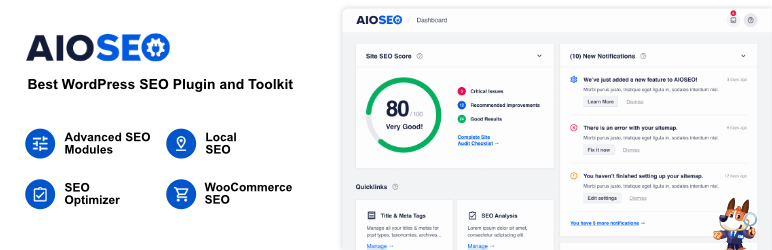
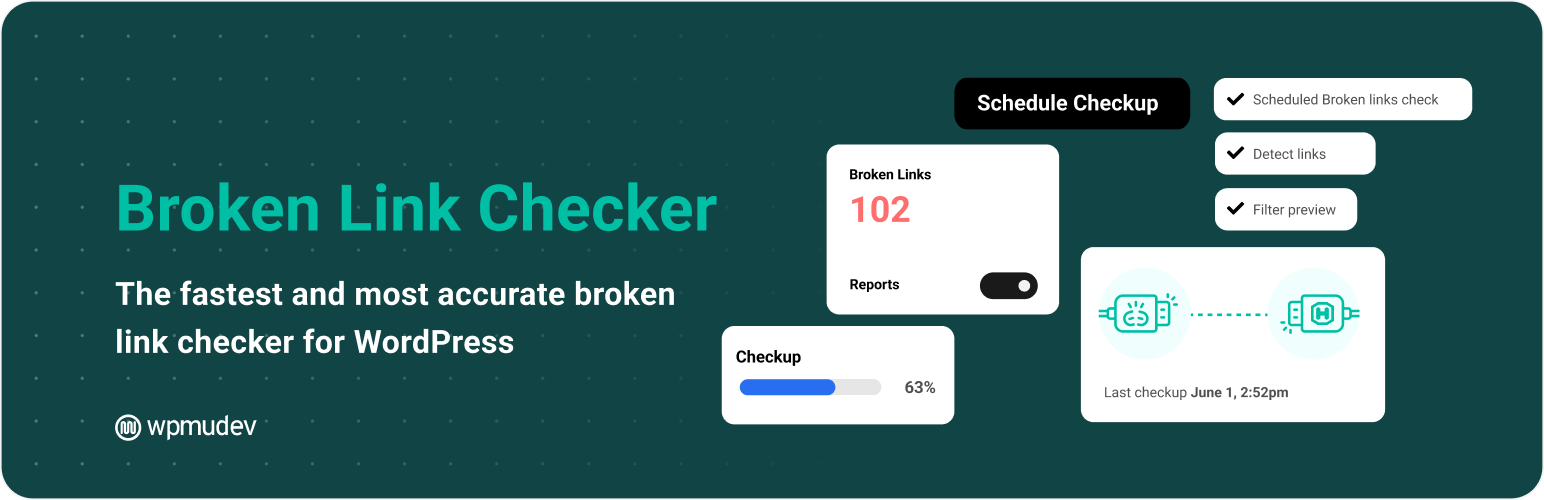


 This article is written by Gayane Mar. She is the founder of
This article is written by Gayane Mar. She is the founder of 




