We intended this article in order to make global asp.net MVC development community aware of the technique to generate PDF file from HTML with the help of iTextSharp. iTextSharp is a .net PDF library that enables developers to produce PDF file. How it makes the things possible, let’s find out.
ITextSharp is a .NET PDF library which allows you to generate PDF (Portable Document Format). There are many other feature of ITextSharp but currently we are implementing the feature to generate PDF from HTML content in ASP.NET MVC.
So first of all we need to add reference of iTextSharp in our project.
We can get iTextSharp reference using package manager, we just need to execute following command to download and add reference.
PM> Install-Package iTextSharp
After executing this command in Package Manager Console you can find it in solution explorer under Reference like this:
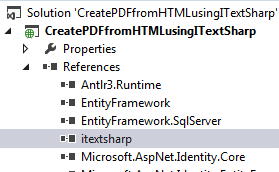
Now you need to create a method which will give you byte array of PDF content, so our code will be .
public byte[] GetPDF(string pHTML) {
byte[] bPDF = null;
MemoryStream ms = new MemoryStream();
TextReader txtReader = new StringReader(pHTML);
// 1: create object of a itextsharp document class
Document doc = new Document(PageSize.A4, 25, 25, 25, 25);
// 2: we create a itextsharp pdfwriter that listens to the document and directs a XML-stream to a file
PdfWriter oPdfWriter = PdfWriter.GetInstance(doc, ms);
// 3: we create a worker parse the document
HTMLWorker htmlWorker = new HTMLWorker(doc);
// 4: we open document and start the worker on the document
doc.Open();
htmlWorker.StartDocument();
// 5: parse the html into the document
htmlWorker.Parse(txtReader);
// 6: close the document and the worker
htmlWorker.EndDocument();
htmlWorker.Close();
doc.Close();
bPDF = ms.ToArray();
return bPDF;
}So this method will returns byte array of PDF and you can use that according to your requirement.
For example if you want to download this pdf in ASP.NET MVC application then do the following code.
public void DownloadPDF() {
string HTMLContent = "Hello <b>World</b>";
Response.Clear();
Response.ContentType = "application/pdf";
Response.AddHeader("content-disposition", "attachment;filename=" + "PDFfile.pdf");
Response.Cache.SetCacheability(HttpCacheability.NoCache);
Response.BinaryWrite(GetPDF(HTMLContent));
Response.End();
}Set this method in controller and call this method by executing following URL to download the PDF file:
http://www.yourdomainname.com/controllername/DownloadPDF
This article is written by Ethan Millar. He shared the technique to generate PDF from HTML using iTextSharp with asp.net MVC development platform. You can try it and share your experience with us. Also, if you face any issue while performing, you can leave the comment and get expert assistance for your query.





