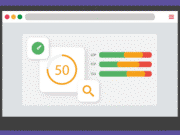Most people use Google, Yahoo, Bing and the like to search for all sorts of products all over the world. Thus the majority of traffic on your website comes from organic searches on search engines. This is the reason SEO has to be among the top considerations for you when selecting a content management system (CMS).
Here are some features that will help you pick a CMS that’s ready for search engine optimization:
1. Ability to Customize Your Page Titles and Meta Data
 A good SEO-friendly CMS is the one that allows amending titles and Meta description.
A good SEO-friendly CMS is the one that allows amending titles and Meta description.
The title tag is a text that shows up as a link in Google results. It should contain important keywords to help the search engine determine what the page is about. It should be unique and no longer than 70 characters.
Meta description is the text that shows up as the description in search engine results. Google’s Matt Cutts, its head of search spam, released a video last November stating not to have duplicate Meta descriptions across all the web pages as it could be considered duplicate content by Google.
2. Allowance of CSS Built Navigation Menus
 The ability to update the navigation text on your website is another key feature that a CMS should contain. Drop-down menus serve as a navigation point for visitors to reference back to the main pages of a website. It’s vital that search engine spiders are able to crawl and index these menus. Ensure that the drop-down menus are built in CSS instead of JavaScript to avoid problems and errors in the process.
The ability to update the navigation text on your website is another key feature that a CMS should contain. Drop-down menus serve as a navigation point for visitors to reference back to the main pages of a website. It’s vital that search engine spiders are able to crawl and index these menus. Ensure that the drop-down menus are built in CSS instead of JavaScript to avoid problems and errors in the process.
3. Ability to Develop Solid URL Structure
 Make sure the CMS you pick is able to produce search engine-friendly URLs. Many systems generate URLs for web pages that are difficult for the search engine spiders to read and also interpret what the content on the page is about.
Make sure the CMS you pick is able to produce search engine-friendly URLs. Many systems generate URLs for web pages that are difficult for the search engine spiders to read and also interpret what the content on the page is about.
For example: www.urlstructure.com/index.php?category_id=125&page_id=78
On the other hand, a good CMS system will let you build a SEO-friendly URL like:
www.urlstructure.com/CMS/SEO-friendly
It is important to create keyword-focused URLs that are representative of your product or service, as that can increase your search engine rankings substantially.
4. Provision for the Rel Canonical Tag
 When there are multiple pieces of identical content on the Internet, it is difficult for search engines to decide which version is more relevant to a given search query. The best way to prevent duplicate content problems is to use canonical tags.
When there are multiple pieces of identical content on the Internet, it is difficult for search engines to decide which version is more relevant to a given search query. The best way to prevent duplicate content problems is to use canonical tags.
If two pages are identical, the canonical tag can be used to inform search engine spiders which URL to use from the two identical pages. To better benefit an SEO, pick a CMS system that allows you to add and customize this tag on each individual page.
5. Ability to Manage and Update XML Sitemaps
 An XML sitemap is a structured list of URL’s intended for search engines, to help them find all your posts and pages and index them easily. It is one of the easiest ways to give information about your pages to search engines. It is essential that your site has an up-to-date XML sitemap in order to help improve spiderability and ensure that all the important pages on your site are crawled and indexed. Choose a CMS that will automatically produce a sitemap each time a webpage is added or removed from your site.
An XML sitemap is a structured list of URL’s intended for search engines, to help them find all your posts and pages and index them easily. It is one of the easiest ways to give information about your pages to search engines. It is essential that your site has an up-to-date XML sitemap in order to help improve spiderability and ensure that all the important pages on your site are crawled and indexed. Choose a CMS that will automatically produce a sitemap each time a webpage is added or removed from your site.
6. Not Supporting Frames in CMS Content
 Frame is an HTML element which defines a particular area in which another HTML document can be displayed. It is hard for search engines to understand frames and index frame content. Thus using frames will make your site harder to find in search engines. So, opt for a CMS which doesn’t use frames for presenting content.
Frame is an HTML element which defines a particular area in which another HTML document can be displayed. It is hard for search engines to understand frames and index frame content. Thus using frames will make your site harder to find in search engines. So, opt for a CMS which doesn’t use frames for presenting content.
7. Supports 301 Redirects And Avoids 302
 There are two major types of redirects: a 302 Temporary Redirect and a 301 Permanent Redirect. The 301 redirect is the most efficient method for webpage redirection. 302 redirects should be avoided as they do not transfer link connectivity and thus may cause duplicate content concerns.
There are two major types of redirects: a 302 Temporary Redirect and a 301 Permanent Redirect. The 301 redirect is the most efficient method for webpage redirection. 302 redirects should be avoided as they do not transfer link connectivity and thus may cause duplicate content concerns.
In the help video for Google Webmasters, Matt Cutts tells us that the amount of “Link juice” (i.e. page authority / page rank) passes by a 301 redirects is totally equivalent with any other normal links.
For instance, let’s say you have a page that ranks well for ‘CMS with SEO features’, but want to change its URL. To do this, create a new page with new URL and direct the old URL to the new one using a 301 redirect. This will pass the SEO credit of previous URL to the new one.
The 301 redirect is therefore a vital feature that your CMS must contain.
8. Uses Correct Pagination
 Pagination refers to the process of segmenting links and pages and organizing the data in order to improve the navigational structure and make it more manageable and user-friendly. It helps to reduce server load and improve website loading speed. It also helps search engine spiders understand the sequence and avoid duplication.
Pagination refers to the process of segmenting links and pages and organizing the data in order to improve the navigational structure and make it more manageable and user-friendly. It helps to reduce server load and improve website loading speed. It also helps search engine spiders understand the sequence and avoid duplication.
To combine link metrics, therefore, it’s vital that the CMS system you opt for supports rel= next and rel=prev tags.
9. Must Be Able to Customize Alt Tags
 Image tags are important for SEO as the text attached to each image in the source code gives search engines a good idea of what the picture is about. Make sure your alt image tags are short, descriptive and relevant to clearly describe the image to users. Browsers show alt attributes text when image is not fetched. To prevent spam, Matt Cutts has recommended that alt tags be around 7 words and not 200 in length.
Image tags are important for SEO as the text attached to each image in the source code gives search engines a good idea of what the picture is about. Make sure your alt image tags are short, descriptive and relevant to clearly describe the image to users. Browsers show alt attributes text when image is not fetched. To prevent spam, Matt Cutts has recommended that alt tags be around 7 words and not 200 in length.
Pick a CMS that ensures you are adding ALT tags to images.
10. Supports Customization of Breadcrumb Trail
 Breadcrumbs allow users to know where they are on a website and see a path to other sections of the site. It also helps search engines in crawling the site. Breadcrumb navigation can be set by page titles by default but it should allow for keyword-focused customization where required. Ensure your CMS builds breadcrumbs automatically.
Breadcrumbs allow users to know where they are on a website and see a path to other sections of the site. It also helps search engines in crawling the site. Breadcrumb navigation can be set by page titles by default but it should allow for keyword-focused customization where required. Ensure your CMS builds breadcrumbs automatically.
This article is written by Jeff Davis. He is living in California and currently associated with Quick Laptop Cash – A place for selling a laptop online. He has been in this field for the last 6 years and is responsible for troubleshooting issues. Interact to discuss projects, technology solutions.