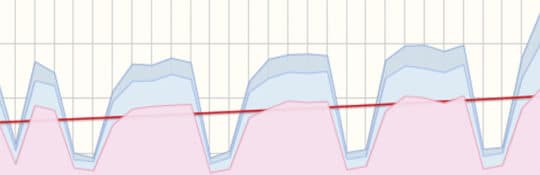When a digital marketer builds a website, he’s always guided by clear goals for each and every page. Once you understand what every single page stands for, and how it contributes to the overall goal of your business, you stand a better chance of measuring its success and improving specific elements of that particular page. Your business goal could be anything from lead generation to sales, customer support, branding, or product advertising. If it’s your priority to maximize conversion rates across your WordPress site, we have compiled here a list of top WordPress plugins for analytics and split testing, landing page creation, mobile website optimization, visitor survey, and much more.
1. For A/B Testing
For your A/B testing, these three WordPress plugins will help narrow down your tests to particular elements of your site—page, post, image, or signup form.
1.1. Nelio A/B Testing

Nelio A/B Testing plugin allows you to test different elements on your site or blog, including page titles and themes, as well as CSS details. The Heatmap feature of this plugin helps point out areas on your site where the most user activity is registered. Knowing these areas gives you a chance to optimize even further, and to take full advantage of the time spent by visitors on your website.
1.2. AB Press Optimizer

AB Press Optimizer is a WordPress plugin that allows you to conduct unlimited experiments with real-time reporting. You can independently check the status of each test, and track their conversions independently. It works with virtually every WordPress theme that you can get, and allows you to create a calendar of your future experiments. Take advantage of visitor statistics, visitor demographics, conversion demographics, real-time metrics, JavaScript loading, and much more.
1.3. King Sumo Headlines
 If your business goal is to build a readership, King Sumo Headlines is the secret to achieving that. This plugin is fantastic when it comes to selecting and presenting your audience with the best post headlines. Using Headlines is quite easy; simply prepare a number of titles and show the different titles to your visitors. The title that converts most is what you go for to attract more views and traffic.
If your business goal is to build a readership, King Sumo Headlines is the secret to achieving that. This plugin is fantastic when it comes to selecting and presenting your audience with the best post headlines. Using Headlines is quite easy; simply prepare a number of titles and show the different titles to your visitors. The title that converts most is what you go for to attract more views and traffic.
2. For Email/Lead Capture
Visitors will rarely stay on your website for more than 60 seconds. Is it possible then for your site to capture potential sales contacts within that short time frame? These plugins have helped marketers capture emails from their site visitors, connect with them, and convert them to repeat customers.
2.1. Welcome Gate

Welcome Gate lets you convert visitors to your site into e-mail subscribers. First-time visitors are redirected to an optimized landing page without showing them a popup. You can also come up with a splash page, where visitors to your website are presented with a subscription box when they first land on your homepage. This way, more visitors are likely to share their email addresses, which exponentially grows your email list.
2.2. Icegram
Icegram is a full featured WordPress plugin for lead capture, thanks to its niche segmentation features. It comes with 20 customizable themes and a list of other features, including pop-ups, header bars footer bars, messengers, and toast notifications. You will also like its compatibility with numerous other plugins, themes, and auto responders. Adding multimedia content and CSS customizations is much easier with Icegram.
2.3. OptinMonster
OptinMonster is a very effective plugin for adding stylish pop-up forms and other custom forms beneath posts, pages, sidebar widgets, and around other elements on your website. This plugin’s Exit-Intent technology lets it detect visitor behavior in the sense that it prompts user-targeted campaigns when the user shows intent to leave the site. It also comes with built-in analytics for clicks and views, as well as overall conversion.
3. For landing page creation
You can hardly engage your site’s new visitors without a proper landing page. You want your first visitors to convert, and these plugins will help add variety to your blog, and earn you subscribers.
3.1. LeadPages

With LeadPages, you can generate beautiful landing pages faster than you would with any other plugin. It comes with pre-designed templates and all you need to do is fill in information that matter most to your site visitors. With LeadPages, you get conversion optimized pages that are also ready for mobile.
3.2. Thrive Landing Pages

Thrives Landing Pages presents you with 30 templates that you can choose from for your perfect landing page. The drag-and-drop feature of these templates allows quick customizations. You will also like its content boxes, call-to-action buttons, responsive columns, countdown timer, product grids, and other editable options.
3.3. OptimizePress

OptimizePress is very effective at building landing pages that win customers. Beyond that, this plugin lets you build new membership sites and targeted custom pages to attract new subscribers. Its ability to integrate with Office Autopilot, iContact, iShoppingCart, Infusionsoft, Mailchimp, Aweber, and other auto responders makes it a one of its kind.
4. For analytics and visitor tracking
These plugins will help you track site visitors, measure website performance, monitor site elements, and analyze your campaign.
4.1. ExtraWatch
 With ExtraWatch, you’ll be able to monitor all forms of user actions, including visited pages and their titles, usernames, location, IP address, form parameters, downloaded files, and a lot more. It also comes with a Heatmap feature. Monitoring traffic flow between pages is also easier.
With ExtraWatch, you’ll be able to monitor all forms of user actions, including visited pages and their titles, usernames, location, IP address, form parameters, downloaded files, and a lot more. It also comes with a Heatmap feature. Monitoring traffic flow between pages is also easier.
4.2. Analytics Stats Counter
Stats Counter is a must-have WordPress plugin if you intend to capture unique visitor analytics. This plugin counts visitors even when JavaScript is turned off and reports the user’s IP address data as well. Navigating with this plugin is unmatched. You can have it for free, but its upgrades must be paid for.
4.3. Slimstat
Slimstat is a WordPress plugin known for its accuracy in real-time reporting. The free add-ons offer support for shortcodes and widgets. It also features IP geolocation and easily integrates with WooCommerce, as well as other eCommerce plugins.
4.4. WP-Piwik
One key advantage of WP-Piwik is its ability to integrate with most log-file analyzers, and since it’s self hosted, you own all the stats and data. It also integrates superbly well with other eCommerce plugins. Additional features include source-code editing and multisite installation.
5. For visitor survey and feedback
Research provides a platform for making key decisions, and WordPress supports some of the best plugins that add survey and poll features to your site. Using these plugins, you’ll be able to capture every single opinion of your site visitor.
5.1. UserNoise
UserNoise features a feedback button and spam-proof design that protects your site and feedback archive from spam bots. Other great features include admin notifications, on-page forms, and mobile responsiveness. Visitors to your site will be able to leave you a short message and an email address.
5.2. Visitor Engage

VisitorEngage is a feedback plugin that allows you to set up survey forms and run automated site notifications with a single mouse click. You receive an email every time a visitor leaves feedback. Setting up and customizing auto-responder emails is also easy with VisitorEngage.
5.3. Formidable Forms
Formidable makes it easier to incorporate custom styling in your drag-and-drop forms. It allows your visitors to submit posts and edit them right from the interface in a very short time. Formidable will work brilliantly with other WordPress plugins that feature shortcodes. Formidable Pro features a number of add-ons, including Twilio, Mailchimp, Registration, Paypal, and Math Captcha.
5.4. Form Maker
Form Maker allows you to create advanced forms that are highly customizable, and at no cost. Play around with fonts, colors, dimensions, and other parameters until you find your best mix. If you want to generate any kind of forms, from simple forms to survey forms, registration forms and application forms, or questionnaires, Form Maker is what you need.
6. For mobile website conversion
If your eCommerce site is not designed for mobile, then you’ve already missed out on new leads, and chances are also high that those who turned away in frustration won’t be coming back. This is not what you wish for your online visitors, you want them to visit more often and convert. To keep your ‘mobile audience’ coming back, these three WordPress plugins are what you need:
6.1. MobilePress
 If you are looking for a simple tool that will quickly convert your website straightaway to a mobile-friendly version, you got MobilePress. This plugin allows you to play around with different themes, and to try different settings for a mobile responsive design. MobilePress may be limited on features, but allows individual developers to build their own themes for mobile. You can even test its mobile responsiveness from your desktop without having to open it on a mobile device.
If you are looking for a simple tool that will quickly convert your website straightaway to a mobile-friendly version, you got MobilePress. This plugin allows you to play around with different themes, and to try different settings for a mobile responsive design. MobilePress may be limited on features, but allows individual developers to build their own themes for mobile. You can even test its mobile responsiveness from your desktop without having to open it on a mobile device.
6.2. WPTouch
Other than offering support for Android devices, Apple, and Blackberry, WPTouch adds an admin panel to your site, which allows you to change particular aspects of your site, and to deliver a mobile framework that loads quickly without modifying any code or interfering with your custom desktop theme. It’s known for its crisp theme, complete with touch enhancements for multi-screens. It also features an Infinity Cache to promote mobile caching, and additional extensions for faster rendition of mobile-optimized images.
6.3. OBoxMobile

OBoxMobile makes your eCommerce website compatible with a number of mobile devices, among them, Android, Apple, and Blackberry. On top of that, OBoxMobile dresses your site in color themes, sliders, social media widgets, and numerous other features as you’ll find out.
This article is written by Masroor. He works for Invesp Consulting, one of the leading providers of conversion rate and landing page optimization. Founded in 2006, Invesp has successfully implemented more than 400 conversion optimization projects. Subscribe to Invesp Channel on YouTube for latest websites on conversion rate optimization.