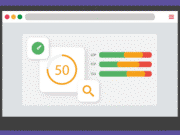Search engine optimization (SEO) is one of the most cost-effective marketing strategies for online businesses. But it’s difficult to master because of the sheer number of variables that determine your rankings. Starting with a solid website foundation, by including an URL that contains relevant keywords for your domain and a hierarchical sitemap, can help you get the most out of your campaign.
Many business owners are turning to website builders as an easy and cost-efficient way to create new sites, but does your choice in web builders affect your rankings in search engine results pages (SERPs)?
Factors to Consider

Different web builders will offer different advantages and disadvantages for SEO, and it pays to be aware of them:
1. Storage space and bandwidth.
 Different web builders offer varying levels of storage space and dedicated bandwidth, as well as hosting reliability. These are technical features of your site that you can’t afford to neglect. The amount of content you have on your site, and how easily that content is retrieved from a server, will affect how quickly your site loads, and the faster your site loads, the more of an advantage you’ll have in the search rankings. Hosting reliability may also influence your domain authority, so you’ll want to choose a web builder with a strong reputation. For example, Weebly is very straightforward and easy to use. But when you compare Weebly to GoDaddy, you can find GoDaddy offers far more storage space and bandwidth.
Different web builders offer varying levels of storage space and dedicated bandwidth, as well as hosting reliability. These are technical features of your site that you can’t afford to neglect. The amount of content you have on your site, and how easily that content is retrieved from a server, will affect how quickly your site loads, and the faster your site loads, the more of an advantage you’ll have in the search rankings. Hosting reliability may also influence your domain authority, so you’ll want to choose a web builder with a strong reputation. For example, Weebly is very straightforward and easy to use. But when you compare Weebly to GoDaddy, you can find GoDaddy offers far more storage space and bandwidth.
2. Built-in SEO features.
 Most modern web builders come with some built-in optimization for SEO. The site code is lean and clean, and unless you do something deliberately to interrupt the process, your site should be easily crawlable and indexable by search engine bots. WordPress one of the most popular web builders around is known for its convenience, out-of-the-box search optimization, drawing in title tags automatically and serving a version of the site that search engines like to see. If you’re dealing with a relatively unknown web builder, do some research before proceeding—otherwise, you’re probably in the clear here.
Most modern web builders come with some built-in optimization for SEO. The site code is lean and clean, and unless you do something deliberately to interrupt the process, your site should be easily crawlable and indexable by search engine bots. WordPress one of the most popular web builders around is known for its convenience, out-of-the-box search optimization, drawing in title tags automatically and serving a version of the site that search engines like to see. If you’re dealing with a relatively unknown web builder, do some research before proceeding—otherwise, you’re probably in the clear here.
3. Site editing ease.
 Even with some out-of-the-box SEO features included, you’ll need to do some customization on your own, including titling your images, changing title tags and meta descriptions, and reorganizing your site’s hierarchy. For those purposes, you’ll want your web builder to be easy to edit and optimize. The user experience of your web builder’s back end won’t have an impact on the technical performance of your site. But it could save or cost you dozens of hours of work as you try to accomplish your SEO goals.
Even with some out-of-the-box SEO features included, you’ll need to do some customization on your own, including titling your images, changing title tags and meta descriptions, and reorganizing your site’s hierarchy. For those purposes, you’ll want your web builder to be easy to edit and optimize. The user experience of your web builder’s back end won’t have an impact on the technical performance of your site. But it could save or cost you dozens of hours of work as you try to accomplish your SEO goals.

4. Mobile optimization.
 Today’s online audience uses mobile devices more than ever before, and Google and other search engines are responding by prioritizing sites that are mobile-friendly in their search results. That means if you want to be competitive in SEO, you’ll need a site that loads quickly and without errors on every type of device you can imagine. The best option here is to use a responsive site, which will automatically expand or contract based on the device viewing it, but not all web builders offer this feature.
Today’s online audience uses mobile devices more than ever before, and Google and other search engines are responding by prioritizing sites that are mobile-friendly in their search results. That means if you want to be competitive in SEO, you’ll need a site that loads quickly and without errors on every type of device you can imagine. The best option here is to use a responsive site, which will automatically expand or contract based on the device viewing it, but not all web builders offer this feature.
5. Accommodation of third-party options.
 You may also consider whether your prospective web builder plays well with others; some web builders try to keep everything consolidated in one package, while others open up to third-party plugins. WordPress, for example, allows for tens of thousands of plugins, including Yoast, which is one of the user-friendliest SEO plugin options on the market. If you’re picky about your SEO features, or if you just want more flexibility to change things up at a later date, choose a web builder that allows for multiple external options.
You may also consider whether your prospective web builder plays well with others; some web builders try to keep everything consolidated in one package, while others open up to third-party plugins. WordPress, for example, allows for tens of thousands of plugins, including Yoast, which is one of the user-friendliest SEO plugin options on the market. If you’re picky about your SEO features, or if you just want more flexibility to change things up at a later date, choose a web builder that allows for multiple external options.
Finalizing Your Decision

These factors should all weigh into your final decision on a web builder. But they aren’t the only factors to consider. You’ll also need to evaluate how important SEO is to your bottom line. If it’s a low priority compared to, say, the user experience of your online store, you may opt for a web builder that has relatively weak SEO features. You’ll also need to consider the costs involved. Some web builders are robust in many areas, but will also cost you hundreds of dollars a month. While others offer little but are free to use.
Only you can choose the web builder that’s most appropriate for your business.