The concept behind eCommerce stores is not too far from that of physical stores, which is to give customers access to your products. The easier people can find what they’re looking for, the better the experience becomes for them. It’s exactly what you want for your business. You want your online shop to give visitors the best experience possible, so they’ll be encouraged to look around, make a purchase, and come back for more the next time around. Business is good; that’s what it means—thanks to a good user experience (UX) that your eCommerce offers.
What is UX, really?

A straightforward definition of user experience comes from the International Organization for Standardization (ISO), which says that UX is “a person’s perceptions and responses that result from the use or anticipated use of a product, system or service.”
In the context of eCommerce, this definition makes it clear that even before a customer goes to your online store, they already have expectations about what a platform that dedicates itself to online shopping should be.
A frequent online shopper will probably want to know how your brand compares with another online store they’re currently using. If they like what they see, there’s a good chance that the customer will stick around to find out more about your company.
At that moment, you have a valuable opportunity to make a good first—and lasting—impression on your online shopping-loving customer. There are several ways you can do this, starting with excellent eCommerce customer service. Chatbots are helpful in this area, and many businesses utilize this technology to automate their customer service processes.
Suppose the customer chanced upon your eCommerce store late at night. Having a chatbot system enables you to offer 24/7 support, walking the customer through various aspects of your business regardless of the time of day. If the customer wants to know key information about your business, products, or services, a chatbot will be able to offer quick answers to those inquiries in one place.
Since chatbots are powered by artificial intelligence, they can communicate with customers based on pre-set parameters. Some brands have chatbots that can collect data about their website visitors, enabling them to make product recommendations or suggestions that suit the customer’s needs and preferences.
Without chatbots and the functionalities they offer, the customer would have to do all the searching, which isn’t exactly ideal for UX.
Recommended for you: 4 Mistakes That Can Kill Your Ecommerce Influencer Marketing Campaign.
More about UX in Ecommerce
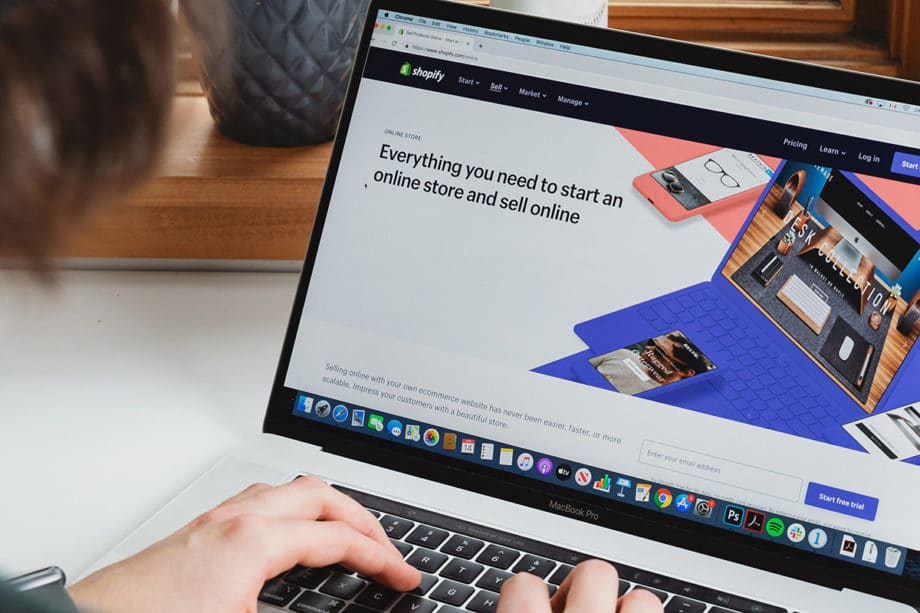
By now, you should have a good grasp of the importance of UX in eCommerce. A positive user experience in your eCommerce store can contribute to customer satisfaction, which can then translate to sales and revenue. Therefore, you need to take UX seriously to ensure business success, which entails looking into vital factors that define an excellent user experience.
This guide to UX identifies what those factors are:
- Value. Your ecommerce site must provide valuable solutions to users, similar to the chatbot example used above. Using chatbots makes everything easy for customers—from messaging to product search and recommendations. The experience is seamless, and customers don’t have to perform too many actions to find what they’re looking for.
- Usability. User-friendly sites tend to get high traffic and engagement from visitors, whereas those difficult to navigate fare poorly in these areas. When designing your ecommerce store, always consider that not everyone is tech-savvy. The goal is to keep things simple for everyone.
- Desirability. It pays to be creative in the online space. Since you’re competing against hundreds of thousands of ecommerce sites, you need to figure out how to make your store stand out. Your website’s layout, design, theme, color scheme—these elements and more can contribute to a fun user experience for website visitors.
- Adoptability. As mentioned, meeting customers’ initial expectations can influence their decision to try your ecommerce service. However, it’s equally important to delight them with each visit, so it pays to keep improving your site using the feedback that visitors leave on your site.
After learning what to aim for in an eCommerce store, you’re now ready to get into action. Here’s an infographic where you can pick up a thing or two about some UX guidelines to make your eCommerce venture as customer-centric as possible.
You may also like: 10 Benefits of Choosing Shopify for the eCommerce Store.
5 UX Guidelines for Building Better Ecommerce Sites (Infographic)

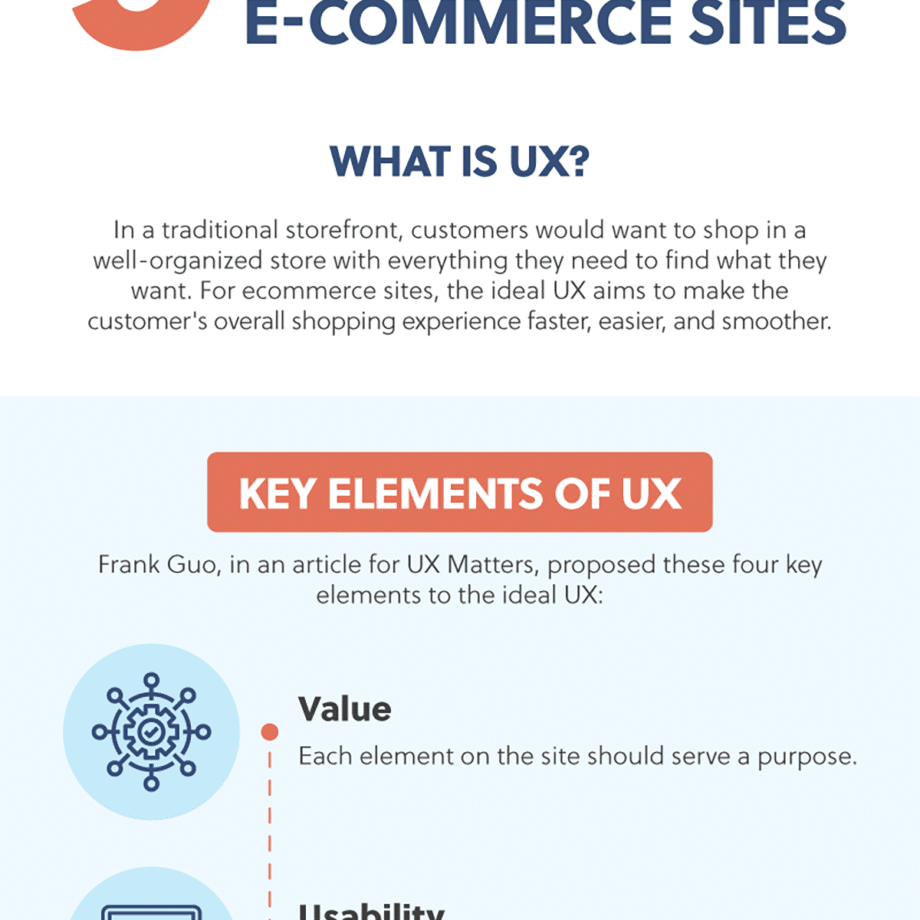
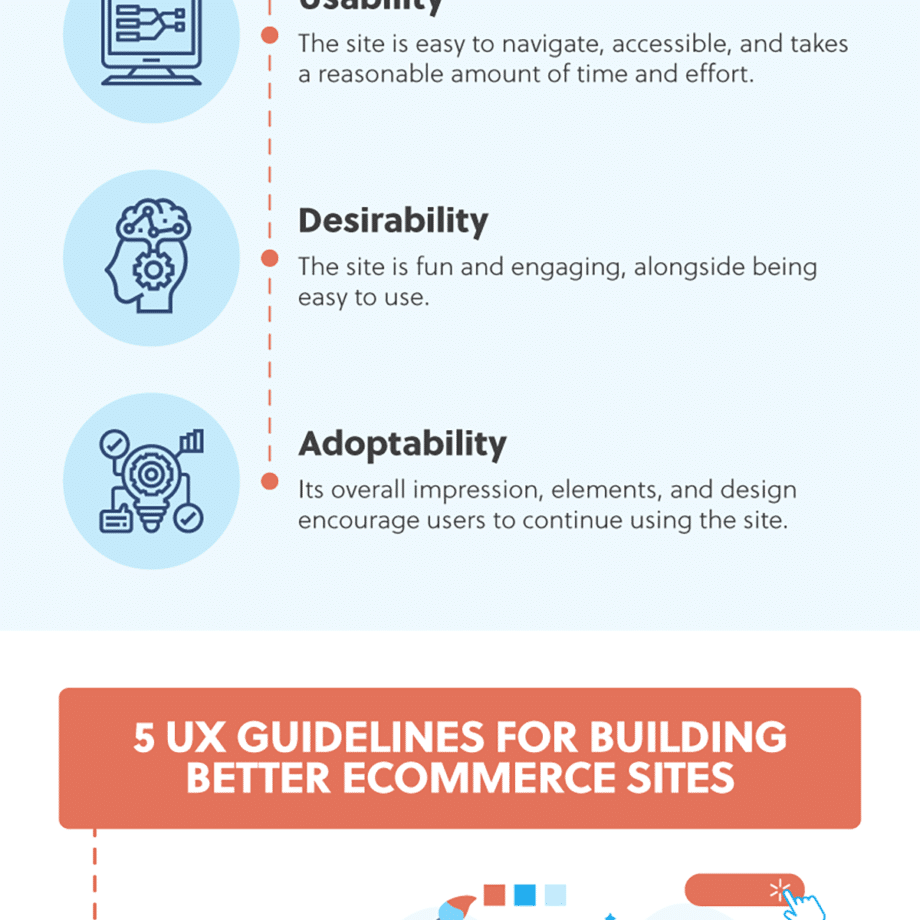

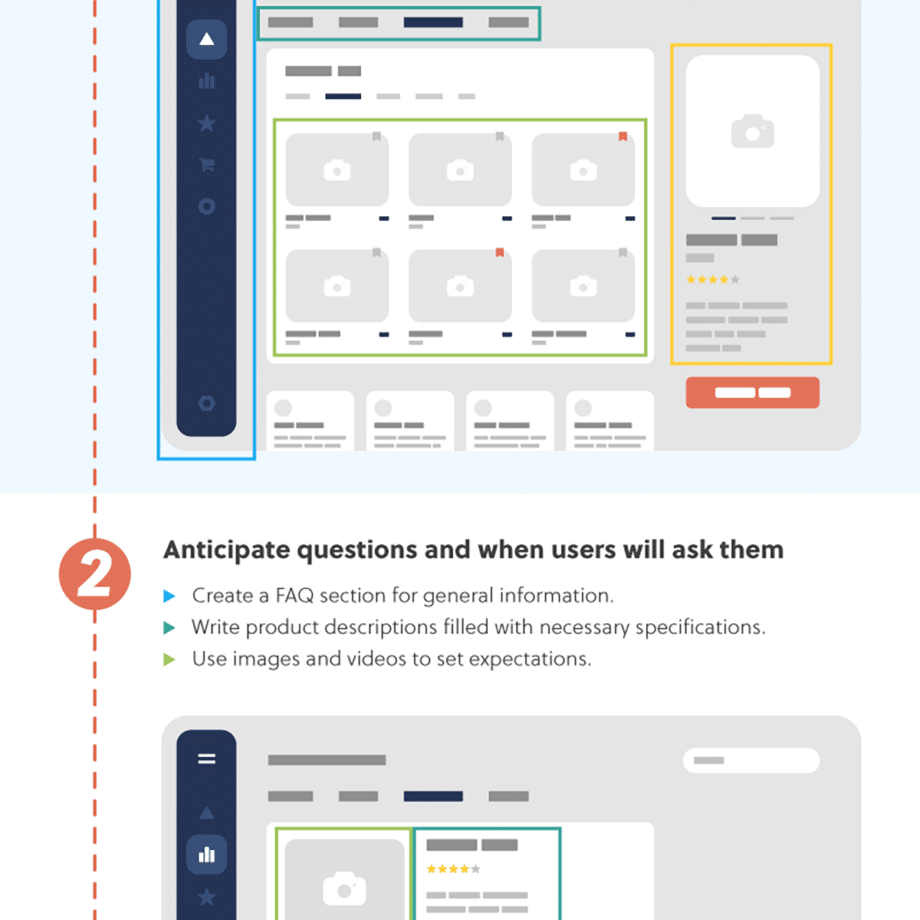
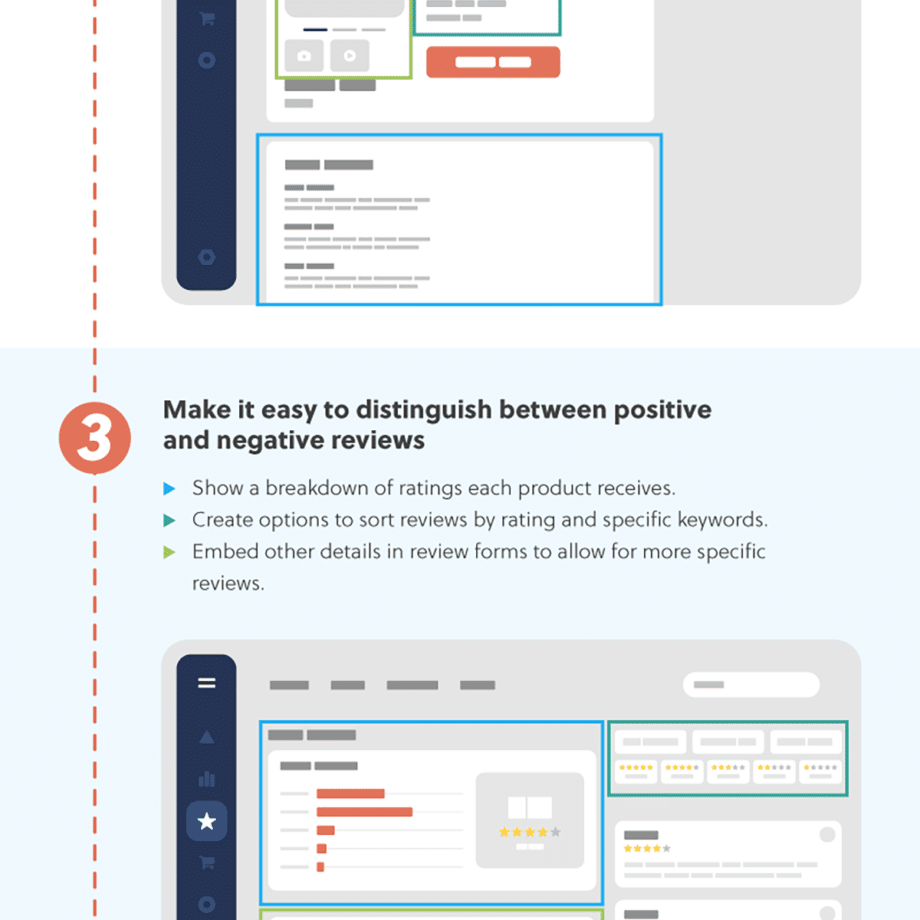
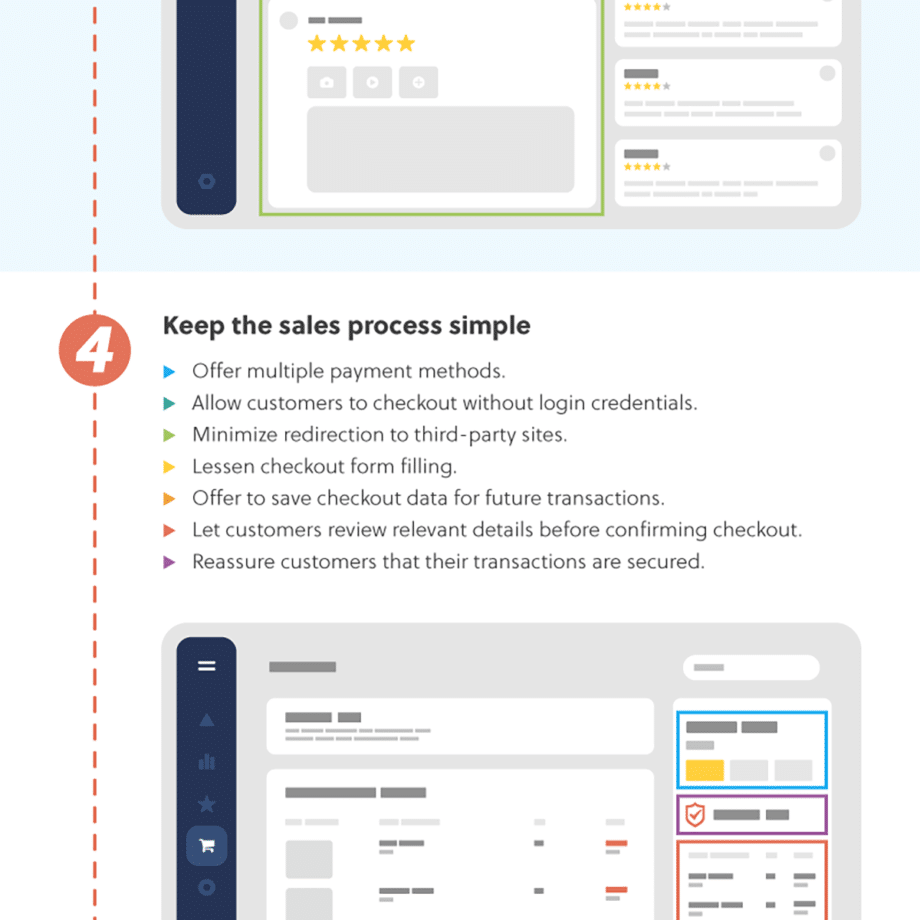
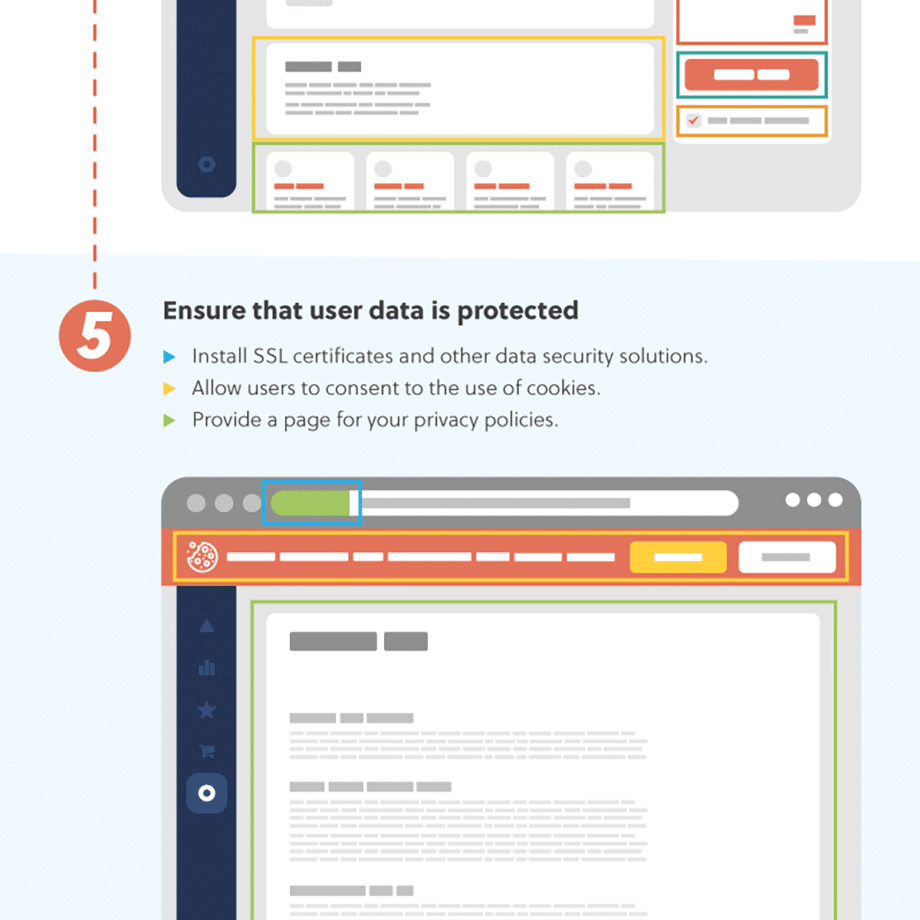
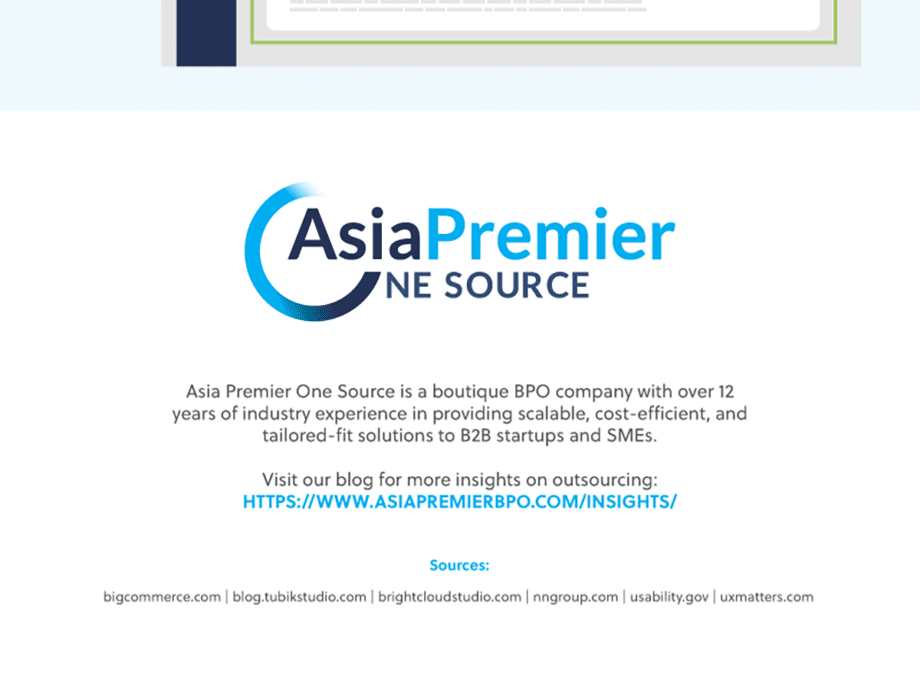
This infographic is submitted by Adrian Agawin. Adrian works as the Marketing Lead for Asia Premier One Source. He has the creative mind to plan and implement multiple strategies for businesses. He expanded the company's social media presence using digital marketing.





