Visuals play a vital role in creating engaging emails. They help in making your communications more impactful and drive the users to take action. Rich media in email marketing evoke emotion and impart a memorable experience to the readers.
By definition, rich media is a broad range of interactive digital media that shows dynamic motion. It uses advanced sensory features, namely audio, video, and animation. It includes static images, GIFs, cinemagraphs, videos, and audio. As email clients are getting more advanced, marketers can explore different ideas and tactics to make their email designs visually aesthetic.
With that said, let’s see how you can use images, GIFs, cinemagraphs, and videos in emails.
1. Images
Adding relevant images in emails will engage your subscribers better than plain text. Imagine sending a plain text email promoting weekend getaways to Bangkok. It would create hardly any impact. But adding some images of the tourist attractions would add to the visual appeal and inspire wanderlust in the readers. So, more subscribers will be keen to click through the email and book the tickets.
The same applies to every industry, including eCommerce. Here’s an email from ASICS that includes attractive images of their products to encourage more people to convert.
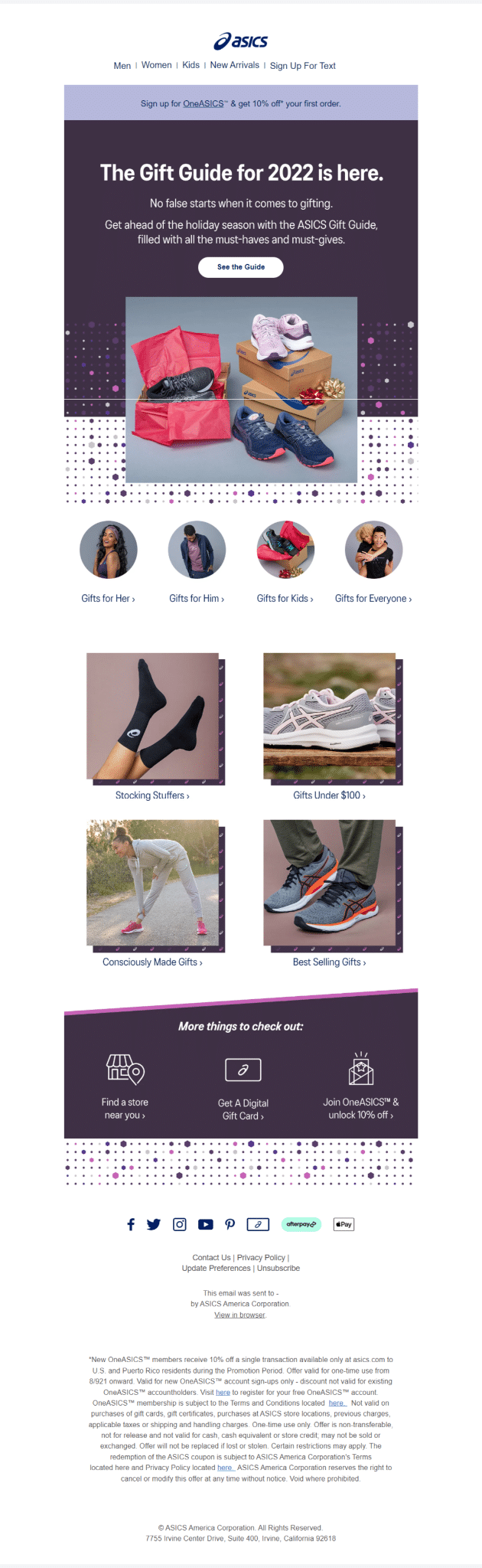
Image source: asics.com.
Make sure that you add a suitable alt-text with the images for better accessibility. Also, remember that just because you can does not mean that you should. Sometimes, plain text emails work better than image-heavy emails. For example, You can send out personalized text-based emails to nurture the leads in a B2B setup. Visuals might not be so important there.
Recommended for you: 7 Social Media Trends that Change the Game for Ecommerce Websites.
2. GIFs
GIFs are animated images that boost conversions by displaying enough content or images in limited space. They serve as a delight and fun element in emails. Whether you want to showcase the huge range of products available at your eCommerce store or demonstrate the usage of a product, GIFs are pretty effective. They are also good for occasion-based email marketing.
As they are compatible with most email clients and browsers, they have gained immense popularity in recent times. The only problem is that large GIF files may increase the loading time of your email and be frustrating for the subscribers. Also, do not add animations with flashing rates between 2 and 55 Hz as it can aggravate the condition of photosensitive epilepsy. Like images, you should add Alt-text with GIFs too. Add a suitable fallback in case the subscriber’s email client (Outlook 2007, 2010, 2013, and 2016) does not support GIFs.
3. Cinemagraphs
Cinemagraphs are close to GIFs but a bit better. They emulate videos and take the viewers back to a moment lost in time. Here’s a sample email that shows the usage of a cinemagraph in the travel industry.
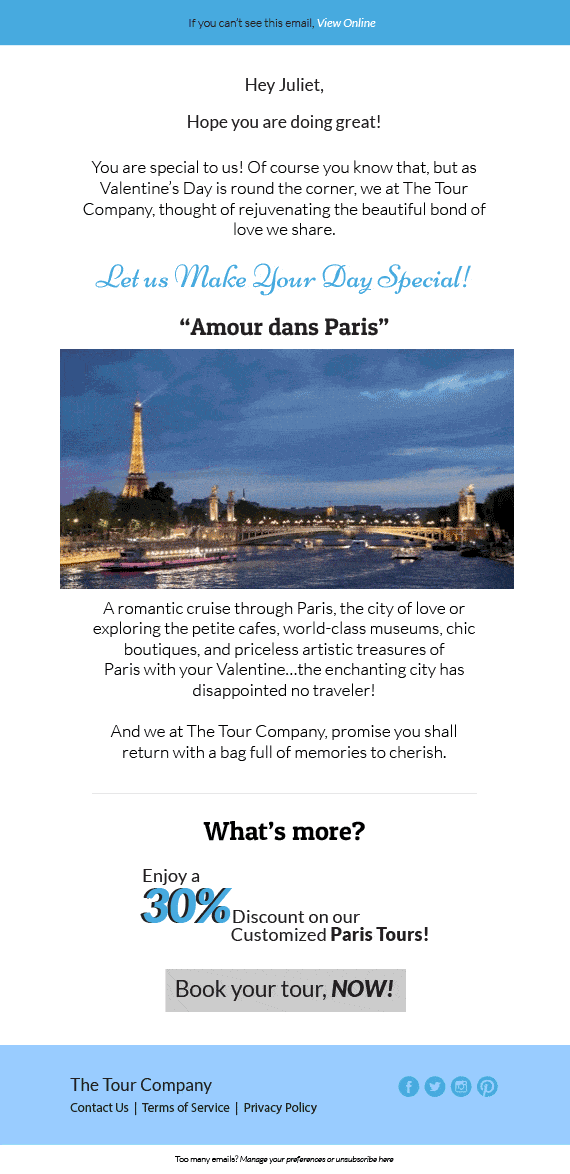
Such animations drive more attention from the readers as only one element is moving in a static image. While they look like videos, they can be created more easily. Mostly all email clients support this design element. Alt-tag is a must for cinemagraphs too. In case the file size is too large, use image compression tools to ensure faster loading time.
4. Embedded Videos
Videos embedded in emails take the customer experience to the next level and help in building an unmatched brand reputation. If you want to promote a podcast, it is a great idea to embed a teaser video in the emails. It will increase the likelihood of conversion and get more listeners for the podcast. Look at this email example with an embedded video that is sure to grab more eyeballs and increase the conversion rate.
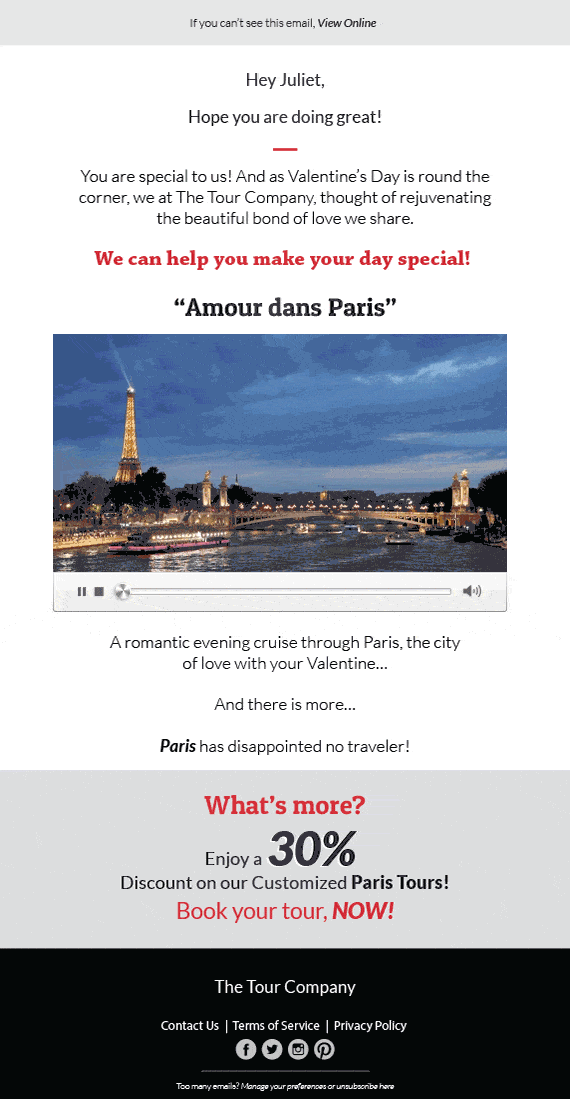
The limitations of using embedded videos in emails are:
- It can increase the loading time of the email, burrowing in the user’s Internet bandwidth.
- It does not work with all email clients.
An easy workaround is to place a video thumbnail as an image and redirect the users to the video once they click on it. However, if your subscribers are using Apple Mail, you can certainly send embedded videos and let them watch the video in the email itself.
You may also like: 20 Best Ways to Use Visual Content in Twitter Marketing.
Wrapping Up
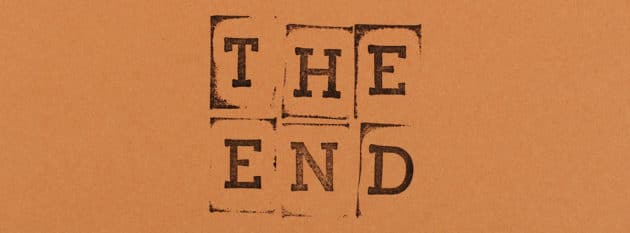
It is great to add rich media in email marketing if you follow all the email design best practices and keep the text-to-image ratio at 80:20. Also, don’t add any important information or CTA in the image.
For more detailed insights into how to use these visual elements in emails, Email Uplers has put together a beautiful infographic to embark on a cruise to explore the pictorial world of modern emails.
This infographic is submitted by Kevin George. Kevin is the marketing head at Email Uplers, one of the fastest-growing custom email design and coding companies, specializing in crafting professional email templates, PSD to HTML email conversion, and free responsive HTML email templates. He enjoys sharing his thoughts on email marketing best practices on his blog.
 This infographic is submitted by Kevin George. Kevin is the marketing head at Email Uplers, one of the fastest-growing custom email design and coding companies, specializing in crafting professional email templates, PSD to HTML email conversion, and free responsive HTML email templates. He enjoys sharing his thoughts on email marketing best practices on his blog.
This infographic is submitted by Kevin George. Kevin is the marketing head at Email Uplers, one of the fastest-growing custom email design and coding companies, specializing in crafting professional email templates, PSD to HTML email conversion, and free responsive HTML email templates. He enjoys sharing his thoughts on email marketing best practices on his blog.




