Choosing the perfect domain name for your brand feels like finding a needle in a haystack, doesn’t it? Every business owner knows this struggle. You want something catchy, easy to remember, and scream “This is us!”. But with millions of websites out there, it seems all the good ones are taken or way too expensive!
A memorable domain can be the difference between someone finding you online or getting lost in the sea of internet noise. Our guide dives into how to pick the best domain name that stands out.
We cover everything – from aligning it with your brand, and keeping things simple, to avoiding those pesky hyphens and numbers that confuse everyone. Oh, and we’ll talk about why .com might just be your best friend (or not), among other juicy tips.
Think of us as your GPS through the world of domains. Let’s find yours!
What is a Domain Name?

“Choosing a memorable domain name isn’t just smart – it’s crucial for attracting visitors.”Namecheap
A domain name is like your online address. Think of it as the way customers find you on the web. Just like your home has an address, websites have domain names so people can visit them easily.
It’s that unique name you type in a browser to go to a site. For example, when you want to shop or look up something on Google Search, you type in words like “yahoo.com” or “google.com”. These are examples of domain names.
Getting the right domain name is super important. It’s not just a name; it’s how folks recognize you on the internet. You need one that matches what you do and sticks in people’s minds.
When picking one out, think about using keywords related to your business because this helps with search engine optimization (SEO). This means more people can find you when they search for what you offer! Plus, avoiding tricky spellings and staying clear of numbers and hyphens makes it easier for everyone.
Why Choosing the Right Domain Name is Crucial for Your Brand?
Picking the right domain name is a big deal for your business. It’s like naming a baby but for the internet. Here are the reasons why:
- First Impressions matter. Your domain name is often the first thing people see. A good one tells them you’re credible and professional.
- SEO needs it. Including relevant keywords in your domain boosts your spot in search results. This means more people can find you online.
- It sets you apart. In a sea of competitors, a unique domain helps you stand out. You don’t want to get lost in the crowd.
- Easy does it. If your domain is simple and easy to remember, folks are more likely to return to your site or share it with others.
- Brand boost! Your domain name can say a lot about what you do or offer, helping strengthen your brand identity.
- Legal safety net. Picking a domain that’s not already trademarked saves you from potential legal hassles down the road.
- Mobile friendliness counts too! People should be able to type your domain easily on mobile devices without making mistakes.
- Think about the future! A good domain can grow with your business, letting you expand without having to change your online identity.
- Customer service becomes easier when they can easily remember and type your web address — think less “Can you spell that again?” calls.
- Getting social shares is smoother with a catchy, easy-to-remember domain — meaning more eyes on your content across social media websites.
Remembering these points when choosing your domain puts you steps ahead in building a strong online presence for your brand.
Understanding Domain Names in Detail
A domain name has parts, like pieces of a puzzle. The first part is the Top-Level Domain (TLD), such as .com, .org, or maybe even something fun like .pizza.
These endings tell users a bit about your website — either what it does or where it comes from.
Next up, we have the Second-Level Domain (SLD). That’s the unique part that you pick to stand out in the digital crowd — think of “Google” on “google.com” or “Amazon” on “amazon.com”. You want this piece to be catchy and easy to remember.
Then there are subdomains that add more detail to your site address, helping organize and navigate different sections of your website efficiently. An example? “shop.yoursite.com” could take customers directly to a shopping area, making their experience smooth and straightforward.
So now that we’ve broken down this ‘address’, picking one should feel less confusing — it’s all about combining creativity with smart choices so customers can easily find and remember how to reach you online.
Key Factors to Consider While Finding the Best Domain Name for Your Brand
Picking the right domain name is like picking a name for your business. It has to be easy, catchy, and make sense for what you do.
Brand Alignment
Making sure your domain name matches your brand is like telling the world, “This is us, and we’re proud of it!” It’s a big deal because when customers see a website address that fits perfectly with the company name or slogan, they feel more at ease.
This sense of trust comes from knowing they’re in the right place. Think about Hostinger or any big player in the web hosting game – their domains scream professionalism and are spot-on with what they offer.
So, if your business has a cool logo or tagline that people know you by, try to get a domain that reflects it.
Now, keeping things consistent across your business name, logo, and website address not only builds trust but also makes folks remember you. Imagine someone spotting your logo on an ad; then they type in your web address because it is easy to recall.
Bingo! They’ve landed on your site without getting lost along the way because everything lines up nicely – it’s like giving them a straight path to follow. Plus, using keywords related to what you do can help boost where you show up in search results (hello SEO!), making even more people find you easily.
Picking out something catchy yet simple as pie for folks to type into their browser could set you miles ahead of competitors still scratching their heads over complex names no one remembers.
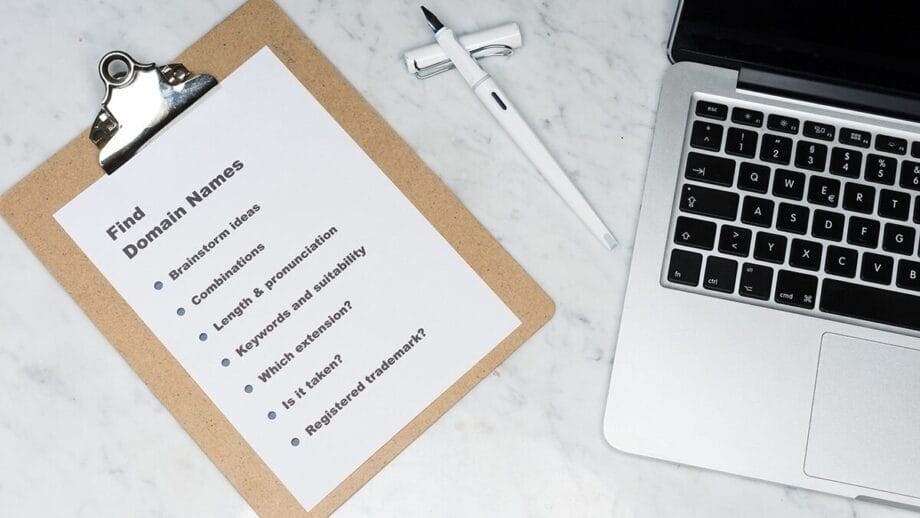
Simplicity and Memorability
The next step is to keep it simple. A short and easy-to-remember name wins the game. Think about some of the big names out there — Google, eBay, Amazon.
They all have one thing in common: simplicity. You want a name that rolls off the tongue and sticks in people’s minds.
Here’s why: Internet users are busy folks who don’t have time for long or complex web addresses. Plus, avoiding numbers and hyphens makes life easier for everyone. Imagine telling someone over coffee or on a phone call about your awesome website but then having to spell it out because it’s too complicated or has weird symbols.
Not ideal, right? So go for something smooth that feels good to say and hear — a neat trick for boosting those digital marketing efforts without breaking a sweat. This approach cuts through the noise online, making sure customers find you faster than typing “domain registration” into a search engine hoping for the best.
Avoiding Hyphens and Numbers
Hyphens and numbers in domain names often spell trouble. They can make your website look less credible. People might think it’s spam. This hurts your brand because folks find it hard to remember websites with dashes or digits in them.
Plus, a clean, hyphen-free name comes off more professional and sticks better in one’s memory.
Choosing such a name means you dodge the branding challenges that hyphenated addresses bring. It keeps things simple for potential visitors, helping SEO efforts too since search engines favor straightforward names.
Using Keywords
“In the land of search engines, being seen is everything.”GoDaddy
Now, let’s get into something that can really make your site stand out: using keywords. If you pick the right words for your domain, search engines will like it more. This means when people look for what you offer, they find you faster.
For example, if you are searching for a domain for a news agency located in the USA, having a domain like “usnews.com” could give you an edge.
Search engines see those keywords and say, “Hey, this site might have what the searcher wants!” But remember – while adding these magic words helps with SEO, don’t cram your domain full of them or it gets awkward to read and hard to type.
Geographic Considerations
Let’s shift gears to where you and your customers are in the world. This is all about local vs global reach.
Picking a domain name that matches where you do business can really set you apart. If most of your customers are nearby, a country code top-level domain (like .co.uk for the United Kingdom) shows them you’re just around the corner.
It makes your site come up faster in local searches too.
But what if your site is set on customers from all over the globe? Then going with a global top-level domain such as .com or .org might be better. These tell everyone that you’re open for business worldwide.
This choice depends on who you want to visit your website and where they’re from. Either way, keep it simple so people everywhere can find you easily without getting tangled up trying to remember a complicated address.
Legal Considerations
Picking a domain name means avoiding big no-nos, like stepping on someone else’s trademark. Yes, you’re aiming for cool and unique, but crashing into another brand could lead to messy legal stuff.
What’s the trick? Always do your homework first. Check out the Whois database or use business name generators to make sure your dream domain isn’t already tied to someone else’s trademark.
This way, you steer clear of infringement drama and keep those attorney fees at bay.
Getting your domain right takes more than just creativity — it demands careful thought about trademarks from the get-go. Remember that owning a domain doesn’t give you any special rights over that name in the marketplace.
So before locking it down, use tools like registrars’ search functions to explore potential conflicts with existing trademarks. This extra step is not just smart; it can save heaps of trouble (and cash) down the road by ensuring your chosen name sails clear of legal hurdles.
Domain Extensions: Choosing the Right TLD

Picking the right top-level domain (TLD) is like picking the best hat for your outfit. It needs to fit just right.
The Pros and Cons of “.com” Domains
“A .com domain can set your brand apart in a sea of options.”Domain Hunter Gatherer
Choosing a .com domain is like picking the popular kid for your team in dodgeball. Everyone knows and trusts them. This domain extension has been around for ages, making it a go-to for businesses wanting to build credibility online.
It’s easy on the ears and eyes, helping customers remember you better. Plus, having a .com makes you look professional in the vast internet space.
But, finding that perfect .com name feels like searching for treasure without a map because so many are already taken. This means getting creative or settling for longer names, which might not stick as easily with your audience.
Plus, sticking only to .coms puts all your eggs in one basket — the internet is bigger than just one extension! With alternatives popping up every day, limiting yourself can mean missing out on local charm or industry-specific perks offered by other top-level domains (TLDs).
So while “dot-com” is the king of the hill in terms of recognition and trust from users navigating through cyberspace — thanks to being an early bird — it might not always be the perfect fit depending on what’s available and how specific you want to get with your online identity.
Exploring Alternative TLDs
So, you’re thinking about domain names and which ending to pick for your business. Sure, .com is the big player that everyone knows. But let’s not overlook the others like .net, .org, and .co.
These alternatives could be just right for setting you apart or telling folks exactly what you do.net is ideal if you’re into tech or a network of some sort. It tells visitors right away that technology is at the heart of your brand. Then there’s .org, perfect for organizations, especially non-profits that want to make it clear they’re all about community and causes.
And don’t forget about .co – a neat option for companies looking to keep things crisp and modern with a global appeal.
Choosing between these options matters more than you might think, particularly for small businesses aiming to stand out online. Each TLD (top-level domain) has its vibe and set of expectations from web searchers.
So picking one that fits your brand can actually help customers find you faster on the internet – talk about boosting your visibility! Plus, working with reliable domain registrars ensures smooth sailing when registering these choices, keeping headaches at bay while securing your online name tag.
Industry-Specific TLDs
Picking the right domain for your business is like choosing a good sign for your shop. It tells people what you sell before they even walk in. If you’re running a tech company, going with .tech shows you’re all about the latest gadgets or software.
It’s perfect because when folks see it, they think of innovation and cutting-edge stuff right away. For those running an online shop, .store makes it super clear that you’re selling something they might want to buy. This extension is a big win for e-commerce sites aiming to catch more eyes and drive sales.
And let’s not forget about the bloggers out there! Using .blog gives readers a heads-up that they’re in for some great reading material. Whether it’s personal stories, professional tips, or creative writing, this TLD highlights content creation at its best.
Choosing specific extensions like these isn’t just smart; it helps set the stage for your brand online. You stand out in crowded markets and help customers find exactly what they’re looking for — whether that’s tech advice on your YouTube channel or unique items in your store.
The Rise of New TLDs: Opportunities and Challenges
New website endings, or TLDs (Top-Level Domains), have started popping up everywhere. They create a chance for brands to stand out and make their online home memorable. Imagine using .store instead of .com for your online shop.
It sounds cool, right? Businesses can now pick from a wide range like .tech, .blog, and even location-based options, giving them the power to say more about what they do or where they are with just their web address.
But this new world of TLDs isn’t all smooth sailing. Choosing one that’s off the beaten path means you might have to work harder at marketing. People are used to typing “.com” at the end of every web address, so when you go with something different like “.ninja”, you need to make sure everyone remembers it.
Plus, there’s always a small risk when trying something new – will customers trust a website ending in .guru as much as one that ends in .com? After making this choice, businesses step into domain name registration – another essential step in crafting their digital presence.
Common Mistakes to Avoid
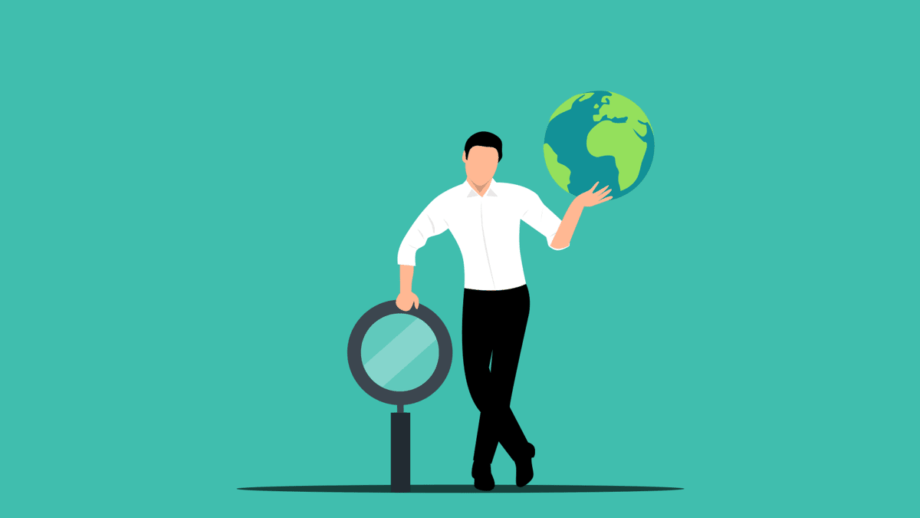
Picking the right domain name is more than just a creative moment; it’s a strategic move. A mistake here can cost you traffic, customers, and brand reputation. Here are some common slip-ups businesses make while choosing their online address:
- Overlooking trademark research: Jumping on a domain name without checking if it’s similar to another brand spells trouble. You might end up in legal battles or need to change your online address after investing in marketing.
- Choosing a too-long or complicated domain name: Keep it short and easy to type. Long or complex names are hard for people to remember and increase the chance of typos.
- Ignoring the importance of SEO: Using relevant keywords in your domain can help improve your site’s ranking on search engines. But tread carefully, stuffing keywords can do more harm than good.
- Failing to plan for future growth: Picking a narrow name might limit your business as it grows. Imagine starting with “NewYorkBagels.com” and then expanding beyond bagels or New York.
- Not considering different domain extensions (TLDs): Everyone wants a “.com,” but sometimes that’s not available or appropriate for your brand. Look into other TLDs like .net, .org, or even location-based like .nyc for more options.
- Forgetting about geographical implications: If you’re planning to target customers globally, choose a name that doesn’t confuse people from different cultures or languages.
- Neglecting domain privacy protection: Without privacy protection from your registrar, personal information could be visible on the WHOIS database, inviting spam.
- Skipping auto-renewal setup: Letting your domain expire because you forgot to renew can lead to downtime for your website or worse, losing ownership of the domain altogether.
- Ignoring the potential of AI-powered suggestions: Tools that suggest domain names based on AI can provide inventive and available options you might not have considered.
By sidestepping these pitfalls, businesses set themselves up for digital success from day one.
Future Trends in Domain Names
Domain names are evolving quickly. They’re more important now than ever for businesses online.
- Voice search shapes domain name choices: More people use voice to find things online. So, picking domain names that sound natural when spoken is smart.
- Mobile-friendly names win: Domains must be easy to type on phones. Short, simple domains do better as mobile use grows.
- Novel extensions rise in popularity: Beyond .com, new extensions like .app or .blog get popular. These offer fresh branding ideas.
- Brandable over generic: Unique, catchy names are the future; they stand out more than standard ones.
- Security-focused extensions emerge: With more web threats, secure extensions like .safe may become sought after.
- Integration with social media: Domains that match social media handles become more desirable for a unified brand presence.
- Emphasis on privacy protection options: As privacy concerns grow, features like WHOIS privacy become key in domain registration decisions.
- AI and machine learning influence choices: AI tools might suggest optimal domain names based on trends and data analysis.
- Environmental extensions make an impact: Eco-friendly businesses might lean towards green-themed extensions (.green or .eco) to reflect their values.
Businesses should stay aware of these shifts to choose domain names that will serve them well into the future.
Conclusion

Picking the right website address means a lot for your brand. We talked about making sure it fits your brand, keeping it easy to recall, and steering clear of dashes and numbers. Keywords can help people find you faster.
And don’t forget to pick the best ending like .com or something else that suits you.
These tips are simple but powerful. They make sure folks remember you and find you easily online. It’s all about making a strong first impression.
So go on, use what you’ve learned today. Find the perfect website address for your business. Make it shine and stand out in the crowd.
And hey, if you hit a bump, there are always places online to help think up ideas or solve problems with picking names or endings.
Take action now! Your ideal website address is waiting for you to claim it. Grabbing this chance could be just what your brand needs to grow big. Good luck out there! With these strategies in hand, I’m excited about where your business will go next.





