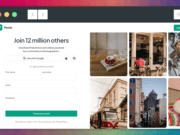Widgets are applications that can be embedded in a website or mobile app so to add an extra function to it. They can be commonly seen in the form of calendars, clocks, contact forms, or search fields, but their possibilities are unlimited. And if you are creating a website or a mobile application and wish to integrate widgets to it so to boost your conversions, you will need to take some things into consideration as you will see below.
Despite their simplicity, widgets need to have their function and design carefully analyzed before their development, so to ensure that they will help you to achieve your goals, but also to avoid that they end up having the contrary effect. And in order to get it done, you will need to follow a few instructions:
#1 – Keep your goal in mind
The one question and its respective answer that you should always have in your mind while you are designing your widget are why you are doing it in the first place. Every single piece added to your website, blog, or mobile app needs to have a meaning as it costs you time and money.
They will also influence the way your visitors deal with your content and their decision-making process. That is to say that your widget should be aligned to your goals, or you will be just wasting resources that you could be better applied to something that could contribute to better results.
#2 – Understand your audience

Now that you know what your goal is, you will need to get to know your target audience. They are the people you want to attract, and that take the action you want, meaning that their opinion is more important than yours. So you need to know which kind of widgets would be considered as useful and attractive to them.
You will also want to find out how your widgets should look like from colors and background to size and content, accordingly to the preferences of your public, something that you should know long before starting your blog, website, or mobile app. There is no point in creating something that your audience will consider as hard to use or to understand, as you know.
#3 – Keep it straightforward and easy to use
Another thing that you need to have in mind is that your public probably is as busy as everybody else is nowadays, or that they have better things to do with their time than use your widget for hours. So keep it straightforward, intuitive, and easy to use.
If it requires typing anything in, have just enough fields and nothing more than that. Ultimately, the widget is there to add value, not to cause trouble to your visitors.
#4 – Add social sharing

Nowadays, people like to share everything on social media from what they have eaten to their latest promotion. And they are getting so used to it, that they think that the app isn’t good enough if it doesn’t offer a social sharing tool on it.
So don’t make this mistake and ensure that they can share whatever they get from your widget, even if you don’t find it relevant – remember, it isn’t you who gets to decide it, but your target audience. Just go back to tip number one if you have forgotten it or of if you are in doubt.
#5 – Don’t let it be a distraction
You will also want to avoid that your widgets become a distraction in your website, blog, or mobile app. At the end of the day, it is your product that matters, not your widget on its own.
In other words, you want to make it attractive but not more attractive that the product that you are selling. Yes, it is possible to use a widget as bait, but make sure that you still catch the fish after it. Otherwise, it still might help you to increase your traffic but not your conversions.
#6 – Make it free
So you have created a widget that is so remarkable that now you want that your audience pays to use it. Here, again, you need to go back to your goals and see if it is really worthwhile. Except if you are going to make it a product itself and are happy with letting it compete with your current portfolio, you are better off offering it for free and allowing it to be your wingman so attract more clients and boost your conversions.
Also, you will need to know your audience very well to the point of believing that they will be willing to put money on your widget – and if they are, it is very likely that your widget has grown into a proper app and that it should be marketed completely separate.
#7 – Don’t overdo it
Designing a widget can be a lot of fun, so make sure that you don’t get carried away and end up creating too many of them. A website or blog full of widgets can end up looking like a fair market as in you don’t know where to start or what to look at first, creating an overwhelming effect that won’t boost any conversions for sure.
Plus, it is very unlikely that all that stuff is truly adding value to your business, instead of being just a distraction. So don’t overdo the number of widgets that you offer on your website. Pick them wisely considering their functionality first, so then you can’t make any mistake.
#8 – Choose the best design tools

The number of tools available for you to create your widget is huge, so it is understandable if you don’t know which one to choose. Of course, the other solution would be coding it from scratch, which would be a waste of time and resources.
So, to pick your favorite, you should take into consideration the following criteria: the coding language used to create it; templates available; social sharing tools; analytics included; registration fees, if any; and pricing. Thankfully, there are solutions ready to meet all requirements you might have, but you might also need to spare some time just to compare the widget design tools available in the market nowadays, as they are so many.
In Conclusion
 To design widgets that will boost your conversions, you will need much more than IT skills as it takes a lot more than just coding and designing to ensure that they will help you to increase your sales as you might have just realized. You will also need to add to the basket a bit of psychology and marketing skills so to understand what your audience is looking for and what can added value to your website, blog or mobile app, and make them take action.
To design widgets that will boost your conversions, you will need much more than IT skills as it takes a lot more than just coding and designing to ensure that they will help you to increase your sales as you might have just realized. You will also need to add to the basket a bit of psychology and marketing skills so to understand what your audience is looking for and what can added value to your website, blog or mobile app, and make them take action.
Having said that, you should start creating your next widget using the best tools available, and making sure that they are straightforward, easy to use, and not distracting your customer from buying your product.
This article is written by Nicole Boyer. She is graphic/web designer and also contributing blogger for several websites. She is tech-savvy and always eager to learn something new. You can connect with Nicole via Twitter or Facebook.