Each and every day a number of innovative WordPress themes are launched. These themes provide a makeover for your website. As the number of WordPress themes increase, website owners tend to choose different themes for their site. Availability of too many themes can lead to a complex selection process, and this is ending up with the selection of the wrong choice for your site. While choosing the themes for a website, one should consider many things in mind.
A special checklist is there for choosing the right WordPress themes. Website owners should check this list and then look into the themes. Through this, one can filter the available themes, and it is very useful in the task of choosing the WordPress themes. Finding such a list and using the list makes this process much more manageable and helps you to select a satisfactory theme to your site.
Things to consider while choosing themes:
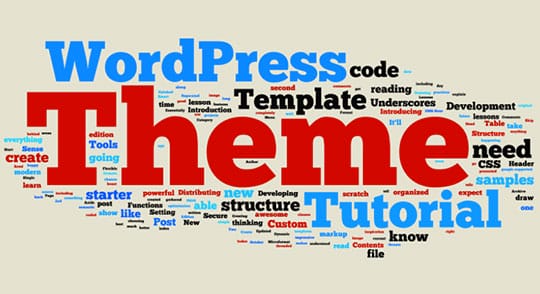
Themes are important aspects of a website. So, one must be careful and intellectual in choosing the correct themes for the site.
First clear about the type of your website
With a number of wonderful WordPress themes, one can easily seduce by a stunning theme without considering whether the theme suits for his/her site or not. Even though most of the WordPress themes are versatile, sometimes it cannot shoehorn your site design. So, one must have to be clear about what type of website he/she is going to build. This is much important for selecting the correct theme for the site.

A theme should be in the manner that it should match the content of your site. An irrelevant theme can make a bad impression among the users.
Make a list of your required features

Themes should be selected by considering the additional features and functionalities of the site. A theme should provide the features via plug-ins rather than included in the theme directly. So, before going to select a theme for your site, make a list of your site requirements. Then choose your site theme by keeping this checklist and search those features in your theme.
Compatibility and third-party plug-in support

Although most of the WordPress themes work well with plug-ins, you can search the one that supports all your third-party plug-ins. A website should have a theme that lists compatibility with it. This will include the necessary page templates that are needed to get the site online as fast as possible. The details of plug-in support and compatibilities are not mentioned for all themes you look at; it is worth to check the theme compatibilities while choosing the WordPress themes.
Pricing

There are plenty of free WordPress themes available for the users. One can get their desired beautiful themes from these free available themes. But, this doesn’t mean that you shouldn’t choose a premium theme for your site. Website owners can get low-cost themes for their website design. If you choose to go for a premium WordPress theme, you should consider one thing in mind.
Purchasing a WordPress theme not only gives access to template files, but also support ongoing updates. The WordPress software is designed to update itself on a regular basis. So it is important to select a theme that will be updated and compatible with the latest version of WordPress.
Look for a reputed theme supplier
While purchasing themes you should consider from whom you purchase your theme. Getting themes from a reputed theme supplier will help you to get the best theme for your site. Also, buying a theme from a marketplace can provide you a better level of protection to your site. This is because selecting an in-house theme shop can be a little trickier as it can be difficult to know how reputed the provider is.
You can go for online searching for this purpose. Searching online will provide you the necessary information about the theme store and the quality of the themes they provide to their customers.
Pre and post-sales support

Once you have done with your shortlist and finished choosing the source for your theme, you have to spend some time verifying the pre and post-sales support provided by the store. Some of the theme shops provide open access to their forums and customer communication areas. Through this, you will be able to know how they deal with customer queries and provide support for requests.
Make sure with your theme store the type of supports they provide after your purchase and find out how you can contact the support team. That checks out the ways for contacting the supporting team like email, forums, telephone or any other method of communication.
Usability, SEO, and Speed

These things are important to consider while choosing the themes for your website design. Look how your theme customization supports SEO and how the usability of your theme enhances your site performance. Also, the theme should not down the running speed of the site.
So, consider all these checklist points while choosing a WordPress theme for your site.
This article is written by Mary Scott. She is a WordPress developer for Wordsuccor Ltd. She enjoys digging into latest WordPress design and development trends to improve her website and help people to do the same. Besides that, Mary provides WordPress theme customization services for startup and established businesses to help them make a difference. You can contact her through Facebook or Twitter.




