Article Note: This article “7 Things to Remember When Building a Gaming PC” was first published on December 7, 2022. We last updated this article with fresh information on February 15, 2023.
When embarking on a journey to build their own gaming PC, many newcomers may be intimidated by the process. However, there is no need to worry as assembling your DIY-PC can often take just an hour and require minimal computer knowledge! Of course, it could still take several days or weeks of research beforehand – but with patience and perseverance comes one very powerful payoff: you have built something that’s uniquely yours from scratch.
Building a gaming PC can be an intimidating task if you don’t have much experience. We’ve compiled 7 essential considerations before putting your system together. They are key elements no matter the build and will ensure that yours is as powerful as possible!
When it comes to building a gaming PC, there are 7 key steps you need to be aware of. From selecting components and software installation all the way through testing your hardware and making sure everything is working properly – we’ll walk you through each step so that by the end you’re ready for gaming glory!
1. Learn about the essential and non-essential components
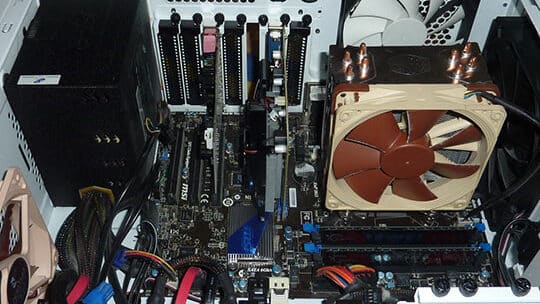
PCs can come in a variety of flashy and elaborate forms, but it’s important to remember what is absolutely necessary for optimal functioning. While RGB lights may make the system look attractive on the exterior, other components like custom coolers or multiple fans are not requirements when putting together a gaming PC. Making sure you have all essential parts first will help ensure maximum performance!
Every computer is built with the same components – processor, motherboard, RAM, storage drive, power supply, and case enclosure. However, to transform it into a gaming PC one additional ingredient is needed: a graphics card! Many processors come equipped with integrated GPU but without an adequate level of graphic computing power, they cannot be classified as suitable for games.
When it comes to gaming, the performance of a computer depends largely on how two key components collaborate — the processor (CPU) and graphics processing unit (GPU). With these parts working in tandem, your system can tackle any app or game you throw at it. Of course, there are other important elements that contribute to optimal functioning, such as memory and storage capacity for example. But, pairing up an effective CPU-GPU duo is essential when aiming for peak performance levels.
The performance of your gaming experience is dependent on the harmonious relationship between the processor, graphics card, and RAM. Each component must be in sync for optimal results. If one element lags behind, it can cause a bottleneck. This affects not only its own efficiency but also those of other components – leading to stuttering gameplay and frame rate drops.
A gaming PC build is only as good as its foundation – the storage drive, power supply, and case. These core components ensure your data remains safe and secure, provide a reliable source of energy for powerful performance and act like an accommodation for all included parts respectively.
Beyond this foundational trio though there’s much more to consider; extra features that might optimize gameplay but won’t necessarily affect overall capability!
Recommended for you: 10 Ways to Improve Your Gaming Skills.
2. Building a gaming PC requires preparation

Jumping head-first into assembling computer hardware without the proper preparation can be a recipe for disaster. Before jumping in, take 10 minutes to do your research and ensure success! An expert on this topic is Sarfraz Khan, editor-in-chief of Xtremegaminerd.com who has strongly suggested that taking the time upfront will pay off down the line with an easier assembly process.
Building your own gaming PC is a breeze when you have the right tools. All that’s needed for securing screws in every component, from motherboards and power supplies to cases, is one magnetic #2 Philips screwdriver – no other type of set is necessary! That magnetism comes in handy too if any parts drop into the case; it would sure be difficult fishing them out with bare hands! Additionally, having ample workspace can make or break the construction experience – aim for at least 24″x48″, providing adequate room to both organize materials on one side and fit components onto their respective slots without hindrance on the other.
Build your system with confidence using the right tools. A hex key Allen is perfect for installing motherboard standoffs and pliers can also do the trick if you don’t have an Allen handy. Zip ties are great to keep cables neatly installed, while a cable cutter ensures any extra zip tie pieces get snipped away!
Lastly, to protect your components from unexpected damage, take simple precautions: use an uncarpeted surface or invest in a static wristband. Taking these precautionary steps can help you work with peace of mind!
3. Take the advice of experts

If you’re considering a PC upgrade, don’t limit yourself to just the parts you already have in mind. Seek advice from experienced experts and join highly engaging forums. They can help maximize your build’s potential with comprehensive solutions catering to almost any question or issue that comes up during assembly.
If you’re in the market for PC hardware, there’s no shortage of great sources to turn to. Tomshardware, Gamers Nexus, Hardware Unboxed, Guru3D, and Techpowerup are just some that can provide comprehensive insight into your options – from Guru3D offering expert tips on components for gaming rigs or HTPCs all the way through Techpowerup with their deep-dive reviews. To ensure a sound investment decision is made every time it pays off cross-referencing multiple sources before any commitment!
If you’re uncertain about anything, community forums can be a great resource. Tap into experienced members’ wisdom to help answer your questions and make informed decisions.
4. Keep yourself updated with the latest market prices

Constructing a computer with top-of-the-line components can be an excellent investment. But it’s important to consider what you’re getting for the price. Finding that sweet spot between value and cost is key to achieving maximum efficiency from your purchase.
When researching components for your PC, don’t forget to take cost into consideration. For instance, even if you decide CPU A is the more powerful choice overall with its 10% performance edge over CPU B in almost every benchmark test, it may be worth considering whether a slower processor could save money without sacrificing too much speed.
PC hardware prices have been known to fluctuate quickly and significantly, so it pays to keep an eye on the market. If both CPUs A and B were released at similar price points initially then CPU A may be your best option. However, if you can find a great deal or discount for the slower-performing but more economical choice, investing in that could allow funds freed up from savings into improving other components like GPUs which will eventually close any performance gaps between them when running intensive applications such as games.
If performance is of the utmost importance, selecting CPU B over A may be a false economy. While it costs significantly less upfront, its lower speeds could stunt GPU potential and fail to give you your desired results. Weighing this against the cost-saving benefits of choosing cheaper components is essential in achieving optimized system power at an affordable price point.
When constructing a gaming PC, selecting the right components can be critical. Our example of which CPU to choose serves as an excellent starting point for most crucial parts such as GPUs and RAM. All elements will have a direct effect on your eventual in-game performance!
You may like: 12 Career Opportunities in the Video Game Industry.
5. Spending a lot of money doesn’t guarantee future-proofing

With new hardware and technology being released each year, it’s no longer enough to have the quickest processor or graphics card. Keeping up with ever-evolving demands requires manufacturers to not only deliver speedier components but also innovative solutions that can remain competitive for years – both now and into the future.
Two years ago, the Pascal-based GTX 1000 series offered gamers groundbreaking performance. Fast forward to today and NVIDIA’s Turing-architecture-based RTX 2000 graphics cards have taken center stage with awesome features such as Ray Tracing and DLSS that weren’t available on their predecessor – redefining what it means for gaming visuals.
If your gaming goal is to experience ultra settings at 1080p resolution, a 4K-capable GPU may not be the best purchase for lasting 5 years. Some users upgrade GPUs each generation; however, most prefer waiting for 3-5 yr before investing in an upgraded graphics card. By saving on that initial outlay you can then put those saved funds towards another top-performance model when it’s time to make that jump – meaning no need to sacrifice quality now!
6. Power supply is your best friend

For your computer to last a lifetime, you need to invest in the best power supply unit. Utilizing high-quality components will ensure it stands up well against wear and tear over time – guaranteeing top performance for years ahead!
When it comes to dependable power supplies, buyers can rest assured knowing that such products often have an impressive lifespan of nearly a decade. With the ability to easily handle upgrades and ample wattage capacity, finding the ultimate PSU doesn’t need to be daunting – even if performance isn’t immediately quantifiable on screen.
To ensure your PC operates at maximum efficiency, be sure to purchase a power supply unit (PSU) that is well above the total wattage requirement of all components combined. For example, if the required placement comes to 400 watts in total then aim for 650W or higher. It’s important when shopping around that you factor in how efficient each PSU will be as they often can’t hit their full advertised wattage levels!
For efficient operation and optimal energy usage, ensure you pick a power supply unit that is no less than 80+ standard grade. Going for Bronze or Gold certification will give your system the best bang-for-buck performance. If the price isn’t an issue then Platinum units are worth investing in as they boast 90% efficiency levels even on regular loads.
When shopping for a power supply, be sure to check more than just its efficiency rating. Voltage regulation, hold-up time, and ripple noise are also vital factors in ensuring your components will receive reliable energy over the long run. Do plenty of research – there’s no shortage of reviews online when it comes to finding the right solution!
7. Don’t forget the maintenance

Regular maintenance is essential to keep your PC’s performance in top shape. Approximately every 3-4 months dedicate some time to give your system a deep clean with an air blower and electronic brush. This will help you remove the dirt and gunk that accumulates over time so it continues running at optimal levels for years to come.
High temperatures are never good for your PC components; staying on top of their thermals is a must. Keep an eye out for any CPU or GPU stats that enter the “danger zone”, which typically starts at 95° centigrade. If you need to cool them down, adding more fans and increasing ventilation in the case provides results quickly. But don’t forget about refreshing the thermal paste!
Keeping up with the performance of your PC is essential to ensure it’s running at maximum efficiency. Regular benchmarking allows you to see if any changes have occurred since the first building so that you can make necessary optimizations and keep enjoying peak computing power!
You may also like: 7 Tips and Apps to Improve Your Android Gaming Experience.
Final words

Building your own gaming PC can be a daunting task, but it doesn’t have to be! There are some key tips when beginning the process that could make things easier. From researching parts to getting help from experienced builders online – we’ve got you covered! Don’t hesitate to reach out in the comments if you get stuck and need assistance. Our community of experts is here for support.






