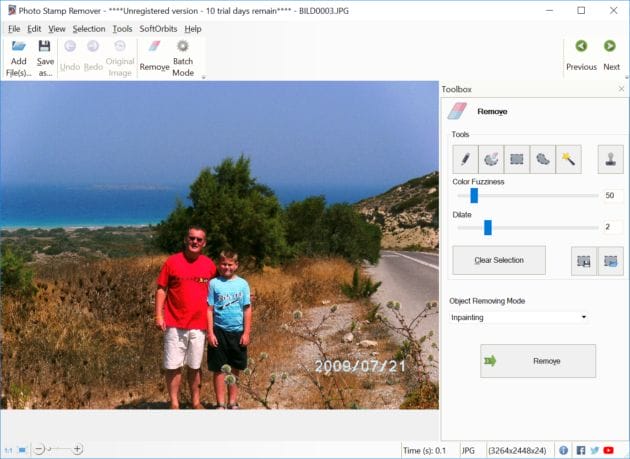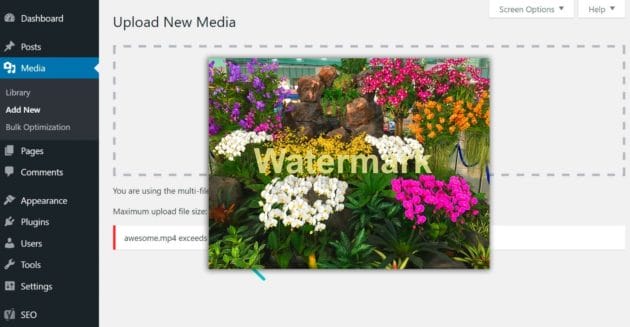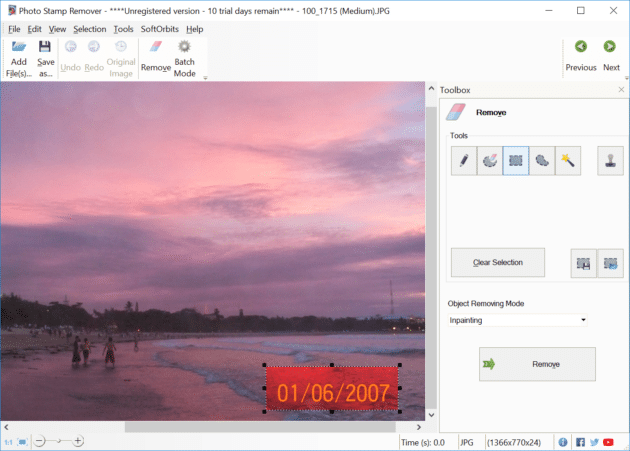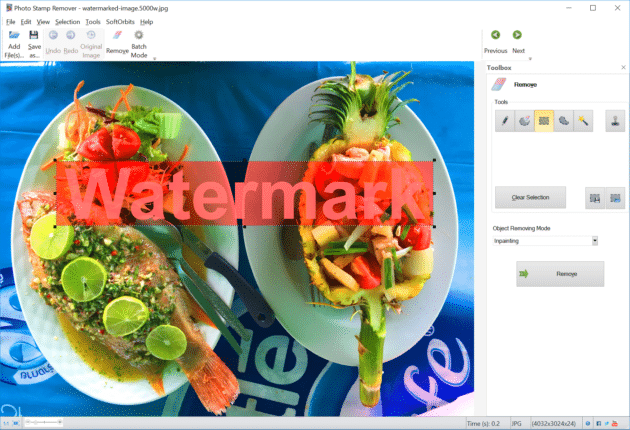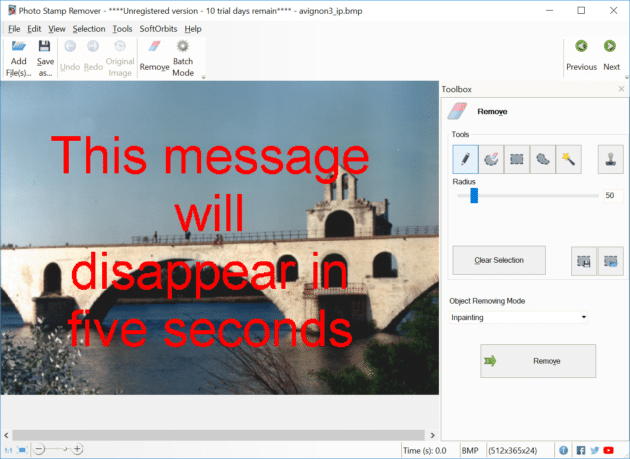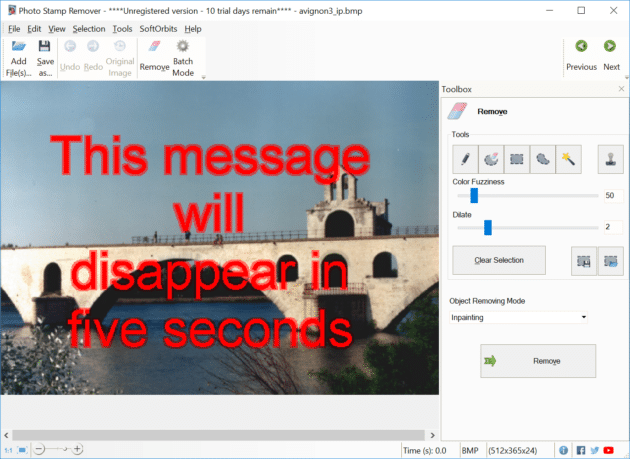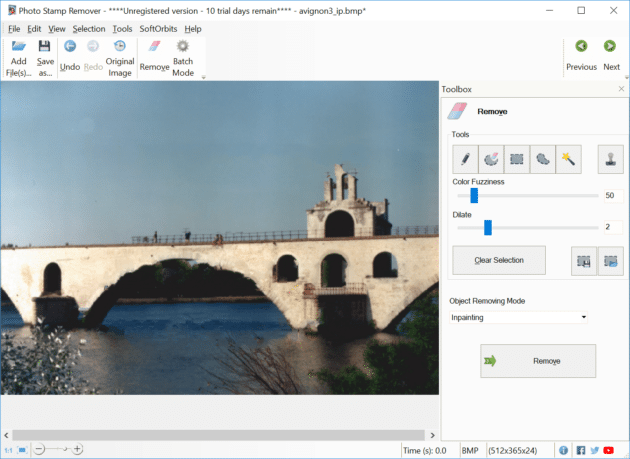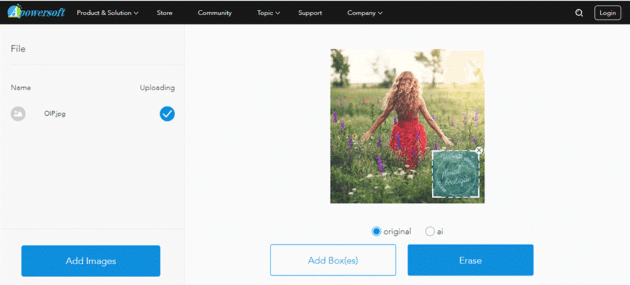Putting watermarks and logos on images is a way to put a copyright on the images before making them available online. Sometimes cameras and mobile phone apps left date stamp watermarks on your photos. If you did not like it, you will need a special watermark remover software to clean it.
Although, this might not be something to consider for some personal purposes. Sometimes you might prefer a camera with a photo date and time stamp feature to help you keep the memory or record.
However, when you want to use your photos for printing or sharing, it is completely a problem to use date stamp photos because you need the photos to look clean and professional.
As simple as it may be, you could just switch off the photo date and time stamp feature on your camera or phone setting, but this will only help to prevent subsequent occurrence.
I’m sure as you are looking for this, it means you have taken your shots already and did not switch the date and time stamp off, so you have it in your photo and you want to remove it.
When you would like to print the photo, you would like to erase this date stamp.
You surely know how awful it will be to design your E-Commerce website or WordPress blog or make a presentation with photos and images that have watermarks. Sometimes you wonder why the marks were there in the first place. Of course, they serve as the signature of the owner on his image.
Imagine how it will be if there is no way to protect the images on your website from copyright violation. Therefore, using images with watermarks simply presents your image as being copied or worst still, stolen. That is why it is essential to remove watermarks from photos and images before you use them at your E-Commerce project or blog. But it is proper and legal to remove watermarks?
Recommended for you: How to Remove Watermark from Video? A Step-by-Step Guide!
Is it Legal to Remove Logos and Watermarks?
The answer could be yes and it could be no. It is illegal and not proper to remove watermarks from other people’s images, but it is perfectly legal and okay for you to remove watermarks from your own images and photos.
You may ask, why will you want to remove watermarks from your own images when you were the one who put it there in the first case? Well, you put the watermarks on your photos to protect them from other people but not from your own use. So, if you need to use the images again in a separate file, it would be ideal to first remove the watermarks.
Importance of Removing Stamps and Watermarks
Before you use an image for printing, design, or illustration of your E-Commerce website contents, it is necessary to remove unwanted objects and stamps on them.
Removing the watermarks, logos, and stamps will give the following benefits:
- It will make your images look clean for printing.
- Watermarks-less images look neat and beautiful.
- When you are making presentations, images with watermarks do not fit.
- Removing watermarks will shift attention away from the copyright protection on the image to the purpose you want the image to serve.
- If you want to put a different watermark you must first remove the existing one.
Many watermark removers will also remove other undesirable parts of your photos and images and make them look perfect
However, remember that it is a crime to remove watermarks from other people’s images and to use a copyrighted image without the owner’s permission. You could be sued for violating copyright law.
SoftOrbits Watermark Remover Software
SoftOrbits Photo Stamp Remover is software that can be used to remove watermarks and other unwanted marks and text from an image. There are many online watermark remover software available like SoftOrbits. While some are free some require payment to use. However, SoftOrbits Watermark remover comes at a price that will still likely give you some time to enjoy a free trial. During that time, you will decide if it is good enough for you to purchase or try another remover.
Different watermark removers have different qualities and different ease of use. The best online watermark removers are easy to use. They will remove the watermark from a photo or an image without distorting the photo. They will also remove writings, text, logo, and photo stamps effectively from your image. Among the popular online watermark removers available are the following:
- SoftOrbits Photo Stamp Remover.
- WatermarkRemover.com.
- Webinpaint.
- Fotophire.
- Super Eraser.
- PDF filler.
- Pixlr.
- Apowersoft Watermark Remover.
How to Remove Watermark from an Image using SoftOrbits Watermark Remover?
To remove the watermark from an image using SoftOrbits Photo Stamp Remover, follow the following steps:
Step 1: Open the SoftOrbtis Photo Stamp Remover.
Step 2: Choose your image to remove the watermark.
Step 3: Upload your chosen image on the online platform.
Step 4: Select part of the image you want to clean.
Step 5: Run the process
You may like: Easy Photoshop Filter Tricks To Enhance Your Picture!
Using Photoshop to Remove Watermark and Timestamp from photo
Photoshop has special tools that can be used to do this, every tool has its steps. It’s elaborate to discuss the tools in detail, so I’m going to share with you just one tool in photoshop that you can use briefly.
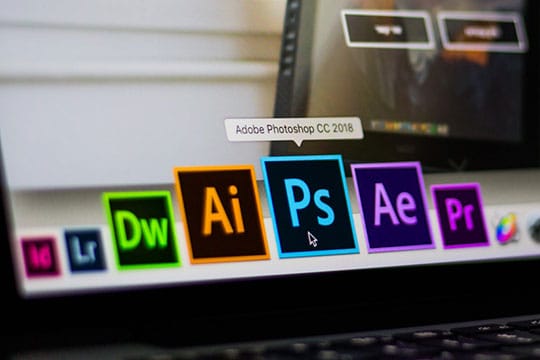
The Use of Clone Stamp and Healing Brush Tools
These tools can be used in combination to remove a date and time stamp from a photo with the following steps
Step 1: Load the Photoshop app on your computer and open the image.
Step 2: Select the Clone Stamp Tool from the left toolbar. Make sure you adjust the brush size and hardness to your desired requirement.
Step 3: Place the cursor around the date and time stamp, hold down the Alt key on your keyboard and click on the date and time stamp to take a sample of it.
Step 4: Simply cover the date and time stamp with the sampled area from the previous step by clicking and dragging the cursor over the stamp until it’s cleared.
Step 5: The Healing Brush tool is introduced to get rid of any unwanted lines or marks in order not to leave any traces on the photo.
Step 6: Again, hold down the Alt key and click around the original date stamp on the photo to take samples. Paint over that particular area until you are okay with the result. Export the final result.
Other Ways to Remove Watermarks and Logos from an Image

So, you have decided to remove watermarks from your images before using them on your website but you don’t know how to go about it. You don’t have to worry. There are many effective ways to do it.
Editing
Here is a list of photo editing software that allows you to remove logos, watermarks, and date stamps from your photos.
- You must have heard about Adobe Photoshop. By editing the image using image editing programs like photoshop you can easily remove the watermark from an image manually.
- Fotor is all-in-one photo editor software. If you’re looking for a simple restoration tool that can enable you to bring your old photos back to life, then Fotor is a good solution to rely on.
- Gimp is one of the most preferred software that can be used to perform a variety of photo editing tasks. Also, it’s highly popular among designers, photographers, and illustrators.
- Another photo editing suite that can be used to remove the watermark is Fotophire.
Crop Out the Watermark
If you are dealing with a large image and you don’t need all the parts of the image for your design, you can easily crop out the part with the watermark.
However, this method will not work for all images.
Use Online Watermark Remover or PC Software
The best way to remove the watermark without affecting the quality of the image is to use an online watermark remover. These tools can quickly and effectively remove watermarks.
How to Remove Watermark from a Photo Online?
If you have a photo, you have watermarked and you no longer have the original copy. You can remove the watermark and any other defects on the picture by following the following simple steps.
Step 1: Launch the online platform.
Step 2: Select the photo in which you want to remove the watermark.
Step 3: Upload the photo on the online watermark remover.
Step 4: Select part of the image you want to clean.
Step 5: Run the program.
You may also like: HitPaw Watermark Remover Review – Is it the Easiest One?
Conclusion

Watermarks are copyright stamps on digital images. They prevent the image from being used by an unauthorized person. Removing a watermark from a photo or an image may become necessary if you lose the original copy of an image, you had already put a watermark on. This process may be difficult if you are not using the right tool. However, there are many ways watermarks can be removed effectively without reducing the quality of your image. The most effective way among these methods is by using online watermark remover.
Removing the watermark will show the originality of your photos and images, make them look neat and beautiful. It will also make them suitable for your desired purpose. The best online watermark removers do not remove only watermarks but also all undesirable marks and texts from the image.
This article is written by Eugene Ustinenkov. A content editor and copywriter who graduated Magistrate degree from the University of the Incarnate Word. Challenged deep research to dig into any technical topic. He is giving and energetic, and never gives up started the challenge. Known for creating great content about software and digital photography. Always Get 10% more than required on any job. You can follow him on Facebook.