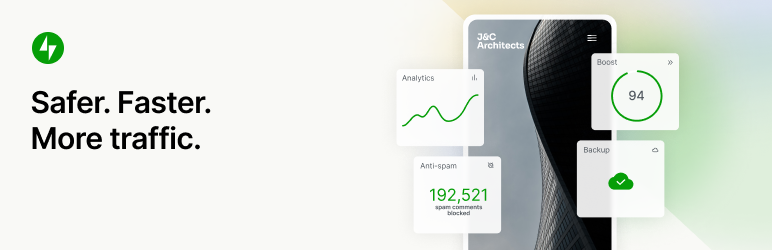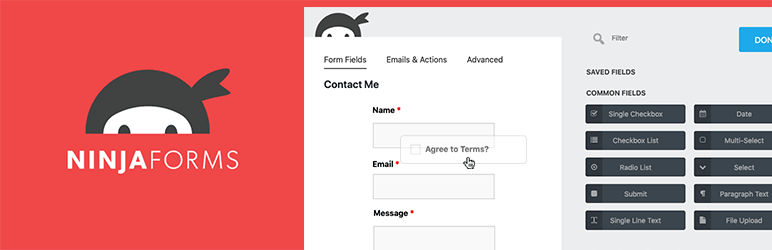Contact forms play a critical role in every website. They are considered an essential source of creating multiple avenues for customer data collection, such as email addresses, visitor information, survey or member registrations. Nowadays audience seems to be industrious, where customers are like a busy bee and does not wish to respond accurately to the phone call. They usually hate sitting on the phone call and typing into a chat box which is incessantly engulfing all their focus from their current work.
Therefore, with the increasing trends in technology, an email form allows the customer to shoot off a quick and easy message to its customers, thus giving leverage to its customers to respond at their convenience. Not to mention, contact forms let you direct the emails to the proper department for response.
So here in this post, I have mentioned some best plugins available for creating the best contact forms for your WordPress website, and which can make you stand out of the box. Here we go!
Contact Form 7
Contact Form 7 is a simple but flexible plugin for creating a contact form on WordPress website. It helps to manage multiple contact forms, customize them and email the content with simple markup. It comes under the category of most popular plugins for creating a contact form and has fetched more than 1 million active installs.
Some of its excellent features are:
- It supports Ajax-powered submission.
- Supports CAPTCHA and Akismet spam filtering.
- Available in 60 languages.
It is listed under "WordPress" > "WordPress Plugins". The name of the author is Takayuki Miyoshi. The name of the publisher is WordPress Plugin Repository. It was first get available on August 02, 2007. It was last get upgraded on April 10, 2025.
Jetpack – WP Security, Backup, Speed, & Growth
Jetpack is the second major player for creating a contact form on your WordPress website. It aims to increase your WordPress website traffic, makes it invulnerable, boosts the website and views the stats. It is free of cost to use and has a pool of more than 1 million plus users.
Here why Jetpack is considered unique:
- Security: It protects the WordPress website against brute force attacks and unauthorized logins.
- Traffic Growth & Insights: It allows working with tools like Related Posts, Publicize, Sharing, Enhanced Distribution, etc. which help its users to increase traffic.
- Image Performance: It saves the hosting costs by reducing bandwidth as it automatically optimizes and speeds up images using the global WordPress.com.
- Centralized Dashboard: It offers centralized dashboard on WordPress.com.
- Complete Support: It provides full support to its users.
It is listed under "WordPress" > "WordPress Plugins". The name of the author is Automattic. It is published by WordPress Plugin Repository. It was first get available on January 20, 2011. On May 06, 2025, it was last get upgraded.
Ninja Forms – The Contact Form Builder That Grows With You
Ninja Forms are titled as easiest and most flexible WordPress form builder! With its powerful drag-and-drop technology, there is no restriction on the emails, the number of fields or submissions.
Here's why Ninja Forms look easy:
- It offers control over every element like general settings, emails, and individual fields.
- It is developer friendly and can help them to create their custom functionality.
- Installing Ninjas update is extremely easy and can be done with one click process.
- It offers effortless WordPress integration.
- It is translation ready and offers easy conversion to more than 60 languages.
- Last but not the least, it is supported by many extensions like MailChimp, PDF Form Submissions, PayPal Express, Front-end Editor, etc.
It is listed under "WordPress" > "WordPress Plugins". The author name is Kevin Stover. The publisher is WordPress Plugin Repository. It was first get available on December 21, 2011. On April 24, 2025, it was last get upgraded.
Visual Form Builder
Visual Form Builder is another great plugin to build beautiful, fully functional contact forms in just a few minutes without using any PHP, CSS, or HTML language. It also helps to manage the fields with a single click, and its drag-and-drop option enables quick reordering. Its updated version Visual Form Builder Pro offers extra features and functionality to its users.
Here are some of its essential features:
- Drag-and-drop support.
- Its system is simple and efficient with the anti-SPAM system.
- It manages all the activities in the WordPress dashboard.
- It is supported by jQuery Form Validation.
- Embed Multiple Forms on a Post/Page.
It is listed under "WordPress" > "WordPress Plugins". It is developed by Matthew Muro. The name of the publisher is WordPress Plugin Repository. It was first get published on June 23, 2011. It was last get upgraded on May 27, 2022.
Conclusion

An easy contact form helps to connect with the visitors of your website. So it is significant to focus on managing the form and its submissions. In the list above, I’ve shared five best plugins to use for contact forms and could fit all kind of niches. Find out the best contact form plugin that meets your needs. So don’t miss a chance to contact your visitors now!
This article is written by Sophia Phillips. She is a renowned WordPress developer by profession and currently associated with WordPrax. She likes to share her experience through blogging. She can be a great resource for those who are looking to hire WordPress developer in the USA, and then you can get in touch with her. Follow her: Facebook | Twitter | Pinterest.